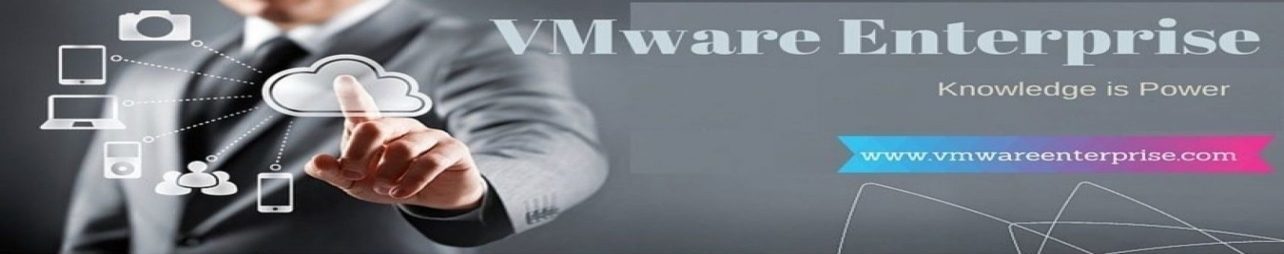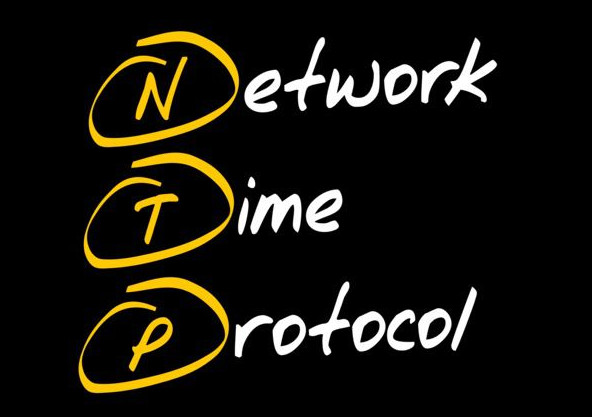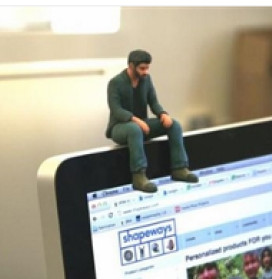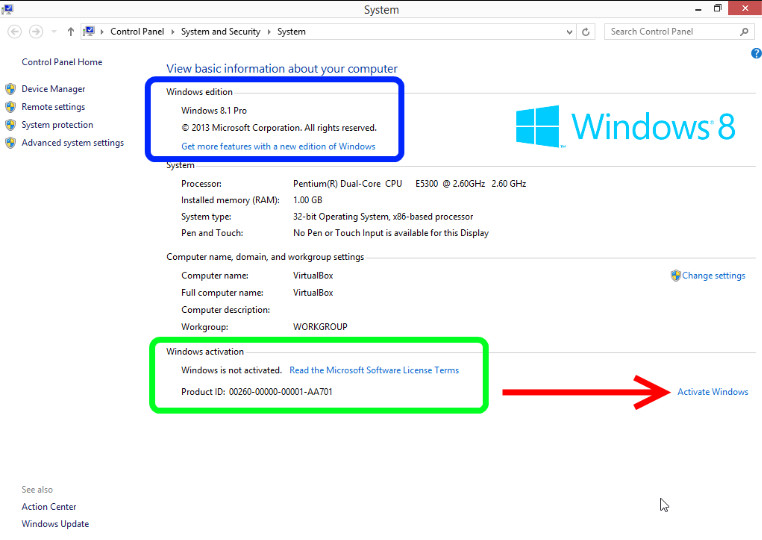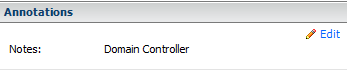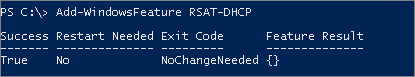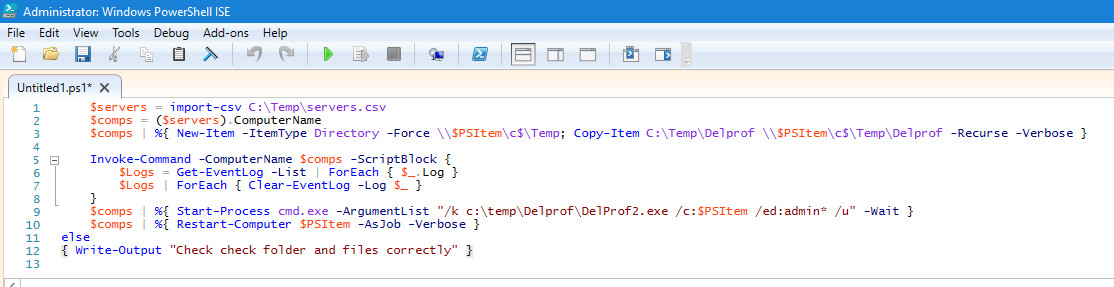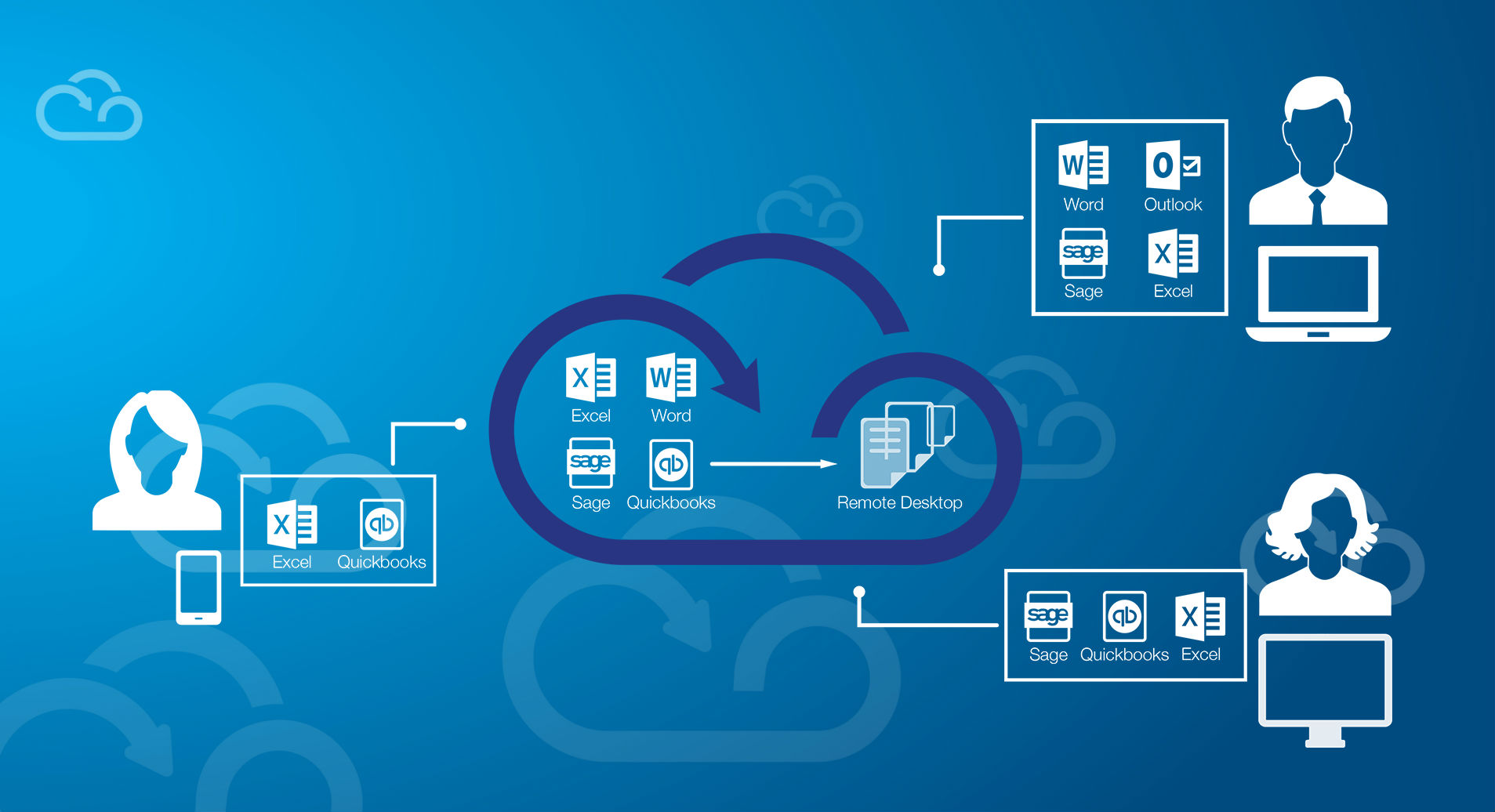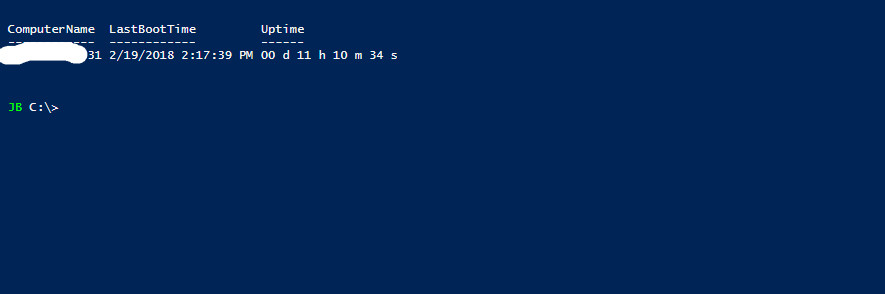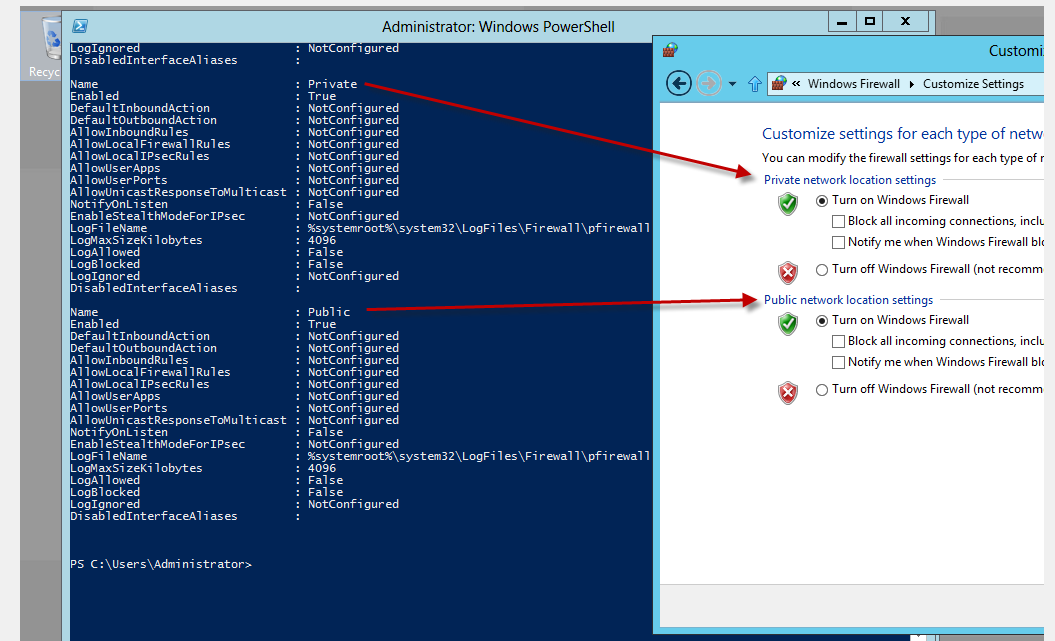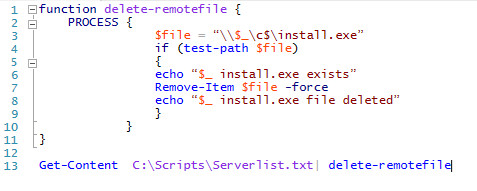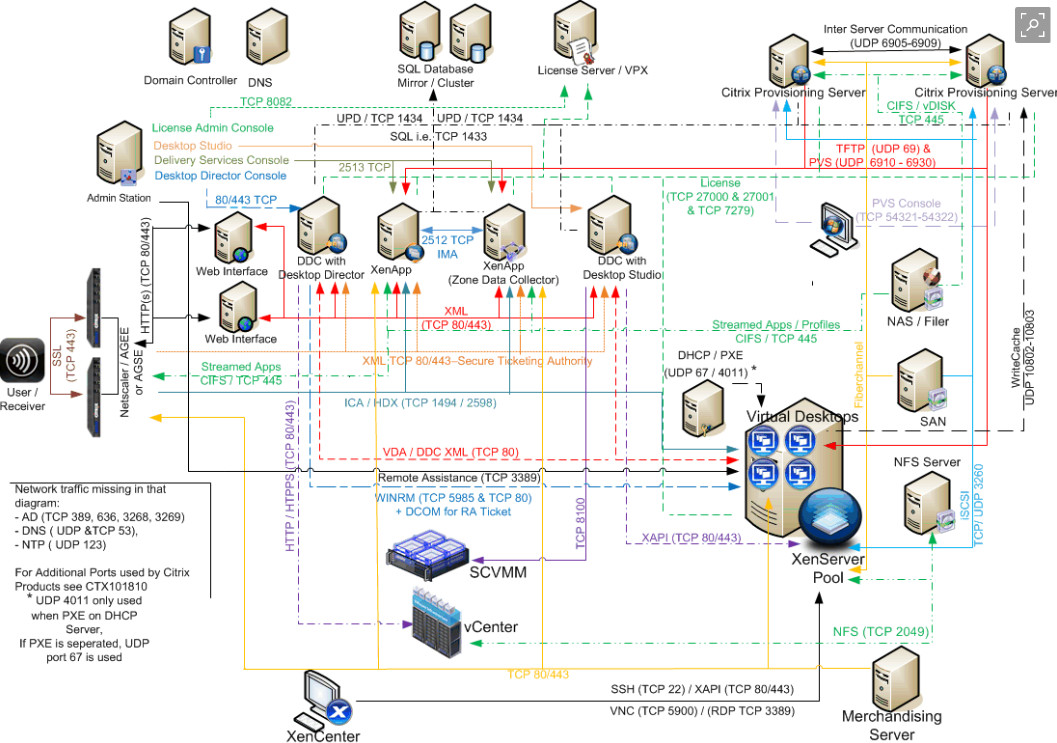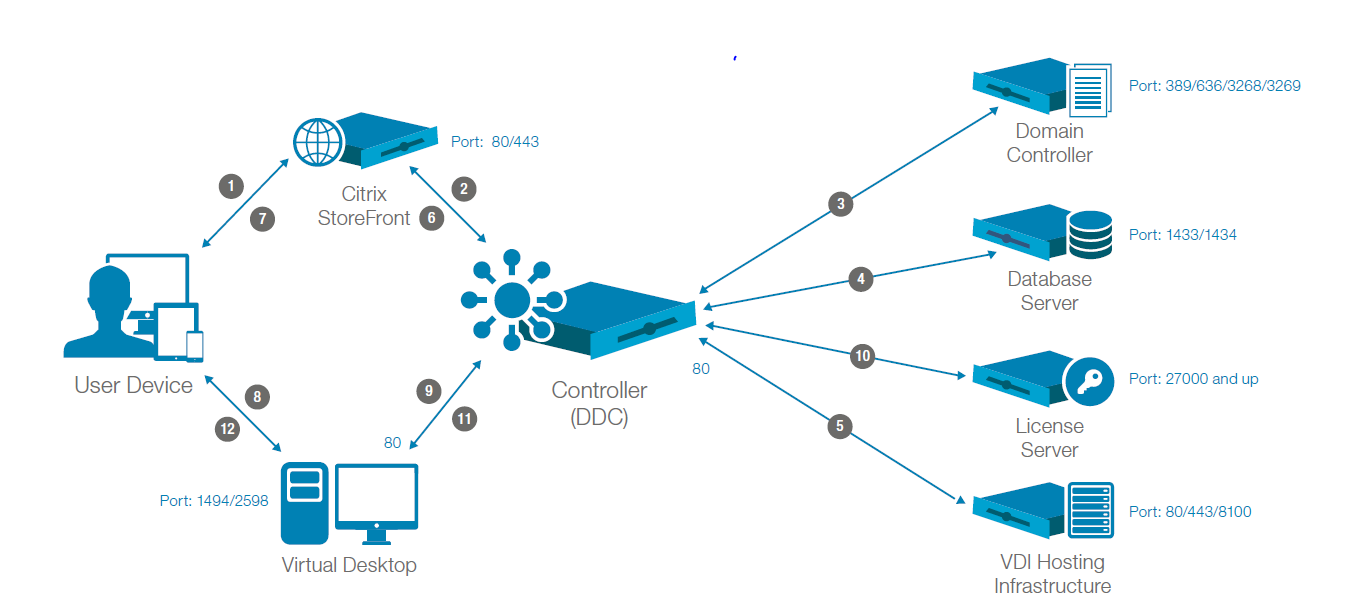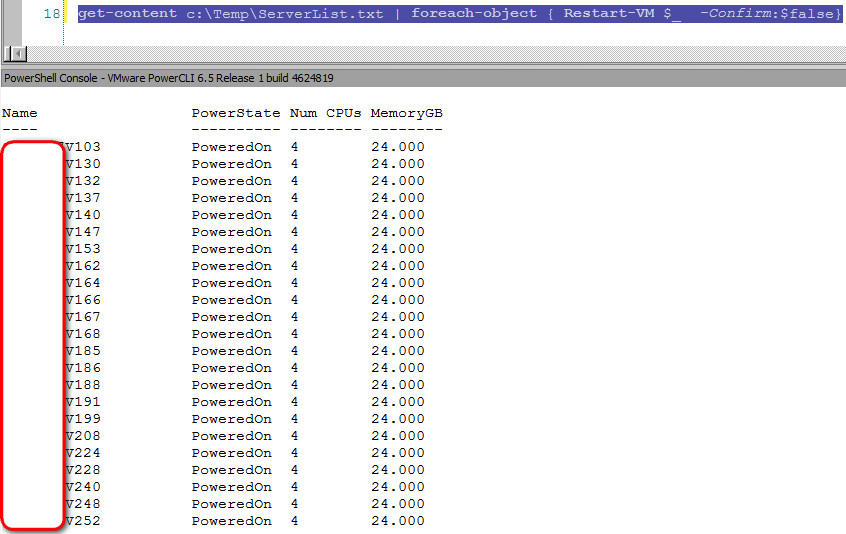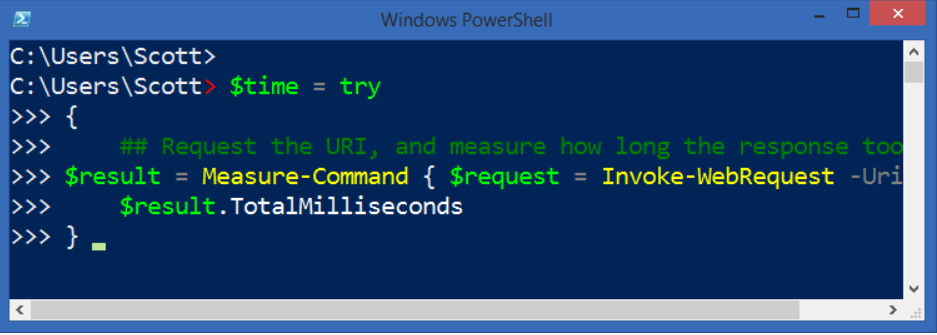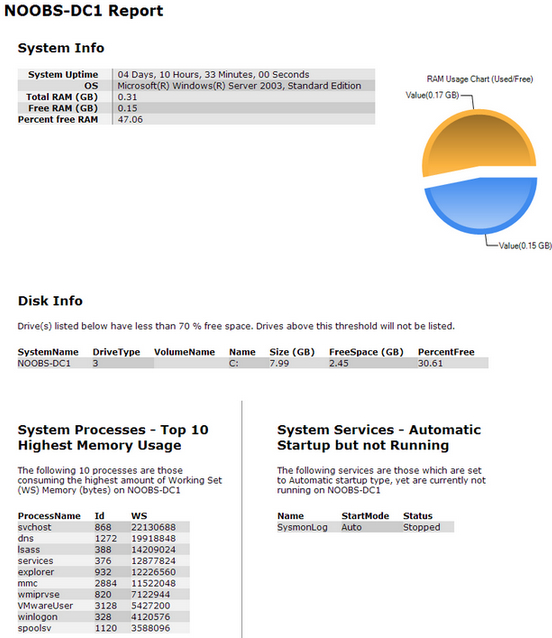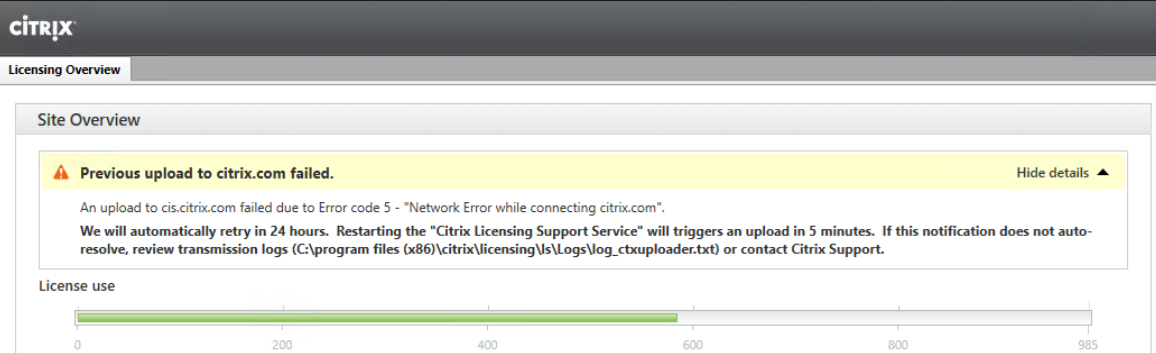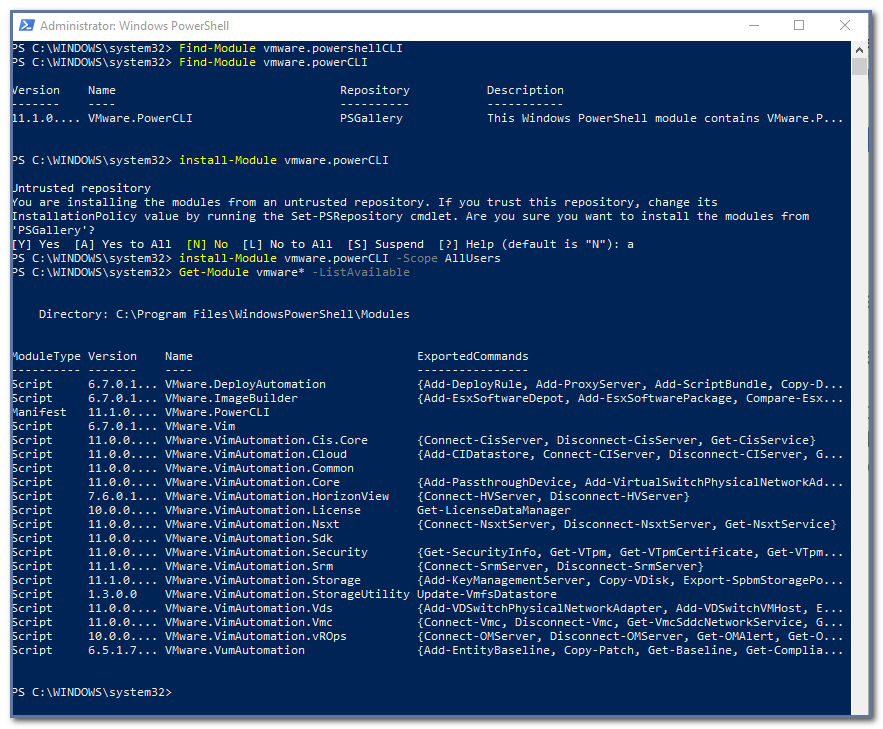Discovering Share Permissions(ACL) on Windows Servers using PowerShell
Introduction: Managing permissions on shared folders is a crucial aspect of maintaining data security and accessibility within an organization’s network infrastructure. Windows servers offer various […]