
Get Duplicate users in a forest
(Get-aduser -filter * -server Domainname:3268 | Group-Object -Property UserprincipalName | ?{$PSItem.Count -gt 1 -and $PSItem.Name -ne “”}).group |export-csv c:\temp\duplic.csv -NoTypeInformation

(Get-aduser -filter * -server Domainname:3268 | Group-Object -Property UserprincipalName | ?{$PSItem.Count -gt 1 -and $PSItem.Name -ne “”}).group |export-csv c:\temp\duplic.csv -NoTypeInformation

$AllUSers = get-aduser -filter {SamAccountName -like “z*” -and Enabled -eq $true } -Properties Memberof,EmployeeNumber -Server <Domain name> | ?{$PSItem.DistinguishedName -notmatch “OU=Service Accounts”} $results = new-object […]

$ForestInfo=Get-ADForest $Domains =$forestInfo.domains $FileName =$ForestInfo.RootDomain+”-Windows_Servers_60-9_Days_Active-“+”$(get-date -Format MM-dd-yyyy)”+”.csv” $FilePath = “c:\temp” $Daysactive = 60 $lastactive=(get-date).AddDays(-($Daysactive)) foreach($domain in $domains){ Write-Output “Working on $domain” Get-ADComputer -Filter {OperatingSystem -like […]

There is no excerpt because this is a protected post.

We can use PowerShell to test remote port connectivity without installing telnet and with the use of the Test-NetConnection command. To check if the remote […]

#Share Folder Path $FolderPath = dir -Path “\\server1.vmwarenterprise.com\Reports\” -Recurse -Directory -Force$Report = @()Foreach ($Folder in $FolderPath) {$Acl = Get-Acl -Path $Folder.FullNameforeach ($Access in $acl.Access){$Properties = […]
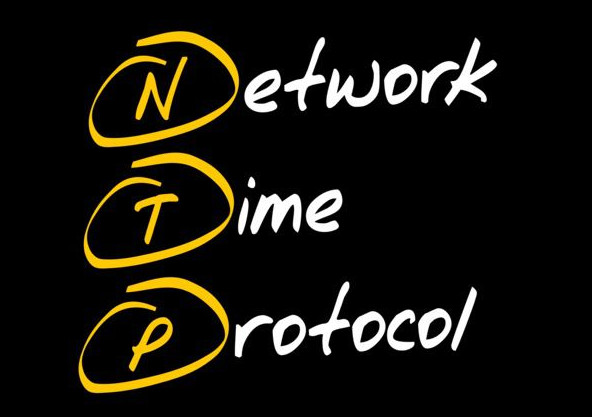
foreach($d in (get-adforest).domains){$v = Measure-Command {get-addomaincontroller -Filter * -Server $d}Write-Output “Took $($v.TotalSeconds) to Enumerate DCS in $d “}

Created domain account in each domain add it to domain admin group $domains = (get-adforest).domainsforeach($domain in $domains){$accountname = ‘s-coe-‘+($domain -split “.”)[0]+’-DA’$accountpass = ‘P@ssword123456’ | ConvertTo-SecureString […]

Some Enterprise Organisations do not allow us to use any software on their networks a. Any software to be installed would need to be tested, […]

#get all AD users in forest with name like v- and status is enable $allusers = (get-adforest).domains| %{get-aduser -filter {SamAccountName -like “v-*” -and Enabled -eq […]

#Domain names in forest $ForestInfo = Get-ADForest$Domains =$forestInfo.domains$FileName = “DNSForwarder”+”$(get-date -Format MM-dd-yyyy)”+”.csv”$FilePath = “c:\temp”foreach($domain in $domains){Write-Output “Working on $domain”get-dnsserverforwarder -computer $domain| select IPAddress, @{l=”Domain”;e={$domain}}| Export-Csv […]

#Input file is CSV file with headers IPaddress $Computers = import-csv “c:\temp\servers.csv” ForEach ($Computer in $Computers) {Write-Host “$($Computer.IPAddress): ” -ForegroundColor YellowInvoke-Command -ComputerName $Computer.IPAddress -ScriptBlock { […]

#Created domain user and add user account to domain group $domains = (get-adforest).domainsforeach($domain in $domains){$accountname = ‘s-user-‘+($domain -split “.”)[0]+’-DA’$accountpass = ‘P@ssword123456’ | ConvertTo-SecureString -Force -AsPlainTextWrite-Output […]

$Computers = GC “c:\temp\servers.txt” foreach($computer in $computers){Get-WMIObject Win32_NetworkAdapterConfiguration -Computername $Computer | Where-Object {$_.IPEnabled -match “True”} |Select-Object -property DNSHostName,@{N=”DNSServerSearchOrder”;E={“$($_.DNSServerSearchOrder)”}},@{N=’IPAddress’;E={$_.IPAddress}}|export-csv c:\temp\DNSlist.csv -NoTypeInformation -append#@{N=’DefaultIPGateway’;E={$_.DefaultIPGateway}}}
Copyright © 2025 | WordPress Theme by MH Themes