
Mastering Credential Management in PowerShell: A Comprehensive Guide
Introduction As a PowerShell administrator, securely handling credentials is one of the most critical aspects of scripting and automation. In this post, we’ll explore various […]

Introduction As a PowerShell administrator, securely handling credentials is one of the most critical aspects of scripting and automation. In this post, we’ll explore various […]

Some Enterprise Organisations do not allow us to use any software on their networks a. Any software to be installed would need to be tested, […]

Connect to Vcenter Connect-VIServer vmwareenterprise.com -WarningAction 0 ####### Shutdown all VMs from the list “C:\temp\vm.txt“########### foreach($vmlist in (Get-Content -Path C:\TEMP\vm.txt)) { $vm = Get-VM -Name […]

Set-PowerCLIConfiguration -DefaultVIServerMode Multiple -Scope User -Confirm:$false Set-PowerCLIConfiguration -InvalidCertificateAction Ignore -Scope User -Confirm:$false #$cred = Get-Credential Domain\username Connect-VIServer VCenter-Name -Credential $cred -force & { foreach ($vCenterServer […]
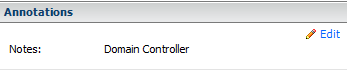
Note: This script will overwrite the existing Notes, so use it at your own risk! My colleague asked me to add some notes to the […]
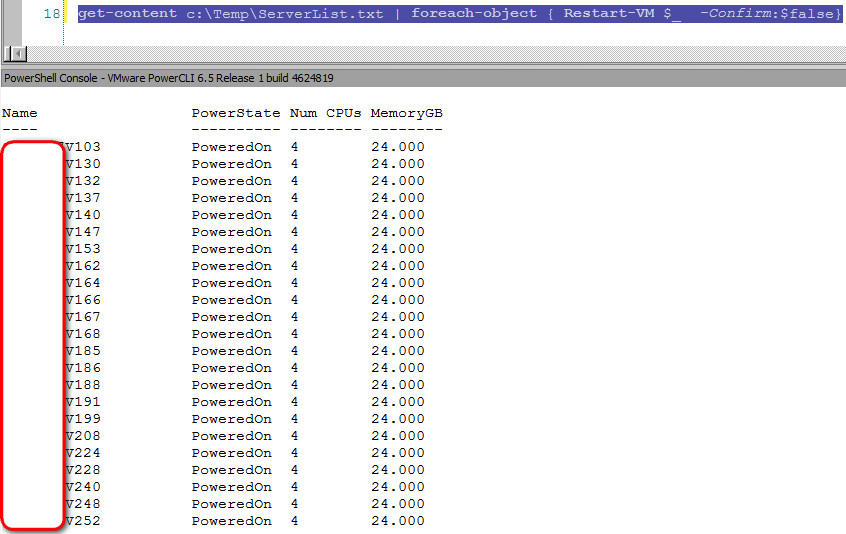
Connecting to individual host Open VMware vSphere PowerCLI console #Connect to the host Connect-VIServer -Server hostname.example.com #Get all VMs from the host, filter those powered […]

Fell free to share with others… Features of vSphere 6 5 Lesson1.1 https://www.youtube.com/watch?v=XnvRAk7Fp6Y Introduction to the ESXi 6 Command Line Interface CLILesson1.1 https://www.youtube.com/watch?v=k0ikD9HXs-U The Course […]

ESXi/ESX version Hardware version Compatible with vCenter Server version Version 11 Version 10 Version 9 Version 8 Version 7 Version 4 ESXi 6.0 Create, […]

Windows Operating System 6.5 6.0 U2 6.0 U1 6.0 5.5 U3 5.5 U2 5.5 U1 5.5 5.1 U3 5.1 U2 5.1 U1 5.1 5.0 U3 […]

Hello guys in this post i will tell you how you can easily setup your own hands-on lab at your home in your pc but […]
Copyright © 2025 | WordPress Theme by MH Themes