Add multiple DNS servers as name servers to multiple DNS zones all in once. So this is essentially adding NS resource records to a zone, but doing it for multiple zones all at once. So, here’s a quick one-liner that does the trick, obviously substitute in your DNS server and name server FQDNs in the correct places. If it fails for any reason it will continue on, but report the zone it failed on.
Get-DnsServerZone -ComputerName dnsserver.vmwareenterprise.com | where {$_.zonetype -eq “primary” -or $_.zonetype -eq “secondary”} | ForEach-Object {try {Add-DnsServerResourceRecord -ZoneName $_.zonename -ns -ComputerName dnsserver.domain.com -name $_.zonename -NameServer newdnsserver.vmeareenterprise.com -ea:stop} catch {“$_”}}
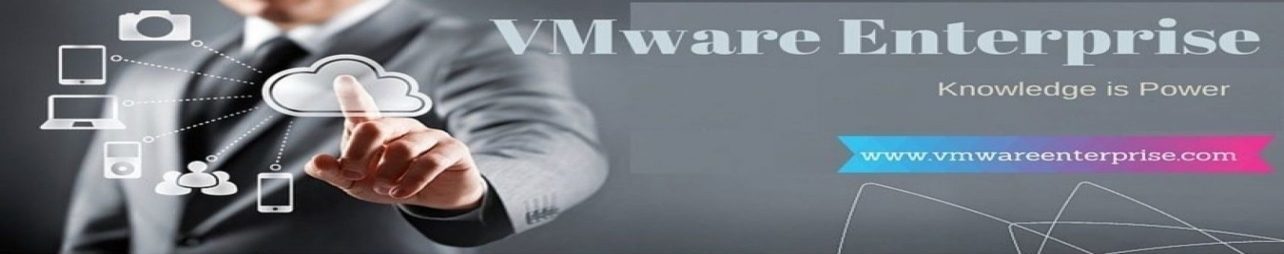
z3qpzl
cmy2gq
4ws4vl
l7ybde
phyg6s
This really answered my downside, thank you!
p47kcb
I genuinely enjoy looking at on this website, it holds wonderful blog posts. “Never fight an inanimate object.” by P. J. O’Rourke.
5zougj
It is best to take part in a contest for probably the greatest blogs on the web. I will recommend this site!
nr6qau
iarwud
pbij7v
izufae
256wgs
I like this post, enjoyed this one regards for putting up. “He removes the greatest ornament of friendship, who takes away from it respect.” by Cicero.
cyspqr
xm12no
7w6ov5
ct4mp4
0tlvgl
8ywkil
8dv6w7
After study a number of of the blog posts on your web site now, and I actually like your manner of blogging. I bookmarked it to my bookmark website list and will probably be checking back soon. Pls try my website online as properly and let me know what you think.
I really like your writing style, great information, thanks for putting up : D.
Thanks for sharing superb informations. Your web site is so cool. I am impressed by the details that you’ve on this blog. It reveals how nicely you understand this subject. Bookmarked this web page, will come back for more articles. You, my friend, ROCK! I found simply the info I already searched all over the place and just could not come across. What a perfect website.
I?¦ve been exploring for a little for any high-quality articles or weblog posts on this sort of space . Exploring in Yahoo I at last stumbled upon this web site. Reading this information So i?¦m satisfied to exhibit that I’ve an incredibly excellent uncanny feeling I found out exactly what I needed. I such a lot no doubt will make certain to don?¦t fail to remember this web site and provides it a glance regularly.
You actually make it seem really easy along with your presentation but I to find this matter to be really one thing that I think I might never understand. It seems too complex and very vast for me. I’m having a look forward to your next post, I will attempt to get the dangle of it!
I have not checked in here for a while since I thought it was getting boring, but the last few posts are good quality so I guess I’ll add you back to my daily bloglist. You deserve it my friend 🙂
I will right away clutch your rss as I can’t to find your e-mail subscription link or newsletter service. Do you have any? Kindly allow me recognise so that I may just subscribe. Thanks.
I like the efforts you have put in this, thanks for all the great content.
Terrific post however , I was wanting to know if you could write a litte more on this subject? I’d be very grateful if you could elaborate a little bit further. Bless you!
Wow, marvelous weblog structure! How lengthy have you been running a blog for? you made running a blog look easy. The entire look of your site is magnificent, let alone the content!