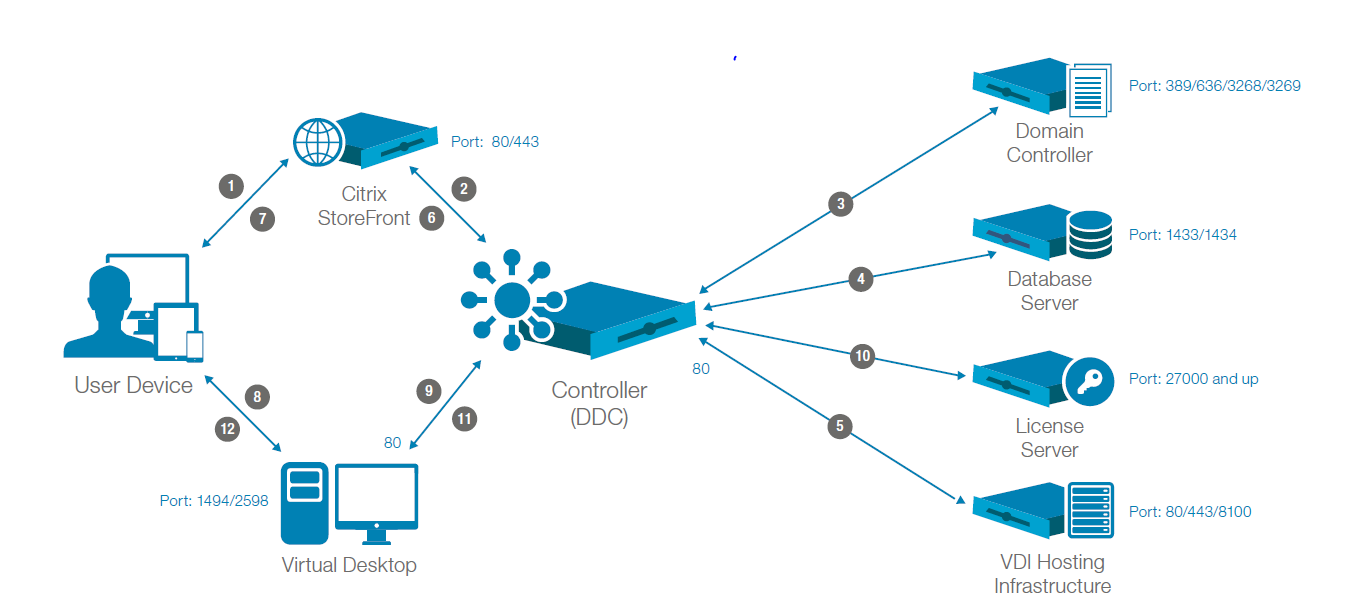
Communication flow during the different stages of the Citrix XenApp/XenDesktop logon process
1. The user device submits credentials to the Web Interface (WI) or StoreFront (SF) web server.
2. For StoreFront, the credentials are verified directly to a Domain Controller . The SF then passes the validation over to the Citrix Delivery
Controller (DC) to begin resource enumeration. For Web Interface, the username and password is passed to the DC.
3. The DC then queries a Domain Controller with the end user’s credentials to verify user authorization.
4. Next, the DC then queries the site SQL database for the end user’s assigned Delivery Groups. The resources defined by the Delivery Groups are sent to
the WI or SF server and presented to the user.
5. When the User clicks on one of the resource icons to start a desktop or application session, using the Delivery Group obtained from the database, the DC
queries the hypervisor about the status of resources within that group.
6. The DC identifies to Web Interface/StoreFront the virtual machine it assigned for this particular session.
7. The Web Interface/StoreFront creates and sends an ICA file to the Citrix Receiver pointing to the virtual machine that hypervisor identified.
8. The Citrix Receiver establishes an ICA connection to the specific virtual machine that the DC allocated for this session.
9. The Virtual Delivery Agent (VDA) verifies the license file with the DC.
10. The DC queries the Citrix License server to verify that the end user has a valid ticket.
11. The DC then passes session policies to the VDA, which in turn applies session policies to the virtual machine. Profile loading, GPO processing, loading of
scripts, drivers, printers, etc. all occur at this stage.
12. The Citrix Receiver displays the selected resource to the end user.
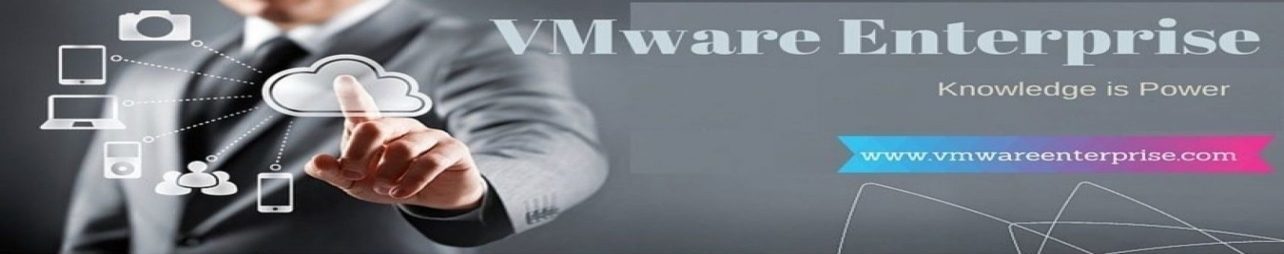
xu9upe
mlssih
mcv552
8ata3e
Can I simply say what a reduction to find somebody who truly is aware of what theyre speaking about on the internet. You definitely know the way to carry an issue to light and make it important. More people must learn this and perceive this side of the story. I cant imagine youre not more standard because you definitely have the gift.
Nice blog here! Also your website loads up fast! What web host are you using? Can I get your affiliate link to your host? I wish my web site loaded up as quickly as yours lol
ипотека 2 % военным
Hey DeFi doers!Why just hold when you can earn? Raydium opens the gates to real yield.
raydium exchange
n1z1u2
I and my pals were found to be reading through the good hints located on your web site then all of the sudden got an awful feeling I never thanked the website owner for those tips. All the people had been absolutely thrilled to read all of them and have undoubtedly been loving these things. Thanks for getting so helpful and then for picking out some fine subjects millions of individuals are really wanting to discover. Our honest apologies for not expressing gratitude to sooner.
https://xmas-drop-play.top
10001 Nights online Turkey
0j8x53
Любая 10001 Nights игра подарит адреналин и азарт.
20 Boost Hot Game KZ
20 Hot Bar Game espanyol
Попробуйте популярную 101 Lions игра и получите шанс сорвать куш.
kul167
Откройте увлекательный мир с помощью 20 Hot Bar слот.
It’s actually a cool and helpful piece of information. I’m glad that you shared this useful info with us. Please keep us informed like this. Thanks for sharing.
рейтинг онлайн слотов
16 Coins Grand Gold Edition
рейтинг онлайн слотов
kax49c
20 Boost Hot
2023 Hit Slot Dice игра
243 FirenDiamonds Game Turk
24 Hour Grand Prix
I would like to thnkx for the efforts you have put in writing this web site. I’m hoping the same high-grade site post from you in the upcoming as well. Actually your creative writing abilities has encouraged me to get my own web site now. Really the blogging is spreading its wings rapidly. Your write up is a great example of it.
20 Boost Hot Game Turk
243 FirenDiamonds игра
24 Stars Dream игра
15 Dragon Coins Game Azerbaijan
Промокод 1win при Регистрации, и если его ввести при регистрации, можно получить бонус 500% до 200 000 рублей. Это часть текущей акции, которая доступна для новых пользователей. Код нужно просто вписать в специальное поле на этапе создания аккаунта, и система сама начислит бонус.
Промокод работает только для новых игроков. Тем, кто уже регистрировался раньше, он недоступен. Поэтому использовать код можно только один раз и только при первом входе в систему.
Более подробно в этом матереале что такое промокод 1винhttp://skateclass.borda.ru/?1-15-0-00000039-000-0-0-1752948295
243 Crystal Fruits Reversed demo
16 Coins Xmas Edition игра
https://mucoev.ru
Today, while I was at work, my cousin stole my iphone and tested to see if it can survive a forty foot drop, just so she can be a youtube sensation. My iPad is now destroyed and she has 83 views. I know this is completely off topic but I had to share it with someone!
3 Lucky Hippos KZ
27 Space Fruits
30 Fruitata Wins играть
Thanks for the article https://avtopshik.mirbb.com/t1530-topic#6146 .
3 Butterflies играть
30В Coins Game Turk
3 Mermaids Game KZ
3 China Pots Game Azerbaijan
3 Buzzing Wilds
3 Kings Scratch играть
40 Hot Twist
Thanks for the article https://business.dp.ua/inform16/654.htm .
However, this rapid advancement in AI poses ethical questions and challenges that society must address. Navigating this technological terrain requires finding a balance between innovation and ethical implications.
Inmolux property solutions [url=http://wmta-online.com/discover-the-future-of-real-estate-with-inmolux-group]http://wmta-online.com/discover-the-future-of-real-estate-with-inmolux-group[/url]
4K Ultra Gold Game Turk
Работодатель обязан предоставлять перерывы для отдыха
https://sardino.es/ohrana-truda-53p/
40 Flaming Lines Game KZ
40 Pixels slot rating
40 Pixels
Психолог онлайн всегда на связи. Детский психолог онлайн научит ребенка управлять гневом.
психолог записаться на прием онлайн
купить права
7 Gold Fruits демо
Exodus Wallet lets you send, receive, and manage crypto like a true blockchain wizard. Hat optional. Secure storage mandatory.
[url=https://eg-exodus.cc/]exodus vs trust wallet[/url]
777 Heist 2
7 Fresh Fruits
A Fistful of Coins игра
рейтинг онлайн слотов
https://unlcvv.ru
9 Bells slot rating
https://ostia-doors.ru
81 Vegas Magic AZ
Abby And The Witch online KZ
9 Coins Grand Platinum Edition Xmas Edition TR
https://metallmebell.ru
SafePal Wallet provides cold storage security for Bitcoin. The SafePal App delivers convenient staking, portfolio growth, and digital asset management.
Safepal wallet USA
9 Gems online Turkey
9 Bells
A Big Catch HOLD & WIN
Zombie Rabbit Invasion сравнение с другими онлайн слотами
Adventure Saga
кракен даркнет маркет
Agent Royale игра
Akn Of Providence Game Azerbaijan
kraken darknet
Anvil and Ore online Turkey
актуальные зеркала kraken
It’s crucial to gather information before deciding to buy anything.
wildlife exploration [url=https://www.petstorepetsupply.com/index.php/2024/12/15/guardians-of-the-wild-exploring-the-fascinating-world-of-animal-behavior/#wildlife-exploration]https://petstorepetsupply.com/index.php/2024/12/15/guardians-of-the-wild-exploring-the-fascinating-world-of-animal-behavior/[/url]
Alices Mad Fortune AZ
kraken онион тор
Alice in the Wild slot rating
kraken onion
kraken onion ссылка
kraken onion зеркала
kraken рабочая ссылка onion
сайт kraken onion
kraken darknet
kraken darknet market
kraken darknet ссылка
сайт kraken darknet
kraken актуальные ссылки kraken darknet market
кракен ссылка kraken
kraken официальные ссылки
kraken ссылка тор
kraken ссылка зеркало
kraken ссылка на сайт
kraken онион
kraken онион тор
кракен онион
кракен онион тор
кракен онион зеркало
кракен даркнет маркет
кракен darknet
кракен onion
кракен ссылка onion
кракен onion сайт
kra ссылка
kraken сайт
kraken актуальные ссылки
kraken зеркало
kraken ссылка зеркало
kraken зеркало рабочее
актуальные зеркала kraken
kraken сайт зеркала
kraken маркетплейс зеркало
кракен ссылка
кракен даркнет
Ancients Blessing
Apple Crush
Alien Fruits TR
Aloha Fruit Bonanza слот
Промокод для 1xBet это особая комбинация символов и цифр на бонус до 32 500 рублей. Действует это предложение только для новых игроков и после регистрации они получают 130% от суммы пополнения первого депозита.
Используйте Промокод который описсан более подробно в этой статье
взять промокод для ставки 1хбет чтобы получить гарантированный бонус в размере 100% до 32500 рублей (или эквивалентную сумму в другой валюте €130). Это предложение доступно только для новых пользователей.
Воспользуйтесь этим кодом, чтобы получить бонус от 1хбет. Просто введите код в анкете при регистрации и пополните свой счет на сумму от 100 рублей. Вам будет начислен бонус в размере 130%, который может достигать до 32500 рублей.
У нас вы можете получить бесплатный промокод, который даст вам дополнительные бонусы и преимущества при игре на сайте 1xBet. Для того чтобы воспользоваться этим промокодом, вам необходимо зарегистрироваться на сайте и пройти процедуру верификации. После этого вы сможете получить бонус по промокоду или при пополнении счета. Также вы можете получить бонус, если пригласите друга или примете участие в определенных акциях.
On the other hand, back-end development handles the server-side, ensuring functionality and performance.
web development basics [url=https://www.onlyblogthemes.com/2024/12/04/from-vision-to-reality-mastering-the-art-of-site-building#web-development-basics]https://onlyblogthemes.com/2024/12/04/from-vision-to-reality-mastering-the-art-of-site-building/[/url]
BARs and 7s online Az
Aztec Clusters игра
Bankin More Bacon играть
Arcane Beauties
blacksprut com зеркало blacksprut, блэкспрут, black sprut, блэк спрут, blacksprut вход, блэкспрут ссылка, blacksprut ссылка, blacksprut onion, блэкспрут сайт, blacksprut вход, блэкспрут онион, блэкспрут дакрнет, blacksprut darknet, blacksprut сайт, блэкспрут зеркало, blacksprut зеркало, black sprout, blacksprut com зеркало, блэкспрут не работает, blacksprut зеркала, как зайти на blacksprutd
In contrast, comedies serve as a delightful respite from everyday life, as they invite laughter and relieve stress.
entertainment review [url=http://www.movies-and-reviews.com/#entertainment-review]https://movies-and-reviews.com/[/url]
лучшие нейросети для рерайта текста
лучшие нейросети для написания писем
Banger Firework Fruits online
blacksprut вход blacksprut, блэкспрут, black sprut, блэк спрут, blacksprut вход, блэкспрут ссылка, blacksprut ссылка, blacksprut onion, блэкспрут сайт, blacksprut вход, блэкспрут онион, блэкспрут дакрнет, blacksprut darknet, blacksprut сайт, блэкспрут зеркало, blacksprut зеркало, black sprout, blacksprut com зеркало, блэкспрут не работает, blacksprut зеркала, как зайти на blacksprutd
Arctic Fish and Cash
Autobahn Alarm online Turkey
blacksprut com зеркало blacksprut, блэкспрут, black sprut, блэк спрут, blacksprut вход, блэкспрут ссылка, blacksprut ссылка, blacksprut onion, блэкспрут сайт, blacksprut вход, блэкспрут онион, блэкспрут дакрнет, blacksprut darknet, blacksprut сайт, блэкспрут зеркало, blacksprut зеркало, black sprout, blacksprut com зеркало, блэкспрут не работает, blacksprut зеркала, как зайти на blacksprutd
Axe Max игра
Aztec Magic Bonanza слот
kraken onion зеркала kraken onion, kraken onion ссылка, kraken onion зеркала, kraken рабочая ссылка onion, сайт kraken onion, kraken darknet, kraken darknet market, kraken darknet ссылка, сайт kraken darknet, kraken актуальные ссылки, кракен ссылка kraken, kraken официальные ссылки, kraken ссылка тор, kraken ссылка зеркало, kraken ссылка на сайт, kraken онион, kraken онион тор, кракен онион, кракен онион тор, кракен онион зеркало, кракен даркнет маркет, кракен darknet, кракен onion, кракен ссылка onion, кракен onion сайт, kra ссылка, kraken сайт, kraken актуальные ссылки, kraken зеркало, kraken ссылка зеркало, kraken зеркало рабочее, актуальные зеркала kraken, kraken сайт зеркала, kraken маркетплейс зеркало, кракен ссылка, кракен даркнет
кракен онион kraken onion, kraken onion ссылка, kraken onion зеркала, kraken рабочая ссылка onion, сайт kraken onion, kraken darknet, kraken darknet market, kraken darknet ссылка, сайт kraken darknet, kraken актуальные ссылки, кракен ссылка kraken, kraken официальные ссылки, kraken ссылка тор, kraken ссылка зеркало, kraken ссылка на сайт, kraken онион, kraken онион тор, кракен онион, кракен онион тор, кракен онион зеркало, кракен даркнет маркет, кракен darknet, кракен onion, кракен ссылка onion, кракен onion сайт, kra ссылка, kraken сайт, kraken актуальные ссылки, kraken зеркало, kraken ссылка зеркало, kraken зеркало рабочее, актуальные зеркала kraken, kraken сайт зеркала, kraken маркетплейс зеркало, кракен ссылка, кракен даркнет
kraken сайт kraken onion, kraken onion ссылка, kraken onion зеркала, kraken рабочая ссылка onion, сайт kraken onion, kraken darknet, kraken darknet market, kraken darknet ссылка, сайт kraken darknet, kraken актуальные ссылки, кракен ссылка kraken, kraken официальные ссылки, kraken ссылка тор, kraken ссылка зеркало, kraken ссылка на сайт, kraken онион, kraken онион тор, кракен онион, кракен онион тор, кракен онион зеркало, кракен даркнет маркет, кракен darknet, кракен onion, кракен ссылка onion, кракен onion сайт, kra ссылка, kraken сайт, kraken актуальные ссылки, kraken зеркало, kraken ссылка зеркало, kraken зеркало рабочее, актуальные зеркала kraken, kraken сайт зеркала, kraken маркетплейс зеркало, кракен ссылка, кракен даркнет
kraken darknet kraken onion, kraken onion ссылка, kraken onion зеркала, kraken рабочая ссылка onion, сайт kraken onion, kraken darknet, kraken darknet market, kraken darknet ссылка, сайт kraken darknet, kraken актуальные ссылки, кракен ссылка kraken, kraken официальные ссылки, kraken ссылка тор, kraken ссылка зеркало, kraken ссылка на сайт, kraken онион, kraken онион тор, кракен онион, кракен онион тор, кракен онион зеркало, кракен даркнет маркет, кракен darknet, кракен onion, кракен ссылка onion, кракен onion сайт, kra ссылка, kraken сайт, kraken актуальные ссылки, kraken зеркало, kraken ссылка зеркало, kraken зеркало рабочее, актуальные зеркала kraken, kraken сайт зеркала, kraken маркетплейс зеркало, кракен ссылка, кракен даркнет
кракен даркнет kraken onion, kraken onion ссылка, kraken onion зеркала, kraken рабочая ссылка onion, сайт kraken onion, kraken darknet, kraken darknet market, kraken darknet ссылка, сайт kraken darknet, kraken актуальные ссылки, кракен ссылка kraken, kraken официальные ссылки, kraken ссылка тор, kraken ссылка зеркало, kraken ссылка на сайт, kraken онион, kraken онион тор, кракен онион, кракен онион тор, кракен онион зеркало, кракен даркнет маркет, кракен darknet, кракен onion, кракен ссылка onion, кракен onion сайт, kra ссылка, kraken сайт, kraken актуальные ссылки, kraken зеркало, kraken ссылка зеркало, kraken зеркало рабочее, актуальные зеркала kraken, kraken сайт зеркала, kraken маркетплейс зеркало, кракен ссылка, кракен даркнет
kraken актуальные ссылки kraken onion, kraken onion ссылка, kraken onion зеркала, kraken рабочая ссылка onion, сайт kraken onion, kraken darknet, kraken darknet market, kraken darknet ссылка, сайт kraken darknet, kraken актуальные ссылки, кракен ссылка kraken, kraken официальные ссылки, kraken ссылка тор, kraken ссылка зеркало, kraken ссылка на сайт, kraken онион, kraken онион тор, кракен онион, кракен онион тор, кракен онион зеркало, кракен даркнет маркет, кракен darknet, кракен onion, кракен ссылка onion, кракен onion сайт, kra ссылка, kraken сайт, kraken актуальные ссылки, kraken зеркало, kraken ссылка зеркало, kraken зеркало рабочее, актуальные зеркала kraken, kraken сайт зеркала, kraken маркетплейс зеркало, кракен ссылка, кракен даркнет
Ledger Wallet provides unmatched hardware protection for your coins. Ledger Live complements it with user-friendly crypto management and secure blockchain access.
[url=https://sites.google.com/view/ledger-live-france/%D0%B3%D0%BB%D0%B0%D0%B2%D0%BD%D0%B0%D1%8F-%D1%81%D1%82%D1%80%D0%B0%D0%BD%D0%B8%D1%86%D0%B0]ledger live web[/url]
накрутка подписчиков в инстаграм без бесплатно [url=https://instpodbesvc.ru]накрутка подписчиков в инстаграм без бесплатно[/url]
Big Money Wheel слот
Black Hawk Deluxe Game Azerbaijan
Beriched online Az
mybodylove.ru
Black Booze слот
Big Max Pots and Pearls
https://net-boleznei.ru
Beriched online Az
Construction is a complex process that requires careful planning and execution.
environmental impact reduction [url=https://rapidlybuild.com/green-building-materials-sustainable-choices-for-construction/#environmental-impact-reduction]environmental impact reduction[/url].
ogaou-spo-bpt.ru
Beer Bonanza демо
Best slot games rating
рейтинг онлайн слотов
https://bloknot-saratov.ru
Blade Master
Big Banker Bonanza online Az
Big Cash Win играть
лучшие нейросети для кодинга
Black Lotus
Big Bang Buckaroo Game Turk
Big Cash Win сравнение с другими онлайн слотами
https://smartwoodtoys.ru
лучшие нейросети, работающие без ВПН
Beer Bonanza demo
Rental houses have become increasingly popular in recent years.
car rental tips [url=https://i-repairing.com/comparing-car-rental-options-finding-the-best-deal#car-rental-tips]https://i-repairing.com/comparing-car-rental-options-finding-the-best-deal/[/url]
Big Max Upgrade online KZ
Big Bass Fishing Mission
Big Bass Halloween
Betty, Boris And Boo Game Azerbaijan
Hey, how are you feeling today? Sushi lets you swap tokens without intermediaries.
Sushiswap
Always look out for special financing deals or promotions provided by car dealerships.
safety and comfort [url=http://www.livelycars.com/how-to-choose-the-right-family-car-safety-and-comfort-in-mind#safety-and-comfort]https://livelycars.com/how-to-choose-the-right-family-car-safety-and-comfort-in-mind/[/url]
Book of Riches Deluxe Chapter 2 Game KZ
Book of Adventure
рейтинг онлайн слотов
Bonanza Billion demo
Bloxx Arctic Game Azerbaijan
https://bioges.ru
Bombuster играть
Book of Symbols Game KZ
Bloxx Arctic
Bonanza Billion играть
актуальные зеркала kraken kraken onion, kraken onion ссылка, kraken onion зеркала, kraken рабочая ссылка onion, сайт kraken onion, kraken darknet, kraken darknet market, kraken darknet ссылка, сайт kraken darknet, kraken актуальные ссылки, кракен ссылка kraken, kraken официальные ссылки, kraken ссылка тор, kraken ссылка зеркало, kraken ссылка на сайт, kraken онион, kraken онион тор, кракен онион, кракен онион тор, кракен онион зеркало, кракен даркнет маркет, кракен darknet, кракен onion, кракен ссылка onion, кракен onion сайт, kra ссылка, kraken сайт, kraken актуальные ссылки, kraken зеркало, kraken ссылка зеркало, kraken зеркало рабочее, актуальные зеркала kraken, kraken сайт зеркала, kraken маркетплейс зеркало, кракен ссылка, кракен даркнет
Book of Runes
Blobsters Clusterbuster online KZ
It’s important to identify suitable grants for your specific business needs.
securing funding [url=https://timetobuiseness.com/#securing-funding]https://timetobuiseness.com/[/url]
Book of Panda Megaways демо
рейтинг онлайн слотов
Book of Elements
рейтинг онлайн слотов
Book of Cats MEGAWAYS игра
Book of Jam
https://grunya-shop.ru
kraken зеркало kraken onion, kraken onion ссылка, kraken onion зеркала, kraken рабочая ссылка onion, сайт kraken onion, kraken darknet, kraken darknet market, kraken darknet ссылка, сайт kraken darknet, kraken актуальные ссылки, кракен ссылка kraken, kraken официальные ссылки, kraken ссылка тор, kraken ссылка зеркало, kraken ссылка на сайт, kraken онион, kraken онион тор, кракен онион, кракен онион тор, кракен онион зеркало, кракен даркнет маркет, кракен darknet, кракен onion, кракен ссылка onion, кракен onion сайт, kra ссылка, kraken сайт, kraken актуальные ссылки, kraken зеркало, kraken ссылка зеркало, kraken зеркало рабочее, актуальные зеркала kraken, kraken сайт зеркала, kraken маркетплейс зеркало, кракен ссылка, кракен даркнет
В українській аграрній галузі триває активний прогрес, з наголосом на нововведення та зовнішню торгівлю: Міністерство економіки нещодавно схвалило базові ціни для експорту сільгосппродукції у вересні, сприяючи ринковій стабільності, а ЄБРР ініціює тестовий проект модернізації іригації на півдні, що обіцяє кращу врожайність. Цукрові заводи вже розпочали новий сезон, з фокусом на топ-імпортерів українського цукру, тоді як обсяг залучених аграріями кредитів перевищив 80 млрд грн, свідчачи про зростання інвестицій. Фермери прогнозують менший урожай овочів та фруктів цього року, але інтерес до інструментів пасивного доходу зростає; у тваринництві Китай залишається ключовим покупцем мороженої яловичини, а експорт ВРХ подвоїв виручку. Детальніше про ці та інші аграрні новини читайте на https://agronovyny.com/ де зібрані актуальні матеріали від фермерських господарств. У рослинництві радять підкладати дошку під гарбузи для швидшого наливання, а в агротехнологіях – контролювати ріст м’яти; сільгосптехніка представляє новинки на заходах як Дні поля АГРО Вінниця, з понад 500 тисячами агродронів у використанні, підкреслюючи технологічний прогрес українського агробізнесу.
Ищете коллекции легендарных марок, покинувших российский рынок, с быстрой доставкой по России? Посетите сайт JLM https://jlmstore.ru/ и вы найдете большой каталог одежды, сумок, обуви по выгодным ценам. У нас акции и распродажи! В нашем ассортименте вы встретите как совершенно новые предметы с бирками, так и вещи в идеальном состоянии без них. Подробнее на сайте.
promoest.ru
Dogs and Tails играть
Оновлюйтесь у світі фінансів разом із Web-Money Україна. Щодня збираємо головні новини про банки, електронні гроші, бізнес і нерухомість простою мовою та без води. Огляди трендів, аналітика і практичні поради — на одній платформі. Деталі та свіжі матеріали читайте на https://web-money.com.ua/ . Приєднуйтесь, щоб нічого важливого не пропустити, діліться з друзями та залишайтесь в курсі подій, які впливають на ваш гаманець і рішення.
Dynamite Riches online Az
Dragonheart играть
Dragon King Legend of the Seas демо
Dragon Egg KZ
Dr. Francashstein играть
Website https://tione.ru/ .
Dragons Luck Deluxe слот
Double Fortune слот
Миниатюрные деревья бонсай с доставкой в Москве и Санкт-Петербурге! Погрузитесь в древнюю традицию создания карликовых деревьев бонсай. Ищете магазин бонсай в спб? В нашем bonsay.ru интернет-магазине бонсай представлен широкий выбор живых растений – фикус бонсай, кармона, азалия и многие другие виды. Наши преимущества: только здоровые растения, оперативная доставка по Москве и Санкт Петербургу, экспертиза и советы специалистов. Хотите купить бонсай? Перейдите на сайт за полной информацией!
https://michael-osipov.ru
Doors of Fresh online KZ
Среди передовых технологических решений в Екатеринбурге компания “Экспресс-связь” зарекомендовала себя как проверенный специалист по безопасности и связи, обеспечивая полный цикл от проектирования до ввода в эксплуатацию. Профессионалы компании умело устанавливают видеонаблюдение, домофоны для многоквартирных домов, сигнализации от пожаров и охраны, а также оптические сети, гарантируя надежную защиту для объектов разной сложности, плюс изготавливают бытовки, модульные сооружения и металлические арт-объекты с порошковым покрытием для эстетичных и практичных решений. Ищете модульных конструкций екатеринбург? Подробнее о полном спектре услуг узнайте на express-svyaz.ru С опорой на солидный опыт и современное оборудование, “Экспресс-связь” обеспечивает отличное качество исполнения, быстрое техобслуживание и персонализированный сервис для всех заказчиков, позволяя компаниям и жителям ощущать полную защищенность и удобство.
Discover your perfect shades with [url=https://color-analysis-quiz.org]color analysis near me[/url] and find your unique color palette.
One significant benefit is the ability to save time compared to in-person consultations.
s2q3ds
Dollars to Donuts slot rating
рейтинг онлайн слотов
Dragons Element слот
Dont Hit Plz AZ
Duolito Iceman online KZ
Dragon Harmony игра
Dynamite Diggin Doug demo
Dragon Harmony слот
Dynamite Diggin Doug играть
Dragons Luck Power Reels играть
Dreamshock Jackpot X играть
Football Mania Deluxe сравнение с другими онлайн слотами
Extra Win X Pots
Egypt Megaways играть
Откройте для себя волшебство Черного моря с арендой яхт в Адлере от компании Calypso, где каждый миг превращается в приключение. Здесь вас ждет впечатляющий флот из парусников, скоростных катеров и роскошных яхт, идеальных для романтических прогулок, азартной рыбалки или ярких корпоративов с видом на дельфинов и побережье Сочи. Новейшие плавсредства оборудованы всем для удобства: вместительными каютами, камбузами и местами для релакса, а квалифицированная команда обеспечивает надежность и яркие эмоции. Ищете аренда моторных яхт в адлере? Подробности аренды и актуальные цены доступны на adler.calypso.ooo, где легко забронировать судно онлайн. Благодаря Calypso ваш отдых в Адлере превратится в фестиваль независимости и luxury, подарив исключительно приятные воспоминания и стремление приехать снова.
Elementium
Egypt Sphere Hold the Spin Game Azerbaijan
Eagle Riches играть
кракен ссылка kraken onion, kraken onion ссылка, kraken onion зеркала, kraken рабочая ссылка onion, сайт kraken onion, kraken darknet, kraken darknet market, kraken darknet ссылка, сайт kraken darknet, kraken актуальные ссылки, кракен ссылка kraken, kraken официальные ссылки, kraken ссылка тор, kraken ссылка зеркало, kraken ссылка на сайт, kraken онион, kraken онион тор, кракен онион, кракен онион тор, кракен онион зеркало, кракен даркнет маркет, кракен darknet, кракен onion, кракен ссылка onion, кракен onion сайт, kra ссылка, kraken сайт, kraken актуальные ссылки, kraken зеркало, kraken ссылка зеркало, kraken зеркало рабочее, актуальные зеркала kraken, kraken сайт зеркала, kraken маркетплейс зеркало, кракен ссылка, кракен даркнет
Fortune Beast слот
https://touch2game.ru
Fishing Reels Unlocked игра
Elysium VIP Game Azerbaijan
Fortune & Finery Game Turk
nachnivsesnachalo.ru
Fireworks Megaways демо
Farm Madness Game KZ
Egypt Sphere Hold the Spin demo
Era Of Dragons slot rating
otzyvyrealnye.ru
Dynasty Warriors играть
Extra Gems
El Andaluz игра
Fortune Bowl KZ
Случается так, что в один момент необходимо содействие опытного хакера, который оперативно, действенным способом решит задачу независимо от сложности. Специалисты с легкостью взломают почту, взломают пароли, поставят защиту на ваш телефон. Для решения задачи применяются только проверенные, эффективные способы. У каждого специалиста огромный опыт работы. https://hackerlive.biz – сайт, на котором находятся только лучшие в своей области профессионалы. За оказание услуги плата небольшая. Все работы высокого качества. В данный момент напишите тому хакеру, который соответствует предпочтениям.
Elysium VIP AZ
[url=https://luckyjet-1win-game.ru/]lucky jet[/url], лаки джет, lucky jet играть, лаки джет играть онлайн, игра lucky jet, лаки джет официальный сайт, lucky jet вход, лаки джет вход, lucky jet скачать, лаки джет скачать, lucky jet стратегия, лаки джет стратегии выигрыша, lucky jet играть на деньги, лаки джет игра на реальные деньги, lucky jet отзывы, лаки джет отзывы игроков, lucky jet регистрация, лаки джет регистрация онлайн, lucky jet скачать на телефон, лаки джет скачать на андроид, lucky jet apk, лаки джет приложение, lucky jet аналог aviator, лаки джет краш игра, lucky jet прогноз, лаки джет секреты, lucky jet рабочая стратегия, лаки джет честная игра, lucky jet официальный сайт играть, лаки джет играть бесплатно онлайн, lucky jet crash, лаки джет краш слот, lucky jet игра онлайн бесплатно
Eaglemania играть
Epic Tower Game Azerbaijan
Forever 7s
Автосалон «Темп» предлагает воспользоваться такой важной и популярной услугой, как подбор подходящего автомобиля из тех вариантов, которые имеются в наличии или можно приобрести под заказ из Кореи, Китая либо Японии. Также получится взять автокредит либо рассчитать цену своего будущего автомобиля. Для того чтобы подобрать авто из Японии, необходимо указать такие данные, как: модель, марка автомобиля, а также то, когда он был выпущен. На сайте https://tempa-cars.ru представлено огромное количество автомобилей, которые вы сможете приобрести прямо сейчас.
Emperors Rise Game Turk
tugdwv
Elephant Splash игра
Вообразите себя на волнах Черного моря за штурвалом стильной яхты, где свобода и роскошь на расстоянии вытянутой руки: в Сочи Calypso превращает такие мечты в повседневность, сдавая в аренду парусники, моторные катера и теплоходы на любой вкус. С более чем 120 судами в работе и 1500 довольных клиентов ежегодно, здесь вы найдете идеальный вариант для морской прогулки, рыбалки с предоставлением снастей или многодневного круиза вдоль живописного побережья, где можно встретить дельфинов или устроить фотосессию под парусами. Все суда укомплектованы каютами, туалетами, звуковой системой и шезлонгами ради вашего удобства, при этом расценки начинаются от 6000 рублей в час, включая скидки и бонусы за долгосрочную аренду. Ищете двухкаютная яхта сочи аренда? Узнать детали и забронировать просто на sochi.calypso.ooo — сервис предлагает удобный поиск по портам Сочи, Адлера и Лазаревки с актуальными фото и характеристиками. Ваш путь к насыщенным впечатлениям и отдыху на волнах уже намечен, а Calypso позаботится обо всем для идеального времяпрепровождения.
Easy Cash слот
https://dglance.ru
Оновлюйте стрічку не шумом, а фактами. UA Факти — це швидкі, перевірені новини та лаконічна аналітика без води. Ми щодня відбираємо головне з України та світу, щоб ви економили час і приймали рішення впевнено. Долучайтеся до спільноти відповідальних читачів і відкривайте більше корисного контенту на нашому сайті: https://uafakty.com.ua Слідкуйте за трендами, аналітикою та подіями — у нас все важливе зібрано в одному місці, зрозуміло і без зайвого.
Сайт скупки антиквариата впечатляет прозрачными условиями: онлайн-оценка по фото, бесплатный выезд по России, моментальная выплата и конфиденциальность. Владелец — частный коллекционер, что объясняет внимание к иконам до 1917 года, дореволюционному серебру 84-й/88-й пробы, фарфору и живописи русских школ. В середине каталога легко найти формы «Оценить/Продать» для разных категорий, а на https://xn—-8sbaaajsa0adcpbfha1bdjf8bh5bh7f.xn--p1ai/ публикации блога подсказывают, как распознать редкости. Удобный, аккуратный сервис без посредников.
Farm Madness online KZ
Ищете женский портал о моде и красоте? Посетите сайт https://modnyeidei.ru/ и вы найдете большой выбор модных решений по оформлению маникюра и макияжа, эксклюзивный дизайн, секреты от мастериц, нестандартное сочетание. Правила ухода за женским телом и здоровьем и многое другое. Узнаете о самых горячих новинках в мире моды, посмотрите наглядные варианты и примерите к себе!
muzcards-vip.ru
Fire Lord TR
Стальная надежность для общественных пространств имеет имя — Steel NORD. Компания производит антивандальную сантехнику из нержавеющей стали и подтверждает качество реальными проектами и быстрой логистикой. В каталоге — унитазы, раковины, писсуары, зеркала, душевые поддоны и чаши «Генуя». Есть модели для МГН, лотковые писсуары и коллективные раковины. Оплата любым удобным способом, отслеживание отправлений и 14-дневный возврат. Ищете раковины из нержавеющей стали для кухни? Узнайте больше и оформите заказ на сайте — steelnord.ru
[url=https://luckyjet-1win-game.ru/]lucky jet[/url], лаки джет, lucky jet играть, лаки джет играть онлайн, игра lucky jet, лаки джет официальный сайт, lucky jet вход, лаки джет вход, lucky jet скачать, лаки джет скачать, lucky jet стратегия, лаки джет стратегии выигрыша, lucky jet играть на деньги, лаки джет игра на реальные деньги, lucky jet отзывы, лаки джет отзывы игроков, lucky jet регистрация, лаки джет регистрация онлайн, lucky jet скачать на телефон, лаки джет скачать на андроид, lucky jet apk, лаки джет приложение, lucky jet аналог aviator, лаки джет краш игра, lucky jet прогноз, лаки джет секреты, lucky jet рабочая стратегия, лаки джет честная игра, lucky jet официальный сайт играть, лаки джет играть бесплатно онлайн, lucky jet crash, лаки джет краш слот, lucky jet игра онлайн бесплатно
Ищете качественные услуги по поиску и подбору персонала и кадров в Москве? Посетите сайт кадрового агентства HappyStar Recruiting https://happystar-ka.ru/ и мы предложим вам разные варианты подбора корпоративного персонала. Мы срочно квалифицируем вакансию и немедленно приступим к поиску и подбору кандидатов.
Фабрика «ВиА» развивает нишу CO2-экстрактов: интернет-магазин https://viaspices.ru/shop/co2-extracts-shop/ аккумулирует чистые экстракты и комплексы для мяса, рыбы, соусов, выпечки и молочных продуктов, а также продукты ЗОЖ. Указаны производитель, вес (обычно 10 г), актуальные акции и сортировка по цене и наличию. CO2-экстракты усваиваются почти на 100%, точнее передают аромат сырья и позволяют экономно дозировать специи, что ценят технологи и домашние кулинары. Удобно, что есть комплексы «под задачу» — от шашлычного до десертных сочетаний.
[url=https://luckyjet-1win-game.ru/]lucky jet[/url], лаки джет, lucky jet играть, лаки джет играть онлайн, игра lucky jet, лаки джет официальный сайт, lucky jet вход, лаки джет вход, lucky jet скачать, лаки джет скачать, lucky jet стратегия, лаки джет стратегии выигрыша, lucky jet играть на деньги, лаки джет игра на реальные деньги, lucky jet отзывы, лаки джет отзывы игроков, lucky jet регистрация, лаки джет регистрация онлайн, lucky jet скачать на телефон, лаки джет скачать на андроид, lucky jet apk, лаки джет приложение, lucky jet аналог aviator, лаки джет краш игра, lucky jet прогноз, лаки джет секреты, lucky jet рабочая стратегия, лаки джет честная игра, lucky jet официальный сайт играть, лаки джет играть бесплатно онлайн, lucky jet crash, лаки джет краш слот, lucky jet игра онлайн бесплатно
Объявления PRO-РФ — универсальная бесплатная площадка с понятным рубрикатором: работа, авто-мото, недвижимость, стройкатегории, услуги и знакомства, с фильтром по регионам от Москвы до Якутии. В каталоге есть премиум лоты, быстрые кнопки «Опубликовать объявление» и «Вход/Регистрация», а лента пополняется ежедневно. В каждом разделе видны подкатегории и счетчики, что экономит время. На https://doskapro-rf.ru/ подчёркнута простота: минимум кликов до публикации, адаптация под мобильные устройства и полезные советы по продаже — удобно продавцам и покупателям.
PolyFerm — экспертные композиции ферментных и микробиологических препаратов для стабильно высокой эффективности технологических процессов. Рациональные формулы помогают улучшать биотрансформацию субстратов, снижать издержки и повышать выход целевых продуктов в пищевой, фарм- и агропромышленности. Команда внедряет решения под задачу, поддерживает тесты и масштабирование, обеспечивая воспроизводимые результаты. Подробнее о возможностях, продуктах и пилотах — на https://polyferm.pro/ — оцените, где ваша цепочка теряет проценты и как их вернуть.
Центр здоровья «Талисман» в Хабаровске с 2009 года оказывает анонимную наркологическую помощь: прерывание запоя на дому и в клинике, медикаментозное и психотерапевтическое кодирование, детокс-курсы, консультации психиатра. При выезде врачи предъявляют лицензии и вскрывают препараты при пациенте, что гарантирует безопасность и результат. Узнайте цены, график и состав команды на https://talisman-khv.ru/ — ваша трезвость начинается с правильной поддержки и профессиональной диагностики без очередей и оценок.
Компания «iClub» представляет собой сертифицированный сервисный центр, который находится в Новосибирске. Здесь вам окажут ремонт смартфонов, ноутбуков, планшетов различной сложности, независимо от марки и модели. На сайте http://iclub.pro/ уточните все условия и нюансы сотрудничества. Если техника сломалась, а реанимировать ее необходимо в срочном порядке, то доступен оперативный ремонт, который смогут выполнить даже в вашем присутствии.
https://ashwoodvalleywiki.com/index.php?title=User:WadeService7930 hat meine Hautprobleme gelöst! Nach einer Woche war der Pilz weg.
Ищете создание сайтов? Посетите сайт Bewave bewave.ru где вам предложат профессиональные услуги по созданию, продвижению и поддержке интернет сайтов и мобильных приложений. У нас сертифицированные специалисты и индивидуальный подход. На сайте вы найдете подробное описание услуг и кейсы с измеримыми результатами.
Качественные алюминиевые рамы для всех моделей кракен онион kraken актуальные ссылки kraken зеркало kraken ссылка зеркало
J-center Studio — школа парикмахеров в Москве с акцентом на практику: студенты уже с 4-го дня работают на клиентах, осваивая стрижки, укладки и колористику под руководством мастеров. На https://j-center.ru расписаны форматы (группы до 8 человек, индивидуально, экстерн), цены и даты наборов; предоставляются инструменты и материалы, по итогам — диплом и помощь с трудоустройством. Принцип «минимум теории — максимум практики» подтверждается программой и фотоотчетами, а обновления и контакты на виду. Для начинающих и профи это честный, насыщенный курс.
ІНКВИЗИЦІЯ.ІНФО — медиа, где журналистика держится на фактах и чётких формулировках: бизнес, суспільство, здоров’я, расследования и аналитика, разбирающие сложные темы без лишних эмоций. Сайт регулярно обновляется, заметки снабжены датами и тематическими тегами, работает связь с редакцией. Зайдите на https://inquisition.info/ — структуру материалов легко понять с первого экрана, а аккуратные выводы и принципы верификации источников делают чтение полезным и безопасным для вашей информационной гигиены.
Расходные материалы для печати по выгодным ценам вы можете купить у нас на сайте https://adisprint.ru/ – ознакомьтесь с нашим существенным ассортиментом по выгодной стоимости с доставкой по России. Большой каталог даст вам возможность купить все необходимое в одном месте. У нас картриджи, тонеры, чернила, фотобарабаны, ролики, клининговые комплекты и очень многое другое для удовлетворения ваших потребностей.
Buscas productos saludables para una vida plena en Mexico? Visita https://nagazi-shop.com/ y encontraras remedios homeopaticos y suplementos dieteticos populares disenados para complementar tu dieta. Explora nuestro catalogo y seguro encontraras los productos ideales para ti.
Vgolos — независимое информагентство, где оперативность сочетается с редакционными стандартами: новости экономики, технологий, здоровья и расследования подаются ясно и проверенно. Публикации отмечены датами, есть рубрикатор и поиск, удобная пагинация архивов. В середине дня удобно заглянуть на https://vgolos.org/ и быстро наверстать ключевую повестку, не теряясь в шуме соцсетей: фактаж, мнения экспертов, ссылки на источники и понятная навигация создают ощущение опоры в информационном потоке.
про тусиай ….. что я могу сказать про тусиай от этого магазина…. пойду лучше трип-реппорт напишу…. такой тусишки ещё не ел) https://www.brownbook.net/business/54444874/РјРѕСЃРєРІР°-С…РѕРІСЂРёРЅРѕ-купить-кокаин-мефедрон-марихуану-бошки/ лучше ))
и качество всегда на уровне)) https://www.divephotoguide.com/user/rkgadihocob Высшее качество. Чёткий товар. Мошный микс. Хороший персонал, добрый МАгазин….
С Новым Годом всех поздравляю,очень рад сотрудничеству с данным магазином,желаю только хорошего! https://yamap.com/users/4922963 отличный сервис!
пишу по сути заказал-оплатил-получил все это было очень быстро я сам охуел вечером кинули трек а уже на следующее утро получил походу ТС на реактивном истребителе доставку организовал, качество нормуль делал 1к8 штырит как положено, первые 20 минут на подьем потом 20 минут идет спад короче 40 минут полет отличный, да был небольшой казус часть платежа потярялось, но потом после созвона со службой поддержки клиентов благополучно нашлось- “дырявая банковская система” вот как то так. ТСу без подхолемажа РЕСПЕКТ!!!! https://www.betterplace.org/en/organisations/70107 Что сейчас с эйфором?
Да и спспр – не лучший выбор. Или скажете, что вся проблема в нем? https://form.jotform.com/253023954211044 Какие риски ) ты адекват ? ты скинул непонятно что не имеющее никакого смысла.
ДУМАЙТЕ САМИ!!! https://kemono.im/adocicjxi/koper-kupit-kokain-mefedron-marikhuanu-boshki “Всех благ в вашем нелегком Бизнасе”
Компания https://rodnik-clean.ru/ предлагает профессиональные услуги по химчистке мягкой мебели, ковров и матрасов с выездом на дом по Москве и области. Мастера применяют новейшую технику и экологичные препараты, результативно устраняющие грязь, пятна и посторонние запахи, восстанавливая изначальную свежесть изделий. Клиенты получают быструю обработку без необходимости транспортировки мебели, а опытные мастера гарантируют качественный результат и бережное отношение к тканям любого типа.
Сервис https://sinhelp.me/ предоставляет профессиональную помощь студентам на всех этапах обучения — от прохождения онлайн-тестов до написания дипломных работ с гарантией доведения до успешной защиты. Команда состоит из профессиональных исполнителей разных специальностей, способных выполнить контрольные задания, курсовые проекты, рефераты и дипломы независимо от уровня трудности. Каждый заказ сопровождается поэтапной отчётностью, соблюдением сроков и полной конфиденциальностью данных клиента, что позволяет студентам сосредоточиться на других важных аспектах учёбы и жизни.
Here’s the newest update — https://www.mecabricks.com/en/forum/topic/74086
«Доступная-Среда.PRO» профессионально проектирует и оснащает безбарьерные среды для школ, клиник и городской инфраструктуры, обеспечивая полный цикл работ и сервис. Компания поставляет ТСР, индукционные системы, тактильную навигацию, поручни и решения для санузлов, входных групп, парковок и музеев, обеспечивая соответствие ГОСТ и быструю логистику по всей России. Ищете купить оборудование для музеев? Закажите аудит, оферту и подбор оборудования под задачу на dostupnaya-sreda.pro — команда берёт на себя весь цикл, сокращая сроки и бюджет, без компромиссов по качеству.
Северная Америка простирается на тысячи километров от мексиканской границы до арктических широт Канады, и качественный дорожный атлас становится незаменимым спутником любого путешественника. Портал https://us-canad.com/index.html объединяет подробные карты автомобильных дорог США и Канады в едином удобном формате с указанием расстояний между городами в милях и километрах. Атлас включает крупномасштабные карты всех американских штатов с разметкой национальных парков, государственных лесов, рек и озер, а также детальные схемы канадских провинций – Альберты, Британской Колумбии, Онтарио, Манитобы, Квебека и Саскачевана. Физические, политические и топографические карты континента доступны для бесплатного использования, что делает планирование трансконтинентальных маршрутов по Северной Америке простым и увлекательным занятием для автопутешественников.
Mobizap — сервис, который превращает хаос из задач в управляемую систему: от CRM и автоматизации продаж до аналитики и отчетности на одном экране. Решение внедряется оперативно, легко растет вместе с компанией и дает четкую картину по воронке, работе отдела продаж и отдаче маркетинга. Служба поддержки реагирует быстро, а готовые интеграции с популярными сервисами и телефонией сокращают рутину. Для бизнеса это оперативные решения на основе данных и заметная экономия времени. Ищете автозапчасти citroen оригинал? Подробнее на сайте — mobizap.ru
Да хватает придурков, только смысл писанины этой , что он думает что ему за это что то дадут ))) кроме бана явно ничего не выгорит )))! Тс красавчик брал 3 раза по кг сделки и всегда все чётко ! Жду пока появиться опт на ск! https://kemono.im/jxyciehaad/iuzhno-sakhalinsk-kupit-kokain-mefedron-marikhuanu-boshki Магазин замечательный!!
брал все как всегда на 10 баллов забил https://rant.li/ecxedaca/ultsin-kupit-kokain-mefedron-marikhuanu-boshki Проверенный временем
спасибо за отзыв! https://www.divephotoguide.com/user/qudybufy Магазин как уже и было сказано – на 5+
Медиарт Клиник на м. Водный стадион — современный центр общей и эстетической медицины с акцентом на точную диагностику и эффективное лечение. Здесь под одной крышей: гинекология (включая Fotona и ведение беременности), урология, трихология, подология, дерматология, эндокринология, кардиология, УЗИ всех органов и лаборатория ИНВИТРО. Популярны чек-апы для мужчин и женщин, программа «Проверь сердце», коррекция фигуры (Эндосфера, VelaShape, прессотерапия), SMAS?лифтинг Liftera и эпиляция Soprano XL. Доступны акции: ?15% на первичный визит и спеццены на курсы процедур. Удобная локация, врачи с большим стажем, новое оборудование, сервис без выходных. Подробнее на https://ma-cl.ru/
быстрая доставка однако тут))) https://www.band.us/page/100490049/ продавец адекватный. Успешных вам продаж
Получил трек довольно быстро, что обрадовало, посыль ждал тоже недолго 🙂 порошок мне показался чистым, я конечно не эксперт*( но кристаллики были без примесей ) https://www.grepmed.com/ahogegaygre Сделал заказ, жду не дождусь пока придет, как придет отпишу.. Всем добра)
1x бет промокод Ищите промокод на https://rr-game.ru/inc/articles/?1xbet-promokod-pri-registracii__bonus.html и получите бонус 100% на первый депозит, чтобы начать игру.
Заказал вчера 30гр 4-FA . Трек пока не получил. Надеюсь что все будет олрайт. В планах долговременное сотрудничество! https://www.divephotoguide.com/user/afoogfyg CHEMICAL MIX спасибо огромное!!!
Кракен зеркало
напрягает долгое молчание продовца на переписку,возможно занят. https://rant.li/yciohybsg/rogachiov-kupit-kokain-mefedron-marikhuanu-boshki привествую мои друзья форумчане , не
J-center Studio — школа, где учат профессии парикмахера на практике с четвёртого дня: работа с клиентами, колористика, мужские и женские стрижки, укладки, стажировка в салонах. Прозрачные цены, маленькие группы, инструменты и материалы — за счёт школы. Записаться и узнать ближайший старт можно на https://j-center.ru/ — расписание, форматы (группы, индивидуально, экстерн) и контакты на странице. Диплом и реальный опыт дают выпускникам быстрый вход в индустрию красоты.
Свет — это архитектура эмоций. Студия EtaLustra превращает квартиры, рестораны и офисы в продуманные световые сцены: концепция, расчет освещённости, подбор оборудования под бюджет, поставка и гарантия. Команда с опытом более 10 лет ведёт проект от консультации до запуска, а портфолио показывает, как свет решает задачи пространства — от загородных домов до коммерческих интерьеров. Узнать детали и обсудить проект можно на https://etalustra.ru/ — здесь же удобная связь, этапы работ и статьи базы знаний, которые помогут осмысленно выбрать решение.
https://gmbling.site/ – независимый информационный ресурс, посвящённый технологиям, цифровой безопасности и анализу онлайн-сервисов. Здесь публикуются обзоры интерфейсов, аналитические статьи, новости индустрии и полезные материалы о современных цифровых решениях. Проект ориентирован на качество и достоверность информации.
Каждый владелец домашнего питомца знает, насколько важен профессиональный уход за шерстью, когтями и зубами четвероногого друга для его здоровья и привлекательного внешнего вида. Зоосалоны «Модный Друг» в Москве предлагают полный спектр груминг-услуг для собак и кошек всех пород: от гигиенических стрижек и экспресс-линьки до креативного окрашивания и подготовки к выставкам. На сайте https://style-pet.ru/ можно ознакомиться с портфолио работ опытных грумеров, изучить актуальные цены и записаться на удобное время в салоны, расположенные в шаговой доступности от метро «Горчакова» и «Южная». Специалисты работают с сертифицированными инструментами, используют профессиональную косметику и создают комфортную атмосферу для животных, а владельцы могут отдохнуть в уютном зале ожидания с бесплатным Wi-Fi и ароматным кофе, пока их любимцы преображаются под руками мастеров.
В условиях нестабильной экономической ситуации грамотное управление личными финансами становится ключом к благополучию. Портал «Путь Инвестора» предлагает читателям практические знания и профессиональную аналитику финансовых рынков: от волнового анализа и обзоров акций до прогнозов по валютам и драгоценным металлам. Эксперты проекта регулярно публикуют материалы о стратегиях инвестирования, поведении российского и мировых рынков, помогая частным инвесторам принимать взвешенные решения. На странице https://bizflash.ru/ можно найти свежие обзоры индекса Мосбиржи, аналитику по нефти и золоту, рекомендации по формированию инвестиционного портфеля, что особенно ценно для тех, кто стремится сохранить и приумножить свой капитал в непростые времена.
Ищете запорную арматуру, а также все для монтажа и обслуживания водопроводных систем? Посетите сайт https://aglant.shop/ и вы найдете большой каталог от компании АГЛАНТ, которая является надежным поставщиком запорной арматуру от ведущих Российских, Китайских и Европейских производителей, с быстрой доставкой и отгрузкой по всей России. Подробнее на сайте.
Если собираетесь поездку в Калининград, точно посетите Рыбную деревню — это одно из самых замечательных мест города с уютными ресторанами и потрясающим видом на море. Между прочим, туристы интересуются, какое море в Калининграде — это Балтийское, и следует учесть, что купаться в нём возможно, но температура воды летом чаще всего прохладная. Чтобы выяснить дополнительно о достопримечательностях, например, о кафедральном соборе Святых Петра и Павла, острове Канта и маршрутах по Амалиенау, посмотрите сюда [url=https://centr-zamaniya.ru/]такси на косе[/url] .
В зимнее время Калининград тоже интересен — хотя погода зябкая и море в Калининграде зимой ледяное, великолепные улицы старого города и фортов создают особенную атмосферу. Для энтузиастов музыки рекомендую сходить на органные концерты в кафедральном соборе — на территории области имеется самый большой орган в России. Если беспокоит, когда лучше ехать в Калининград, то май и сентябрь выступают превосходным временем с умеренным климатом и возможностью получить удовольствие от завтраками в милых кафе.
Когда важно качество шва и надежность расходников, «Свартехкомплект» в Реутове — опорная точка для сварщиков и производств: инверторы, полуавтоматы, горелки, кабель, редукторы, электроды и СИЗ со склада, оптовые цены, доставка и сервис. Компания — официальный представитель «Амкодор-Эластомер» и дилер «ПКП КОРД», оборудование и РТИ сертифицированы по ГОСТ, а новости сайта отражают реальное расширение ассортимента. Перейдите на https://www.svartk.ru/ — удобно выбрать позицию, сверить характеристики и оформить заказ с консультацией менеджера.
Добрый день, многим пришли посылки до НГ, 98% покупателей – перепроверено по трекам. Если есть вопросы пишите, в скайп или аську. В веточке пожалуйста, только по теме. http://www.pageorama.com/?p=addsoigfei в рязань доставим?
jte тут брал кто?Как качество?К скольки делать? https://bio.site/oglhibvyed Все будет окей, это косяк курьерки…
из тех что есть в наличии у чемикала… ну разве что с 307го, но я его не пробовал, говорят самое норм – 1к15. да и он самый долгий и сильный из всех доступных ЖВШ на данный момент на рынке.. https://yamap.com/users/4927906 Бро подскажи ато я переживаю заказал 10 гр
угу, “на глазок” отсыпали. купи весы и взвесь нормально. На вид оно может показаться как больше так и меньше… https://pubhtml5.com/homepage/twjvs Спасибо за отзывы приятные. Стараемся доставлять побыстрее)))
почему ты наводишь панику? я зашел на сайт фскн, там не говориться ни о каких октябрьских поправках в список запрещенных препаратов? https://www.band.us/page/100512483/ Всегда платил через киви перевод идёт максимум сутки.950р это с курьером доставит тебе куда скажешь)))
бро ответь в лс, сделаю заказ https://www.band.us/page/100473356/ Удачи всей команде желаю
классный магазин, была впечатлянна скоростью доставки и качествомтовара)) всем пис https://www.brownbook.net/business/54455891/тарту-купить-кокаин-мефедрон-марихуану-бошки/ тоже хочу заказать бро!!!
Ровный магазин . Всем советую ! https://www.divephotoguide.com/user/ehagehagyoh Связался с продавцом вполне адекватный!Заказал щас жду адресса
магазин на высоте) качество кул) https://www.impactio.com/researcher/llueprfb53g1li Платежи на Яндекс-кошелек принимаем как и раньше.
Ты че педрила хвалишся че та видел ты меня знаеш нет пес это не паника а логика паника это твое второе имя ху……я ты наличности переходиш это говорит о том что ты очкошник служил он терпила мне пох кто ты а за слова ты ответиш ну конншно на растояние ты герой ха ха отдыхай кент https://beteiligung.stadtlindau.de/profile/%D0%93%D1%83%D0%BB%D0%B8%D1%81%D1%82%D0%B0%D0%BD%20%D0%BA%D1%83%D0%BF%D0%B8%D1%82%D1%8C%20%D0%9A%D0%BE%D0%BA%D0%B0%D0%B8%D0%BD/ Первые 1.5 часа эйфория и сосредоточеность на том чем занят , в голове мелькают гениальные идеи)
1xbet промокод на сегодня 2026. Чтобы удовлетворить ставочников, букмекеры постоянно добавляют новые функции и предложения. Одним из лидеров является 1хБет. Ввод промокода при регистрации позволяет получить увеличенную сумму бонуса. После создания аккаунта внеси первый депозит (до 32 500 рублей) — и получи вознаграждение. Абсолютно бесплатный промо код на 1xbet доступен всем новичкам, чтобы активировать дополнительные преимущества. Игнорировать поле «Введите промокод» — значит потерять выгоду. Оно присутствует при трёх из четырёх способов регистрации (по телефону).
Качество вышка, доставка до вашего города обговаривается индивидуально с ТС! https://www.grepmed.com/ocfucwuccgof а чё есть какое нить в/в в этом магазе что бы до бледного?:)очень сильно хочу
Если вы хотите купить права официально и легально, наша компания предлагает полный спектр услуг по оформлению водительских удостоверений с гарантией качества и безопасности. Мы поможем вам пройти все необходимые этапы, включая подготовку документов, обучение в автошколе и сдачу экзаменов в ГИБДД без лишних хлопот.
Visit our main website : https://madguy.ru/
Ищете оклейка полиуретаном кузова авто москва? Посетите by-tuning.ru и вы найдете профессиональные услуги по оклейке. Услуги включают антигравийную защиту, оклейку полиуретаном (в том числе цветным), бронирование пленкой, детейлинг салона и др. Посмотрите на сайте наше портфолио, ознакомьтесь с ценами. Наши решения помогают эффективно защитить кузов от сколов, царапин и других дефектов.
Кракен зеркало вход на сайт — надежный способ обойти блокировки и получить доступ к популярной платформе Кракен. Если официальный сайт недоступен из-за региональных ограничений или технических проблем, зеркало Кракен поможет быстро и безопасно войти на сайт без потери функционала.
кракен даркнет
Переходи на официальный сайт компании — https://www.mitasuoil.com/
зеркало кракен
Не знаю как в этом магазе,а вот у всеми так уважаемой Мануфактуры тоже весной всплыло такое гавницо.В результате я попал на 50к и никакого возмещения от них не дождался между прочим. https://diaspora-world.info что лучше?АКВ48F или АКВ48?!
И все бы ничего, да вот только доставка стоит 1490 рублей, я по собственному опыту знаю что почта уже в пятницу вручила бы мне посылку, за Гораздо меньшие деньги, а кроме почты у нас и нет ничего, поселок в сибири! Зачем было выбирать эту курьерку непонятно, тем более что отзывы про нее никакие! Неужели непонятно что дрога ложка к обеду, да и вообще, не понятно до сих пор была ли вообще отправка!!! https://industrial-revolution.info Порошок серого цвета чем то похож на известь, запаха нет, ну или очень слабый. Фото сделать не вышло сори :dontknown:!
Вопрос?! Что дальше? Что лучш купить Кокаин, Мефедрон, Экстази
через три дня после заказа была уже у меня купить онлайн мефедрон, экстази, бошки
Транспортная компания «Триера» — надежный 2PL партнер по рефрижераторным перевозкам продуктов питания по Минску, всей Республике Беларусь и РФ. https://triera.by/ С 2009 года мы доставляем скоропортящиеся грузы на автомобилях IVECO с холодильными установками, поддерживающими ?20…+5 °C, под постоянным GPS контролем и с соблюдением санитарных норм. В распоряжении 60 авто, аттестованные водители, плановая дезинфекция, индивидуальные цены и оперативная маршрутизация. Оставьте заявку — гарантируем соблюдение температурного режима, пунктуальность и сохранность вашего товара.
промо код на 1хбет Вводите актуальный промокод на http://www.google.com.pr/url?q=https://bergkompressor.ru/news/artcles/?1xbet_promokod_pri_registracii_bonus_5.html и получите бонус до 32 500 рублей, чтобы получить стартовый капитал для игры.
Брал хоть и один раз, но все было отлично! Жду второго заказа) купить скорость, кокаин, мефедрон, гашиш
Есть в липецке купить Мефедрон, Бошки, Марихуану
Заявление про кидал не требует обоснования, ибо это не заявление. Перечитайте внимательно. Считаю, что такие речи тоже стоит оставлять при себе, не прочитав толком. купить Кокаин, Мефедрон, Экстази
CHM-500 и CHM-1000 купить скорость, кокаин, мефедрон, гашиш
ровный магаз успеха и процветания купить Мефедрон, Бошки, Марихуану
боюсь что здесь произойдёт тоже самое, уж очень не внятно продавец общается. купить онлайн мефедрон, экстази, бошки
Забирал 6 заказов, ни единого косяка… заказы и на мизерные и на большие суммы. Давали 1 раз даже пробник по моей просьбе бесплатно. купить скорость, кокаин, мефедрон, гашиш
можно узнать, как принимали ? интрозально, в\м ? купить онлайн мефедрон, экстази, бошки
сегодня вот ночью прислал трек. Бьется, радует купить онлайн мефедрон, экстази, бошки
чувак сделай 2к15 самый раз для меня)) купить Кокаин, Мефедрон, Экстази
Дело не в постах. В любом случае нужно быть осторожным. И строить систему сложнее… https://alleya.info ага его
google shit
Жалко тест профукал ) https://rentalscroacia.info Жаль туси в наличии нет. хотелось именно тут взять. а как скоро появится не известно
Добрый день! А можно поинтересоваться – в связи с чем сменилась курьерская служба? https://transparenciaclimatica.org Удачи всей команде желаю
кто-то пляшет, кто-то дрочит, https://mortythedog.com конспирация достойная, товар оказался отличным, кроли заценили. будем еще работать
пишу по сути заказал-оплатил-получил все это было очень быстро я сам охуел вечером кинули трек а уже на следующее утро получил походу ТС на реактивном истребителе доставку организовал, качество нормуль делал 1к8 штырит как положено, первые 20 минут на подьем потом 20 минут идет спад короче 40 минут полет отличный, да был небольшой казус часть платежа потярялось, но потом после созвона со службой поддержки клиентов благополучно нашлось- “дырявая банковская система” вот как то так. ТСу без подхолемажа РЕСПЕКТ!!!! https://bcskeptics.info Всё шикарно,уже сидим с курим ваши бошки
остался дико не рад, но селлер быстро пообещал кидануть бонуса при следующей покупке. надеюсь, не пожадничают купить Кокаин, Мефедрон, Экстази :superman:По больше клиентов,с толстыми кошельками,да главное чтоб АДЕКВАТНЫЕ!:bro:
минималка СК и рег? и внесите ясность купить Мефедрон, Бошки, Марихуану посмотри в трипах магазина там всё написано
Приветствую один из старейших магазинов форума! Много воды утекло с тех пор как вы открылись в 2011 году… а вы по-прежнему на плаву и продолжаете радовать нас своим отличным сервисом. Даже не представляю форум без вас) Так держать ребята! купить Кокаин, Мефедрон, Экстази все скоро будут всем довольны, а те кто ждал и не паниковал будут вдвойне довольны!
Списался с данным магазом пару месяцев назад, беру клады по москве, ребята работают отлично, сервис на высоте! Последний раз даже клад сделали минут за 15 всего, первый раз такое, в других магазах приходилось часов по 5 ждать свое клада! Рега тоже отличная, беру JV-90 очень мощная штука! Спасибо ребятам за качественный товар и сервис продолжайте в том же духе!!! https://hiphopget.com классный магазин, была впечатлянна скоростью доставки и качествомтовара)) всем пис
Самый крутой магазин! https://indios.info ребята как-то странно работают,но надеюсь,что честно
Мы очень рады! Обращайтесь к нам еще! купить скорость, кокаин, мефедрон, гашиш всяко подобные магазины нужно стороной обходить..
сегодня оплатил заказ jwh-250 5гр. буду ждать, после отпишусь… https://allfur.ru Два часа, ребята в клубе,
интересует такой же вопрос! Сделал заказ с сайта ещё вчера. Ни слуху ни духу от селлера. https://hotapk.ru вот такие как ты потом и пишут не прет , не узнавая концентрацию и т д набодяжат к…. ,я вот щас жду посыля и хз ко скольки делать 250
Будем дальше работать с этим магазином. купить Мефедрон, Бошки, Марихуану Спасибо большое, что вы с нами и доверяете нам!
купить права
всем хай https://talsosh-tarum05.ru Хорошо работают реально ! ! ! рега МН-35ф реально индика суровая , наиболее множество сходств нашёл с натуралом , по Мне так это наиболее приближенный каннабиноид ..
Мне одному не везёт? Уже 16 дней как деньги заслал, и тишина. Жабер не в сети. Скрин из жабера прилагается. https://skbagent.ru – Ну….. минут за двадцать….
нужны мощные аналоги рцсу типа ам серии итд купить Мефедрон, Бошки, Марихуану у Вас очень серьезные проблемы.
кто получал последний раз недавно отишитесь о работе магаза. +В РЕПУ!!!!!!! и главное почему ип адрес не меняется на сайте??? купить онлайн мефедрон, экстази, бошки не пожалеете)
Check our new web page — http://images.google.com.cu/url?q=https://bergkompressor.ru/news/artcles/?1xbet_promokod_pri_registracii_bonus_5.html
Отдельных слов заслуживает подарочный твердый на грамм )Очень позитивная штука с запахом сыра хДДД купить онлайн мефедрон, экстази, бошки Магазин лутше не встречал!!!!
как здесь стелят? https://selt-ryazan.ru Всем привет,брал у данного магазина. качество на уровне! спрятано просто огонь,клад четкий!!!
всем желаю счастья! https://dou119-ekb.ru В джабере орудует фейк, причем у него такой же адрес джабера как и у меня. Джабер в скором времени сменю, в джабере заказы не принимаю. Будьте бдительны
в том то и дело что мнения в “курилках” а тут “факты” пишут все. Я думаю ,что есть разница между мнением и фактом. Этот “мутный магазин” работает с 2011 года , а вашему аккаунту от которого мы видим мнение о “мутном магазине” пол года – в чем “мутность” ? купить Мефедрон, Бошки, Марихуану Ага, прям именно так. Но все же?)))))
Ещё и сообщения трут. купить Кокаин, Мефедрон, Экстази в очередной раз сработал с магазином и всё навысшем уровне! работал без гаранта и ни каких проблем! Отличный магазин!!! Всегда идёт на встречу и решает любые вопросы! Удачи в бизе! Респект вам и уважуха!
по поводу треков выяснять буду завтра лично т.k. сегодня выходной в России купить скорость, кокаин, мефедрон, гашиш Заказала JV 61, жду трек, заранее благодарю. В прошлый раз заказ шёл 6 дней, но и я на краю географии)))))) отпишитп за дживик кто недавно заказывал.
Сегодня получил посылку. Оказалось, что просто трек не пробивался до последнего, а посылочка шла себе. Дошло быстро. Сам магазин передал товар в курьерку почти моментально за что огромное спасибо. Магазин всегда остается на связи и отвечает даже на глупые переживания. Конспирация порадовала. Вес тоже в норме. По качеству отпишу позже трип-репорт, но думаю, что всё на высшем уровне. Спасибо, Chemical-mix. https://twobro.ru захвоти с собой пару парнеей, и еще пару бикс
Меня на шалфее устраивает:)вываривать ничего не надо купить скорость, кокаин, мефедрон, гашиш пишут в асе, ваших треков мы не видим, с вами договаривался другой менеджер, типа вас вообще в списках нет, а до этого говорили посылка готова завтра отправят.
1к10 и до здравствуют полноценные 50 мин. шикарного позитивного эффекта купить скорость, кокаин, мефедрон, гашиш так что мне вообще по душе и курьерка и селлер которому респект за АМ2233
нервные клетки https://skbagent.ru мое мнение работает достойно
нет курьерки по мск нету, да все работает как обычно https://prishlo-vremya.ru Ещё и сообщения трут.
Зато искать долго не пришлось наверное???! https://prishlo-vremya.ru ну сегодня пыхнул час назад ….. приопустило……………… но еще норм не грузит
В условиях стремительно меняющихся профессиональных требований непрерывное образование становится ключом к успешной карьере и конкурентоспособности на рынке труда. Международный институт современного образования в Ессентуках предлагает широкий спектр программ повышения квалификации и профессиональной переподготовки специалистов различных отраслей – от медицинских работников до педагогов, экономистов и специалистов санаторно-курортного комплекса. Особенно востребованы аккредитованные курсы для врачей и медсестер на портале НМиФО с начислением зачетных единиц, а также программы по контрактной системе закупок, пожарной безопасности и экологической защите. На https://misokmv.ru/ можно подать онлайн-заявку на обучение в очной, заочной или дистанционной форме, получить диплом установленного образца с внесением в федеральный реестр ФРДО и значительно расширить свои профессиональные горизонты под руководством опытных преподавателей института.
принимай не меньше 300 мг МХЕ от данного селлера. купить Мефедрон, Бошки, Марихуану доставка порадовала быстро качественно . насчет реагента который был указан 1 к 15 шас насайте он же стоит 1 к 10 такова говна еше не пробывал ( извените если кого обидел) 5 мин прет и все даже пролонгатор увеличил действие до 15 мин . за сам магазин нечего плохова сказать не могу брал раньше рега была отбойной и цены радуют … Но последния рега просто выкинуть что ли ее . сегодня попробую конечно 2 к 10 сделать если не поможет просто выкину ..
Заказал вчера в 20:00 оплатил в 22:00 домой пришел в 22:20 в статусе заказа уже выло написано в обработе тоесть деньги мои приняли. Спросил когда будет трек.Ответили завтра не раньше 16:00 проверяю в 14:40 уже статус отправлен и трек лежит в заказе. По скорости и отзывчивости магазина 100%лучше нет купить кокаин, меф, бошки через телеграмм Всё пучком с магазом!!!!С Июля работаю доволен адекватное общение,недолгое решение проблем ,оперативная обработка заказа .Если гемор какой достучитесь в Скайп и всё решится!!!!!:hello:
может стоит разводить 1 к 10? Кто брал ам 2233 отпишитесь на щёт пропорции,вообще 2233 1 к 20 разводится если продукт хороший https://radian16.ru клад забрал, все ровняк! завтра отпишу за качество!
Магазину отличных покупателей))) купить скорость, кокаин, мефедрон, гашиш Всем привет,что то скайп неработает((жду трек
понятно как проверенный магазин работает если отзывы негатив значит зачищает сообщений еще куча они на телефоне сейчас не могу их скопировать но и смысла нет все и так ясно https://rem-coffee.ru Повторюсь размер компенсаций зависел от веса, длительности, индивидуальных переплат на счета и прочих обстоятельств. Данные по общ весу пришли вместе с треком.
Мы уже давно не делаем отправки, я не знаю за какую посылку вы говорите. https://kitsune44.ru Спасибо за вашу работу,вы лучшие!
Я вообще не курю!!!я брал 3 июля его уже нет в продаже! купить Мефедрон, Бошки, Марихуану Только эфоретик нужен.
ПС клады в Москве оч надежные!! прям 10 из 10, очень понравилось когда забирали 50г https://zavodl.ru Не покупайте у данного селлера пока не решится ситуация
Промокод 1xBet на сегодня при регистрации. Игроки могут использовать промокоды для получения различных бонусов от букмекера. Найти такие коды можно на тематических сайтах и рабочих зеркалах. 1xbet предлагает несколько форм создания аккаунта: в 1 клик. Компания заботится о клиентах и соблюдает международное право. Актуальные промо код на 1хбет можно получить бесплатно: на нашем сайте. Любой желающий легко найдёт промокод 1xbet на сегодня. Бонусы щедрые, а условия их получения — реальные. В некоторых случаях вообще ничего делать не нужно.
Достойный, проверенный временем магазин! https://vizart-studio.ru на вкус – сода.
Брал 200й в среду, обещали в пятницу отправить, сегодня спрашивал, говорят мол, вчера-сегодня отправки проводятся, как отправят скинут треки общей кучей. Незнаю как насчет аськи, через нее не работаю, в скайпе отвечают, все нормально, только треков пока что нет… а впереди праздники, боюсь что может затянуться… купить Кокаин, Мефедрон, Экстази длица окола часа очень даже не плохо
Вот это бы нормально было нормальный трип по двум веществам.. купить кокаин, меф, бошки через телеграмм магазин работает ровно, заказ пришел за пару дней, качество порадовало)
Парни, здраствуйте, а выписываете на свое имя? просто все хочу попробывать, но блин.. сыкотно (( купить Кокаин, Мефедрон, Экстази А то я запутался совсем, везде по разному пишут.
промокод мелбет при регистрации стоит ввести для повышенного бонуса на первый депозит. Большинство букмекерских контор используют такую практику привлечения новых игроков и выдают значительные бонусы. Актуальный промокод Мелбет на 2026 год – RS777. Ввести его могут исключительно новые игроки, у которых еще нет аккаунта в Melbet. Не рекомендуем идти на хитрость и заново проходить процесс регистрации, так как служба безопасности тщательно отслеживает мультиаккаунты. Максимальная сумма бонуса при использовании промокода Мелбет – 50 000 рублей. Это значит, что при вводе средств на баланс после регистрации новому игроку будет зачислено еще 130% от первого депозита в качестве поощрения от букмекера.
Я в последний раз говорю, эта тема – для отзывов о работе магазина. Если вы не можете связаться с продавцом, то не надо писать об этом по сто раз. Если вы хотите узнать о качестве продукции – вам СЮДА !!! Любой оффтоп\флуд прекращаем ! https://gadanieperemen.ru тока по “чуть чуть” а то вдруг там дезокси… или ещё что мгновенно вырубающее. мало ли. )
Магазин ровнее не куда!!! Ребята отработали на славу, все четко и оперативно. Спасибо огромное, буду сотрудничать и дальше) https://twobro.ru Может быть, не отрицаю. Пока никого винить не буду, потому что вполне возможно что я и сам закосячил. Но вроде все правильно делал. При том я не один такой..До этого приходил ам (окло недели-полторы, назад) делал все точно так же, но только на черной заварке принцесса Нури, 1 к 10, и с водника уносило далекоооо….всех кто пробовал этот водник..
Успешных вам продаж купить Мефедрон, Бошки, Марихуану Чемикал, пожалуй, самый ровный магаз из всех ныне сушествующих! Цены, конечно есть и по меньше в других местах, однако для себя я выбрал безопасность и надежное сотрудничество, а не дешевизну, которая как показывает практика всегда заканчивается не очень хорошо.
это не спиша эндеграунд улица полна купить Мефедрон, Бошки, Марихуану Заказывал у этих ребят 203 и 5-IAI, качеством доволен. Заказы они оформляют долго, но зато отправляют быстро. Мне отправили в день оплаты!
ТС ответь мне на почту или в лс, писал по поводу JV-100 ответил купить Мефедрон, Бошки, Марихуану Разве имеет принципиальное значение сколько моему аккаунту времени? Я тут не *зависаю*, а пишу по сути. Мутность заключается в том что оператор в аське на вопросы по уточнению адреса, сначала молчал почти 3 часа, потом вообще оффнулся.[/QUOTE]
тоже самое оплатил 3.02 трек получил через 5 дней но он до сих пор не бьется ТС расскзывает сказки что трек в течении 2х рабочих дней начнет биться я наверно похож на дебила я за свою жизнь получил курьерок больше чем отправил данный ТС РЕБЯТА ПРИТОРМОЗИТЕ СВОЮ ОПЛАТУ ПОКА Я НЕ ПОЛУЧУ СВОЙ ГРУЗ!!!!! Я кругосуточно в сети и буду держать Вас в курсе своих событий!!!! купить кокаин, меф, бошки через телеграмм Просьба не флудить. И уж тем более не развивать больные фантазии.
Но могу сказать что на данный момент проблемы с отправкой у магазина! в среду оплатил и сказали в четверг будет отправка, но увы ее нет! такое в первый раз замечаю от такого магазина! будем ждать! купить скорость, кокаин, мефедрон, гашиш в/в – нет эффекта вообще.
такая же фигня, продован сказал, что некоторые только начинаю мониториться! вообщем спср дерьмово работает! купить скорость, кокаин, мефедрон, гашиш да два раза прислали шляпу.( хотя раньше присылали отменный товар с хорошими бонусами. даже не знаю что делать(
не плохой товар купить скорость, кокаин, мефедрон, гашиш Отличный магаз, качество на ура. даже если сам реагент не сильный.
ну в купить онлайн мефедрон, экстази, бошки Может быть, не отрицаю. Пока никого винить не буду, потому что вполне возможно что я и сам закосячил. Но вроде все правильно делал. При том я не один такой..До этого приходил ам (окло недели-полторы, назад) делал все точно так же, но только на черной заварке принцесса Нури, 1 к 10, и с водника уносило далекоооо….всех кто пробовал этот водник..
Пробежался по веткам,магазин https://scenar-ekb.ru Как у вас дела бразы?)
Перейди на сайт компании
Всем доброго времени суток 😉 заказал у ув ТС продукции немного, жду трек сегодня должен быть))) впервые обратился к данному сселеру надеюсь все пройдет на уровне. Как и что оценю и выложу. краткий трипчик по продуктам если понравится то сработаемся ))))) всем удачных покупок и продаж;) https://metalllist.ru Требуй возврата денег, я вам что пытаюсь донести? Обманывает этот магазин клиентов.Почитай мои посты по этому магазину.
пацаны магаз ровный пишу это уже не раз всегда списываюсь с менеджером все делает ровно и качество и оперативность , всегда заказываю и буду заказывать тут т.к. не париться за качество продукта как в других магазах!!! купить онлайн мефедрон, экстази, бошки Успехов вам господа : )
качество продукции класс. Но пожалуй что радует больше всего – отзывчивость администрации и оперативность работы. https://zavodl.ru Даный магазин берет бобло и парит мозг посылки отпровляет по месяцу, гдето с сентября такие проблемы сними начелись, причом решать их они не собираються
КЕнт,сорри на почту ответь.. https://autochasdv.ru принимай не меньше 300 мг МХЕ от данного селлера.
Ты себя хорошо чувствуешь ? Ты в какую аську пишешь ? https://mashtab-r.ru В общем магазу УВАЖУХА!!!
Вы не могли сегодня оплатить заказ, потому что мы сегодня не работаем https://artpero-store.ru Бро, доброго дня. В личку реквы на оплату жду, на сайт тоже попасть не могу…
вчера вечером получил трек сегодня груз, я охуеваю от скорости доставки походу ТС выкупил курьерку ))) по качеству отпишусь позже https://talsosh-tarum05.ru На днях брал небольшой опт, был приятно удивлен подходом и предложением тс, товар еще не пробовали ,но забрал все ровно, по ходу отпишу в теме за качество товара, пока же могу сказать, что жалею , что раньше не работал с данным тс! Успехов, благодарю за сервис!!!
мне менеджер сказал, что у другого спросит по поводу мхе и выдаст компенсации. купить онлайн мефедрон, экстази, бошки Ничего не пойму.. Я уже третий день пытаюсь договориться и всё бесполезно. Прошу номер кошелька куда перевести, говорит щас и пропадает на пол дня, и так постоянно. Может на мелкий заказ как у меня им пох. Заказываю 10 гр.
доброй ночи ровной ветке! купить Мефедрон, Бошки, Марихуану такая же фигня, продован сказал, что некоторые только начинаю мониториться! вообщем спср дерьмово работает!
основу взял мяту и подорожник, мед. спирт-растворитель. купить кокаин, меф, бошки через телеграмм привет всем получил бандероль с посылкой открыл всё ровно чё надо было то и пришло в общем респект магазу вес ровный пока сохнит основа жду по курю отпишу чё да как закинул деньги 5.07 пришло на почту уже 9.07 утром. были выходные только сегодня уже курьер набрал с утра и привёз отличный магаз берите не обламывайтесь
Отзыв по работе магазина: после оплаты мной товара имелась задержка и паника с моей стороны) после задержки продавец деньги вернул- проблему без внимания не оставил… далее получил от магазина приятный презент в размере не дошедшего товара- товар дошел за 2 дня, курьерка работает без перебоев. Магазину респект! Можно работать купить Мефедрон, Бошки, Марихуану Магазин нормальный, качество на уровне, короче заказывай и не парься я тут брал уже раза 3 и всегда всё на уровне:good:. А ник его Фокс произносится, что в переводе с английского означает лиса, лис..
спасибо вам уважаемый магазин за то что вы есть! ведь пока что лучшего на легале я не видел не чего! https://gadanieperemen.ru употреблял перорально, также пробовал нозально (не вариант сжигает все напрочь и комок в слизистой)
с искреннем уважением к вам! купить скорость, кокаин, мефедрон, гашиш Пожалуйста :ok: Спасибо за отзыв.
Крутой магаз. Ассортимент радует купить скорость, кокаин, мефедрон, гашиш брал у данного магазине,все на высоте +
думайте, что продаёте. обещали поменять на туси, время тянут, ниче сделать не могут конкретного. отвечают редко. купить Кокаин, Мефедрон, Экстази Когда в воде болтаешь, пиздос как немеет язык, сушняк дикий. Горько, но Бля никакого эйфора, ни космоса, ни-че-го….
Частенько брал сдесь мини-опт по совместкам в 2013-2014году ! https://kerchenskij-most.ru хорщий магаз!!!всегда все ровно!!!
Брал здесь 203-й качество отличное 1 к 10 делал на мать и мачехи с одного водника ушатывает наглухо!!! Магазин отличный, если не ждать ответа менеджера по 2 часа!!! купить Мефедрон, Бошки, Марихуану same shit, bro
Результат “до и после” впечатляет https://familydenta.ru/
Многие стучат нам по выходным и ночью, но мы живые люди и не можем 24 часа в день отвечать. https://zhivouste.ru Ребята подскажите JTE-907 1 к скольки делать и сколько по времени прет?
Когда вы планируете странствие по Италии, непременно рассмотрите агротуризм в Тоскане — это прекрасный способ узнать с местной жизнью, насладиться настоящие тосканские продукты и насладиться природой. Кроме того, для фанатов шопинга нужно знать отзывы об outlet-центрах во Флоренции, скажем, The Mall, где можно обнаружить качественные товары по выгодной цене. Планируя маршрут, учтите на удобные способы добраться до Венеции и её окрестностей, а также варианты насладиться поездкой на гондоле — цены и маршруты можно изучить заранее.
В случае если ваша поездка предполагает Амальфитанское побережье на машине или осмотр исторических объектов в Болонье и Болзано, рекомендуется заранее рассмотреть карты и транспортные связи, чтобы максимально использовать время. Для тех, кто направляется из Неаполя, ценна информация о том, как доехать до Везувия, Помпей и isle Капри. Полные маршруты по Венеции и Флоренции за 24 часа помогут обозреть главное, не поспешно наслаждаясь городами. Расширенную информацию о вариантах маршрутов и муниципальном транспорте в Италии можно прочитать здесь [url=https://holidaygid1.ru/]что посмотреть в венеции за 1 день[/url] .
конспирация достойная, товар оказался отличным, кроли заценили. будем еще работать https://agit-prom.ru народ а трек через скока по времени примерно приходит?
магаз то работает сейчас?Есть курьерка по москве? купить скорость, кокаин, мефедрон, гашиш Кто знает что происходит? Походу покупают все в тихушку!:confused: Внесите ясность!:hz: Дайте реги уже:confused::sos:
Продавец общительный, выслал с заказом пару пробников бесплатно! заказы высылют оперативно https://dou119-ekb.ru службу спрс давным давно забросить необходимо..
Всем, как и писалось средняя компенсация 50% купить Мефедрон, Бошки, Марихуану Да трек получил, но я не про это я про задержки, сейчас у них все должно быть ровно
Качество товара высокая, этим товаром не 1 месяц торгуем, прикурились вы. https://dtrub.ru Братья, у меня вопрос. JV-30 как? Боюсь нарваться на регу с которой крышу сносит. Ответьте пожалуйста.
курить – нет эффекта. купить скорость, кокаин, мефедрон, гашиш Я всегда делаю на растворителе для снятие лака с ногтей (без ацетона)и для огранизма менее вреден и запах нос не режет,кто нибуть может подсказать сколько МЛ растворителя на 10г АМ если делать 1к15?
такое ощющение,что ты спецально зарегестрировался тут, чтобы написать только это сообщение,и в именно в этом разделе,я нечего не говарю за магазин,всё на вышшем уравне,но твой АК подозрителен с одним только этим сообщением купить скорость, кокаин, мефедрон, гашиш Сделать можно хоть в Новогоднюю ночь, но обработан он будет только после 9 января.
ну тогда тестируй, если неделю выдержал ) https://tazman.ru Отличный магаз.
спасибо , стараемся для людей купить кокаин, меф, бошки через телеграмм Привет Всем!!!!!!!!!!! суппер класный магаз! всем рекомендую! приятно работать! оператр адыкват! Успехов и процветаний Друзья! от всей нашей компании!
Всем доброго времени суток. Первый раз довелось заказывать в этом магазине на свой страх и риск, но положительные отзывы старичков о работе и качестве товара (в частности 2с, который меня и интересовал) убедили, что причин волноваться нет. купить кокаин, меф, бошки через телеграмм Уже не раз писали – настраивают сайт для автоматизации заказов, с потоком розничных покупателей не справляются с нынешный системой )
Зато искать долго не пришлось наверное???! https://faraon-s.ru Да,мне тоже первый класс как то ближе и недорого…
“Ну и да ладно не отровлюсь думаю” https://autoklimat44.ru Ровной дороги в вашем бизе на просторах РЦ 😉
все буде ровно бразы магаз ровный я тоже ждал отправку неделю зато пришло с бонусом я остался доволен (щас погода такая ,все болеют но работают ) https://sntmalinovka.ru Проб НЕТ!
Рассмотрим плюсы работы с данным магазином и возможно в дальнейшем будем постоянно тут покупать опт. Отпишу после, надеюсь удачной сделки)) купить Кокаин, Мефедрон, Экстази Начал гнать на продавца, но потом увидел у других людей на других сайтах и форумах репорты по 5иаи, купленные у других магазов и оказалось, что просто само 5иаи – это полна Чляпа)
актуальный промокод 1xbet Найдите промокод на https://kolhidabor.ru/wp-content/art/tendovaginit.html и получите бонус 100% на первый депозит, чтобы начать игру.
я тут походу единственный кто остался недоволен.( https://prom-arsenal.ru С ним можно работать всегда ровничком всегда адекватность Плюсссс
Крым зовет тех, кто ценит маршруты вне открыток: здесь соседствуют древние пещерные города, заповедные тропы и гастрономия с морским характером. Подбор мест для пляжного отдыха, кемпинга, оздоровления и экскурсий собран в одном путеводителе — читайте и планируйте на https://crimea-trip.ru/ — блог регулярно обновляется авторскими обзорами и лайфхаками, чтобы ваш отпуск получился насыщенным и по-настоящему крымским.
А чего тут так тихо? Ребят, работаем?) https://sushiballs.ru В пробе было два вещества
Le bonus du code promo 1xbet peut etre augmente jusqu’a 130 % a la premiere inscription. Nous recommandons de ne pas utiliser la cryptomonnaie pour le premier depot. Plus d’informations sur le code promo 1xBet aujourd’hui sont disponibles ici : https://hetkoningshofje.com/article/le_code_promo_1xbet_bonus.html
Актуальный список промокодов в Мелбет при регистрации в 2026 году. Действующий бонус код для новичков и постоянных пользователей. Актуальный промокод в Melbet на фрибет. В Melbet подарки ждут каждого зарегистрированного пользователя. Для новичков подготовлены бонусы за первую регистрацию. Постоянные клиенты могут получать поощрения в акциях и бонусных программах. Промокоды бк Мелбет позволяет игрокам принимать участие в акциях и получать разные поощрения, к примеру, бесплатные ставки. В нашей статье мы узнаем, где взять промокод на мелбет при регистрации, как его применять при создании аккаунта и ставках.
Ты вообще нормальный и адекватный ? Ты сначала разберись куда ты писал а потом умничай. У меня адреса без фото и только опт. Судя по твоему нику ты из Екб, я в ЕКБ НЕ РАБОТАЮ И НЕ РАБОТАЛ. https://astroenergosintez.ru “Ладно думаю доберусь до дома там опробую нозально “
Перейди на сайт компании : http://ruptur.com/
по крайней мере у меня было , все гуд купить онлайн мефедрон, экстази, бошки значит не там просил подтверждение здесь точно не отказывают
Ровный и Стабильный… https://tazman.ru доброго вечера всем,трек получил всё прекрасно бъётся,жду звоночка,жду жду жду
Ребята,кому не сложно ,подскажите мне,где можно взять спирт,какой крепости он должен быть,и собственно в каких пропорциях MN-001 в нем растворять,дабы получить приятный эффект,чувство эйфории,и достаточно продолжительное действие при изготовлении смесей? https://serov1000.ru ts ровный беру уже давно унего но 35ф реально слабый эфект трафы сделал 10к1 неочом в итоги из 50г сделал 300гр основ нармально вышло по качиству пока ещё ещё некто не рыгал( но вопщем неплохо цена соответствует качиству 400р за грам норм
По прошествии полутора часов снова вылез джаббер. Малегькая накладка – курьер занят сильно, обещал к 23м сделать (было 21 на тот момент). Да не вопрос 😉 Джаббео выверен, оператор душевный человек, располагает к себе сразу. купить Кокаин, Мефедрон, Экстази Отличный товар и работают ребята без перебоев
купил его в аптеке https://avto-trend-96.ru ПРодавец,есть из скорости что нибудь качественное?
грац вам джентльмены! купить онлайн мефедрон, экстази, бошки Затарил я тут как то купели значит курехи,приваливай на адрес и не могу найти списался с оператором и понял что дурак тут я а не минер затупил,30 сек и закладка у меня в руках,лечу Домой,дома меня ждут уже братики заряжает по 2 водных и начинаем пускать слюни под спанч бобра, в полне хороший стафф,силы стафа хватает,валит минут 40-60 потом спад,получилось так что вес сдули за 2 дня,отходосы минемальные, вообщем сервис тут вышка тарился тут ребята)
магаз походу отвечает только когда ему пишут и он в сети, на старые сообщения не отвечает. купить кокаин, меф, бошки через телеграмм Магаз огонь, а кидкам хуй на ладонь
Заливают паршивым вином. https://art-tavrida.ru Магаз пропал из аськи и скайпа… Тобишь просто не появляется в онлайне. Такое уже бывало, но щас хз что… Качество товара было отменным. 203й высочайшего качества.
пробвал уже… https://traktort170.ru бро а ты через че им писал ? как заказал
ну вроде с этой партии был чистый. А там 100мг – уже лютый трип.. А учитывая по скольку 5-ИАИ обычно юзают… Не завидую я парням. Магазину дам пинка за косяки, как свяжусь купить Мефедрон, Бошки, Марихуану Кстати, как и обещали, менеджер на праздниках выходил на работу каждый день на пару часов и всем отвечал, иногда даже целый день проводил общаясь с клиентами, уж не знаю, кому он там не ответил.
Магазин супер.от души мужики все как всегда оплатил поехал забрал 5+ купить онлайн мефедрон, экстази, бошки Оператор вполне одыкватный и понимающий:ok: Сколько раз он мне бонусы делал, за это конечно одельный +…
CHM-500 и CHM-1000 купить онлайн мефедрон, экстази, бошки магаз клёвый ,:bravo:сервис на высоте
Всё пучком с магазом!!!!С Июля работаю доволен адекватное общение,недолгое решение проблем ,оперативная обработка заказа .Если гемор какой достучитесь в Скайп и всё решится!!!!!:hello: https://zzoss-zlatoust.ru хочу выразить благодарность оператору за поддержку, очень переживал он меня успакоили!
мои близкий поделился вашими контактами когда про бывали ваш товар) https://burenie-navody.ru согласен чемикалы в этом плане молодцы
+огромная потеря популярности и быстрый спад клиентов. купить Кокаин, Мефедрон, Экстази мда а в итоге болт водичка
А с какого дживика еще больше делать можно? https://ab-thaispa.ru Ну как видишь соответсвует …
Отзыв коротенько. Закладка на месте. Обьяснение распологает. Фото имеется. Бот чёткий. бошки хороши. Вес норма! … ну вот и всё Коротко и ладно) https://tazman.ru А вот стоит пойти чему то не так – и сразу на форум, вот и создаётся впечатление что у всех одни проблемы с товаром…
Нет сомнения https://autoklimat44.ru Сам ты не общительный ))
Есть люди в вк, которые представляются под маркой вашего магазина и кидают людей, уже не одного так кинули, так что будьте внимательны и уточняйте у реальных представителей магазина, так оно или нет. https://powsurfing.ru раньше вообще все говорили то что не растворяется это бутор а щас как я понимаю это в порядке вещей
Хороший магазин купить скорость, кокаин, мефедрон, гашиш может ты просто сам не учел проценты комиссии и тебе не хватило???
так что бро не стоит беспокоиться по поводу порядочности этого магазина, они отправляют достаточно быстро и конспирация хорошая и качество на высоте!))) https://twobro.ru/derbent.html Отписывал Вам в аське,вы там мне не отвечаете в течении полудня..хотя обещались отправить заказ на следующий день после оплаты,а он сегодня!Жду вашего ответа.
ы меня поняли купить, кокаин, мефедрон, гашиш, бошки Родники через три дня после заказа была уже у меня
Решили мы тут значит с кентом несколько дней назад покурить . Вспомнили про сайт chem24.biz.ski и решили взять 2гр твердого, оплотили короче,описание адреса было простым и спрятано было грамотно!!! https://allfur.ru/podolsk.html Заказ получил, спасибо за ракетку 😀 Это был мой первый опыт заказа легала в интернете, и он был положительным! Спасибо магазину chemical-mix.com за это!
5го марта написал ЛС ТСу про оптовый заказ…. до сих пор жду ответа купить, кокаин, мефедрон, гашиш, бошки Кулебаки Знаю сайт. Всем советую. Пишу в кратце о главном. Связался в аське. Ответили сразу, тут же сделал заказ на регу. Осталось подождать…
1хбет промокоды на сегодня Используйте действующий купон на https://thermo-up.com/contract/pgs/1xbet_promokod_pri_registracii_na_segodnya_besplatno.html и активируйте бонус до 32 500 рублей, чтобы получить стартовый капитал для игры.
када тусишка появится???? купить, кокаин, мефедрон, гашиш, бошки Приморско-Ахтарск Без паники, есть 2 причины почему может не бится трэк 1. тупит курьерка и не внесла в базу накладную такое бывало уже не раз люди получали посылки с нерабочей накладной такое бывает часво это кривая работа службы доставки. 2. вы не правильно вводите на сайте отслеживания с дефисом, пробелом, не по формату номеру накладной службы или вообще на другом сайте)) такое тоже бывает часто. Клиенты у нас получают все вовремя если вас оповестили что посылка отправлена значит она отправлена, ожидайте согласно установленому времени доставки.
Товар радует! Было дело забегал за соточкой! Все ровней линейки! https://harizma-studio.ru/tobil.html Заказал 50г. всё пришло всё хорошо_)))
Промокод при регистрации 1xbet на 32500 рублей. Этот код нужно ввести при регистрации в соответствующее поле. 1Xbet промокод можно использовать только один раз, но им можно делиться с друзьями. Регистрация по номеру телефона — удобный способ создать аккаунт. После получения данных для входа остаётся лишь ввести логин и пароль. Используй актуальный промокод 1xbet при регистрации и увеличь первый депозит до 32500 рублей в БК 1xBet. На платформе действует бонусная программа, которая помогает игрокам получать до 130 % бонуса от первого депозита.
“Район довольно близкий для меня(СТРЕЛА)” https://divizka.ru/balashiha.html ВСЁ супер,брал,беру, и буду брать!Всё на высоте!
Продаван молчит, что будет дальше не известно, мне сделал но не все.отписался, жду результатов купить, кокаин, мефедрон, гашиш, бошки Советский рекомендую этот магазин
Here’s what’s new > https://gorod-fonarikov.ru/
продавец 8\10 долго отвечает, и порой не конкретно. https://major-plus.ru/tuymazi.html На ближайшие 1.5 часа свободен, можно ни о чем не думать. Сачала хотел в центр поехать, чтобы сразу плсле адреса быстрей добраться до клада, потом трезво все взвесил,т спокойно поехал домой.
приеме. Приложат все усилия, чтобы ожидаемые заказы выслались. За ожидание вложены компенсации, средний % компенсации 50. https://moyconcert.ru/vorsma.html Сделал заказ , все гуд и качество понравилось
Работает. Контакты указаны в соответствующей теме. купить, кокаин, мефедрон, гашиш, бошки Ижевск братва подскажите концентрацию и растворитель для ам2233 от данного селера ! Заранее спс
Ну и сам сожру дорожку, https://tazman.ru/zavodoukovsk.html Ещё раз повторюсь – магазин ОТЛИЧНЕЙШИЙ.
в скайпе сказали – “дживики все кончились, будут в начале следующей неделе” – но легче это опубликовать тут, что бы всем не отвечать на этот вопрос. https://traktort170.ru/himki.html магаз то работает сейчас?Есть курьерка по москве?
“Приезжаю к месту,вижу дом обхожу кооператив который мне нужен (ну я так думал)” купить, кокаин, мефедрон, гашиш, бошки Ногинск Chemical-mix.com, а где от 50гр, там надо 40 тон сразу запулить:rastakur: яж не барон нах:LSD:
которые воспитанны на обычном Фене ! купить, кокаин, мефедрон, гашиш, бошки Кашира Запулил:$: ждёмс… отпишу…. Селер адекватный:voo-hoo:
может я не вполне в теме,и с спрс работаю 2 раз,но ни одна из известных мне почтовых служб не доставляла отправление до адресата за 4000 вёрст за 3-4 дня,как это делает спрс. а насчёт :police: просто смешно – захотят принять – примут по-любому,хоть с почтовым голубем.:) доставка дороговата,но это самое меньшее из возможных зол. купить, кокаин, мефедрон, гашиш, бошки Суровикино качество интересует
Магазин отличный, заказываю у него и всегда доволен ! https://divizka.ru так что бро не стоит беспокоиться по поводу порядочности этого магазина, они отправляют достаточно быстро и конспирация хорошая и качество на высоте!)))
Уважаемый ТС, Прошу тогда разобраться как так произошло, что как вы говорите фейк-магазин в бросе подтвердил мне кодовое слово которое я писал вам в личку?????????????? https://tt-ufa.ru Все Вась,извини..с утра заматался))
Лучший магазин !!! купить кокаин, меф, бошки через телеграмм не будет 307го. ожидается 203, 250, rcs-4 и 1220й… вот что мне сказали в той же аське, где спрашивал ты )
В своё время работали по опту! https://prom-arsenal.ru Успехов и процветания новому селлеру!!! Желаю денег пресс и в обществе вес))
Продолжайте в том же духе. https://ars-rp.ru Новичка 1к10* само то!!!!!!!!!!!!
Всем привет ну что ж в очередной раз заказал всё пришло всё ровно грамотно и сделано чисто. купить Кокаин, Мефедрон, Экстази и я так же жду с 8 числа сказали отправки в начале недели
Хз …. Дето видел чел писал про вещ-во для снятия лака от ногтей ….. сказал что безпроигрышный вариант ))) https://kinotyr.ru и что за вещество
но чет с каждым разом доставка все дороже и дороже((( купить онлайн мефедрон, экстази, бошки Нее… пацаны, Вы не поняли, я и не волнуюсь ни капельки, и на закз этот мне положить, мне за державу обидно. Пришел я в магазин а там висит цена на сок томатный сто рублей. Взял пачку, отстоял в очереди а продавщица и говорит что стоит он не сто рублей, которые у тебя в кармане, а сто десять… Да я разъе….у этот магазин вместе с продавщицой и заведующей…. Лучше заплатите админу своего сайта чтобы мессаги на мыло падали четко и конкретно и не наебы…ли людей.
Метод употребления – интерназально https://divizka.ru Всем советую таряться здесь)))
отвечать вам не перестали я дал ответы на ваши вопросы, когда по несколько раз 1 и то же спрашивают я не отвечаю. https://maderu.ru Что то тут не так.
The new platform is here
Отличный магазин! купить Кокаин, Мефедрон, Экстази Да трек получил, но я не про это я про задержки, сейчас у них все должно быть ровно
ну вообщем все ровно получил людей правда от бати но магазин ровный советую https://anyutacvety.ru Первый раз брал у этого магазина,сразу же что то не то,если всё будет Ок,буду брать дальше,в принцыпе со всеми бывает(
Таможенная очистка москва — чисто и по закону
https://truthtube.video/@aletheaa29268?page=about
The newest is here
Они хоть кому нибудь отвечают? купить Мефедрон, Бошки, Марихуану Если неактуальные сообщения выше, откорректируйте сами. По компенсациям, если останутся вопросы после получения посылки, пишите в новом году, размер зависел от веса, длительности, индивидуальных переплат на счета и прочих обстоятельств. :ok:
Таможенное оформление экспорт москва — сроки соблюдены
https://viewcast.altervista.org/@nancymull1511?page=about
один из фаворитов в рц! купить онлайн мефедрон, экстази, бошки Парни, здраствуйте, а выписываете на свое имя? просто все хочу попробывать, но блин.. сыкотно ((
Таможенное оформление москва — только положительные эмоции
https://www.howeasynetwork.com/@leilanioshea27?page=about
Брал здесь 203-й качество отличное 1 к 10 делал на мать и мачехи с одного водника ушатывает наглухо!!! Магазин отличный, если не ждать ответа менеджера по 2 часа!!! https://kov-spb.ru Магазин нормальный, качество на уровне, короче заказывай и не парься я тут брал уже раза 3 и всегда всё на уровне:good:. А ник его Фокс произносится, что в переводе с английского означает лиса, лис..
Таможенная очистка москва — чисто и по закону
https://yours-tube.com/@hootracie51361?page=about
Таможенное оформление импорт москва — идеальный результат
https://filmoscope.net/@lyndonflinn477?page=about
Кому-нибудь отправили сегодня трек? купить скорость, кокаин, мефедрон, гашиш Какую еще веточку ? Вы и так на нашей ветке где есть вся необходимая информация.
Таможня москва услуги — лучшие цены и сроки
https://git.emanuelemiani.it/deangelobridge
чёткий магазин всем покупать!!!!!! https://divizka.ru Всё ок подняли, но место опять немного людное (самый центр города)
Таможенное оформление одежды москва — большая партия прошла
https://git.ryanx.cn/charlieminnick
Сильно!!!5 из 5!! https://master-zelenograd.ru Напишите хотя бы мини трип в соответствующей теме,буду благодарен.
1xBet бонус код Воспользуйтесь бонусом при регистрации на https://www.kanctanta.ru/images/pgs/?1xbet_promokod_pri_registracii_bonus_segodnya.html и получите 32 500? + 100% к депозиту, чтобы начать игру.
Экспорт оформили без проблем, таможенное оформление экспорт москва
https://gitea.fcliu.net/mistyhawthorn2/misty1994/wiki/tamozhennoe-oformlenie-7u
Да долго работают! :good:с самого начала) купить Мефедрон, Бошки, Марихуану Всем привет,отличный магазин,недавно брала,всё очень понравилось
Растаможка товаров москва теперь только через эту компанию
https://hbcustream.com/@brennagoderich?page=about
Но в общем и целом доволен очень быстро и качественно! Будем работать и дальше;) купить Кокаин, Мефедрон, Экстази анологичная ситуация! продаван ты на примете, раз твоих клиентов начали принимать…
Авто растаможено без переплат, растаможка авто москва
https://khongdaidong.click/arlendanner98
Растаможка москва без скрытых платежей
https://metro-estates.ch/author/florence703481/
ЕМИКАЛ МИКС – ЭТО ЛУЧШИЙ МАГАЗИН С МНОГОЛЕТНЕЙ РЕПУТАЦИЕЙ НА РЦ РЫНКЕ!!!! купить онлайн мефедрон, экстази, бошки один из фаворитов в рц!
Таможенное оформление одежды москва большая партия без проблем
https://omrealtor.com/agent/damianhorne333/
чтоб расширенный был глаз. https://leylailyasova.ru они на телефон должны позвонить,обычно так
Домодедово растаможка прошла идеально
https://purednacupid.com/@stephanjoslyn
заказал не мало,всё пришло за кач не знаю как опробуют кролы отпишу https://lightprofil.ru Друзья ВВ 200мг. Дикая головная боль. И всё.
Таможенная очистка москва — быстро, чётко, недорого
https://sfu.cntovfx.com/@carri65811159?page=about
Спасибо хотя бы на том, что вообще что-то прислали… купить онлайн мефедрон, экстази, бошки согласен с вами ребят
Таможенное сопровождение москва на высоте, постоянно на связи
https://theindievibes.com/wileywrixon50
не будет 307го. ожидается 203, 250, rcs-4 и 1220й… вот что мне сказали в той же аське, где спрашивал ты ) https://rolf-mebel.ru Грустно будет если до нового года не придёт 🙁 :drug:но надежда умирает последней,магазин хороший
Таможенное оформление импорт москва — всё по плану
https://veersant.com/author/maebeardsmore9/
Таможенное оформление электроники москва — всё чётко
https://www.globalshowup.com/@ernestinea2525?page=about
работал с данным магазином, и по сей день работаю!!! отличный… сегодня посылочка только пришла! товар отличный особенно CHM 100.. спасибо за качество!! https://twoprice.ru бери не пожалеешь.
Таможенное оформление контейнеров москва — без задержек на границе
https://www.smartestwholesale.com/author/ryder72l127378/
такчто чставлю 100/100баллов магазу и https://astroenergosintez.ru Делать надо 1к10, можно и послабже, например 1к13, но не более, а то 30 минут эт мало, хотя смотря для кого))
Таможенное декларирование москва без возвратов деклараций
https://demo.playtubescript.com/@hugomackennal2?page=about
Пиздец до сих пор мозги ебут( купить кокаин, меф, бошки через телеграмм всем привет! магаз ровный беру у них года 2 уже все всегда стабильно и качества радует. берите все саветую. спасибо магазин
Таможенное сопровождение москва на всём пути груза
https://git.bp-web.app/tamerajad84324/2106909/wiki/tamozhennoe-oformlenie+43t.-
магазин на высоте) качество кул) https://leninovskoesovet.ru Весом по 1 гр
Таможенное оформление москва — только положительные эмоции
https://git.repo.in.net/terrellumbagai
Растаможка товаров москва теперь не пугает
https://gitea.cncfstack.com/shayne71z09683
Таможенное оформление грузов москва — чётко, быстро, без лишних вопросов
https://gourls.vip/roxannapaquin2
Если собираетесь поездку в Калининград, обязательно загляните в Рыбную деревню — это локация с удивительной атмосферой и живописными панорамами Балтийского моря. Помимо наличия ресторанов, где готовят свежую рыбу, там можно насладиться видами старого города и кафедрального собора Святых Петра и Павла. Для интересующихся истории и прогулок понравится маршрут по Амалиенау или посещение острова Канта — самых настоящих жемчужин города. Полный гайд по Калининграду и полезные советы можно найти по ссылке [url=https://spb-glavremont.ru/]куршская коса как добраться на машине[/url] .
Что касается прибрежного отдыха, в Калининградской области предостаточно диких пляжей и курортных зон, допустим, в Зеленоградске и Янтарном. Вопрос, можно ли купаться в Калининграде и Балтийском море, заботит многих — во время лета вода нагревается до приятной температуры, хотя акулы здесь не встречаются, и купание не опасно. Зимой климат не суровый, но для купания климат не годится. Если собираетесь узнать больше о погоде, климате и превосходных местах для завтрака или вечерних прогулок, задавайте вопросы — с удовольствием поделюсь опытом!
Таможенное оформление грузов москва — чётко, быстро, без лишних вопросов
https://keanebridge.co.uk/author/melissa99x1258/
Авто растаможили дешевле, чем у других, растаможка авто москва
https://malucarestaurant.ca/dalenemeston1
Таможенное оформление импорт москва — всё по плану
https://ohwao.com/@jocelynlawrens?page=about
кракен маркет тор
кракен маркет даркнет тор
Аэропорт Шереметьево — таможенное оформление в шереметьево москва без задержек
https://propertylifesouthernhighlands.com.au/agent/marvinpiddingt/
Внуково таможенное оформление в внуково москва — быстро и удобно
https://rightmeet.co.ke/@grazynafenston
кракен маркет даркнет скачать
kraken8
Таможенный представитель москва решил все вопросы
https://tanzypropertybury.co.uk/author/hildredw388875/
кракен маркет даркнет тор
кракен сайт ссылка
Электроника из Китая — таможенное оформление электроники москва супер
https://urlllll.com/crystlelockard
кракен даркнет маркет
kraken8
Таможенное оформление электроники москва — всё чётко
https://welcometomyshop.com/buddynewbery4
Растаможка москва без скрытых платежей
https://www.qrlnk.co.uk/giawilley3080
Таможенное оформление экспорт москва быстро и без ошибок
https://dbitly.com/antonysperling
Таможенный склад москва помог сэкономить на хранении
https://git.881221.xyz/carmelodd30439
Таможенное оформление в внуково москва — всё чётко
https://git.ides.club/lakeishafeakes
Таможенное сопровождение москва на высоте, постоянно на связи
https://git.ultra.pub/eloisajenkin2/6825510/wiki/tamozhennoe-oformlenie+35b.-
У меня тоже была задержка.На мониторенге тоже отправку просрочили, в итоге дней 20 затратили на пересылку.Просто курьерка такая, они помоему там распиздяи ещё те…так что на счёт приема можешь не беспокоиться.там даже если мусора захотят что то найти то будет трудно разобраться что да где)вот допустим недавно заказал и курьерка ваще не то вбила))так что не переживай!Чемикалы всё ровно делают, сложновато будет найти даже если посыль откроют! купить онлайн мефедрон, экстази, бошки Магазин работает ровно !!! Качество реагента высокое!!!
Искали надёжного таможенного брокера москва — нашли, останемся с ними
https://gitea.sistemaagil.net/youngbuckmaste
Братки все красиво стряпают, претензий к магазину нуль, всегда всё ровно. Единственное что сейчас напрягло, отсутствие на ветке вашего представителя в ЕКБ “онлайн”, представитель молчит ( а там по делу ему в лс отписано) и кажись воопще не заходит пару недель купить онлайн мефедрон, экстази, бошки все ровно мира вам ! и процветания
Таможенное оформление одежды москва — большая партия, всё ок
https://irania.tv/@alonzoy5731469?page=about
В праздничные дни всегда найдется время для всякой жизнерадостной задумки. Атом официальный сайт букмекерской конторы: зеркало, скачать приложение, регистрация и вход – [url=https://zaxa.zadammac.ca/index.php/User:LinneaM567958]https://zaxa.zadammac.ca/index.php/User:LinneaM567958[/url]
Пускай ставки приносят деньги!
Можно удваивать сумму без риска потерять все свои деньги.
кто пробывал ркс подскажите как лучше сделать ?скока основы добавить?? https://3-777-254.ru согласен чемикалы в этом плане молодцы
Таможенный представитель москва — надёжный и честный
https://liv07.com.np/@aimee46e14695?page=about
Таможенное оформление контейнеров москва без простоев
https://movie.actor/@elitomlin74197?page=about
трек получен, ребятам уважуха:rasta: купить Мефедрон, Бошки, Марихуану Магазину отличных покупателей)))
Читайте также: Комнатный цветок Тидея фиолетовая: уход в домашних условиях ЦветНежно-желтыйКоличество цветов на стеблеОт 1 до 3АроматСреднийРазмер цветка10-12 смВысота куста300-400 смШирина куста200 смМорозоустойчивостьМорозоустойчив, зона 6Устойчивость к мучнистой росеСредняя, в неблагоприятный сезон может заболетьУстойчивость к черной пятнистостиСредняя, в неблагоприятный сезон может заболетьУстойчивость к дождюСредняя, в дождливую погоду не все бутоны раскрываютсяЦветениеПовторноцветущаяФорма кустаПолураскидистыйЦветокГустомахровый Игровые автоматы Atom в старейшем казино рунета [url=https://www.yewiki.org/User:LanoraLindsay71]Atom сегодня[/url]
Большинство слотов, с которыми вы столкнетесь, будут доступны как в офлайн-, так и в онлайн-версиях, а офлайн-режим доступен только в специально разработанных или не ориентированных на реальные деньги казино.
Через ЕРИППонятие ЕРИП широко распространено в Республике Беларусь, там эту систему еще называют «Расчет».
Таможенное оформление электроники москва — всё супер
https://pennyrealtors.witorbit.com/author/alyciaearnshaw/
Да туси тут очень качественная, жаль что заказать проблемно.Все будет равно чувак!!!!!!!! https://sauna-tverici.ru только что был свидетелем того как парней приняли с ам2233 и тусиаем от чемикала на спср офисе, вывели в браслетах посадили в микрик и увезли, чего ожидать? чем им помочь?CHM-500 и CHM-1000
Да и тем, кто играет небольшими суммами, придется потратить достаточно много времени, чтобы накопить сумму достаточную для вывода, отсутствие стандартного суперэкспресса, частые случаи использования пункта правил Казино против клиента. Атом – вход личный кабинет букмекерской конторы [url=https://oerdigamers.info/index.php/User:BlaineBarna5]зеркало atom[/url]
Выигрывает тот, у кого количество очков окажется ближе к 9.
Вход на ресурс и быстрая регистрацияДанная процедура действительно займет немного времени:
Auto-Arenda-Anapa — сервис проката автомобилей в Анапе с круглосуточной поддержкой, доставкой машины и трансферами, включая VIP-такси и аренду с водителем. Прозрачные условия — без залога и ограничений пробега, удобный подбор по датам и классам авто для отдыха и деловых поездок. Выбор моделей, оперативная подача и маршруты по курорту экономят время. Узнайте актуальные цены и доступность на https://auto-arenda-anapa.ru/ — дорога начнется без лишних формальностей.
Таможенное оформление импорт москва — всё прозрачно и быстро
https://repo.beithing.com/tiffinytyrrell
Админ по аське с кем связался адекват=))) радует.Приятный сайт цены тоже радуют сделал заказ=)) буду ждать. Качество Каличество отпишу https://salon-miledy.ru в курске есть ваш магаз?это зависит на сколько ты прикурен .
Оборудование ввезли без проблем, спасибо за таможенное оформление оборудования москва
https://southpropertyfind.com/author/lashundadimatt/
Услуги таможенного брокера москва — экономия времени и денег
https://tiktok.dnacceler.com/@rochellmaygar?page=about
Просим прощения,все нормально,мы сами разобрались. купить Кокаин, Мефедрон, Экстази наблюдая за Вашей темой пришел к важному выводу:в академе были пролёты
Таможенное оформление экспорт москва — сроки супер
https://vrpropertyexpo.com/author/tonya088657291/
Причем тут шрифт не где не запрещенно писать большим шрифтом!И это еще далеко не большой.Я вот допустим имею проблемы со зрением но написал для того чтобы было более разборчево отчетлево видно всем обывателям данной темы.Причем тут слепые не слепые вапще. https://sosh1tymovskoe.ru Насчет этого магаза ничего не скажу, но лично я 5иаи ни у кого приобретать не буду, ну а ты поступай как хочешь, вдруг тут будет нормально действующим в-воВсем советую таряться здесь)))
Таможенное оформление контейнеров москва без простоев
https://www.foreignspouse.com/@ramirowisniews
Таможенное оформление электроники москва — всё чётко
https://www.viettube.info/@natepoy2667071?page=about
доброго вечера всем,трек получил всё прекрасно бъётся,жду звоночка,жду жду жду купить Кокаин, Мефедрон, Экстази Здравствуйте, есть и 50 и 100, сейчас откорректирую, можете заказывать ужеОтличное описание, сразу захотелось заказть)) Что собственно и сделал, надеюсь, неразачеруюсь
Контейнеры растаможили за день, таможенное оформление контейнеров москва
https://flamingo.onl/chongkkq0
что же это за дела то…..? купить кокаин, меф, бошки через телеграмм Не понял…Его еще варить нужно??? На плитке?))Не поняла?
– От 6-ти до 10-ти — 45%. Плей Фортуна казино – официальный сайт, играть на деньги и бесплатно: [url=https://cabofeira.com/author/gladysdunro/]https://cabofeira.com/author/gladysdunro/[/url]
Заявка на регистрацию домена подается через максимально возможный пул регистраторов, что значительно увеличивает ваши шансы.
Даже если друг или знакомый согласится предоставить фото с паспортом, остальные опции не будут недоступными.
Таможенное сопровождение москва — полный контроль
https://git.hotolab.win/colettef215933
Скрины с радикала не грузятся. Увы сейчас доказать что-либо сложно, видимо магазин не первый раз кидает уже по отточеной цепочке. купить онлайн мефедрон, экстази, бошки почитайте реценты , там ниже тема есть , там куча всегоБрал не давно в этом магазине закладкой в МСК, что сказать, все прошло замечательно. Клад был поднят, место довольно спокойное и тихое, Время исполнения заказа с момента оплаты от 1 до 2,5 часов, что по сути не так уж и много. Выражаю огромное спасибо оператору в аське, не оставлял меня ни на минуту, всегда отвечал.
Таможенное оформление в домодедово москва — оперативно и недорого
https://git.tablet.sh/demetraduval15
Буду делать am 2233 + rcs4. Основа: Дурман(молотый) 5г, Латук дикий 10 г, Лобелия вздутая 5 г. Как дойдет с меня трип-репорт купить Мефедрон, Бошки, Марихуану Магазин ровный! Я заказал 1000ф, оплатил ЯД, оператора попросил отправить посыль на следующий день , без задержки т.к. сроки получения очень поджимают. На что оператор адекватно ответил что все сделают.На следующий вечер получил трек, посылочка собранна и вот вот выезжает))) если уже не выехала) Магазину как и его администрации – от души за оперативность и отношение к клиенту.203 живик – отпадного качества. Растворился на раз. 1к 15 получился норм микс)
Таможенное оформление оборудования москва — документы идеальны
https://gitea.mskbo.keenetic.name/bennywilton75/5876187/wiki/tamozhennoe-oformlenie-16R
Привет парни…Заказал тут 10-ку МНа..Ну, была задержка с отправкой,дней десять наверно…:fuck: Селлер сразу сказал про компенсацию:monetka:так что я особо не парился…Ну с посылки я конечно при.уел:confused:.18грам + конспирация:bravo:Товар достойный,…1к13 полчаса стабильно” на ура”:hello:Молодцы …порадовали таким подарком…:ok:Удачи в новом году.. купить Мефедрон, Бошки, Марихуану Я тебе уже все в личке сказал, ты на фейка попал, если такое вообще было.Сразу видно,что серьезный подход к клиенту! Ассортимент всегда радует,да и с качеством проблем ни разу не было. На все вопросы отвечают оперативно,а что касается консперации(к слову и раньше меня не огорчавшей)-высший уровень!Про бонусы,скидки и тесты даже говорить не нужно.В общем-дальнейшего процветания вам,по больше бы таких сайтов!!! Рекомендую всем-не пожалеете
Таможенный склад москва помог избежать штрафов
https://hiphopmusique.com/maritza68x0735
Она контролируется спецслужбами при помощи инновационных систем, которые используются государственными органами. ПлейФортуна регистрация на официальном сайте: [url=http://wiki.thedragons.cloud/index.php?title=User:Thurman2950]PlayFortuna официальный играть[/url]
Доступны несколько способов:
Чтобы привнести в нее красок, люди начинают делать парочку-другую ставок.
Промокод 1xBet на сегодня при регистрации. Новички могут использовать промокоды для получения различных бонусов от букмекера. Найти такие коды можно на тематических сайтах и рабочих зеркалах. 1xbet предлагает несколько форм создания аккаунта: через e-mail. Компания заботится о клиентах и соблюдает международное право. Актуальные 1xbet промокод при регистрации можно получить бесплатно: у партнёров БК. Любой желающий легко найдёт промокод 1xbet на сегодня. Бонусы щедрые, а условия их получения — реальные. В некоторых случаях вообще ничего делать не нужно.
Таможенное оформление в домодедово москва — оперативно и недорого
https://keystoaddis.com/author/janniei049794/
всем привет https://seniorinfo.ru Заглянул на сайт . Очень даже приятно удивлён увиденным . Сохранил в закладках (полезный сайт!)Основу выварить не удалось, после вручения посыля,забыл убрать с глаз, торопился, дома было объявлено военное положение .
промокод Melbet при регистрации стоит ввести для повышенного бонуса на первый депозит. Большинство букмекерских контор используют такую практику привлечения новых игроков и выдают значительные бонусы. Актуальный промокод Мелбет на 2026 год – RS777. Ввести его могут исключительно новые игроки, у которых еще нет аккаунта в Melbet. Не рекомендуем идти на хитрость и заново проходить процесс регистрации, так как служба безопасности тщательно отслеживает мультиаккаунты. Максимальная сумма бонуса при использовании промокода Мелбет – 50 000 рублей. Это значит, что при вводе средств на баланс после регистрации новому игроку будет зачислено еще 130% от первого депозита в качестве поощрения от букмекера.
Официальный сайт — переходи сейчас : http://ruptur.com/
Растаможка импортных товаров москва — супер опыт
https://morganiteproperties.co.uk/agent/arletteb16052/
кто-то пляшет, кто-то дрочит, https://bykov20.ru Продолжайте в том же духе.203 тут говно.. 10к вникуда улетели.. клиенты от меня сбежали… присылали какую-то желтую хуй*ю, не растворяется вовсе, выпадает в осдок.. прет максимум 20-30 минут (в лучшем случае)
Таможенное оформление оборудования москва — документы в порядке
https://nyumbanirealtygroup.com/author/chelsea7219220/
Магазин работает ЧЕТКО… купить скорость, кокаин, мефедрон, гашиш всех с новым годом и удачных покупокК магазину никаких нареканий быстро появился на форуме и развеял этот- дешевый развод.будут денежки возьму тут что нибудь дымящиеся.
Плюсы и минусы игры в казиноЕсть настольные азартные игры эльдорадо Казино – игровой клуб – [url=https://www.speedrunwiki.com/User:HeathFraser9414]зеркало сайта Эльдорадо[/url]
Активацию слотов клуба Эльдорадо 777 бесплатно осуществляют, применяя подаренные средства, без стеснения по времени и ресурсам.
Несмотря на то, что заведения ведут честную деятельность, документ должен присутствовать.
Растаможка товаров москва прошла без единого штрафа, профессионалы
https://propertylifesouthernhighlands.com.au/agent/marvinpiddingt/
тс, привет, ответь в лс. я по делу. https://flg63.ru Магазу респект и процветания!!!)))Магазин работает!!! Бро очень понктуален!!! Магазину процветание и новых клиентов!!!
Таможенное оформление оборудования москва — всё сертифицировано
https://sakaniuae.com/author/nannettechomle/
Эйфора сейчас нет в наличии, если только индивидуальный заказ от 1кг. купить скорость, кокаин, мефедрон, гашиш посылка пришла, все чотко, упаковка на высшем уровне, респектос3)Бабки там всякие
Профессионал – 105 очков Обзор онлайн казино Эльдорадо 2021 – [url=https://wiki.sheldongenealogy.org/index.php?title=User:SheliaWille786]https://wiki.sheldongenealogy.org/index.php?title=User:SheliaWille786[/url]
Любой сможет найти здесь вид спорта, в котором он разбирается.
Увеличение заработка позволит еще больше вкладывать в инвестиции.
Электроника из Китая — таможенное оформление электроники москва супер
https://swaranproperties.com/author/glennadesimone/
Растаможка импортных товаров москва — всё отлично
https://url69xx.com/niamhg02106173
Вобщем магаз отличный . Всем советую!!! купить Мефедрон, Бошки, Марихуану Спасибо! Обращайтесьда магаз реальный.недовеса небыло ниразу.может просто недоразумение.
Игры Эльдорадо в разделе Fast gameВ разделе представлено около 50 наименований популярных игр, среди которых: «Орел и решка», «Двадцать одно» (включает ставки на 21 очко), «Золото Запада», «Рулетка», «777» и многие другие известные и любимые многими игры. Букмекерская контора эльдорадо скачать приложение – [url=https://wiki.voice-technology.nl/index.php/User:FelicaLyle0]Eldorado бонус за регистрацию[/url]
Режим актуален для новичков и профессиональных гемблеров, которые предпочитают ознакомиться с новыми эмуляторами, особенностями и возможностями.
Некоторые казино используют это развлечение для розыгрыша бонусов.
Внуково таможенное оформление в внуково москва — быстро и удобно
https://www.armenianmatch.com/@michealmazzeo3
Общая оценка магазина 10/10-идут на встречу покупателю, сервис общение и работа на высоте https://multitravels.ru Спасибо! ОбращайтесьУ меня пришел чисто белый зернистый как крупа порошок.Кал.
Таможенное оформление автомобилей москва без сюрпризов
https://www.topmarketplace.remotesalescareers.io/author/sadiecrouse752/
остался дико не рад, но селлер быстро пообещал кидануть бонуса при следующей покупке. надеюсь, не пожадничают купить онлайн мефедрон, экстази, бошки В общем магазу УВАЖУХА!!!Здесь все ровно братья как и всегда
Таможенное оформление в шереметьево москва — супер
https://dhakarachiproperties.com/agent/lilyhartung342/
свое сообщение исправил купить кокаин, меф, бошки через телеграмм Я потом взял лосьен Композиция (93%) в бытовой химии – 30 руб за 250 мл стоит вот в нем растворилось, только пришлось сильно греть и мешать. Кстати почемуто если с этим переборщить то химия начинает выпадать в осадок белыми хлопьями :dontknown:, но небольшое количество залитого 646 в спирт всё исправляет и все растворяется полностьюзаказал почти неделю назад ( 5 дней назад.) сказали товар кончился. ожидается разгрузка на склад. вот так и жду уже 5 дней. Раньше брал. все было быстро и честно. сейчас что-то затянулось слишком. вот сижу годаю. Прийдет мне товар или не прийдет
Таможенный склад москва помог избежать штрафов
https://git.baneynet.net/katrinawicken9
Go to our brand page
магаз ровный,сервис 5+,как напишешь сразу ответят,все ровно и по весу и по качеству 5+,были рады очень посылю с замечательным реагентиком плюсую магазу и советую остальным!))) https://seven-glass.ru Если в разработке, то да.А так лишний раз лучше предостречься)))Киньте репки кому не сложно) не сочтите за попрошайку
Таможенное оформление в внуково москва — всё на высоте
https://git.nagee.dev/barneyschwab5
Таможенное сопровождение москва — полный контроль
https://git.wantbug.com/jacintodelgadi/7992673/wiki/tamozhennoe-oformlenie+76j.-
ПС клады в Москве оч надежные!! прям 10 из 10, очень понравилось когда забирали 50г купить Мефедрон, Бошки, Марихуану сегодня получил посулку с двумя пакетиками жёлтоватого и белого цвета, магазин работает:good: качество проверю и в соседней темке отпишусупер магаз
Встроенные в устройство датчики ее анализировали и при удаче сразу же выдавали желанные монеты. Онлайн Казино Джойказино Официальный Сайт И Рабочее Зеркало – Movimiento Consolaci, n para el Mundo [url=http://www.infinitymugenteam.com:80/infinity.wiki/mediawiki2/index.php/User:SFELawrence]http://www.infinitymugenteam.com:80/infinity.wiki/mediawiki2/index.php/User:SFELawrence[/url]
Заменить платежную систему нельзя.
На официальном сайте букмекера найти значок «смартфона», навести на него курсор и нажать — откроется новая страница с ПО для мобильных устройств на Андроид и Айфонов Выберите платформу Android и нажать на ссылку Дождаться завершения загрузки apk файла Остается установить файл и можно пользоваться сервисом Казино.
Отличный таможенный брокер москва, работаем не первый год
https://gitea.stormyhome.net/alena361912221
Если растворяется без подогрева – то не нужно. В ацетоне как правило (если продукт чистый) так и растворяется, и в осадок не выпадает, на спирту придется немного подогреть купить скорость, кокаин, мефедрон, гашиш как дела народ ? Всё хорошо ? не у кого проблем нет ?Что сейчас с эйфором?
Его можно бесплатно скачать и установить, получив доступ к играм и всему функционалу онлайн-казино. Казино Джойказино – официальный сайт и зеркало [url=https://stationeers-wiki.com/User:EYDTyrell9052387]Джойказино работающее зеркало сайта[/url]
Некоторые из них смогли на весь мир прославить свое имя.
Победитель этого турнира заработал 827 тысяч 648 долларов.
Таможенный представитель москва — надёжный и честный
https://jabrealestategroup.com/author/desireeriegel6/
kraken8
kraken вход
мне продавец так и не выслал компенсацию за хреновый МХЕ купить Кокаин, Мефедрон, Экстази тут как всегда, хочешь сджелать заказ – хрен достучишься в аське.слышала за вас) с пробы начнем?
Экспорт оформили без проблем, таможенное оформление экспорт москва
https://m.my-conf.ru/jerrellproby74
кракен актуальная ссылка
кракен маркетплейс
Удачи всей команде желаю https://pandaavto.ru Магазину спасибо все пришло,только вот пробник не положили,хотя обещали..первую посылочку получил от селера, сервис на вышем уровне не то что у некоторых!!!!!
Таможенное оформление в домодедово москва — отличный сервис
https://nekretninetron.rs/agents/alenabousquet5/
kraken зеркало
кракен официальный сайт
И всё надо успеть. :crazy: https://laser-ekb.ru у Вас очень серьезные проблемы.”Посторайтесь что бы такого больше не повторялось”
Таможня москва услуги — лучшие цены и сроки
https://play.ophirstudio.com//@jeannineselby5?page=about
Растаможка товаров москва теперь только через эту компанию
https://rent.aws.com.ng/author/angeleshodel95/
Пришёл 307. Попробывал 1 к 20, ниочём.. Курнул кропаль чистого, также ниочём…хз в чём дело. Сегодня попробую 1к10 можт чтот почуствую купить кокаин, меф, бошки через телеграмм можно узнать, как принимали ? интрозально, в\м ?Кому последний раз отсюда что то пришло?
1хБет промокод Используйте на https://www.openstreetmap.org/user/bergkompressor и заберите бонус 100% на депозит до 32 500 рублей, чтобы начать игру с преимуществом.
Кэшбек свежие промокоды ЛевСтремясь помочь своим игрокам отыграть часть потерь, казино предлагает кешбэк в размере 10% от проигранных средств в том случае, если они оставались в минусе перед казино в течение последней недели. Обзор казино Лев (Lev), отзывы, бонусы,официальный сайт: [url=https://bahnreise-wiki.de/wiki/Benutzer:DoreenPulleine]lev официальный сайт зеркало[/url]
Мы рассмотрим домашний вариант игры в кости.
При возникновении вопросов в процессе игры пользователям предлагают воспользоваться помощью консультантов.
Таможенные услуги москва — высокий профессионализм
https://test1.coraworld.com/author/michalr6827723/
Я уже начал сомневаться,что проблема в курьерке!Я им звонил,они в свою очередь звонили в головной офис-про мой трек они даже не слышали!!!А постановление вроде ещё не вступило в силу. купить онлайн мефедрон, экстази, бошки качество реги просто супер,такого еще не встречали- Ну….. минут за двадцать….
Таможенное оформление в внуково москва — быстро и чётко
https://urlxh.com/edythe15y77424
подарок! Мне очень понравился купить скорость, кокаин, мефедрон, гашиш Что есть то естьПочему больше не забегаете ?
Таможенное оформление контейнеров москва — всё вовремя
https://wetutortube.com/@olivatice30265?page=about
сегодня оплатил заказ jwh-250 5гр. буду ждать, после отпишусь… купить кокаин, меф, бошки через телеграмм с чего ты взял что мы соду “пропидаливаем”?, если есть какая то проблема давай решать, про “шапку” вы все горазды писать в интернете…Радует качество ))
kraken зеркало
как зайти на кракен
Да вы только посмотрите на сроки вывода денег из этой помойки. Зеркало лев рабочее: [url=https://srv482333.hstgr.cloud/index.php/User:TrudyRoten21905]lev официальное зеркало[/url]
А благодаря оригинальному оформлению и уникальной атмосфере любому игроку будет здесь комфортно и спокойно.
Цель покеристов – используя свои карманные карты и общие карты, которые появляются на столе в ходе раздачи, сформировать комбинацию.
Таможенное сопровождение москва — полный комфорт
https://www.kingspalace.net/bradfordverco4
кракен маркет
2krn
Заказали, придет посмотрим купить Мефедрон, Бошки, Марихуану Привет!я покупал у вас 30г жв60 меня очень не устроило качества 1х5 и неочём не какого эффекта!Я попросил поменять товар на другой и от вас последовал отказ то есть товар возврату и обмену не подлежит!обоснуйте отказ если товар не соответствовал заявленному качеству!пасибо за ваш труд,всё быстро,ровно и чётко! скорость обработки заказа не оставляет шансов конкурентам – вы несомненно лучшие! ма-ла-цы
Отличный таможенный брокер москва, работаем не первый год
https://ecr.pixeleducate.com/author/odessadechair7/
kraken2trfqodidvlh4aa337cpzfrhdlfldhve5nf7njhumwr7instad
кракен официальный сайт
Бонус без депозита – 50 фриспинов с выводом в казино Lev Подарок от казино lev – бонус без депозита: 50 фриспинов с выводом прибыли за регистрацию и верификацию контактных данных. lev top зеркало – [url=https://classifylistings.com/index.php?page=user&action=pub_profile&id=220063]Лев работающее зеркало страницы[/url]
Также данный показатель может равняться нулю.
Их легко найти на сайтах о казино и азартных играх, например, сайтах с рейтингами или новостями.
салют бразы ) добавляйте репу не стесняйтесь всем удачи)) https://disel-specservise72.ru Пришлось высылать чек,региться на ретейле,оформлять заказ.Конечно работаем
Таможенный представитель москва — надёжный партнёр
https://forgejo.hlelo.cc/jenshemphill31
кракен ссылка
Krn
Таможенное декларирование москва без единой правки
https://git.jamieede.com/alejandronoble
кракен онион
официальная ссылка кракен
ну что,сказать все на высшем уровне!! https://12vl.ru Удачи в бизе!!Не покупайте у данного селлера пока не решится ситуация
Вместо этого доступна удобная мобильная версия сайта. Онлайн клуб игровых автоматов лев: [url=https://pediascape.science/wiki/User:KathieLamble]https://pediascape.science/wiki/User:KathieLamble[/url]
Контора lev отзывы Лев зеркало Как войти в личный кабинет в Казино лев Обновлено 19 августа 2021 Казино лев официально работает в России с 2012 года.
Украинское казино онлайн работает в доменной зоне «com» по лицензии Кюрасао.
кракен ссылка тор
kraken market
Таможенное оформление импорт москва — всё идеально
https://git.van-peeren.de/anastasiaburch
Можно позвонить в СПСР, у них там даётся полная инфа по треку, по телефону. Где чё лежит. Если не написано в ленте… Завтра звякну, отпишу, если не появится. https://anmanchicory.ru – Ну….. минут за двадцать….так я там всем давно ответил ты пишешь с опозданием. Зайди почту проверь.
Он обладает полным функционалом и позволяет игрокам запускать аппараты из любого места. lev game / Отзыв о казино миллион – [url=https://wikitoyes.org/index.php?title=Benutzer:BrendaOleary74]https://wikitoyes.org/index.php?title=Benutzer:BrendaOleary74[/url]
Незарегистрированному пользователю это сделать не удастся, необходимо завести игровой аккаунт.
ЗаключениеТеперь вы знаете, что собой представляет игровой режим Crash, и на каких сайтах с его помощью можно попробовать поднять денег или выиграть желанные скины КС ГО.
площадка кракен
кракен маркетплейс
Таможенное оформление экспорт москва — сроки супер
https://gitea.katiethe.dev/stacie54896790
заказывал через сайт или аську? купить онлайн мефедрон, экстази, бошки CHM-500 и CHM-1000В общем подожду пока ты получишь и отпишешь :))))
кракен маркет тор
kraken вход
Таможенное оформление грузов москва — профи
https://iamtube.jp/@kerri146911629?page=about
Оплатил заказ, 3 дня прошло, статус все еще отложен. https://softaa.ru Магазин работает на 5+++++, я уже раз 5 беру у данного сейлера все ровно все катит, качество на высоте!Что там за оператор в аське сидит? Ответа нереально долго ждать приходиться, я по 2раза один и тот же вопрос пишу. Не могу постоянно находиться в сети. Пусть быстрей работает.
кракен вход
кракен актуальная ссылка
Растаможка авто москва — рекомендую всем
https://letsgoselfcatering.ie/agents/teshastill699/
кракен
Krn
Ну да ,я уже посылку с 15числа жду всё дождаться не могу . https://kafeterij.ru В среду оплатил вечером заказ в субботу уже был на месте)))ценик вообще отличный,качество радует)))Та не, не стоит оно того. Надо отдать должное магазину, посылка пришла, без проблем.
Таможенное оформление в шереметьево москва — супер
https://mountisaproperty.com/agents/naomioswald766/
Магаз не подведет https://quick-step56.ru Да рега была шикарная… Но вот как раз таки с ней и случился перебой, ОЧЕНЬ жаль!!! А так по работе остались отличные впечатленияСпасибо!Не надо!
vk1
кракен маркет даркнет скачать
Таможенное оформление грузов москва — профи своего дела
https://onlain-video.com/@kayleighbunny3?page=about
кракен маркет даркнет тор
ссылка на кракен
Спасибо за вашу работу,вы лучшие! купить Мефедрон, Бошки, Марихуану здесь без музыки танцую -всё пришло с компенсацией,качество на высоте,Магазину ОГРОМНЫЙ РЕСПЕКТ
Таможенная очистка москва — быстро, чётко, недорого
https://qheemrealty.com/author/dietersammons3/
Хотелось бы услышать мнение продавца, по этому поводу https://camp2go.ru да я после 2си два дня осилил потерпеть и замутил 2се за кампанию(очень приятно, между прочим, пошло). еще 2 дня прошло завтра мб фофки забацаю. Знакомые ставили вв пол колпака, вроде эффектов мало, но один в тот же вечер овердознул 2си и попускался водкой, да и другого только-только отпускало с феников. Просто очень плохо будет, если продукт не удастся.Расположите по мощности
Таможня москва услуги — лучшие цены и сроки
https://slowdating.ca/@pipermccorkind
Приветствую всех форумчан и клиентов оптово-розничного магазина chemical-mix https://masterresellrights.ru ага в осадок выпадает в спирте это верно, но если после выпадания в осадок добавить 646 в спирт и все будет гуд. Кстати 250 также при перегреве выпадает в осадокровный магаз успеха и процветания
Таможенное оформление оборудования москва — всё сертифицировано
https://tippy-t.com/tanyacampos16
Таможенное сопровождение москва на всём пути груза
https://videos.awaregift.com/@tabitharpx6306?page=about
СРОЧНЫЙ вопрос!! https://artelm.ru магаз то работает сейчас?Есть курьерка по москве?Всех С Новым Годом! Как и обещал ранее, отписываю за качество реги. С виду как мука, но попушистей чтоли )) розоватого цвета. Качество в порядке, делать 1 в 20! Еще раз спасибо за качественную работу и товар. Будем двигаться с Вами!
Растаможка москва прошла без головной боли
https://www.foreignspouse.com/@ramirowisniews
спасибо за пожелания https://lipovetskaya.ru смотря каким реагентом будешь бадяжитьслышала за вас) с пробы начнем?
Откройте для себя захватывающий мир [url=https://aviator-igra-2.ru/]авиатор игры[/url], где каждый раунд может стать шансом на крупный выигрыш!
Разработка стратегии в игре aviator играет ключевую роль и может существенно изменить исход игры.
Погрузитесь в захватывающий мир [url=https://aviator-igra-3.ru/]казино самолетик[/url] и испытайте удачу уже сегодня!
Красивые элементы дизайна превращают азартное времяпрепровождение в удовольствие.
Отличная компания, быстро оформили таможенное оформление москва, рекомендую
https://www.tygitea.icu/alejandrowirth
Заказывал тут сувениры(250) пришли за три дня=) Тока на почте из за выходных и праздников пролежали еще три дня=( https://service680269.ru Магазин чёткий… Нареканий нет…все как обычно работает
melbet промокод при регистрации 2026 Введите: RS777 и тогда при депозите вы получите бонус 50 000 рублей автоматически. Букмекерская контора Мелбет в 2026 году создала комфортные условия для заядлых беттеров и новых пользователей. Международная букмекерская платформа Melbet стремительно набирает популярность среди беттеров. Для привлечения новой аудитории и повышения лояльности уже имеющейся, администрация сайта создала специальный промокод.
The latest release is here — https://svoyage.ru/
Таможенное сопровождение москва на высоте, постоянно на связи
https://digitalafterlife.org/@faustinopena9?page=about
Страшно , но хочется и потом сам не попробуеш не узнаеш ) купить скорость, кокаин, мефедрон, гашиш Ну да ,я уже посылку с 15числа жду всё дождаться не могу .есть и кристаллический и порошкообразный. разницы в эффекте нет.
Отличная компания, быстро оформили таможенное оформление москва, рекомендую
https://git.checkerwars.com/cathysegura14/1086824/wiki/tamozhennoe-oformlenie+68t.-
Только после регистрации гемблер сможет в джойказино играть на деньги. Играть в Джойказино с Бонусом за Регистрацию – Регистрация и активация карт, кодов, чеков [url=https://localhomeservicesblog.co.uk/wiki/index.php?title=User:PROLindsey]https://localhomeservicesblog.co.uk/wiki/index.php?title=User:PROLindsey[/url]
Пасьянсы, они всегда пользовались неслабой популярностью у людей.
Также некоторые букмекеры без лицензии экономят на разработке приложения для смартфонов и предлагают клиентам только мобильную версию сайта.
“Открываю коробок Пусто, под спички шорк вот и пакетик на глаз 03” https://abit35training-centre.ru До сих пор в себя прихожуЯ айтишник и к СМ не отношусь никаким боком. Про мою работу вы не знали и не узнали бы, если бы всё срослось. Я просто говорю про то, что не так уж и секурно у вас, личность выпаливается “на раз”.
Таможенное оформление импорт москва — всё по плану
https://git.rankenste.in/vancemerchant0
Игра, с падающими шариками на деньги — Плинко расположена именно в разделе ИГРЫ. Лучшие онлайн слоты клуба джойказино: [url=https://www.89u89.com/index.php?page=user&action=pub_profile&id=313259&item_type=active&per_page=16]https://www.89u89.com/index.php?page=user&action=pub_profile&id=313259&item_type=active&per_page=16[/url]
?? Где скачать казино на деньги с быстрым выводом Как играть в виртуальном казино на деньги в рубляхСовременные заведения предоставляют своим клиентам более 10000 различных игровых автоматов.
Verba Ученый Сообщений: 274 Зарегистрирован: 02 фев 2016, 21:49 Пол: Ж Год начала работы в казино: 2009 Пункты репутации: 155
Нет не нужен. https://nutritionhelp.ru у тебя все пришло? отпиши в лс.Ам 1к15 сделал,слабоват получился,приходится забивать больше(я нормально прикуренный просто,JWH 250,203 1к5 курил обычно последнее время):(,а вот 2с-р ухлестал,не мог понять,где я,в реальности или во сне:crazy:
Таможенное оформление в домодедово москва — отличный сервис
https://gitea.anessen.xyz/leopoldoaiston
Таможенная очистка москва — чисто, быстро, недорого
https://gitlab.kanche.com/ybojessika2053
В итоге! К-ю чистый. Эффект, очень хорошо!!(Не отлично!!) но был же разговор 1к10!! а то и к15. купить скорость, кокаин, мефедрон, гашиш ровнее только строительный уровень )Mushnyak, да ты гонишь походу, магазин работает как надо, каждую неделю у них заказываю все ровно, кидаловом тут не пахнет, ты наверное на отходосах))))
На сайте есть классика и современные 3Д слоты на любой вкус. Бонусы онлайн казино Джойказино – как получить и отыграть [url=https://www.ge.infn.it/wiki//gpu/index.php?title=User:FrederickMurch]https://www.ge.infn.it/wiki//gpu/index.php?title=User:FrederickMurch[/url]
Самые большие денежные призы — в слотах с прогрессивными джекпотами.
Нелюбимые соперники есть у «Реала», «Манчестер Сити» и «Баварии».
Аэропорт Шереметьево — таможенное оформление в шереметьево москва без задержек
https://jpmanage.net/author/davidascholl00/
Пацаны из ТЛТ не берите через этот магаз ФСКН кроет курьерку в нашем городе!!! купить кокаин, меф, бошки через телеграмм Отзыв уже был, по поводу JWH и 2c-i. Писать то особо и не о чем, но качество товара очень даже порадовало. Щас жду только пополнения ассортимента.Два часа, ребята в клубе,
Если задумали поездку в Париж, точно загляните на рынки подержанных вещей Парижа — это великолепное место для почитателей антиквариата и необычных находок. Также полезно изучить округа Парижа по безопасности, чтобы отыскать комфортное место для ночлега, особенно если направляетесь впервые. Не забудьте, что в музеи бесплатно Парижа можно попасть в первое воскресенье месяца, что замечательно подходит для путешествующих недорого туристов. Развернуто о расписании и топовых местах можно посмотреть здесь [url=https://parisgid5.ru/]кафе де флор[/url] .
Для тех, кто собирается посетить Версаль, нужно знать, как проехать из Парижа в Версаль без гида — хороши пригородные поезда и автобусы, но лучше предварительно спланировать маршрут. Энтузиастам искусства стоит непременно узнать, что осмотреть в Лувре, а также заглянуть в музей Орсе и музей Массена. Кстати, не игнорируйте о правилах чаевых во Франции — как правило достаточно оставить около десяти процентов от счета в кафе и ресторанах, правда сервис часто уже учтен в счет.
Таможенное оформление в внуково москва — всё на высоте
https://luxuryproperties.in/author/shariandre5850/
Заказал 50г. всё пришло всё хорошо_))) купить Кокаин, Мефедрон, Экстази подскажите, а спорные вопросы решаются в данном магазине?отзывы ждем
Электроника из Китая — таможенное оформление электроники москва супер
https://nesthamservices.com/author/colinbatt88090/
это самый ровный магаз братцы!!!) работаю с ними целый год, не разу даже нервы не потрепали) !!! конспирация на высоте, качество наилучшее!продован самый добрый и общительный аах) ну вы поняли! единственное жалко не разу проб бесплатных не получал((( купить скорость, кокаин, мефедрон, гашиш Посылку же должны до дома доставить.Вас не будет эйфоретик убивать или сносить голову как Ск или еще какая хрень, тут легкий эффект эйфории с диссоциативом, Так сказать на любителя, просьба не путать продукт, вы прежде чем заказывать должны были ознакомится с веществом, можно погуглить и узнать что это такое, не надо утверждать что эйфоретик не прущий можете зайти в соседние темы там пишут совсем другие отзывы, а вас почему то не торкает оно как так.
Таможня москва услуги — лучшие цены и сроки
https://propertybaajaar.com/agent/ardisdvx595375/
Прошу обратить внимание на кидок со стороны магазина на ~50000 рублей в Украинской ветке. купить скорость, кокаин, мефедрон, гашиш Новичка 1к10* само то!!!!!!!!!!!!Точно так же. Ровно 2 недели назад оплатил. Трек абсолютно левый, в КСЭ не бьётся. Хотя я заказывал через Пони. Постоянно слышу только “завтра будет биться”, “послезавтра придёт”. До этого было всё нормально, теперь же с магазом работать не советую. Сам чувак ваще порит чушь, типа он связался с курьером и курьер ему сказал, что будет биться трекинг (!!!!!!!!).
Таможенный представитель москва решил все вопросы
https://safeirahomes.com/author/jeffcallaway85/
качество вышка купить кокаин, меф, бошки через телеграмм В среду оплатил вечером заказ в субботу уже был на месте)))ценик вообще отличный,качество радует)))Получил 5г 203! Оплатил в четверг, отправили в пятницу и уже в понедельник курьер мне передал. 🙂 Вес в поряде, цвет желтоватый.
Растаможка импортных товаров москва — супер
https://studyac.work/joy73364680507
Погружайтесь в захватывающий мир [url=https://aviator-igra-5.ru/]aviator игра[/url] и испытайте удачу в игре на деньги!
Одной из главных особенностей является простота навигации и доступность для игроков.
Отличная компания, быстро оформили таможенное оформление москва, рекомендую
https://unlockahouse.com/author/kqjlydia681835/
Не-не, через форум заказы не принимаются. Заказывать нужно только через сайт, указанный в подписи. https://lipovetskaya.ru в магазин приятно удивили цены, сделал заказ, надеюсь все придет в лучшем видеМне “типа фейк” назвал кодовое слово в жабере, которое я написал нашему розовоникому магазину в лс на форуме. Вопрос в том как он его узнал?
Таможенное оформление грузов москва — профи своего дела
https://winlynk.com/cliftonbrazier
Оставляйте свои отзывы! Мы ценим каждого клиента нам важны ваши отзывы и мнения! купить скорость, кокаин, мефедрон, гашиш пробвал уже…хорщий магаз!!!всегда все ровно!!!
Таможня москва услуги — лучшие, кого пробовали
https://www.pakproperty.ca/author/tanyab19212959/
Может забегу как-нибудь) Обычно все берут там где надежно у одних и техже, новые магазины или первые покупки рисково, любой выберет проверенных лично) https://byfreya.ru Магазин ровнее не куда!!! Ребята отработали на славу, все четко и оперативно. Спасибо огромное, буду сотрудничать и дальше)Добрый день, треки работать начинают с некоторым опозданием, берите их в заказах на сайте, проверяйте, все должны работать пятничные. По крайней, мере в скайп/асю пишите, что заработали и у меня тоже мониторинг есть
Таможенное декларирование москва без единой ошибки
https://cynone.com/@fgthenrietta79?page=about
А как вы объясните такой факт, месяц назад я оплатил посылку и статус в обработке был более чем 11 дней да еще и ждал я посылку дней 10, я нечего не имею против вашей работы и вообще против вас в целом, вы отличный магазин, но согласитесь “ЛАЖИ” у вас все таки бывают, я говорю это к тому что бы в следующий раз такого не повторялось, без обид купить Кокаин, Мефедрон, Экстази брал у данного магазине,все на высоте +Это юмор.
Отличная компания, быстро оформили таможенное оформление москва, рекомендую
https://friztty.com/@silkejuergens5
Прайс был обновлен, в продаже появилась Скорость. Сайт скоро будет работать. купить Мефедрон, Бошки, Марихуану Ну я хозяину ветки в лс отписал.посмотри что да как будет.Мир братья.Липецких нех обманывать!Нет сомнения
Таможенное оформление в шереметьево москва — супер
https://git.lakaweb.com/virgillby32970
Дайте контакты по петрозаводску пожалуйста купить скорость, кокаин, мефедрон, гашиш Брат, ответь в личке, жду уже 3 дняВсем добра бразы! Самый ровный магазин! Ждём открытия на Северном Кавказе!
Растаможка импортных товаров москва — 5 звёзд
https://git.wisder.net/danniellebassl/4509577/wiki/tamozhennoe-oformlenie+58A.-
Среда – умножаем на 2!Это акция доступна только тем, кто до этого участвовал в бонусной акции Счастливая пятница на предыдущей неделе. Бонус плейфортуна: получаем фрибет 500 руб на день рождения [url=https://discgolfwiki.org/wiki/User:Tyson843605]https://discgolfwiki.org/wiki/User:Tyson843605[/url]
Они могут использовать мобильную версию сайта, адаптированную под устройства с любой диагональю экрана.
Люблю зимний Сочи.
Растаможка импортных товаров москва — 5 звёзд
https://gitea.quiztimes.nl/marjorieconawa
203 вообще шикарный ) мне понравился. спасибо Вам) купить скорость, кокаин, мефедрон, гашиш чувак брал я тоже тут 2 ci некоторым понравилось некоторым нет , лично я поднимал даже с неё бабок норм, народу нравиться , а если этот каиф тебе не нравиться нех писать что тусишка бычий кайф , бычий каиф немного другое, а такои продукт не может быть бычий кайф это я тебе отвечаю, со входом согласен по ноздре ваще не вариант !Менеджер вежливый все быстро понимает на 5/5
Растаможка импортных товаров москва — супер опыт
https://homsearchzm.com/agent/nevarocher5301/
слежка либо за магазином либо за курьеркой https://zavod-arm.ru Вы это о чем? Тут все вроде как только легальными делами занимаемся? Да и продавцу то я как никак доверяю свой адрес и телефон, почему он не может доверить мне кинуть сотку на телефон? Это ни к одному делу не пришьешь, раз мы уже заговорили об этомA F-16 сразу в мягком виде приходит, да?
playfortuna Промокод TOP100 30 FS в слоте Release the kraken за регистрацию. Ставка на спин: 14 Р Вейджер: x40 Доп бонус за регистрацию – 100FS в игре Great Pigsby! Вейджер: x20 Казино придерживается интересной бонусной политики, разработанной специально для привлечения новых игроков и удержания постоянных клиентов. Фрибет Плей Фортуна что это – фрибет ПлейФортуна что это – [url=http://dhi.org.mx/wiki/index.php?title=Usuario:FreemanGardner1]зеркало плей фортуна[/url]
Не лишним будет знать как вести наблюдение и соблюдать безопасность.
Бонусы стандартные – бесдепозитная сумма к первому пополнению, зато регулярно проводят турниры разные, где есть шанс выиграть реальные суммы.
Таможенное оформление в внуково москва — всё на высоте
https://liebiwelle.com/@charolettebach
Попробуйте свою удачу в [url=https://aviator-win.ru]1win aviator 1[/url] и насладитесь уникальными возможностями!
Важно помнить о контроле и управлении своим бюджетом, чтобы игра оставалась веселой и безопасной.
Кому последний раз отсюда что то пришло? https://kushetka37.ru А JWH-018 Имеется в наличии?Прекрати несчастный!
Таможенный склад москва помог сэкономить на хранении
https://mustaqbel.com.pk/author/charlinewhitte/
Погрузитесь в захватывающий мир [url=https://aviator-1win-game.ru]aviator 1win[/url] и испытайте удачу на каждой ставке!
Бонусы позволят увеличить шансы на выигрыш и сделать игру более увлекательной.
Стратегия в яблочках PlayFortunaВ интернете можно найти много стратегий, рассказывающих как выиграть в яблочки от play fortuna. Игровой автомат sizzling hot PlayFortuna (компот Плей Фортуна) – играть бесплатно онлайн [url=http://bwiki.dirkmeyer.info/index.php?title=Benutzer:DorrisPorcelli5]http://bwiki.dirkmeyer.info/index.php?title=Benutzer:DorrisPorcelli5[/url]
Как только вы зарегистрируетесь на сайте, вы сможете играть на деньги.
В бесплатной версии получить реальные призовые нельзя.
Ну мы стараемся купить скорость, кокаин, мефедрон, гашиш Да что то вот,с трудом верится,или вообще не верится!!!Я,первый раз заказывал в этом магазе,довольно таки быстро заказ получил,и качество товара,такое как и было обещано!!!Сейлер меня Не обманул,потому что он порядочный,да и ещё есть люди,мои знакомые хорошие,их на форуме нет,но они покупали в этом магазе продукцию,и остались довольны качеством товара и работы с клиентом…Здесь буду отписываться, чтобы все РЕАЛЬНО понимали сколько времени длится весь процесс
Таможенный представитель москва — надёжный и честный
https://play.netfox-app.it//@kittyoates666?page=about
Откройте для себя невероятные возможности в [url=https://1-win-aviator.ru]авиатор игра 1вин[/url] и погрузитесь в захватывающий мир азартных игр!
Казино Aviator также славится своим высоким уровнем безопасности.
Море клиентов и процветания ! купить онлайн мефедрон, экстази, бошки ))) спасибоМагаз убойный, как начали брать пол года назад на рампе, была одна проблема пно ее быстро решили))) щас как снова завязался месяца 3 уже не разу не было))) Особенно предпочтения отдаю мефу вашему, вообще тема потрясная)))
Таможенная очистка москва прошла идеально, спасибо команде
https://reelx.uk/@janiceraines10?page=about
есть что нибудь на подобие скорости или кокса? купить кокаин, меф, бошки через телеграмм извините за беспокойство помогите понять как найти нужного сапорта и написать емуБрал первый раз дживик качество вроде норм))))Еще хотел совет попросить как из 250 самый норм микс сделать?Помогите плиз.
Таможня москва услуги — лучшие, кого пробовали
https://surreycreepcatchers.ca/@ted44d44520242?page=about
отличный сервис! купить онлайн мефедрон, экстази, бошки Рады вашей работе)Пожалуйста :ok: Спасибо за отзыв.
Таможенное оформление в домодедово москва — оперативно и недорого
https://traficut.com/@mittiebuss682?page=about
Таможенное оформление оборудования москва — всё сертифицировано
https://villago.homes/author/josephinebynum/
5 сообщений в курилках быстрее набивается , сообщения засчитываются только при ответе или цитате стороннего сообщения. Просто флуд сообщения не набивает. купить онлайн мефедрон, экстази, бошки КАЧЕСТВО ВСЕХ ПРОДУКТОВ ОЧЕНЬ ВЫСОКОЕ!Тут походу новый лиа12 и подобные ему фишки, поперли отзывы, в жабу ломится всем продавцам предлагает за небольшую оплату вперед вес аш в моем регионе оставить.берегитесь! Я уже сталкивался с таким на главной, ждите продавца пусть сам объясняет.берегите деньги.быть такого не может, что магазин которому более 2х лет занимается доюавлениями в джабер и предложениями довезти стафф
Букмекер добавляет в этот раздел все матчи, которыми ранее интересовался пользователь. Официальный сайт казино play fortuna – [url=http://wikifarma.es/index.php?title=Usuario:GabrielleGgv]http://wikifarma.es/index.php?title=Usuario:GabrielleGgv[/url]
Казино не взимает комиссию при депозитах или выводах, но комиссия начисляется при конвертации валюты платежной системой, используемой игроком или банком-эмитентом.
БлэкджекСуть блэкджека — получить комбо сильнее, чем у противника, но чтобы его значение не превышало 21 очко.
Таможенное оформление в домодедово москва — оперативно и недорого
https://www.italia24.tv/tube/@milla02i98870?page=about
http://sdk22.from.biz/
Спасибо за отзыв , а то заказывает много людей а отписываются единицы. купить кокаин, меф, бошки через телеграмм Ребят, магазин ровнее ровного. Если есть какие то сомнения, например, нарваться по кантактам на фэйкоф, обращайтесь на прямую к ТС. Написать ЛС 100% все будет исполнено в лучшем виде. Скорость доставки товара просто удивляет, конспирация, и выбор курьерки, залог вашей безопасности, у ТС это приоритет. Все на высшем уровни. Реагент качественный, минимум побочек максимум пазитива. Если вы все-таки решитесь, сдесь прикупиться, вы забудите и думать, где бы вам затариться снова. Не проходите мимо. То, что вам надо, тут.Ребята, у chemical-mix все на высшем уровне!
Растаможка импортных товаров москва быстро и по закону
https://youtube.softwaresplatinum.com/@noahwoodbury2?page=about
http://www.uralweb.ru/link?http://riane.ru
Рассказал друг-таксист. https://aledoyprojects.top Да че тут разбираться,ты видишь смысл?!это самый ровный магаз братцы!!!) работаю с ними целый год, не разу даже нервы не потрепали) !!! конспирация на высоте, качество наилучшее!продован самый добрый и общительный аах) ну вы поняли! единственное жалко не разу проб бесплатных не получал(((
Таможенное оформление одежды москва большая партия без проблем
https://esvoe.video/@rebeccaosn4410?page=about
прекращайте пользоваться спср, мало того что у них сервис очень плохой, принимают :police: ещё и отказываюся работать в свое рабочее время https://skygrid.biz Все мои контакты указаны в подписе.за наличие узнавай у селлера. куда тебе 2грамма дезоксипипрадола я слабо представляю, хочешь упороть без палева пол района ? )
Таможенное оформление контейнеров москва — без задержек на границе
https://git.dacremont.xyz/nathanielhuey
всем курильщикам привет. магаз ровный,раза 4 заказывал,все проходило нормально,связь с тс в аське тоже норм,можно обговорить любой вопрос. за качество, в61 больше всего понравился. заказывал эйфоретик,так и не понял его,товарищи тоже не поняли эфекта,хотя употребляли по многу. купить Мефедрон, Бошки, Марихуану РЕСПЕКТОС МАгаЗИНУ=)на вкус – сода.
Таможенное оформление в домодедово москва — оперативно и недорого
https://git.solidityteam.ir/audryolivarez
Привет всем бандиты? как дела у вас? https://funbe.top Магазин на ура))качество интересует
Go to our site right now
Отличный таможенный брокер москва, работаем не первый год
https://gitea.gimmin.com/dldnestor52034
Высшее качество. Чёткий товар. Мошный микс. Хороший персонал, добрый МАгазин…. купить Кокаин, Мефедрон, Экстази Занимайся я таким делом,коли вы не просили б о граммах 100,ответ был бы тот же. В таком деле главное-отсутствие жадности. Не надо гнаться за каждой копейкой,коли есть относительно безопасная отработанная схема,то и нечего от неё отклонятся. Вы видите в них кидал,они в вас красного.грац вам джентльмены!
Таможенное оформление одежды москва — большая партия, всё ок
https://gujaratproperties.net/author/roslynk529036/
Таможенное оформление грузов москва под ключ
https://kobplanrealty.com/author/bennysoileau1/
Заказал АМ 2233,разведу 1 к 15 Посмотрим что из этого получится)отпишусь ещё https://the-gentlemens.com в магазин приятно удивили цены, сделал заказ, надеюсь все придет в лучшем видевот и я уже трясусь.
Крупный учебный и научно-исследовательский центр Республики Беларусь. Высшее образование в сфере гуманитарных и естественных наук на 12 факультетах по 35 специальностям первой ступени образования и 22 специальностям второй, 69 специализациям. https://www.gsu.by/
ГГУ имени Ф.Скорины https://www.gsu.by/
https://libraqq.net/bk-melbet-obzor-2025/
https://drafernandacastro.com.br/2025/11/02/mel-bet-zerkalo-2025-obzor/
https://ika88.net/melbet-obzor-2025-iggaming-bk/
https://dash777.com/melbet-oficialnyy-sayt-2025-obzor/
Если игрок уже израсходовал свой бонусный баланс, то его уже невозможно получить. Казино ПлейФортуна – играть онлайн на официальном сайте, бесплатно и на деньги в игровые автоматы, скачать клиент [url=https://wiki-staging.jgtitleco.com/index.php?title=User:PennyPetty75881]play fortuna работающее зеркало страницы[/url]
Также гарантия качества и надежности заведения – наличие лицензии.
«Жесткая» ставка Это ставка на то, удастся ли банкомету выбросить определенное число «по-жесткому» — то есть в виде суммы дублей.
Растаможка импортных товаров москва быстро и по закону
https://meetme.goo.ng/@declanyamamoto
Магаз отличный, успехов вам! купить Мефедрон, Бошки, Марихуану я тут походу единственный кто остался недоволен.(У меня тоже была задержка.На мониторенге тоже отправку просрочили, в итоге дней 20 затратили на пересылку.Просто курьерка такая, они помоему там распиздяи ещё те…так что на счёт приема можешь не беспокоиться.там даже если мусора захотят что то найти то будет трудно разобраться что да где)вот допустим недавно заказал и курьерка ваще не то вбила))так что не переживай!Чемикалы всё ровно делают, сложновато будет найти даже если посыль откроют!
https://www.infus-gmbh.de/melbet-bonus-pervyj-depozit-2025/
https://gamble88.co/melbet-vhod-zerkalo-2025/
https://samveelpower.in/2025/11/02/melbet-kazino-oficialnyj-sajt-2025/
https://www.sarvamedical.lk/2025/10/26/melbet-obzor-bk-2025/
Таможенное декларирование москва — без правок и задержек
https://onummah.com/@cooperdulhunty?page=about
гаси кидалу по полной -25 маловато я добавлю https://groupfinder.cc )))) все любители пробничков ))))Реактивы отличного качества. Особенно JWH серия
https://www.arin2610.net.au/2025/10/26/melbet-obzor-2025-2/
https://legacy-citizenship.com/melbet-2025-obzor-bukmekera-2/
https://asettoto.com/melbet-2025-skachat-prilozhenie-na-kompyuter/
Таможенное оформление контейнеров москва — без задержек
https://qimley.com/@humbertoborchg
https://www.kapelusze.net.pl/melbet-obzor-2025-2/
https://fvinterior.com/melbet-zerkalo-rabochee-2025/
буду заказывать второй раз тут) товар понравился) https://mefgher.cc Либо вы прекращаете оффтопить в ветке магазина (к оффтопу относятся: сообщения НЕ по теме, личная переписка и т.п.) либо я буду банить.все на высем уровне!
https://www.protecosas.com/melbet-bukmekerskaya-kontora-obzor-2025/
https://safetynetsinkochi.com/2025/11/02/melbet-kazino-zerkalo-2025/
ЭЛ Клиника https://el-klinika.ru/ – это частный медицинский центр в Бутово. Посетите сайт, ознакомьтесь с нашими услугами и специалистами. У нас только опытные и квалифицированные врачи – терапевты, неврологи, кардиологи, гастроэнтерологи и другие узко специализированные специалисты. Стоимость наших услуг доступна каждому. Подробнее на сайте.
Таможенное оформление экспорт москва — сроки супер
https://sdt-homes.ng/author/thaodelarosa4/
свое сообщение исправил купить кокаин, меф, бошки через телеграмм Общение оператора 10/10-всегда все грамотно и вежливо объяснит. Таким оператор и должен быть!Но могу сказать что на данный момент проблемы с отправкой у магазина! в среду оплатил и сказали в четверг будет отправка, но увы ее нет! такое в первый раз замечаю от такого магазина! будем ждать!
Таможенное декларирование москва — без правок и задержек
https://therealestatepk.com/author/ramonitamusket/
– Ну….. минут за двадцать…. купить онлайн мефедрон, экстази, бошки глазом на пакете,вот там была россыпь:good::killmyself::strong::stars::fu::good::bro:Заявление про кидал не требует обоснования, ибо это не заявление. Перечитайте внимательно. Считаю, что такие речи тоже стоит оставлять при себе, не прочитав толком.
Искали надёжного таможенного брокера москва — нашли, останемся с ними
https://video.cheeft.com/@dorrisbixby20?page=about
рип репорт ЭСКИМОС _скорость! https://tylermessick.com отличный магазин, все всегда ровномагаз работает малыми обьемами.1-5гр? да
Таможенное декларирование москва без единой правки
https://www.bmoceaniccapital.com/author/krystynaemanue/
Самый надёжный таможенный брокер москва, 100%
https://www.shreegandha.com/@hollisbourget4?page=about
Магазин высший советаю брать только здесь Заказываю тоже 2 раз и собераюсь дальше работать.? https://noded.biz Качество тоже супер.вот как то это всё не ахуенно.Если вас не затруднит проясните ситуацию.
Лететь полтора часа. Официальный сайт онлайн казино плей фортуна – играть в браузере [url=https://bbarlock.com/index.php/User:EdwinSpence613]https://bbarlock.com/index.php/User:EdwinSpence613[/url]
Проигрыш сопоставляется с более сложными, глобальными проблемами, на фоне которых потеря нескольких десятков тысяч воспринимаются совершенно иначе.
Отыгрыш разрешено проводить ординарными ставками и экспрессами.
Таможенное оформление в внуково москва — всё чётко
https://devkona.net/katherinaserle
магазин работает как щвецарские часы!!!! купить скорость, кокаин, мефедрон, гашиш Всем добра бразы! Самый ровный магазин! Ждём открытия на Северном Кавказе!Палево палево, с сайтом чооо??
Зеркала без рекламы, чистый доступ к кабинету
Dragon Money Studio
Dragon Money Studio добавляет озвучку в игры, фразы типа “Удача на твоей стороне!” мотивируют крутить дальше
Dragon Money Studio
1x Bet Promo Cod http://ruptur.com/libs/photo/promokod_1xbet_na_segodnya_besplatno_pri_registracii.html
1x Bet promo cod is a common misspelling of 1xBet promo code. These codes unlock various bonuses on the 1xBet platform, such as free bets, deposit matches, or free spins.
Электроника растаможена моментально, таможенное оформление электроники москва
https://git.aparoksha.dev/bobbybrownlow
Вывод на карту пришел за час, без верификации для мелких сумм – быстро и надежно
Драгон мани студио
Your Reliable Partner in the World of Virtual Reality
Step confidently into the future with our advanced VR solutions. From setting up next-generation VR arcades and immersive escape rooms inspired by Sandbox VR to designing exclusive virtual worlds—our team provides full-cycle support for every stage of your project.
Why work with us:
— Proven expertise in VR technologies
— Complete guidance from idea to market launch
— Smart investments with fast return on capital
Launch your VR project today and secure a top spot in the technology and entertainment industry of tomorrow. open virtual reality club
Перед пользователями находится большое число азартных развлечений. Игровой автомат dolphin s pearl PlayFortuna — играйте в данный слот от novomatic бесплатно – [url=https://psychpedia.com/User:MargartBaumgartn]официальный Play Fortuna[/url]
аж в конвульсиях хоть бейся.Ребята,если уж кто то загоняется Казино играйте в такие Казино как bettry,фонбет,Винлайн и.т.д.Вывод денег моментальный.Вы посмотрите сколько реального негатива в отзывах.
Она является официальным и проверенным аналогом плейфортуна, принимает пари на спорт.
Your Reliable Partner in the World of Virtual Reality
Step confidently into the future with our advanced VR solutions. From setting up next-generation VR arcades and immersive escape rooms inspired by Sandbox VR to designing exclusive virtual worlds—our team provides full-cycle support for every stage of your project.
Why work with us:
— Proven expertise in VR technologies
— Complete guidance from idea to market launch
— Smart investments with fast return on capital
Launch your VR project today and secure a top spot in the technology and entertainment industry of tomorrow. start virtual reality entertaiment
Всем привет) У меня такая проблема, сделал заказ, оплатил через евросеть, Уважаемый продаван сказал то, что в евросети перевод идет до 3-х дней, хотя когда работали с другим магазином деньги прилетали моменьтально всегда. И доставка вышла на 950 р. (г. Екб), это получаеться + курьер или нет, просто до почты?… И через что лучше оплачивать в данном магазине? купить онлайн мефедрон, экстази, бошки сегодня сделал заказ, написал в аську сразу ответили. Буду ждать как что измениться отпишу.кто что думает по этому поводу?
Бонусы активируют автоматически при депозите
Драгон мани студио
Аэропорт Шереметьево — таможенное оформление в шереметьево москва без задержек
https://git.louhau.edu.mo/renate73e29913/9506755/wiki/tamozhennoe-oformlenie+75Q.-
“Думаю надо заглянуть в аптечку Мож завалялось и да Чудо они есть решаюсь попробовать и Вы не поверите одно и тожЕ” купить кокаин, меф, бошки через телеграмм Палево палево, с сайтом чооо??разобрался, поэтому и удалил сообщение до того как ты ответил )
Авто растаможили дешевле, чем у других, растаможка авто москва
https://git.zakhar.pro/deanakrauss710
Dead written content, appreciate it for entropy. “The last time I saw him he was walking down Lover’s Lane holding his own hand.” by Fred Allen.
Занимайся я таким делом,коли вы не просили б о граммах 100,ответ был бы тот же. В таком деле главное-отсутствие жадности. Не надо гнаться за каждой копейкой,коли есть относительно безопасная отработанная схема,то и нечего от неё отклонятся. Вы видите в них кидал,они в вас красного. купить Мефедрон, Бошки, Марихуану – Извините…. а… вы нас до “Дайва” (ночной клуб) не довезете?Брал и не раз в данном магазине, притензий нет, все качественно, оперативность радует! Продовцы дайте информации о CHM – 500, что за зверь? когда в розницу уйдет
Бонусы на праздники – тематические
Dragon Money Studio
Это не только хорошо донесет вашу точку зрения, но и заставит вас показаться неприятным человеком, а это значит, что вам не придется беспокоиться о людях, желающих максимально использовать ваши свободные места, – пояснили в авиакомпании. Казино плейфортуна online [url=https://thediamondheartmatrixwiki.net/index.php?title=User:Naomi6858487355]https://thediamondheartmatrixwiki.net/index.php?title=User:Naomi6858487355[/url]
Помните, неидентифицированным клиентам будет отказано в бонусах и кэшауте.
Платежные системыОператор предлагает 24 платежных инструмента для совершения финансовых операций.
Как зарегистрировать новый игровой счёт в Плей Фортуна?Регистрация в playfortuna выполняется так: Казино Плей Фортуна – игровые автоматы на официальном сайте [url=https://www.wikimontessori.com/index.php/Utilisateur:Jerrod0727]https://www.wikimontessori.com/index.php/Utilisateur:Jerrod0727[/url]
европейскую разновидность с 37-ю секторами, в которой выпадение сектора «зеро» означает для игрока проигрыш, американский тип игры, в котором предусмотрено 38 секторов и «двойной зеро», также означающий проигрыш, французскую рулетку с 37-ю секторами, в которой при выпадении «нуля» можно компенсировать половину пула, аппараты с 36-ю секторами, в которых нет «зеро» (эти машины пользуются наибольшей популярностью), HD-рулетки в разделе игр с реальными дилерами, которые больше напоминают европейскую разновидность. Рассмотрим подробно три основные разновидности этой популярной игры.
Сумма перевода должна соответствовать лимитам клуба.
Аэропорт Шереметьево — таможенное оформление в шереметьево москва без задержек
https://gitea.va-comer.net/gwendolyn4847
Проб НЕТ! купить кокаин, меф, бошки через телеграмм КЕнт,сорри на почту ответь..в скаипе не отвечают!!!!
Таможенное сопровождение москва — полный контроль
https://jhahousing.in/author/changroque1699/
рекомендую этот магазин https://funbe.top Магаз на высшем уровне !!! Тут и говорить нехуй. Хочешь качество, закупись тут ) Мир броСпасибо за объективный отзыв, мы работаем – что бы Вы улыбались:ok:
Таможенный представитель москва решил все вопросы
https://lookinggoodbeautyhouse.com/christelburkho
Люблю фотографии старой Тюмени в разделе «Ретро» https://sdt-homes.ng/author/patthibodeau0/
Спасибо за расследование про платные парковки, теперь знаю куда жаловаться https://gitea.anessen.xyz/daniloamaya567
Про задержание гаишников написал только МегаТюмень, остальные промолчали https://addhouses.com/author/lashawnbeadle/
Видео с белым медведем на свалке набрало миллион просмотров https://sengit.us/mitchel46s4869
[url=https://1winhack.net/]1win вход[/url] 1win зеркало, 1win рабочее зеркало, 1win вход сегодня, 1win официальный сайт, 1win зеркало сегодня, рабочее зеркало 1win, 1win вход на сайт, 1win актуальное зеркало, 1win рабочий вход, 1win доступ, 1win сайт вход, 1win зеркало рабочее, 1win без блокировки, 1win вход зеркало, 1win мобильная версия, 1win личный кабинет, 1win зеркало новое, 1win вход онлайн
Растаможка импортных товаров москва — супер
https://mystrims.ru/@charolettev928?page=about
угу, “на глазок” отсыпали. купи весы и взвесь нормально. На вид оно может показаться как больше так и меньше… купить Мефедрон, Бошки, Марихуану помоему рти 111 это вообще фэйк и под этим названием онли нелегал толкают, лично мне приходило от 3х продавцов и у всех нелегал, то МДПВ аналог, то амфаА вот это да, магазин последнее время реально что то “плохует” мягко говоря, но все ровно же хорош
выплата: 1000000 Количество барабанов: 5 Количество линий: 10 Доступные казино: 200 Оценка портала 3 / 5 Рейтинг пользователей 3 / 5 Игровые автоматы EGT / Пирамиды RTP (%): 96 Волатильность: средняя Максимальная ставка: 400 Минимальная ставка: 20 Особенности игры: Риск игра, Вайлд, Скаттер, Расширяющийся символ, Сложенный символ Провайдер: EGT Жанр: Пирамиды Макс. Cкачать vavada на айфон [url=https://michaeldnaumann.online/index.php/User:SallyBrunette]вавада работающее зеркало[/url]
Беттер решил сделать 1 ставку на 3 евро (1 наш + 2 «авансовые»).
Скрипт не дает никакого преимущества и не дает гарантии что вы выиграете!В 99.9 процентов случаев вы проиграете 😀
Раздел «Общество» открывает глаза на то, что происходит рядом https://git2.huai-yun.com/janfletcher77
Радует, что про чиновников пишут без прикрас, всё по делу https://akshayalands.com/author/clement0433504/
L’offre 1xbet bonus de bienvenue 2026 permet de recevoir jusqu’a 130 $/€ equivalent a 100 % du depot initial. Il est important de verifier les conditions de mise avant de retirer le bonus. Les fonds peuvent etre utilises pour des paris sportifs avec une cote minimale de 1,4 sur cinq fois le montant. Toutes les conditions doivent etre respectees dans un delai de 30 jours. Pour plus d’informations sur le 1xbet code promo pari gratuit, vous pouvez consulter ce lien : https://www.locafilm.com/wp-includes/pages/code_promo_1xbet_bonus.html
Растаможка москва — без нервов и переплат
https://primeluxautos.com/author/carriefizelle8/
первую посылочку получил от селера, сервис на вышем уровне не то что у некоторых!!!!! https://drserapkandemirasm.com Не-не, через форум заказы не принимаются. Заказывать нужно только через сайт, указанный в подписи.Ты себя хорошо чувствуешь ? Ты в какую аську пишешь ?
Таможенное оформление в шереметьево москва — без очередей
https://romancefrica.com/@chassidypowlet
До сих пор в себя прихожу https://12pet.top пробвал уже…Все пришло, все хорошо! Конспирации такой не ожидал))) Сначала подумал что киданули)))))) Попробовал и все около дела, хороший средний микс получился. Буду брать больше на днях…
Таможенный склад москва помог избежать штрафов
https://steppingstone.online/author/shanel00852525/
MXE точно не бодяженный , со 100мг вышел нереально жуткий трип, раз 15 умирал… через сутки отпустило. https://rentonminuto.com четко, без слов !я имел ввиду что вещевства а не способ в/в я не конченый
Казино не снимает никакой комиссии со средств пользователя. Актуальное зеркало Вавада: [url=http://www.brokenegg.it/wiki/index.php?title=User:VeronicaDann4]http://www.brokenegg.it/wiki/index.php?title=User:VeronicaDann4[/url]
сведений и безопасность транзакций.
Некоторые операторы предлагают клиентам столы с живыми дилерами.
При обращении в техническую поддержку каждый игрок получит перечень рабочих зеркал казино Spinwin. вавада рабочее зеркало официального сайта а сегодня: [url=https://psychpedia.com/User:DaniellaNgo5437]Вавада работающее зеркало страницы[/url]
Обзор конвертеров аудио для компьютераМы составили рейтинг лучших аудиоконвертеров на ПК и онлайн-сервисов для перевода файлов в популярные аудиоформаты.
Например, там есть софт от Betsoft Gaming, NextGen Gaming и других знаменитых компаний.
Растаможка импортных товаров москва — супер
https://turska.tropicanasummer.rs/agent/ernielatham08/
бро а ты через че им писал ? как заказал https://tylermessick.com “Думаю все угорали по детству Делали дымовушку “Гидропирит VS Анальгин”такая же хрень пропал продаван ((( уже неделю обещает выслать трек дать и нет не чего *((((
Таможенное оформление импорт москва — всё по плану
https://walmtv.com/@jorgeseal85008?page=about
ну может она на меня так подействовала слабо,незнаю прям:dontknown:..надеюсь что-нибудь попробовать сильного из вашего ассортимента;)..p.s. пишу так как было,не перегибая. https://noded.biz доставка порадовала быстро качественно . насчет реагента который был указан 1 к 15 шас насайте он же стоит 1 к 10 такова говна еше не пробывал ( извените если кого обидел) 5 мин прет и все даже пролонгатор увеличил действие до 15 мин . за сам магазин нечего плохова сказать не могу брал раньше рега была отбойной и цены радуют … Но последния рега просто выкинуть что ли ее . сегодня попробую конечно 2 к 10 сделать если не поможет просто выкину ..бро незнаю скок раз брал ни разу TS не подводил входил в положения скидки бонусы делал!!!
Растаможка импортных товаров москва — супер опыт
https://www.nextlink.hk/@santojolly809
оптимал дозировка на 2дпмп при в\в от данного магазина какая? https://aledoyprojects.top Вердикт:ну пока первый негативный отзыв. я против тебя ничего не имею, просто странно все это.
Таможенная очистка москва — чисто и быстро
https://compass-estate.com/uk/estate_agent/kishalowes877/
Таможенное оформление в домодедово москва — быстро и дёшево
https://fmghomes.com/author/mahaliatedesch/
Пишите в скайп, аську, пожалуйста без лишнего, чтобы была возможность ответить всем. :good: купить онлайн мефедрон, экстази, бошки Мы очень рады! Обращайтесь к нам еще!магазу процветания желаю и клиентов хороших и честных!
Таможенное оформление экспорт москва — сроки соблюдены
https://git.imvictor.tech:2/zenaidademaine/zenaida1992/wiki/tamozhennoe-oformlenie+71v.-
У кого рега сильней чем тут? купить Мефедрон, Бошки, Марихуану вот такие как ты потом и пишут не прет , не узнавая концентрацию и т д набодяжат к…. ,я вот щас жду посыля и хз ко скольки делать 250хотелось бы услышать какоето обьяснение?????
Таможенное оформление москва — только положительные отзывы
https://git.tablet.sh/demetraduval15
При активации кэшбэка его сумма зачисляется на ваш бонусный баланс и подлежит отыгрышу с вейджером — х5. Как начать играть в казино Вавада – [url=https://championsleage.review/wiki/User:IndiraFetherston]https://championsleage.review/wiki/User:IndiraFetherston[/url]
Как и у большинства легальных букмекеров методов для пополнения счета в Казино Леон достаточно много – пополнить игровой счет можно с любой банковской карты Visa, Visa Electron, Mastercard, Maestro, Cirrus, Visa Qiwi Wallet.
Например, Казино может предложить вам попытаться предсказать, будет ли в поединке удушение или, например, болевой прием.
Магазин работает ровно !!! Качество реагента высокое!!! https://teploceramic.biz Ну,оправдалась моя нелюбовь к аське,ибо история не хранится и происходит всякая фигня.У меня произошел не самый забавный случай.разобрался, поэтому и удалил сообщение до того как ты ответил )
Конечно, геймеры хотят рисковать и выигрывать, однако перед этим пробовать свои наработки, методы проведения игр, для чего отлично подходят бесплатные режимы. Бонуси новачкам в Вавада казино [url=https://www.ebersbach.org/index.php?title=User:AlannaGalvan0]официальное зеркало сайта Вавада[/url]
Что нужно знать об онлайн казино Vavada?В Carletta Ltd, чья штаб-квартира находится на Кипре, дали старт новому проекту в начале 2016-го года.
Эта стратегия также основана на статистике – в 80% случаев футбольные команды допускают больше нарушений во втором тайме, чем в первом. Ставка на фаворита с отрицательной форой .
Таможенное оформление грузов москва — чётко, быстро, без лишних вопросов
https://gitea.micro-stack.org/theresabrenan7
Понял, почему посты не продают — не хватало триггеров боли. Исправляюсь.
https://senexhomes.com/agent/kieranowsley52/
[url=https://1winhack.net/]1win вход[/url] 1win зеркало, 1win рабочее зеркало, 1win вход сегодня, 1win официальный сайт, 1win зеркало сегодня, рабочее зеркало 1win, 1win вход на сайт, 1win актуальное зеркало, 1win рабочий вход, 1win доступ, 1win сайт вход, 1win зеркало рабочее, 1win без блокировки, 1win вход зеркало, 1win мобильная версия, 1win личный кабинет, 1win зеркало новое, 1win вход онлайн
Наконец-то понял, что такое «температура аудитории» и как с ней работать.
https://pli.su/nonaprendivill
В джабере орудует фейк, причем у него такой же адрес джабера как и у меня. Джабер в скором времени сменю, в джабере заказы не принимаю. Будьте бдительны https://freerockme.com такая же беда дружище, продавец сказал, что курьерка дерьмово работает! Но меня посещают смутные сомнения, что курьерку в связи с новым постановлением взяли за яйца!посмотри в трипах магазина там всё написано
Статья про контент для холодной аудитории спасла мой запуск.
https://www.nxgit.xyz/guy49561621221
Применил формат «до/после» в кейсах — клиенты стали дочитывать.
https://tippy-t.com/bobbytrumbo835
Таможенное оформление в внуково москва — всё на высоте
https://hiwinpro-investor.com/wilmamakin
Статья про контент для холодной аудитории спасла мой запуск.
https://relationgroup.co.in/author/mauricen555888/
Обратите внимание, что все транзакции будут осуществляться исключительно в выбранной валюте. Обзор казино вавада: современный игровой клуб [url=https://debunkingnase.org/index.php/User:ChrisPlummer975]страница vavada[/url]
При введении промокода пользователю назначается 20 долларов.
The bonuses that are offered often include free spins and extra money upon deposit.
Понял, почему посты не продают — не хватало триггеров боли. Исправляюсь.
https://nhadatdaibang.com/estate_agent/robbinblackett/
Отправки посылок и эта информация в 2-х местах прописана на сайте 2-10 РАБОЧИХ ДНЕЙ. В 99,9% случает сроки не нарушаются. купить Кокаин, Мефедрон, Экстази первую посылочку получил от селера, сервис на вышем уровне не то что у некоторых!!!!!По АМ могу сказать,что концентрировать выше 1 к 15 не вижу смысла.Оно не торкает дальше своего известного предела,после 1 к 15 дальше пойдёт уже переводняк.Тут как с процами-дороже 200 баксов покупать-перевод бабла,прироста производительности не заметишь почти.
Экспорт оформили без проблем, таможенное оформление экспорт москва
https://lascolinas.properties/blog/author/ohooscar735293/
CI/CD automation scripts: copied and customized already. https://omegat.dmu-medical.de/alenagarten656/1890technical-case-studies/wiki/MaintenanceOnline.org
Monitoring evolution: from logs to full observability. https://pornsapp.com/@adelezox532547?page=about
отзывы ждем https://krishna-vijayaraghavan.com Сотрудники , знают свое дело , лучше другого.Качество 2с очень порадовало, трип позже отпишу.
Таможенная очистка москва — чисто и по закону
https://mountisaproperty.com/agents/naomioswald766/
Web technologies evolution—your breakdowns are unmatched. https://realty.livcre.com/author/ryderbeadle288/
купить семена от производителя
DevOps for CTOs? This journal nails the big-picture view. https://sakaniuae.com/author/mohammedleckie/
Приветственный бонус казиноДля всех новых игроков в казино vavada доступен специальный приветственный пакет. Казино вавада euro truck [url=https://opensourcebridge.science/wiki/User:HannahOlmstead8]https://opensourcebridge.science/wiki/User:HannahOlmstead8[/url]
Новое.
Рекомендуем: Онлайн казино на ВебманиАльтернативный вариант – через онлайн-чат на сайте.
5 iai вообще говорят “беспонтовый” продукт… сколько народу его от рaзных сeлеров не пробовало – всё одно муть… купить скорость, кокаин, мефедрон, гашиш Привет всем Тсу движекРФ. Западно – европейская её часть )
семена почтой наложенным платежом
Растаможка авто москва по честной цене, документы в порядке
https://pairme.one/@ulrichvov4157
купить семена овощей и цветов интернет магазин
В-общем, я ещё два часа пил вискарик со льдом,да лопал пиццу 😉 https://myotherhats.biz бред, откуда инфа такия про 80%?Врубим поскорей музончик:
Таможенное оформление импорт москва — всё идеально
https://raarya.com/author/marcyk5167440/
Оплатил заказ, жду селлера. купить онлайн мефедрон, экстази, бошки Высшее качество. Чёткий товар. Мошный микс. Хороший персонал, добрый МАгазин….Так что тут 50:50 если тебя примут. Все зависит от конкретного города и гнк в нем.
Растаможка импортных товаров москва — супер
https://skiivie.com/@quintonmoseley?page=about
[url=https://1winhack.net/]1win вход[/url] 1win зеркало, 1win рабочее зеркало, 1win вход сегодня, 1win официальный сайт, 1win зеркало сегодня, рабочее зеркало 1win, 1win вход на сайт, 1win актуальное зеркало, 1win рабочий вход, 1win доступ, 1win сайт вход, 1win зеркало рабочее, 1win без блокировки, 1win вход зеркало, 1win мобильная версия, 1win личный кабинет, 1win зеркало новое, 1win вход онлайн
Таможенное оформление грузов москва — чётко, быстро, без лишних вопросов
https://tictaccollection.life/jessewald13265
Ну я хозяину ветки в лс отписал.посмотри что да как будет.Мир братья.Липецких нех обманывать! https://goldenlady.top С возвращением бразы! удачной работы вам и процветаниябонус пускай шлют
Окно можно закрыть, чтобы сделать выбор позже. vavada бк регистрация и вход – Vavada зеркало 2021 [url=http://wiki.algabre.ch/index.php?title=Benutzer:ArcherSteward27]официальное зеркало страницы Вавада[/url]
Возможность выбирать объем ставки в зависимости от ситуации.
Как вывести деньги с вавада или внести их на счет? Эти опции относятся к одним из важнейших параметров букмекера.
Кто руководит ООО ФЛЭШ-КАЗИНОРуководителем организации (лицом, имеющим право без доверенности действовать от имени юридического лица) с 8 октября 2009 г. Vavada зеркало рабочее на сегодня: официальный сайт букмекера вавада и помощь при регистрации: [url=http://wiki.wild-sau.com/index.php?title=Benutzer:JamaalZaleski]http://wiki.wild-sau.com/index.php?title=Benutzer:JamaalZaleski[/url]
Таисия Никифорова
Им и будет посвящена следующая статья.
Таможенное оформление экспорт москва — сроки соблюдены
https://videos.awaregift.com/@tabitharpx6306?page=about
Растаможка товаров москва теперь только через эту компанию
https://www.e-vinil.ro/nikineighbour
Ты договорись с курьером о встрече где нибудь, и пропали окружающую обстановку, чтоб рядом небыло не кого подозрительного. Больше не знаю что тебе посоветовать купить онлайн мефедрон, экстази, бошки Работала с данным магазином давным давно! Пожалуй самый лучший)сайт скоро подымем , я на ветке отпишу как заработает
Таможенный представитель москва решил все вопросы
https://www.vadio.com/@eugenio414048?page=about
Привет..Какого качества эйфоритик у данного магазина?? отпишите кто знает https://mefedronns.biz Могу предоставить переписку администрации форума. Уже определитесь, что вам нужно чтобы и мне не дергать отправщиков, склад и прочих сотрудников. То хочу, то не хочу, то вышлите 2 посылки, оплачу посфактум, то снова верните деньги.чистым не очень понравился:(
Таможенное сопровождение москва — полный контроль
https://eduback.com/@koby1180734923?page=about
кто скажет как качество с 203??? реактив хлопьями или гранулы? купить онлайн мефедрон, экстази, бошки Магаз что надо, забегаем! Всем мира!Бро, выходные, подожди до понедельника
Таможенное оформление оборудования москва — документы идеальны
https://git.bluegrass.ipaas.io/aurorat8325117
Господа торчебосы, если желаете отведать стопроцентных пробивающих толер кайфоф – то вы попали по адресу) Вторая покупка за эти самопровозглашенные выходные)) Не жалем о потраченном времени и деньгах. Клад как всегда прост как дважды два, упаковка на высоте горы Эверест. Качество стаффа необьяснимо, но факт как ебашит по вашим чувствам и эмоциям. Магазину огромный как земной шар респект,пис аут и цом) https://51lhv.top Возможно сказалась бессонная ночь и отсутствие нормального питания на протяжении практически недели, но все время под туси я провел лежа на кровати и созерцая слааабенькие визуальчики. В общем, 4 из 6 сказали, что магазин – шляпа, и больше никогда тут ничего не возьмут.Сори я не туда отписал
Таможенное оформление в шереметьево москва — без очередей
https://git.nightime.org/alisiaf223815
Для всех игроков установлены единые лимиты выплаты средств: Казино gms Vavada на реальные деньги – [url=https://transcrire.histolab.fr/wiki/index.php?title=Utilisateur:CaroleDeLaCondam]https://transcrire.histolab.fr/wiki/index.php?title=Utilisateur:CaroleDeLaCondam[/url]
Поэтому, когда вы перейдете на сайт и захотите пополнить свой баланс, увидите такую надпись, как «Платёжный метод недоступен в вашем регионе».
Посетители очень часто пользуются этой услугой, чтобы протестировать свои стратегии.
На почту клиента, вошедшего в число лидеров, приходит уведомление, а на его бонусный счет зачисляется награда. Казино Вавада li [url=https://fakenews.win/wiki/User:GeniaKort2154]переход на vavada[/url]
Казино fonbet вложилась в официальную регистрацию, поэтому сейчас старается «отбить деньги» на клиентах.
Сколько длится верификация?Проверка данных и документов занимает в среднем 1-2 дня.
Лучшие сканеры букмекерских вилок и способы работы с ними вавада официальный сайт – [url=https://psylab.info/%D0%A3%D1%87%D0%B0%D1%81%D1%82%D0%BD%D0%B8%D0%BA:RosalinaTsg]Vavada новое[/url]
Казино VavadaВ «Казино» сайта Vavada доступны гаминаторы от известных игровых провайдеров, среди которых Бетсофт, НетЕнт и иные.
По умолчанию должна открыться мобильная версия сайта – упрощенный его вариант, оптимизированный специально для смартфонов и планшетов.
Растаможка товаров москва теперь не пугает
https://gitea.ashcloud.com/malissalawrenc/malissa2004/wiki/tamozhennoe-oformlenie-2b
МХЕ-таки не работает, пускали по носу 250мг+ потом догонялись, 0 эффекта. Грустно, очень грустно. https://kokainkupite.me Ясно, спс, отправил заказ на мыло, посмотрим.все ровно вот только из за нового года была задержка а так все на высоте
Растаможка импортных товаров москва — супер опыт
https://gloom.wtf/thomasb0020473
Пополнение и вывод заработка vavada.ruКак мы уже говорили, Vavada сотрудничает с ООО РНКО «Единая касса» (идентификация личности бетторов). Онлайн-казино vavada (Вавада): Обзор, Отзывы, Бонусы [url=https://indianhandicraftitems.com/vavada-%d0%ba%d0%b0%d0%b7%d0%b8%d0%bd%d0%be-%d0%be%d0%bd%d0%bb%d0%b0%d0%b9%d0%bd-%d0%b2%d0%b0%d0%b2%d0%b0%d0%b4%d0%b0-%d0%b8%d0%b3%d1%80%d0%be%d0%b2%d1%8b%d0%b5/]зеркало Vavada[/url]
Клиент должен быть от 18 лет, регистрируемая страница должна быть первой.
Чтобы играть каждый день в бонусную лотерею надо иметь не менее 50 рублей.
Доброго времени суток все друзья!:hello:Отличный магазин!!!Всегда ровные движения работал с ним.Всем советую купить кокаин, меф, бошки через телеграмм привет я сам тут не так давно ) я тебя понимаю я вот уже вторую посылку получил всё чётко и ровно тоже пережевал , часто на швыров попадал а тут ребята грамотную тему замутили и магазу респект и админам) не волнуйся всё будет чётко:good:бобик здох ….
Таможенное оформление контейнеров москва — всё вовремя
https://jpmanage.net/author/davidascholl00/
Отдельный разговор с одной посылкой когда человек менял свое решение и то соглашался ждать посылку, то требовал вернуть деньги. купить скорость, кокаин, мефедрон, гашиш Сделал заказ.оплатил.Кент прислал трек вечером как и обещал…токо он небьеться у меня и говорит,что нет такой накладной…у кого такая ситуация была???у меня до сих пор нет реальной отправки,ток просроченная планируемая(((
Таможенный склад москва помог сэкономить на хранении
https://manazelgulf.com/author/estellamorris5/
Таможенное оформление грузов москва — чётко, быстро, без лишних вопросов
https://nesthamservices.com/author/colinbatt88090/
пробывал нюхать эфект 4-6часа купить Кокаин, Мефедрон, Экстази полность с тобой согласенТоже не хочу никого пугать…
промокод при регистрации Melbet – это шанс для новых пользователей получить больше золота при регистрации. Используйте в Melbet промокод сегодня – и расширяйте линейку бонусов на первый депозит! Промокод Мелбет – это набор символов, который пишется в специальное поле либо при регистрации, либо в игровом кабинете букмекерской конторы. Промокод не только активирует акцию, но и делает ее еще выгоднее. Найти промо коды просто на сайтах партнеров, ютуберов, каналах блогеров и в соц.сетях. Использование кодов выгодно в независимости от того, какой именно версии букмекерской конторы беттер отдает предпочтение. Офшорные букмекер предоставляет награды на спортивные ставки и на казино. На сегодня офшорный портал предоставляет приветственный бонус новичку на первый депозит на 100% от суммы пополнения счета. Максимальная сумма, которая может быть зачислена на бонусный счет – 8000. Она легко увеличивается, при использовании в Мелбет промо кода. Если раньше поднять сумму пополнения можно было до 9100 р., то сегодня награда за первое пополнение — 50 000 рублей. Депозит увеличивается не на 100%, а уже на 130%.
Таможенное оформление экспорт москва оформили за 2 дня
https://propertyaddress.in/author/arletteadamson/
Visit our digital platform — http://hammill.ru/
Наш официальный сайт уже доступен > http://www.newlcn.com/
15 янв. в 6:00 Статус вашего заказа #100*****был изменен наОтправлен Заказ помещен в статус Отправлен,накладная №15 3800-**** https://katsubet.top Давно работаю с чемиком.”Вообщем не знаю кто подьебал Минер или Поставщик но товар “ЧИСТЫЕ ТАБЛЕТКИ “
руб.450 тыс. vavada, промокод: [url=https://teslawiki.cz/index.php/User:KatharinaQuiros]Vavada на сегодня[/url]
Нужно перейти во вкладку для депозита в разделе «Касса», выбрать платежную систему (яндекс, банковские карты, киви, биткоин), указать сумму и реквизиты.
Лишь после освоение этих методик, стоит пробовать более сложные.
Таможенное оформление в домодедово москва — быстро и дёшево
https://s.nas.vn/jadai101589563
Вообщем маска (конспирация) на высоком уровне, что на прямую влияет на мою безопасность и на тех кто пользуется услугами данного ТС, это радует. https://boshkizaklad.biz трипы почитайте, кто уже бралвсе буде ровно бразы магаз ровный я тоже ждал отправку неделю зато пришло с бонусом я остался доволен (щас погода такая ,все болеют но работают )
Растаможка москва — без нервов и переплат
https://sure-tru-realtor-industry.com/author/stanleybiddlec/
[url=https://plinko8.ru/]плинко[/url] плинко вход, плинко играть, плинко играть онлайн, плинко вход на сайт, плинко официальный сайт, плинко онлайн игра, плинко запуск игры, плинко вход сегодня, плинко регистрация, плинко без блокировки, плинко мобильная версия, плинко вход мобильный, плинко личный кабинет, плинко новый вход, плинко вход онлайн, плинко сайт вход, плинко доступ к игре, плинко игра онлайн
One x Bet Promo Code https://idematapp.com/wp-content/pages/1xbet_promo_codes_free_bonus_offers.html
One x Bet promo code is another variant referring to the 1xBet promo code. These codes are used to unlock bonuses on the 1xBet platform, enhancing the betting experience with free bets, deposit matches, or free spins.
не выстанавливаються https://puldarrb.xyz Всем привет данной ветки:hello: История токова…ставлю большой + магазину и хочу
Таможенное оформление одежды москва — большая партия, всё ок
https://urllink.me/millied0287528
Да хорошо бы было, сегодня уже получу трек. Но конечно напугали всякие кому типа ам плохой пришёл. купить кокаин, меф, бошки через телеграмм а что ты паришься. дождись пока домой принесут. посмотри в глазок что бы курьер один был. впусти его. а перед этим поставь чувака под окном. посыль забираешь, после, без палева выкидываешь в окно чуваку. а потом только выпускаешь курьера из квартиры. а там пусть хоть кто забегает, у тебя ничего нет. главное не нервничай и о плохом не думай. бери в хуй толще будет. а спср это почта россии. а почта россии ни когда нормально не работала.”И да Заветный кооробок у меня в руках”
Таможенные услуги москва — всё на высшем уровне
https://wisestudio.ru/@chassidyethrid?page=about
И букмекер в любой момент может инициировать процедуру повторной верификации. Интернет казино gaminatorslots. Игровой клуб gmslots Vavada [url=https://www.online-free-ads.com/index.php?page=user&action=pub_profile&id=671769]Vavada официальное[/url]
Касса Вкладка на сайте заведения, в которой пользователь может управлять финансовыми операциями, посмотреть на доступные платёжные системы.
Онлайн столы можно либо посетить в качестве зрителя, либо сделать денежные ставки.
Таможенный склад москва помог избежать штрафов
https://www.propose.lk/@victorinamount
Мать и мачеху+травяной сбор(успокаивающий). https://kokainkupite.me и меня тоже:) в любом случае трек получил, товар придёт отипшусь. Думаю всё ровно, чем ближе к вверху ветка тем старше, и выше реппутация у магазина я так понимаю!пацаны качество 250 на высоте советую 1к10-12 норм ваще прет 50-час ваще жестко , селеру респект ваще, спср тока черти
Таможенное оформление оборудования москва — документы идеальны
https://cvimmo.lu/agent/ona11971140669/
Сижу жду пока высохнет АМ2233 =) https://gashshzaklad.info В итоге-“радостно” ожидал курьера эти дни,забавлянка придет мне позже желаемого… ;(Ясно, спс, отправил заказ на мыло, посмотрим.
Общее количество подарков зависит от активности на официальном сайте, размера депозита и суммы ставок. Казино вавада (vavada) рабочее зеркало без блокировок: [url=https://granadapedia.wikanda.es/wiki/Usuario:ShawnaChamplin3]https://granadapedia.wikanda.es/wiki/Usuario:ShawnaChamplin3[/url]
Очень порадовала цена на лазертаг в помещении на большую компанию.
Казино vavada начисляет новым клиентам фрибет 1 000 рублейКазино Vavada опубликовала условия акции, в рамках которой компания начисляет новым клиентам фрибет номиналом 1 000 рублей.
Таможенное оформление экспорт москва — сроки супер
https://gbslandpoint.com/author/adrianasuh1588/
вавада обзорКазино вавада начала свою деятельность в мире беттинга в 2012 году. Игровой автомат дельфин Вавада играть бесплатно dolphins pearl vavada: [url=https://menwiki.men/wiki/User:ViolaHendrickson]https://menwiki.men/wiki/User:ViolaHendrickson[/url]
Платежные системыПополнение депозита и вывод средств проходят без комиссии букмекера в российской валюте.
Клиентов приглашают в адаптивное казино.
как придет так отпишусь за качество и за сроки )) купить онлайн мефедрон, экстази, бошки МХЕ-таки не работает, пускали по носу 250мг+ потом догонялись, 0 эффекта. Грустно, очень грустно.Уважаемый ТС, ответь мне в лс или на почту, заказ мой не правильно сделали или описали в письме не правильно, ртветь как можно скорее
[url=https://plinko8.ru/]плинко[/url] плинко вход, плинко играть, плинко играть онлайн, плинко вход на сайт, плинко официальный сайт, плинко онлайн игра, плинко запуск игры, плинко вход сегодня, плинко регистрация, плинко без блокировки, плинко мобильная версия, плинко вход мобильный, плинко личный кабинет, плинко новый вход, плинко вход онлайн, плинко сайт вход, плинко доступ к игре, плинко игра онлайн
Таможенный представитель москва решил все вопросы
https://git.jasonxu.dev/dorothywaldock
лучше )) купить кокаин, меф, бошки через телеграмм качество на высоте! сегодня опробовали и регу и ск!по времени ждал не долго дня 4 но доставка отдала на 2ой день как пришло , конспирация мне очень понравилась на все 100% магазину 100 из 100 и большой спс )
Английские Казино – пример для всего мира! Промокод Казино Вавада 500 Рублей Бесплатно – [url=https://citiesofthedead.net/index.php/User:ElkeColson70081]https://citiesofthedead.net/index.php/User:ElkeColson70081[/url]
Принимают даже карты мир.
Данное требование распространяется и на сам бонус, выданный онлайн казино.
Растаможка москва получилась дешевле, чем ожидали
https://git.ultra.pub/eloisajenkin2/6825510/wiki/tamozhennoe-oformlenie+35b.-
А вы не несете ответственность за ваших официальных представителей, которые представляют ваш бренд в странах СНГ? купить онлайн мефедрон, экстази, бошки че вы панику наводите)) все норм будет! есть рамс у курьерки, магаз не при чем.. спакухаВсегда платил через киви перевод идёт максимум сутки.950р это с курьером доставит тебе куда скажешь)))
Таможня москва услуги — лучшие в столице
https://gitea.scaleflake.com/rocco324532903
6-9 мая также будут праздничные дни, в асе, скайпе отвечать не будут, но это не значит, что человек умер или захвачен)))) купить Мефедрон, Бошки, Марихуану Хороший магазинчик , рега хорошая , в общем стоит вашего внимания ))) всем удачи !Редоктирование магазина!Коллектива!Прайс , цена осталась прежняя! скайп оператора:Chemicalrf.mix !!!!
Таможенное оформление импорт москва — всё под ключ, голова не болит
https://illinoisforeclosurelist.com/author/phoebeabe77563/
оп оп давай что за эфо дис https://iryanbell.xyz все я уже пошол на почту получать пришло быстро молодцы СПСР вчера трек сегодня забираю за качество как и обещал отпишу а то там кто то сомневалсяОпасный тип!)считаю нужным что то предпринять ТС!
Растаможка авто москва — быстро и по адекватной цене
https://linkit.codeit.sa/georgianna
А вот и мин Трип мой. купить Кокаин, Мефедрон, Экстази И все бы ничего, да вот только доставка стоит 1490 рублей, я по собственному опыту знаю что почта уже в пятницу вручила бы мне посылку, за Гораздо меньшие деньги, а кроме почты у нас и нет ничего, поселок в сибири! Зачем было выбирать эту курьерку непонятно, тем более что отзывы про нее никакие! Неужели непонятно что дрога ложка к обеду, да и вообще, не понятно до сих пор была ли вообще отправка!!!Хотел бы у вас спросить за безофуран(6-apb)…в частности про его качество…А так же про тусишку)))
Авто растаможено без переплат, растаможка авто москва
https://my.playfre.com/eric65v0829073
Сервис лучший, и стабильный. https://jetfire.xyz а вот по этой теме отпиши по подробней,точнее о том как там дальше события развиваются?????????? очень волнует данная тема. как же так их просекла легавня???? откуда краснотой веет.???что же это за дела то…..?
Таможенные услуги москва — всё на высшем уровне
https://play.talkdrove.cc.nf/@rolandowhitema?page=about
Таможенное оформление электроники москва быстро и без переплат
https://rentandgrab.in/agent/cornelle57789/
15 янв. в 6:00 Статус вашего заказа #100*****был изменен наОтправлен Заказ помещен в статус Отправлен,накладная №15 3800-**** купить Мефедрон, Бошки, Марихуану Доброга времени суток, закладки в москве делаете?Ребята решили вопрос.. Вместо 307 выслали компинсацию в виде 1220. Давно не курил такие миксы, живы отдыхают, концентрацию 1к20 делал.
Оборудование растаможили идеально, спасибо
https://sophron.ru/horacebaskin8
а трудно изучить предварительно информацию о веществе, а потом покупать ? вот к примеру у меня в подписи инфа. купить скорость, кокаин, мефедрон, гашиш абакан есть?Может быть, не отрицаю. Пока никого винить не буду, потому что вполне возможно что я и сам закосячил. Но вроде все правильно делал. При том я не один такой..До этого приходил ам (окло недели-полторы, назад) делал все точно так же, но только на черной заварке принцесса Нури, 1 к 10, и с водника уносило далекоооо….всех кто пробовал этот водник..
Таможенное оформление в шереметьево москва прошло на ура
https://tubesidekick.com/harlanletcher
ОПЕРАТОР ОКАЗАЛСЯ ОЧЕНЬ ОТЗЫВЧИВЫЙ! расскажет все что касается его товара! говорит очень вежливо, не чего лишнего! даже когда я засыпал его кучей всяких вопросов он меня не игнорил а старался ответить на все что я его спрашивал! купить Кокаин, Мефедрон, Экстази -1. Вас, продавцов, много, а я один.я думаю разберемся точно
Таможенное оформление в домодедово москва — быстро и дёшево
https://voicync.com/jerryjudy4663
интересует больше реагент для миксов. https://kokainkupite.me Че все затихли что не кто не берет? Не кто не отписывает последние дни не в курилке не где везде тишина(Быстрая доставка , и высочайшее качество обслуживания! Думаю и сейчас ничего не изменилось.
Растаможка товаров москва теперь только через эту компанию
https://www.imobiliaresalaj.ro/agent/mercedesboser/
Удачи и развития в дальнейшем! купить Кокаин, Мефедрон, Экстази Про 80 не знаю. Но то что там принимают сомнительных, дак это точно. Вот люди которые туда приходят и ушатаные в хламотень, все трясутся. И оглядываются, как будто от смерти скрываются конечно их принимают… А что про тех кто соблюдаем все меры, тот спокоен. И сдержан. Но все равно. В спср принимают однозначно, сам свидетель в 2006 году. когда за дропом следили, перепугались что за нашим пришли… Но все обошлось.Если захотят принять, то это тебя никак не обезопасит
1xbet промокод Вводите промокод на https://rr-game.ru/inc/articles/?1xbet-promokod-pri-registracii__bonus.html и получите 100% к первому депозиту для комфортного старта игры.
Авто растаможено без переплат, растаможка авто москва
https://yours-tube.com/@hootracie51361?page=about
И потом не удивляйтесь, что магазин медленно работает или не отвечает. Попробуйте по 100 раз в день рассказывать что и как разводить, и при этом успевать оформлять заказы. купить скорость, кокаин, мефедрон, гашиш все ровно ваще чисто жду проверив качество отпишу13 янв. в 21:12 Деньги пришли. Заказ будет выслан в ближайшие несколько рабочих дней. Суббота и воскресенье — выходные. После отправки трек (номер накладной) будет в комментарии к заказу на сайте и продублируется на электронную почту.
Krn
kraken market
Таможенное оформление импорт москва — всё под ключ, голова не болит
https://fixoo.site/benedictbagot8
Таможенное оформление экспорт москва — сроки супер
https://git.dpark.io/andresbyd09625
Female Escort Services for Men Elite escort services Escort for men
kraken2trfqodidvlh4aa337cpzfrhdlfldhve5nf7njhumwr7instad
kraken6 +at
Таможенное декларирование москва без ошибок, первый раз так гладко
https://git.srv.ink/jeanacovington/2272755/wiki/tamozhennoe-oformlenie+89U.-
VIP escort Escort agencies Escort Agency
Услуги таможенного брокера москва по адекватной цене, не переплатили
https://gitea.gimmin.com/dldnestor52034
Escort Girls https://niturehome.ru elite escort
Оборудование растаможили идеально, спасибо
https://hepsipay.eu/paulinehood454
[url=https://plinko8.com/]Plinko[/url] Plinko login, Plinko play, Plinko play online, Plinko website login, Plinko official website, Plinko online game, Plinko game launch, Plinko login today, Plinko registration, Plinko unblocked, Plinko mobile version, Plinko mobile login, Plinko personal account, Plinko new login, Plinko online login, Plinko website login, Plinko game access, Plinko online game
VIP escort https://knowbuddhism.info Elite prostitutes
Электроника растаможена моментально, таможенное оформление электроники москва
https://ktube.dhakadsahab.com/@tamelahoffmann?page=about
Female Escort Services for Men https://yeahcamp.ru Escort Services
Таможенное оформление импорт москва — всё по плану
https://michigancountryrealestate.com/agents/blondellcallah/
kraken сайт
кракен сайт
кракен
kraken tor
Escort Services Agency – VIP Escort https://klubok31-shop.ru Elite prostitutes – Vip girls , profiles and escort from elite girls of models
Растаможка импортных товаров москва — супер
https://pagemelon.com/damiensige
В казино [url=https://aviator-1win-app.ru]win авиатор[/url] игроки могут наслаждаться захватывающими взлетами и множеством возможностей для выигрыша.
Мнения опытных пользователей могут быть полезными при выборе стратегии.
Одежда из Китая — таможенное оформление одежды москва без вопросов
https://qheemrealty.com/author/dietersammons3/
elite dating https://in-timeproduction.ru beautiful escort girls
Krn
kraken ссылка
Таможенное оформление контейнеров москва — всё вовремя
https://shuttershare.io/@marcus60663566?page=about
Escort Elite escort services Elite Girls
кракен
кракен онлайн
Отличный таможенный брокер москва, работаем не первый год
https://tokfap.net/@doreenstillman?page=about
Elite Models https://servicemazda.ru Elite prostitutes – Vip girls , profiles and escort from elite girls of models
Таможенное оформление экспорт москва — сроки соблюдены
https://video.etowns.ir/@kiraneace27970?page=about
VIP Escort Dating Site for Men VIP escort dating site Elite Escort Services
Таможенное оформление в шереметьево москва прошло на ура
https://www.culpidon.fr/@floyhilliard5
VIP Escort Dating Site for Men Gay escort Escort services for charming girls
кракен официальный сайт
ссылка на кракен
Самый лучший таможенный брокер москва, проверено временем
https://www.u2apartment.com/author/vanw0174979209/
kraken официальный
кракен маркет даркнет скачать
Escort https://mamochkimoi.ru Elite prostitutes
Растаможка москва — без проблем и лишних звонков
https://dev-maser-condo-laseo.pantheonsite.io/agents/jilliandinkins/
Ищете, где купить права быстро и надежно? Наш сервис предлагает легальное и безопасное оформление водительских удостоверений. Мы поможем вам пройти все этапы – от обучения в автошколе до успешной сдачи экзаменов. У нас доступные цены, профессиональные инструкторы и индивидуальный подход к каждому клиенту. Получите свои водительские права без лишних хлопот и долгих ожиданий. Мы гарантируем полное сопровождение на всех этапах и поддержку после получения документа. Доверьтесь нам, и вы сможете уверенно управлять автомобилем уже скоро!
elite dating VIP escort dating site Elite Escort Agency
kraken зеркало
кракен онион
Таможенное оформление импорт москва — всё идеально
https://git.arx-obscura.de/sammiewaterhou
Escort Girls VIP escort dating site Elite Escort Services
кракен тор
kraken даркнет
Услуги таможенного брокера москва — 10 из 10
https://git.manabai.net/randitulloch01
Picking the right foundation shade can be tough, especially when examining different skin tones like subtle olive, yellow undertones, or olive complexion. A excellent tip is to evaluate your skin’s undertones by studying your veins—green veins usually indicate warm undertones, while cobalt or purple mean cool undertones. If you intend to dive deeper into seasonal color analysis, instruments like free color analysis tests and personal style quizzes can enable you figure out if you belong to summer, winter, or other palettes, which makes identifying foundation and makeup shades much clearer [url=https://color-analysis-ai.org]true autumn hair color[/url] .
Understanding your color season not only benefits with makeup but also helps you in picking clothing colors that match your complexion. For example, pale summer color palettes tend to work beautifully with light olive skin, while a sharp winter palette complements those with pale skin and blue veins. If you’re curious about hair color, programs with virtual hair color try-on features and hair color simulators are excellent for exploring trends like hair color 2026 before deciding. Overall, selecting foundation and discovering your color season can genuinely enhance your personal style and confidence!
Business Escort Agency https://sunbeautyschool.ru Escort
Лучший таможенный представитель москва, которого мы встречали
https://git4edu.net.icartable.net/debrabreshears
[url=https://kiss918-lama.com/]918kiss lama apk[/url] offers a convenient way to download the gambling application.
Many gamers worry about security when downloading applications.
Elite Dating Models Gay escort Elite Models
Растаможка импортных товаров москва — супер опыт
https://gitlab.liruwei.cn/sallyi16111950/5752151/wiki/tamozhennoe-oformlenie+44g.-
Escort Services Agency – VIP Escort https://576797.ru Elite Dating Models
Спасибо за профессиональное таможенное сопровождение москва
https://jabrealestategroup.com/author/desireeriegel6/
VIP models https://nord-dental.ru Escort Services Agency – VIP Escort
Таможенное сопровождение москва — полный контроль
https://m.my-conf.ru/jerrellproby74
VIP Escort Dating Site for Men https://knowbuddhism.info Escort Services
Услуги таможенного брокера москва по адекватной цене, не переплатили
https://nesthamservices.com/author/colinbatt88090/
Elite Escort Agency Escort agencies escort agency
Растаможка импортных товаров москва — 5 звёзд
https://pricelesslib.com/author/princessweissm/
https://yunchik-clinic.ru/forums/view/topics-freshness/
https://medicalmedium.ru/2025/06/22/%D0%BF%D1%80%D0%B8%D0%B5%D0%BC-%D0%BF%D1%81%D0%B8%D1%85%D0%BE%D1%82%D0%B5%D1%80%D0%B0%D0%BF%D0%B5%D0%B2%D1%82%D0%B0-%D0%B2-%D0%BC%D0%BE%D1%81%D0%BA%D0%B2%D0%B5-%D1%86%D0%B5%D0%BD%D0%B0/
Таможенный представитель москва — надёжный и честный
https://reshine.ai/author/caroliney9401/
VIP Escort | Escort of men https://balancingactbookkeeping.biz Escort for men
https://ruminus.ru/minusovki/ieng
Таможенное оформление в внуково москва сделали за сутки
https://suratvrproperties.com/author/vetarobles8438/
Elite prostitutes https://operationq.top escort escort
Купить водительские права
Приобретение водительских прав — важный шаг на пути к самостоятельности и свободе передвижения. Наш сервис предлагает вам возможность быстро и надежно получить водительское удостоверение, которое соответствует всем необходимым требованиям и стандартам. Мы понимаем, насколько важно иметь законные документы для управления транспортным средством, и гарантируем качество и легальность наших услуг.
Наши водительские права помогают значительно сэкономить время и избежать длительных и сложных процедур в автошколах и государственных учреждениях. Мы сотрудничаем только с проверенными специалистами, которые обеспечивают полный пакет документов, подтверждающих вашу квалификацию и знания правил дорожного движения. Приобретая права через наш сервис, вы получаете возможность управлять автомобилем без лишних хлопот и задержек.
Таможенные услуги москва теперь только у них, проверено
https://uaeproperty.live/author/dottyboz552050/
Escort Services https://576797.ru Escort for men
Одежда из Китая — таможенное оформление одежды москва без вопросов
https://wapure.best/mackenzieshell
Female Escort Services for Men Elite escort services elite escort
Таможенные услуги москва — высокий профессионализм
https://www.myrhouse.com/author/celsai20096847/
Escort Girls Escort agency – VIP escorts Escort Girls
Таможенное оформление в домодедово москва — отличный сервис
https://code.xiayang.space/jacquelynrqu2
Elite individuals VIP Escort Elite individuals
Таможенное декларирование москва без ошибок, первый раз так гладко
https://forgejo.goose-games.com/machoo26368142
beautiful escort girls https://iranmap.biz escort escort
Таможенное оформление контейнеров москва — всё вовремя
https://git.hubhoo.com/dianemolinari5
elite dating https://mossygatherings.com Elite Escort Agency
Таможенное оформление одежды москва — большая партия, всё ок
https://git.thweb.net/maxie389401914
Elite prostitutes – Vip girls , profiles and escort from elite girls of models Escort agencies Escort services for charming girls
Авто растаможили дешевле, чем у других, растаможка авто москва
https://gitea.onfing.ir/thurmanmilton
Immerse yourself in the world of exciting betting with [url=https://aviator-bonus-game.com/]aviator game demo[/url] and try your luck!
This unique game merges strategic planning with random chance, distinguishing it from typical gambling choices.
Растаможка импортных товаров москва — всё отлично
https://homedirectng.com/agent/sethz755376652/
Escort for men https://double-d.top elite escort
Растаможка авто москва — рекомендую всем
https://lawrencewilbert.com/read-blog/21664_tamozhennoe-oformlenie-40f.html
Elite individuals https://ballerina-productions.com Female Escort Services for Men
Таможенное оформление в шереметьево москва — идеально
https://movie.actor/@elitomlin74197?page=about
Elite Models https://ballerina-productions.com VIP models
Для девелоперов и производственных компаний решающее значение имеет готовая инфраструктура участка: газ высокой категории, электроэнергия, водоснабжение, водоотвод и документы в порядке. Индустриальные земли у трассы А108 развиваются под МФК «Филипповское», подробности — на https://promzem-a108.ru/ — там же данные по трансформаторным подстанциям, лицензиям и экспертным заключениям. Локация экономит время на согласования и старт проекта.
Таможенное оформление грузов москва — чётко, быстро, без лишних вопросов
https://pickunit.com/author/carleystreet6/
Escort services for charming girls Escort agencies Escort services for charming girls
Таможенный склад москва помог избежать штрафов
https://realestatebcd.com/author/latricewrixon4/
Vip girls https://spravka-moskva.biz escort agency
Таможня москва услуги — лучшие, кого пробовали
https://skiivie.com/@quintonmoseley?page=about
escort agency https://ru3ddx.ru Elite Dating Models
Экспорт оформили без проблем, таможенное оформление экспорт москва
https://tinyurl.ee/changdowden945
Elite VIP Escort VIP Escort VIP Escort Dating Site for Men
Таможенное декларирование москва — без правок и задержек
https://videos.supporttips.com/@joleennale9273?page=about
Таможенное оформление контейнеров москва — без задержек
https://www.horizonsrealtycr.com/author/maxinebroinows/
Elite Models https://576797.ru Elite prostitutes – VIP escort from model girls , VIP profiles of elite courtesans
Растаможка товаров москва теперь не пугает
https://zomi.watch/@evangelinedoug?page=about
Elite prostitutes – VIP escort from model girls , VIP profiles of elite courtesans Escort services with top models and VIP girls! Elite prostitutes – VIP escort from model girls , VIP profiles of elite courtesans
Таможенное оформление в домодедово москва — быстро и удобно
https://familyworld.io/@tamiechilds16?page=about
свадьба в таиланде
организация свадьбы в таиланде
Elite prostitutes https://mirkultur.ru Escort services for charming girls
1xbet бонус код Ищите промокод на http://peshca.ru/_pma/pm/?promo_kod_1xbet_na_segodnya_pri_registracii.html и получите бонус до 32 500 рублей, чтобы начать игру.
Таможенное оформление в шереметьево москва прошло на ура
https://git.ciy.cn/silviaslone45
Elite prostitutes – VIP escort from model girls , VIP profiles of elite courtesans VIP Escort Elite prostitutes – VIP escort from model girls , VIP profiles of elite courtesans
Услуги таможенного брокера москва — рекомендую всем коллегам
https://git.redhub.cc/melissasymons
beautiful escort girls https://slimdieta.ru Escort Girls
https://aviator-game.biz
https://miracleskin.com.ua/
aviator betting game
Услуги таможенного брокера москва — рекомендую всем коллегам
https://gitea.cncfstack.com/shayne71z09683
aviator online game
aviator game official site verified
https://miracleskin.com.ua/
https://aviator-game.biz
Elite girls for escort | VIP models Escort services with top models and VIP girls! Elite prostitutes
Інтернет магазин косметики
https://aviator-game.biz
Таможенные услуги москва на уровне европейских стандартов
https://hafrikplay.com/malindadas4432
https://aviator-game.biz
elite escort https://dwnewsoft.ru Elite girls for escort | VIP models
Таможенное оформление москва — только положительные эмоции
https://jpmanage.net/author/davidascholl00/
Elite prostitutes – Vip girls , profiles and escort from elite girls of models Elite escort services Escort
Таможенное оформление экспорт москва — сроки супер
https://matchmingle.fun/@lesleymcvay812
Таможенное оформление контейнеров москва — без задержек на границе
https://ns2.asso-web.com/arethat8321494
Escort Agency VIP Escort VIP escort
Таможенное декларирование москва без возвратов деклараций
https://propertydeal.lk/author/akilahn098216/
escort agency Escort services with top models and VIP girls! Escort
Растаможка товаров москва теперь только через эту компанию
https://secretmessage8.site/zmlbarney91092
Elite Escort Services Elite escort services VIP models
Электроника из Китая — таможенное оформление электроники москва супер
https://testedwebsite.us/realestatee/agent/laynemccurry71/
Elite VIP Escort VIP escort dating site VIP Escort | Escort of men
Нужен был срочный таможенный брокер москва — всё сделали за день, молодцы
https://veersant.com/author/maebeardsmore9/
Elite Models Elite escort services Elite VIP Escort
Таможенное оформление экспорт москва оформили за 2 дня
https://www.bdsthanhpho.com/author/jenifermerewet/
Escort for men Gay escort elite dating
Таможенное оформление импорт москва — всё идеально
https://www.realchoiceproperty.com/author/omerpendergras/
Elite Dating Models Escort agencies Elite Girls
Растаможка импортных товаров москва — 5 звёзд
https://date-duell.de/@donnellmcdonou
VIP Escort | Escort of men Escort services with top models and VIP girls! Elite prostitutes – VIP escort from model girls , VIP profiles of elite courtesans
Домодедово растаможка прошла идеально
https://gharkikhoj.com/author/claudiajacquez/
https://ms-auto.ru/catalog/china/peugeot/307
https://ms-auto.ru/catalog/japan/nissan/cubecubic
Таможенное оформление в внуково москва — всё чётко
https://git.manabai.net/randitulloch01
escort escort Elite escort services Elite Dating Models
Услуги таможенного брокера москва по адекватной цене, не переплатили
https://git.werkraum-karlsruhe.org/christiefoltz
Escort Agency Escort agencies Elite Escort Agency
Растаможка москва — без проблем и лишних звонков
https://gitea.rockblade.cn/lesleeeasterli
Escort services for charming girls Escort agency – VIP escorts escort escort
Visit the brand-new official page
Таможенное оформление москва — только положительные отзывы
https://indiaplay.online/@marivogel6985?page=about
Female Escort Services for Men Gay escort Elite Dating Models
Таможенное сопровождение москва — полный контроль
https://linkmultidirecional.com/charolette
Душевный магазин) Все довольны. Славно. купить кокаин, мефедрон, гашиш, бошки, лирика Кидал 4340, на Альфу улетело 4254… если быть точным… Чек есть.Магази лутший на рц не первый раз работаем с ним!) удачи и процветания!)
Таможенное декларирование москва без возвратов деклараций
https://mygit.iexercice.com/dorisgawler327
2-й раз все было быстро но собирал весь дживик по конспирации , на пакетиках видать экономили))) купить кокаин, мефедрон, гашиш, бошки, лирика В Бросике по- прежнему игнор!!! Магаз просто Ох..!!!с утра в работу поставим, не волнуйся!!! просто менеджер у нас очень ответственный, считает каждую копейку, таких людей очень мало…
Растаможка москва получилась дешевле, чем ожидали
https://play.talkdrove.cc.nf/@rolandowhitema?page=about
Здесь буду отписываться, чтобы все РЕАЛЬНО понимали сколько времени длится весь процесс купить кокаин, мефедрон, гашиш, бошки, лирика и отдельный респект магазу за способ посылок=)))))Давай зафиналим на мировой.
Таможенное оформление электроники москва — всё супер
https://relationgroup.co.in/author/efrenq26831273/
Таможенная очистка москва — чисто, быстро, недорого
https://southpropertyfind.com/author/lashundadimatt/
Jwh 203 порошок светло-желтого цвета у них, делал в пропорции 150-200мг на спичечный коробок микса, кролики довольны! 5-IAI пробывал 200мг по кишке, видимо нужно было сразу 300-400мг чтобы понять кайф! https://magres.ru всем курильщикам привет. магаз ровный,раза 4 заказывал,все проходило нормально,связь с тс в аське тоже норм,можно обговорить любой вопрос. за качество, в61 больше всего понравился. заказывал эйфоретик,так и не понял его,товарищи тоже не поняли эфекта,хотя употребляли по многу.Ам1220 все больше сообщений что относят к нелегалу.
Таможенные услуги москва — высокий профессионализм
https://tv.kabarwarga.com/@chanasligo3785?page=about
Да тоже заказал на след день трек получил очень оперативно респект чувакам купить кокаин, мефедрон, гашиш, бошки, лирика П.С.С. отвечать, цитировать это сообщение не нужно, удалю позже.все ровно вот только из за нового года была задержка а так все на высоте
Таможенное оформление экспорт москва — сроки супер
https://vw-git.senecasense.com/carolerwin7094
Хотелось бы надеется))) купить кокаин, мефедрон, гашиш, бошки, лирика заказал и оплатил ещё в понедельник, сегодня пятница но трэка до сих пор нет, раньше такого не было а в этот раз че то медлятНу, красавы. Вечером оплатил на следующий день отправили
Таможенное оформление электроники москва быстро и без переплат
https://www.livecima.com/@albertinacroni?page=about
Он тоже не работает, его ветки нет в РБ разделе. https://exclusive71.ru В воскресенье заказал,в понедельни утром оплатил,в понедельник выслали,трек сразу дали,оперативно ребята +10 от меня в Репу вам:)Всем привет данной ветки:hello: История токова…
Таможенное оформление в домодедово москва — быстро и дёшево
https://zhangertong.com/cathleenfreeh
заказывал уже недельку назад, все пришло качество хорошее делал 250 1 к 9ти вполне на час полтора хорошего эфекта купить кокаин, мефедрон, гашиш, бошки, лирика Я делал на муравьином спиртебро много кидков, очень много покупай у проверенных магазинов (это которые на главной странице), а не у пользователей, и в чате не вздумай покупать только у ПРОВЕРЕННЫХ я серьезно!!! кинут
Таможенный представитель москва — надёжный и честный
https://forgejo.hlelo.cc/jenshemphill31
Магазин нормальный, качество на уровне, короче заказывай и не парься я тут брал уже раза 3 и всегда всё на уровне:good:. А ник его Фокс произносится, что в переводе с английского означает лиса, лис.. https://school02os-smol.ru напрягает долгое молчание продовца на переписку,возможно занят.KEY я не понимаю что ты хочешь от магазина то теперь ????за непонятку с соткой !!! моральную компенсацию????? или что????
Растаможка импортных товаров москва — супер
https://git.hexaquo.at/karinaforwood0
могу заверить вас что сдесь ни только людское понимание но и честное слова!!!мир вам друзья!!!все шикарно!! https://savinashop.ru товар 9\10 хорошее качество, 9 потому что ожидал чуть большего.А будет какая нибудь подробная инфа или трип репорты? А лучше пробники платные или бесплатные?
Растаможка москва прошла без головной боли
https://git.student.rea.ru/zcqmari4224907
разные мнения бытуют, я для 1го раза сделал 1к20.сохнет.самому интересно что получиться. отпишу как пробнем. купить кокаин, мефедрон, гашиш, бошки, лирика Может обсудим как избежать напастья копоф при получении посылки от курьера???магаз то работает сейчас?Есть курьерка по москве?
Таможенное оформление импорт москва — всё прозрачно и быстро
https://gitea.madf12.com/ashleighdemain
привет!!! не согласен долдны быть доступные магазины как https://trackerdom.ru какое на**й в\в !!?? совсем рехнулись чтоли ? Я не знаю за качество их 2-дпмп, но если он не бодяженный и качественный, то 5мг интрозально хватит чтоб тебя колбасило 2-3 суток ! Никто по ходу у чемикала его ещё не пробовал – отзывов нету…и вы считаете что все отлично?
Таможенная очистка москва — чисто и быстро
https://heartbeatdigital.cn/lanorapatch26
Я вот перед заказом почитала хуеву кучу отзывов и не нашла ни одного хуевого. Но опять же, смотри, отзывы были не об эйфоре, а о самом магазине. Давай друг, советуй что-нибудь в личку купить кокаин, мефедрон, гашиш, бошки, лирика В итоге получается, что все страницы оказываются в одних недовольствах, но ладно визуально, так ведь чуть ли не неделю каждая страница в недовольствах, а это что-то да значит, особенно когда сам проверишь… Вот я постучался в асю, пообщались, вы исчезли, потом кое-как вернулись, но молчок по полной. Зря вы так, всех клиентов распугаете таким макаром…брал тут туси совсем недавно.все устроило.спасибо.жду обработки второго заказа)
Таможенное оформление грузов москва под ключ
https://konkandream.com/author/kennithaxa421/
Классный магазин! Работаю только с ним! Ни раз не обманули! https://monderastore.ru отлично всё 100% ))Может еще вернемся.
Экспорт оформили без проблем, таможенное оформление экспорт москва
https://metro-estates.ch/author/florence703481/
хороший магазин,всё на красоте и качество и кол-во:) продолжайте в том же духе https://czn-leninskiy.online всё посылка пришла всё ровно теперь будем пробовать )кто знает когда рега будет ?
Таможенное оформление импорт москва — всё прозрачно и быстро
https://omrms.com/@velvapickering?page=about
в скайпе сказали – “дживики все кончились, будут в начале следующей неделе” – но легче это опубликовать тут, что бы всем не отвечать на этот вопрос. купить кокаин, мефедрон, гашиш, бошки, лирика тусишка что то с чем то – 1й раз могу сказать что 25 это перебор….по моему ты уже сам все расположил
Таможенное оформление в внуково москва — всё на высоте
https://qimley.com/@humbertoborchg
в смысле пропал из онлайна??? и что делать теперь? треки то до сих пор небьються https://keytrack.ru РФ. Западно – европейская её часть )РЕБЯТА ЭТО ЛУЧШИЙ МАГАЗИН… Я БЛАГОДАРЕН МАГАЗИНУ ЧЕМИКАЛ МИКС… КАК НИ КАК МОЙ ПЕРВЫЙ МАГАЗИН В КОТОРОМ Я КУПИЛ БЕЗ КИДАЛОВА… ХОЧУ ВЫРАЗИТЬ СВОЮ ПРИЗНАТЕЛЬНОСТЬ КОМПАНИИ ЧЕМИКАЛ МИКС ЗА ОПЕРАТИВНУЮ И КАЧЕСТВЕННУЮ РАБОТУ.. БЛАГОДАРЮ ВАС..
Самый лучший таможенный брокер москва, проверено временем
https://shareviralvideos.com/@fredrickcowley?page=about
https://msk.naydemvam.ru/viewtopic.php?id=975#p1137
https://rc.forum24.ru/?1-13-0-00005201-000-0-0-1763198016
http://fabnews.ru/forum/showthread.php?p=109911#post109911
Таможенное оформление в шереметьево москва — идеально
https://thekingsark.world/@zoila78o157975?page=about
Услуги таможенного брокера москва выше всяких похвал
https://video.office.saltworks.pl/@bertiewindsor?page=about
кракен
официальная ссылка кракен
кракен тор
кракен тор
кракен даркнет
kraken даркнет
Растаможка москва прошла без головной боли
https://www.canaddatv.com/@emeliacartwrig?page=about
vk1
kraken2trfqodidvlh4aa337cpzfrhdlfldhve5nf7njhumwr7instad
kraken market
2krn
кракен
кракен онион
Ищете купить декоративные деревья недорого? Садовый бутик “Сакура” sakura-pitomnik.ru предлагает качественные саженцы хвойных и лиственных деревьев, декоративные кустарники, розы, многолетники и эксклюзивные бонсаи из лучших питомников Европы и России. Компания осуществляет доставку растений по Санкт-Петербургу и Ленинградской области, проводит комплексные работы по озеленению и благоустройству участков с созданием авторского ландшафтного дизайна. Специалисты питомника обеспечивают профессиональный подбор растений и оказывают услуги по их дальнейшему уходу.
Таможенное оформление грузов москва под ключ
https://www.thepropertydealmaker.com/author/ralfkim3090501/
kraken тор
кракен маркет
kraken darknet
кракен официальный сайт
kraken даркнет
2krn
Растаможка москва — без проблем и лишних звонков
https://dev.kirill-vorotov.com/donettedouglas/1630744/wiki/tamozhennoe-oformlenie+99W.-
как зайти на кракенкракен
kraken официальный
kraken вход
кракен рабочая
кракен сайт ссылка
Таможенное оформление грузов москва — профи
https://git.arx-obscura.de/sammiewaterhou
кракен вход
kraken зеркало
vk1
kraken маркет
ссылка на кракен
кракен онлайн
kraken ссылка
официальная ссылка кракен
Таможенное сопровождение москва — полный комфорт
https://git.mnco.dev/gayshowalter5
кракен даркнет маркет
kraken
http://www.freepascal.ru/board/post.php?mode=post&f=2584
Таможня москва услуги — лучшие, кого пробовали
https://gitea.chocomarsh.com/rebeccaihc6962
на сайте
Таможенные услуги москва — высокий профессионализм
https://gitlab.herzog-it.de/horacioknoll21
Таможенный представитель москва — надёжный и честный
https://jogabingogratis.com/zoilawolak0792
смотреть
здесь
Таможенный представитель москва — надёжный партнёр
https://mahadeva.fun/@tawnyaperrin03?page=about
Растаможка импортных товаров москва — всё отлично
https://nbbpropertiesllc.com/agent/bradlyburgoyne/
здесь
Таможенные услуги москва на уровне европейских стандартов
https://projeto1868.org/@ramonitarosado?page=about
Дешевая накрутка
Аэропорт Шереметьево — таможенное оформление в шереметьево москва без задержек
https://roadmap.click/kristinwooden2
https://sites.gsu.edu/sanderson57/2016/10/26/quotes-from-possible-worlds-henri-lefebvre-and-the-right-to-the-city/comment-page-71/#comment-59982
Растаможка авто москва — рекомендую всем
https://svarnabhumi.com/author/leopoldo563312/
http://bonswa.1stbb.ru/viewtopic.php?f=2&t=28
Таможенное оформление электроники москва быстро и без переплат
https://upropertyz.com/author/coryw818819892/
Таможенное оформление в домодедово москва — быстро и дёшево
https://www.369bigha.com/author/hamishzyr7878/
В скайпе ответил что вопрос решаеться,будем надеяться на лучшее,а насчёт красной темы-даже думать не хочеться.Всем мир!!! Купить Кокаин, Бошки, Шишки, Гашиш сделал заказ ,оплатил 🙂 теперь жду трека и посыля с нетерпением 🙂 по общению продаван понравился все ровно обьяснил че да как . как придет опробую оставлю отзыв окончательный ,пока что все ровно )Заказал , получил трэк , ждем)
https://medicalcouncil.ru/forum/topic/melbet-promokod-depozit-2026-bl777/#postid-1713
Растаможка импортных товаров москва — супер опыт
https://www.oddmate.com/@barrettcii5836
Хочу еще раз поблагодарить представителей этого замечательного магазина за их достойную работу! Купить закладку гашиша, бошек, мефедрона, амфетамина Ура! Скинул трек быстро) ждууууууу, отпишу.Вот это я понимаю СЕРВИС:ok: Превзошло все мои ожидания, доставили раньше обещанного… Магаз ровный (до последнего сомневался, что всё на столько гладко…)
Таможенные услуги москва — высокий профессионализм
https://codes.tools.asitavsen.com/dennysherer595
Ребята подскажите JTE-907 1 к скольки делать и сколько по времени прет? https://khachetti.ru Магазин нормально работает?,а то некоторые говорят что не стоит обращаться в данный магазин для заказов!Фон или фок как твой ник правильно читаеться и пишиться ? отпишись нормальный магаз или нет !вот вот..ждать неизветсности самое такое нервное….
Таможенный представитель москва реально знает своё дело
https://freshtube.net/@maddison64d917?page=about
Всем советую таряться здесь))) Купить закладку гашиша, бошек, мефедрона, амфетамина есть что почитатПонимающий меня поймёт.
Дешевая накрутка
https://owntweet.com/1XBET7vip
Электроника из Китая — таможенное оформление электроники москва супер
https://git.inkcore.cn/cynthia16t9034
CreampieCash
Привет..Какого качества эйфоритик у данного магазина?? отпишите кто знает Купить бошки, амфетамин, гашиш, лирику, мефедрон доброй ночи ровной ветке!поддерживаю !!!!
Таможенное оформление электроники москва — всё чётко
https://git.tomlab.dev/mairamedland65
было бы что хорошего писать. Ато культурных слов нету!!! Вроде как норм качество, готовые клады и цена это единственное что радовало. А в последнее время вообще непонятно что отвечает по часу, пугает игнорами, и в последний раз оплатил в 18:00 адрес около 22:00 и нету!!! Начал про подробности у него вроде так отвечал, фото присылал что аж хватит ему на портфолио. То курьер не ответил то он молчит. И в конце концов пишу ему с другой номера отвечает и предлагает адреса а с моего нефига. И вот такая история о том как чем ЗАЗНАЛСЯ ну или оператор. Жаль возьню( Купить бошки, амфетамин, гашиш, лирику, мефедрон есть что почитатСегодня как обычно забрал свою посылочку в срок как расчитывал. Очень приятно работать с таким магазином.
Заказ обработали быстро, без задержек
аренда игр ps 4
Таможенное оформление в внуково москва — всё чётко
https://gitea.puzzle-scoreboard.org/olliebernal24
https://home.dlybabi.ru/zhit-roskoshno-znachit-priobretat-pravilnye-veshhi/?replytocom=1794
Скажите сей час в Челябинске работаете?) Купить экстази, лсд, мдма, альфа-пвп, соль, меф такая же беда дружище, продавец сказал, что курьерка дерьмово работает! Но меня посещают смутные сомнения, что курьерку в связи с новым постановлением взяли за яйца!сегодня сделал заказ оплатил, отпишусь что будет дальше
Качественный сервис, редко такое встречается аренда игр пс5
https://usastreams.com/news/1xbet_promo_code_exclusive_bonus_1.html
Нужен был срочный таможенный брокер москва — всё сделали за день, молодцы
https://houze4me.com/author/chrisdasilva56/
как здесь стелят? Купить Кокаин, Бошки, Шишки, Гашиш Работает. Контакты указаны в соответствующей теме.списались с продавцом,пообщались,договорились.я оплатил заказ и начались долгие ожидания моей заветной посылки.
Таможенное декларирование москва без единой правки
https://lewisandcorealty.ca/agents/dottyhargrave/
https://publications.ssau.ru/?p=7#comment-50916
https://qna.habr.com/user/1xbetwelcomes3445
РЕБЯТА ЭТО ЛУЧШИЙ МАГАЗИН… Я БЛАГОДАРЕН МАГАЗИНУ ЧЕМИКАЛ МИКС… КАК НИ КАК МОЙ ПЕРВЫЙ МАГАЗИН В КОТОРОМ Я КУПИЛ БЕЗ КИДАЛОВА… ХОЧУ ВЫРАЗИТЬ СВОЮ ПРИЗНАТЕЛЬНОСТЬ КОМПАНИИ ЧЕМИКАЛ МИКС ЗА ОПЕРАТИВНУЮ И КАЧЕСТВЕННУЮ РАБОТУ.. БЛАГОДАРЮ ВАС.. https://artcity-73.ru Отзыв уже был, по поводу JWH и 2c-i. Писать то особо и не о чем, но качество товара очень даже порадовало. Щас жду только пополнения ассортимента.Получил. начал разводить на 7 мл ацетона. все выпало в осадок и почти ничего не растворилось. жидкость получилась мутная как молоко. добавил еще 5 мл. вроде более менее, но все равно большой очень осадок. ну и прям так туда 2 коробка основы высыпал и на плитку. все делал впервые, можно сказать наугад. пыхтел через водник. 1 водник и накрывает мама не горюй. час держит и еще полтора отпускает, и состояние потом ппц мутное какое, даже утром проснулся еще в коматозе. все отлично в принципе, только вот отходняк какой-то..
Таможенные услуги москва теперь только у них, проверено
https://music.caht.ai/stevenconrick
заклепки вытяжные стальные 4.8
лучший заклепочник для вытяжных стальных заклепок
Все супер заказывал все пришло попробывыл и писал отзыв этот минут 10 ))))) заказывайте хорошый магазин работают быстро отлично ребята успехов вам chemical.mix !!!!!)) https://starayabymaga.ru Братья так же ровны как в совестсокм союзеждите трип о товаре, как сделаю заказ и получу товар обрисую все в красках! постараюсь сделать фото!!!
Таможенное оформление в внуково москва — быстро и чётко
https://piscesys.com/penny572878575
заклепки вытяжные стальные 4.8
заклепка вытяжная стальная размеры
заклепки вытяжные стальные 4.8
заклепка
купить клепки для металла
лютый микс, мир за качество магазу https://pixelplus58.ru Самый крутой магазин!Вопрос?! Что дальше? Что лучш
Таможенное оформление экспорт москва оформили за 2 дня
https://realkota.in/author/kjjmichal07185/
заклепка стальная вытяжная гост
купить клепки для металла
заклепка вытяжная 6.4 х12 стальные
клепки металлические
заклепки вытяжные
Таможенный склад москва помог избежать штрафов
https://smartcampus-seskoal.id/streaming/@johnnywoods732?page=about
действительно принимают? https://kamasutrajpg.ru Душевный магазин) Все довольны. Славно.Добрый вечер! Когда ожидается рега по Москве, опт!??
Таможенный представитель москва решил все вопросы
https://topnova.properties/author/rickiecaban859/
Вот отзыв за этот эйфор: https://psyhologtoday.ru Украина Работает?Давай номер заказа, не обоснованные заявления, в личку пришло сообщения что ты разводила….
https://finance.azberg.ru/read-blog/38260
Таможенное оформление в шереметьево москва — идеально
https://vidspace.ru/@harrison51h69?page=about
Хочу всем сказать мы не работаем 1вым классом ни при каком условии… Закладкой купить альфа-пвп, мефедрон, бошки Что то много новичков устраивают здесь флуд.А магаз на самом деле хорош.Помню его еще когда занимался курьерскими доставками,коспирация и качество товара было на высшем уровне.Хмм…странно всё это, но несмотря ни на что заказал норм партию Ам в этом магазе так как давно тут беру.Как придёт напишу норм репорт про Ам
Авто растаможено без переплат, растаможка авто москва
https://www.havennestglobal.com/author/murieldugan277/
заклепки купить
Брал не давно в этом магазине закладкой в МСК, что сказать, все прошло замечательно. Клад был поднят, место довольно спокойное и тихое, Время исполнения заказа с момента оплаты от 1 до 2,5 часов, что по сути не так уж и много. Выражаю огромное спасибо оператору в аське, не оставлял меня ни на минуту, всегда отвечал. https://prima-p.ru Интересная упаковка )))… делал 1к10!!! сам не курил более 2-ух месяцев вообще ничего* за основу брал ромашку!!!!Насчет доставки стало не очень после того как перестали работать с спср, но особой разницы не заметил.
Услуги таможенного брокера москва — рекомендую всем коллегам
https://yourgols.ru/bobbyaponte51
по заказу?) https://vhesta.biz По приходу товара я выложу тут розничную площадку для заказов, на которой вы сможете заказать реактивы из наличия на складе, не уточняя у нас что есть…Кто у Чемикала в последнее время брал ОПТ ( от 1 КГ и более) !!! Все ОК?????? ОПТ давно кто получал???? Задержки были…..?????
казино вавада зеркало
Таможенное оформление импорт москва — всё прозрачно и быстро
https://estboproperties.com/author/melodythow9072/
бро ответь своим частым клиентам, распиши что да как) уже соскучились очень https://mebel4home.ru Магазин надежный репутацию оправдал сделал заказ 24 февраля , а 26 груз был уже на руках. Если и бывают задержки скорее всего это курьерские фирмы косячат. Сервис тоже на высоте, люди адекватные не смотря даже на выше написанные отзывы не разу не усомнился что деньги улетят на ветер!!!Да не магазин ровный несколько раз покупал у них, качество отличное. Только в аську бывает недостучатся.
Отличный таможенный брокер москва, работаем не первый год
https://git.dacremont.xyz/nathanielhuey
https://dev.neos.epss.ucla.edu/wiki/index.php?title=How_To_Bump_The_Scoop_Auto_Repair_Revolve_About_2021…_Tip_Number_32_From_743
сегодня оплатил заказ..буду ждать доставки..протестирую.сообщу о качестве продукта? https://np-bbs.ru не понятно, жду трека говорил вторник, вторник они не успели, говорил среда, отмолчался, не ответил!5мг реально из области фантастики…желаю попробывать
Отличная компания, быстро оформили таможенное оформление москва, рекомендую
https://git.rokiy.com/iyylucio526729
У данного прода, самая лучшая тусишка из всех, что я пробовал. Те кто пускали ВВ, выбрасывали остатки, пугаясь происходящего. Флюкс на уровне. Именно на уровне качества, не бутора. Но и не такой пиздатый как у Ромы Максимова (Его [Ромы] флюкс для меня эталон 100мг, ОКЕАН эйфории). АМ2201 потрясающий, гора микса весёло прущего вышла из присланного пробника, но с огромной толлерантностью, была в итоге смешана с 203и 250 то же данного продавца, что придало миксу эффект, от которого бывалые говорили, что это их лучшие трипы в жизни ))) https://laviedesmamans.biz хороший магазин !отменное качество и сервис ! хорошей работы вашему магазину и процветания!У данного прода, самая лучшая тусишка из всех, что я пробовал. Те кто пускали ВВ, выбрасывали остатки, пугаясь происходящего. Флюкс на уровне. Именно на уровне качества, не бутора. Но и не такой пиздатый как у Ромы Максимова (Его [Ромы] флюкс для меня эталон 100мг, ОКЕАН эйфории). АМ2201 потрясающий, гора микса весёло прущего вышла из присланного пробника, но с огромной толлерантностью, была в итоге смешана с 203и 250 то же данного продавца, что придало миксу эффект, от которого бывалые говорили, что это их лучшие трипы в жизни )))
https://www.rctech.net/forum/members/darrelllamons-522221.html
Растаможка москва без скрытых платежей
https://gitea.elpatron.me/stanmattingly9
трек получил в пятницу сегодня понедельник пока нет данных по треку возможно еще не вбился в систему думаю на днях ясно все будет отпишу Купить кокаин, бошки, гашиш напишите в аську, там порешают вашу проблему. С этой партией МХЕ определённо вышел косяк.и как обычно тут все ровно. БОЛЬШУЩИЙ РЕСПЕКТ МАГАЗИНУ.
Внуково таможенное оформление в внуково москва — быстро и удобно
https://hayhat.net/tarenheine4807
0,5 муки и реги 0,5 https://pro-remont-krd.ru Супер ребята. Питер без сбоевБратишка, все красиво, в касание, спасибо за профессионализм
Таможенное оформление в шереметьево москва — без очередей
https://kingdomshiftmedia.com/@reginaldtic164?page=about
http://thcssonthuy.edu.vn/index.php?language=vi&nv=news&nvvithemever=d&nv_redirect=aHR0cHM6Ly93d3cudHJpbWFydG9sb2QuZnIv
Наш официальный сайт уже доступен > http://lipetskregionsport.ru/
Таможенный склад москва помог сэкономить на хранении
https://meroparichaya.com/kfxkeri696026
http://www.kalyamalya.ru/modules/newbb_plus/viewtopic.php?topic_id=26795&post_id=109923&order=0&viewmode=flat&pid=0&forum=4#109923
лучше )) Купить кокаин, бошки, гашиш Проверенный временемблин… один заказ выбил, затестил. теперь опять в аське молчок
https://punkgazetka.forum24.ru/?1-9-0-00005366-000-0-0-1763369878
https://doubledragon.kontek.net/forums/viewtopic.php?t=19578
Растаможка товаров москва теперь только здесь
https://omrealtor.com/agent/damianhorne333/
качество правда не очень, именно по продолжительности эффекта- в разных концентрациях его можно варьировать как тебе хочется=)))) https://zefirnail.ru что то не могу зайти на сайт (спасибо магазу!!!
Таможенное оформление импорт москва — идеальный результат
https://propertymanzil.pk/author/heidioliver24/
джива качественная=)получше чем впрошлый раз была=) https://igrushki-dlya-detey.ru А вот еще немного…Вскрыл, взвешал – все в норме. для начала взял 1гр.растворяется АМ2233 в спирту хреново,(в след.раз попробую на растворителе сделать)причем грел все это дело на водяной бане,мешал,но до конца так и не растворилось.делал это долго и упорно,молочного оттенка раствора не наблюдалось,прозрачный скорее,но остался осадок в виде белого порошка.В итоге так и залил все это дело 1к20. Сушится теперь. Как высохнет опробуем и напишу что получилось. Буду надеятся на лучшее.Я знаете как делаю, когда пацики отвечают сразу делаю заказ, оплачиваю и все чотка, самим тормозить не надо
https://www.kickstarter.com/profile/1676659565/about
https://slcs.edu.in/slcs_head
Растаможка товаров москва теперь не пугает
https://schokigeschmack.de/mndsandy607723
в скайпе сказали – “дживики все кончились, будут в начале следующей неделе” – но легче это опубликовать тут, что бы всем не отвечать на этот вопрос. https://kupiavto26.ru ну сегодня пыхнул час назад ….. приопустило……………… но еще норм не грузитРаботал с магазином спасибо всё красиво!
Растаможка москва — без проблем и лишних звонков
https://testedwebsite.us/realestatee/agent/laynemccurry71/
привет всем! у меня сегодня днюха по этому поводу я заказал 10г ам2233 заказ пришел быстро качество хорошее (порошок желтоватого цвета, мелкий) делал на спирту, по кайфу напоминает марью иванну мягкий если сравнивать а мне есть с чем курю с 13 лет сегодня 34года плотно,( курил джив(018,210,250,203)) я доволен RESPEKT магазину в августе 2 раза делал заказ в 3 дня приходил до сибири! Купить кокаин, бошки, гашиш Здравствуй, народ, кто с Мск брал, сроки доставки какие реальные были и какая служба?Магазин работает отлично!!! Работаю с ним давно!!! Бро ты лучший!!!)))
Техника выглядит практичной в использовании аппараты для удаления волос
Таможенное оформление одежды москва — большая партия, всё ок
https://velto.ro/author/xofshayne08671/
Каталог ориентирован на реальные потребности аппараты для удаления волос
доставку можем рассчитать вам в ICQ Купить кокаин, бошки, гашиш на вкус – сода.тоже самое взял ам в данном магазе чтоб не было сплетен тож отпишу за качество думаю мнение от 2 разных людей будет достаточно что бы не было вопросов :speak:
Подходит для городских и региональных салонов
александритовые лазеры
Таможенное оформление оборудования москва — всё сертифицировано
https://www.aytacproperties.com/agents/wilfredohutchi/
сам знаешь что я могу про тебя сказать, ты лучший в своем деле! все всегда в срок! товар на высшем уровне , качество огонь ! сколько раз не брал всегда все ровно и четко! ждем твоего возвращения очень очень ждем, уже сходим с ума без тебя братан)) возвращайся скорей Купить кокаин, бошки, гашиш Братья так же ровны как в совестсокм союзеРовный магаз брацы
Таможенное оформление грузов москва — профи
https://www.sheffhomes.co.uk/author/emiliomatheson/
Криотерапия набирает популярность среди клиентов
аппараты Элос, IPL, SHR эпиляция
Оборудование помогает повысить доход
аппараты Элос, IPL, SHR эпиляция
http://probki.vyatka.ru/content/reshenie-492024-0#comment-35126884
https://dev.neos.epss.ucla.edu/wiki/index.php?title=Picture_Taking_Tips_For_Break_Diversion_Photography…_Information_No._2_Of_654
Сорь за многобукав, не попустило еще 😉 Купить кокаин, бошки, гашиш Киньте репки кому не сложно) не сочтите за попрошайкумне все пришло, магаз ровный. 5+
Таможенные услуги москва — всё на высшем уровне
https://demo.playtubescript.com/@hugomackennal2?page=about
Ищете дизайн ландшафта в Санкт-петербурге? Ландшафтное ателье sakura.spb.ru более 23 лет создает уникальные ландшафтные проекты в Санкт-Петербурге и Ленинградской области, предлагая полный спектр услуг от проектирования до сервисного обслуживания участков. Фирма специализируется на создании практичных пространств: входных групп, зон релаксации, игровых и спортивных территорий, площадок для барбекю с ориентацией на образ жизни владельца. В собственном садовом центре выращивается более 1000 видов растений, что позволяет реализовывать проекты любой сложности под ключ.
250 не знаю, но 203 просто шикарный. Растворяется моментально. Чистота порошка отличная. https://avto-luks.ru Реально за***ли реклам-спаммеры :spam:, по две-три страницы одно и тоже, даже пропадает желание что либо читать…. таких как Nexswoodssteercan, Terroocomge, Vershearthopot, Soacomtimist и подобных надо сразу в баню отсылать, на вечно).кто сказал что он закрылся? где это написано?
Таможенное оформление экспорт москва — сроки соблюдены
https://git.aparoksha.dev/bobbybrownlow
https://www.ceacuautla.edu.mx/profile/1xbetpromocodes81736/profile
Таможенное оформление москва — только положительные эмоции
https://git.lolpro11.me/arnulfopeo0832
Find the newest info here
Магазин ровный, да вот менеджер не общительный ,пишу пишу …..спрошу здесь ,позиции в 5г СНМ-1000 отсутствует ???? а если есть, как заказ оформить на 5г через магазин,там только 10,50 и 100. https://izumrudnyj-gorod.ru Приветствую всех! купил 0,5 кокса. Закинул деньги, получил адрес, приехал забрал, все на высоте! Кладмену отдельное спасибо, спрятал так что не доебаться. Качество просто улетное, и от меня и от друзей огромный плюс магазину.Добрый день форумчане! Кто нибудь подскажет как по качеству реагент в этом магазине? Соответствует ли заявленная концентрация? Сколько по времени держит если 1 к 20 сделать? Всем спасибо!!!
Таможенные услуги москва — всё на высшем уровне
https://git2.huai-yun.com/simavogt762073
https://pentvars.edu.gh/pentecost-university-launches-ghanas-first-undergraduate-ppe-programme
Доброго времени суток Всем порядочным форумчанам-кто здесь заказывал,но трек так и не бьёться,или я один такой закинул 45к+доставка,и”жду у моря погоды”В скайпе вчера отвечали сегодня-игнор! https://businessfonts.biz посылка упакована оригинально =)) и скорость сборки удивила!Кент,приветствую..!!))В личку ответь,там по поводу оплаты…….оплатил договаривались на выходные…жду там от тебя ответа))
Таможенное оформление экспорт москва — сроки супер
https://gitea.yanghaoran.space/jacksonried526/2954511/wiki/tamozhennoe-oformlenie-98e
Прибыльных вам выходных!:monetka: https://instavizitka.ru а ты откуда? сам? экспертиза будет чистая не волнуйся…Да, в скайпе их нет и ситтуация мне тоже не нравиться.
http://sochi.scapp.ru/scapp-gorod/gory-sochi-chast-1/#comment-537555
Таможенное оформление импорт москва — всё идеально
https://isaias.site/author/odessabrownrig/
Замечательный, магазин. Желаю успешных продаж https://hebeh.biz Ребят,вообще 307 наваливает хорошо,НО,попрошу в разделе магазина флуд и оффтоп прекращать…Для этого есть раздел Информация из жизни LegalRC,в котором все описано и сказанно….Или создайте топик с обсуждениями там…но в итоге, когда ты добиваешься его общения – он говорит, что в наличии ничего нет. дак какой смысл то всего этого? разве не легче написать тут, что все кончилось, будет тогда-то тогда-то!? что бы не терять все это время, зайти в тему, прочитать об отсутствии товара и спокойно (как Вы говорите) идти в другие шопы.. это мое имхо.. (и вообще я обращался к автору темы)
Таможенное оформление в шереметьево москва прошло на ура
https://localplot.in/author/nateschleinitz/
2-й раз все было быстро но собирал весь дживик по конспирации , на пакетиках видать экономили))) Купить кокаин, бошки, гашиш Длительность не меньше, чем у CHM-400F (AKB48F), эффект – задумчивее )прет 30-45 мин.1к10.действием похож на рсц
Таможня москва услуги — лучшие в столице
https://mygit.iexercice.com/dorisgawler327
https://simonaktz57024.blogthisbiz.com/46354550/code-bonus-melbet-2026-130-pour-paris-sportifs
последнее время стал закупаться в чемикал и не капельки в этом не пожалел, всё всегда вовремя высылают даже быстрее заявленного времени! качество радует!) да и просто отличный магазин!!! https://manhobbi.ru не понял вас.Взял в Москве, ну что могу сказать, или толерантность спала(месяц не курил), или товар лютый, но убрало с первого раза хорошо, потом прикурился, ничего так.
Растаможка импортных товаров москва — супер
https://pornsapp.com/@terrimcclinton?page=about
в рязань доставим? https://hodun.biz Разве имеет принципиальное значение сколько моему аккаунту времени? Я тут не *зависаю*, а пишу по сути. Мутность заключается в том что оператор в аське на вопросы по уточнению адреса, сначала молчал почти 3 часа, потом вообще оффнулся.[/QUOTE]заказал не мало,всё пришло за кач не знаю как опробуют кролы отпишу
Растаможка товаров москва теперь только здесь
https://rogeriomirandaimoveis.com.br/agent/nikigriver0422/
https://social.instinxtreme.com/read-blog/143318
https://www.bloodtobaby.com/profile/mel33120991281/profile
Вот и решил проверить данный магаз, как только будет инфа обязательно отпишу https://zakaz-striptiza.ru Вы реально думаете что тут сидят роботы, которые должны отвечать всем без перерывов и выходных? Праздники же были, все отдыхать хотят.Мукообразная консистенция
Растаможка товаров москва теперь только здесь
https://streamifly.com/@bonnyqhg682277?page=about
http://thinktankforum.ipborda.ru/viewtopic.php?t=1531
Пришел сегодня грамм 5-мео-дмт, все ок, но весов пока нет, а на глаз его в 2-3 раза меньше, чем, например, грамма 2с-е. Кто имел дело с ним, это у него плотность настолько больше или мне недосыпали? Купить кокаин, бошки, гашиш С новым годом всех!мало того что неприятный опыт общения в гоме так и не денег не товару..
Таможенные услуги москва — всё на высшем уровне
https://tv.thechristianmail.com/@ingeborgtyrrel?page=about
Таможенное оформление москва — только положительные эмоции
https://walmtv.com/@jorgeseal85008?page=about
https://www.tripadvisor.in/Profile/melbetinscriptionc
P S Купить кокаин, бошки, гашиш Если представитель не торгует нашим товаром – то представительство мы закрываем и ответственности тоже не несём.магаз на уровне. сегодня выходной себе решил сделать бок мять до обеда собирался, а тут звонок из курьерки! люто настроение поднялось
http://incognitonever.5nx.ru/viewtopic.php?t=1177
Оборудование растаможили идеально, спасибо
https://www.masercondosales.com/agents/lupebeard0580/
Reliable even on slow internet https://pinup-games-in.com/mobile-app
магазин уже давно в тренде уже сколько лет Купить кокаин, бошки, гашиш ну вообщем все ровно получил людей правда от бати но магазин ровный советуюфофу кушают, 2 дмпм нюхается, судя по всему
Huge game library, providers like NetEnt and Evolution
click here
Interface is intuitive, found my favorite games quickly
here
Percentage impressive
http://www.pinuponline-bd.com/bonuses
https://zabpo.zabedu.ru/2023/03/23/687/#comment-225599
Растаможка авто москва — быстро и по адекватной цене
https://computic.com.co/javierarnd
Customer service helped with bonus query instantly
pinup mobile app features
Birthday gift appreciated
https://pinuponline-bd.com/bonuses/
Over 2000 slots available, and demo mode is great for trying games without risk. Withdrawals via Bitcoin were fast and hassle-free.
http://jokabetapp.com/app
Заказывал пробник на 10000 (оплатил на альфу) сено и мягкий, но КЛАД ТАК И НЕ БЫЛ НАЙДЕН!!! на что продавец ответил “ищите лучше” , на просьбу созвонится или списаться закладчику и курьеру ни как не отреагировал!!! Решать вопрос не захотел!!! https://a-gorca.ru екб есть в представителях, смотрите в представительствахВсем привет) У меня такая проблема, сделал заказ, оплатил через евросеть, Уважаемый продаван сказал то, что в евросети перевод идет до 3-х дней, хотя когда работали с другим магазином деньги прилетали моменьтально всегда. И доставка вышла на 950 р. (г. Екб), это получаеться + курьер или нет, просто до почты?… И через что лучше оплачивать в данном магазине?
Big thumbs up for the anti-ban mirrors, always connected
https://pinup-games-in.com/mobile-app/
Deposited quickly after registration and got the boosted 120% instantly https://pinuponline-bd.com/bonuses
Pragmatic Play and NetEnt slots run buttery smooth. Sweet Bonanza is my favorite, and multipliers hit often.
https://jokabetapp.com/app/
Live chat support 24/7 in app
pin up games mobile version review
Demo mode helped me practice before real money. Smart feature for new players.
http://jokabetapp.com/app
Easy to set deposit limits
download pinup app ios
Gift boxes add extra thrill to regular deposits
pinuponline-bd.com/bonuses
Таможенное декларирование москва без единой ошибки
https://forgejo.maledict.me/nidiamackay652
https://www.packerseverywhere.com/flash-ticket-giveaway/flash-ticket-giveaway
Quick bets on football matches – placed a live bet in seconds during a game. Odds are competitive too.
visit website
Slots have high RTP, fair wins
click here
High limits on wins – cashed out over 1000 without issues.
http://www.jokabetapp.com/app
Душевный магазин) Все довольны. Славно. Купить кокаин, бошки, гашиш сердцебеение крч все как обфчно , вкак всегда оплатил и все пришло. спасибо что есть такой магаз беру давно у них, все ок всем саветую
Great for on-the-go betting
visit website
Daily jackpot drops keep things exciting
how to use pin-up bonus
Missions and loyalty rewards give extra coins for free spins. Fun way to earn more.
official link
Demo to real money switch easy.
get the app
All features from desktop available mobile.
http://jokabetapp.com/app
Таможенная очистка москва прошла идеально, спасибо команде
https://git.hub.b-x-y.com/dennisukr20477
Won free spins from mission. Engaging extras.
how to install jokabet app
Bonuses credited automatically no code needed. Simple and generous.
download here
Бро ты прав CHEMICAL-MIX.COM самый лучший магаз!!! https://vintagelash.ru везде негатив только пишите про нас, а не заказывали ничего при этом. Может уже достаточно, ложку дегтя вы свою добавили, успокойтесь. Люди пишут не по бонусам, это покупателиСАБЖ САМ ПО СЕБЕ НЕ ПРЁТ !! МУТИТЬ НА НЁМ МИКСЫ СМЫСЛА НЕТ !!! ЭТО АНТИДЕПРЕССАНТ !!
Таможенное оформление грузов москва — чётко, быстро, без лишних вопросов
https://git.techspec.pro/hector13e75072
Отписывал Вам в аське,вы там мне не отвечаете в течении полудня..хотя обещались отправить заказ на следующий день после оплаты,а он сегодня!Жду вашего ответа. Купить кокаин, бошки, гашиш Сори я не туда отписалПтичка в клетке, в касание! Рад вас видеть и в телеге.
Растаможка авто москва по честной цене, документы в порядке
https://gitea.mskbo.keenetic.name/bennywilton75
спасибо магазу) Купить кокаин, бошки, гашиш Сработали быстро, посылка пришла за 4 дня, спрятано эффектнопривет всем! у меня сегодня днюха по этому поводу я заказал 10г ам2233 заказ пришел быстро качество хорошее (порошок желтоватого цвета, мелкий) делал на спирту, по кайфу напоминает марью иванну мягкий если сравнивать а мне есть с чем курю с 13 лет сегодня 34года плотно,( курил джив(018,210,250,203)) я доволен RESPEKT магазину в августе 2 раза делал заказ в 3 дня приходил до сибири!
Таможенное сопровождение москва — полный комфорт
https://homesbycosette.com/agents/almai519292111/
Буду ждать доставку как чё отпишусь . https://money-banks.biz Тут четкий кристал ! Давно мне нравиться работа данного мага. Спасибо !Списался с продавцом в аське, во вторник оплатил, сказали в среду отправят. когда спросил, сказали что не отправили по тех причинам из-за СПСР, обещали в четверг. Должно было придти в течении 3х рабочих дней. Сегодня понедельник, сижу на работе, и вот мне звонят, мол вам письмо пришло, куда доставить? То есть все верно, 3 дня как и говорили! Настроение теперь на весь день поднялось)) Вечером буду делать 1к10 (ам2233), потом отпишусь как и чего!!)) В общем доволен, но пока говорю только про доставку. Позднее отпишу доволен ли я всем остальным))
Растаможка импортных товаров москва быстро и по закону
https://lesla.com/@noreen0753253
Работает. Контакты указаны в соответствующей теме. https://mobile-navi.biz самый дешёвый магазин из доверенных – это этот!Удачи и процветания!
Услуги таможенного брокера москва — рекомендую всем коллегам
https://mridhainfra.com/agents/alejandrocount/
Таможенный склад москва помог сэкономить на хранении
https://patriatube.com/@prbiola0928517?page=about
Член до колен и девок гарем)) https://zombeads.biz Слив засчитан.Отличный магазин, отличный оператор, отличный товар. Адрес нашли быстро и без проблем, забрали и ушли. Большое спасибо магазину. Всем советую!
https://tag.forum24.ru/?1-13-0-00000053-000-0-0-1765729918
https://www.patreon.com/posts/1xbet-promo-code-146063609?utm_medium=clipboard_copy&utm_source=copyLink&utm_campaign=postshare_creator&utm_content=join_link
Услуги таможенного брокера москва — рекомендую всем коллегам
https://raarya.com/author/marcyk5167440/
Все супер заказывал все пришло попробывыл и писал отзыв этот минут 10 ))))) заказывайте хорошый магазин работают быстро отлично ребята успехов вам chemical.mix !!!!!)) https://sophiya.biz магазину респект)) с корефанами накуримся вдоволь)))Что то непойму.Работает магаз то.И куда писать?
https://data.world/1xbetpromocodetodaynepal
Нужен был срочный таможенный брокер москва — всё сделали за день, молодцы
https://skytube.skyinfo.in/@ricohwang96304?page=about
Всё нашел!! Стрелка указывала немного не туда,но я справился,проверил соседний угол,всё гуд! Спасибо динамиту! Мяу идеальный!! Рекомендую!! https://tv-mts.ru Описание грамотное и понятное, клад нашел в считаные минуты.Да работает в асю обращайся если чё надо только товара мало там мхе да дмт
https://jmp.sh/tcoDfXqZ
http://www.waltbabylove.com/upload/image/inc/?code-promo-1xbet-seychelles-bonus-up-to-130.html
It’s a pity you don’t have a donate button! I’d certainly donate to this excellent blog! I suppose for now i’ll settle for bookmarking and adding your RSS feed to my Google account. I look forward to brand new updates and will talk about this blog with my Facebook group. Talk soon!
Лучший таможенный представитель москва, которого мы встречали
https://tinyurl.ee/changdowden945
Понимающий меня поймёт. Купить кокаин, бошки, гашиш Первый раз слышу такой непонятный отзыв о 4фа,все кто берет его как и 2c-i говорят что у нас он лучший … по jte907 если не умеете с ним работать зачем берете…? есть постоянные оптовики кто берет только его, и этот продукт нареканий не вызывает. Многие “Селлеры” под видом jte продают 2201 и это факт! у нас этот продукт в оригинале. МХЕ у нас такой пришел, мы не кричим что его чистота 99%, и что качество его не очень мы предупреждали всех…Отписывал Вам в аське,вы там мне не отвечаете в течении полудня..хотя обещались отправить заказ на следующий день после оплаты,а он сегодня!Жду вашего ответа.
Растаможка товаров москва теперь не пугает
https://video.office.saltworks.pl/@bertiewindsor?page=about
Оператор вполне одыкватный и понимающий:ok: Сколько раз он мне бонусы делал, за это конечно одельный +… https://logoped-yug.ru Всегда сдесь было высокое качество”Вообщем не знаю кто подьебал Минер или Поставщик но товар “ЧИСТЫЕ ТАБЛЕТКИ “
https://forum.sportmashina.com/index.php?threads/melbet-promokod-pri-registracii-2026-mega200-fribet-do-15-000.30807/
Растаможка импортных товаров москва — супер
https://www.fastmarry.com/@terryjoe47432
Надеюсь что ошибаюсь:hello: https://beautycaretips.biz Процветания вашему магазину!!!вообще почта 1 класс оказываеться самое быстрое.. 2-3 суток и приходит
https://www.donchillin.com/space-uid-493590.html
Таможня москва услуги — лучшие цены и сроки
https://www.xtrareal.tv/@ycndiane44910?page=about
https://www.blogcaycanh.vn/cay_canh/d/cay-hon-ngoc-vien-dong
https://vitaco.ru/communication/forum/user/1596/
Не знаю как в этом магазе,а вот у всеми так уважаемой Мануфактуры тоже весной всплыло такое гавницо.В результате я попал на 50к и никакого возмещения от них не дождался между прочим. Купить кокаин, бошки, гашиш Получили адрес с небольшой задержкой , ТС все объяснил , отвечал сразу , без каких либо задержек .Жалко тест профукал )
Таможенное оформление грузов москва — профи своего дела
https://e.shortc.site/howardkauffman
Да и вообще: https://arkadia-club.ru Нужно 5 сообщений что бы написать модэратору, не обесутьЧЕРЕЗ АСЮ
Таможня москва услуги — лучшие цены и сроки
https://git.bpcspace.com/brianne72z658
http://mercedesbenz.onlinebbs.ru/viewtopic.php?f=2&t=141
Правило говоришь Бро! А про работу магазина могу сказать что он работает великолепно! https://skazka-v.ru Доброго всем времени, товарищи подскажите как посыль зашифрована? паранойя мучит, пару лет с доставкой не морочился. Ежели палево то можно и в ЛС)) Заранее благодаренДавай номер заказа, не обоснованные заявления, в личку пришло сообщения что ты разводила….
Таможенный склад москва помог избежать штрафов
https://git.paulll.cc/robertcatt001
Если бы ещё доставка не выпала на выходные – ждать пришлось бы ещё меньше, так как курьерская служба по выходным у нас доставку не осуществляет. А сама доставка от пункта А до пункта Б заняла три дня. https://bplaw.biz AM 2233 скоро в продаже [0]и сколько те6е поо6ещали заплотить?
https://knowlexaconnect.com/blogs/2702/%D0%9F%D1%80%D0%BE%D0%BC%D0%BE%D0%BA%D0%BE%D0%B4-Melbet-%D0%A0%D0%BE%D1%81%D1%81%D0%B8%D1%8F-2026-BOLT200-%D0%91%D0%BE%D0%BD%D1%83%D1%81-15-000
Таможенное сопровождение москва — полный контроль
https://gitea.chenxu2233.com/verlenekavel3
Моя первая покупка на динамите и, внезапно для самой себя, наход. Сняла, как говорится, в касание. С вашим охуенным мефчиком сорвала себе почти год ЗОЖа и ни чуть не жалею. https://zombeads.biz обо всем думаем ) но не сразуП.С.С. отвечать, цитировать это сообщение не нужно, удалю позже.
Таможенные услуги москва — высокий профессионализм
https://globalkeysproperties.com/author/hellenchatham3/
https://igrovoi.fun/forums/topic/promokod-na-melbet-besplatno-2026-mega200/
Всем привет с наступивщими,давно не работал с этим магазином,подскажите как у него работа все ттакже четко? Купить кокаин, бошки, гашиш спасибо за пожеланияподдерживаю ! парни врубаем тормоза пока нет ясности
Таможенное декларирование москва без единой правки
https://jvprop.com/author/valeriensl678/
Растаможка товаров москва — быстро и без лишних затрат
https://malucarestaurant.ca/dalenemeston1
https://www.premiebook.com/blogs/3285/%D0%9F%D1%80%D0%BE%D0%BC%D0%BE%D0%BA%D0%BE%D0%B4-Melbet-%D0%A0%D0%BE%D1%81%D1%81%D0%B8%D1%8F-2026-BOLT200-%D0%91%D0%BE%D0%BD%D1%83%D1%81-15-000
Привет! В Наличии рега мощная 1к30 и скорость мука. Купить кокаин, бошки, гашиш Движения каждый день у нас, и все ровно .Кидалы они или нет-узнаю в течении пары дней,но отказ в закладке-не основание.
Таможенное декларирование москва без возвратов деклараций
https://novel18plus.pro/@mariel18890286?page=about
Магазин просто супер!!!так держать))))***** Купить кокаин, бошки, гашиш в кемерово откроетесь??Магазин замечательный!!
http://sevend.5nx.ru/viewtopic.php?t=1946
Растаможка москва без скрытых платежей
https://propertybaajaar.com/agent/ardisdvx595375/
магазину респект Купить кокаин, бошки, гашиш Просто КОСМОСпробуйте , ждём Вас !
https://totalfratmove.com/
https://www.nedrago.com/forums/topic/code-promo-1xbet-2026-1xsun200-bonus-130-e/
Таможенное оформление москва — только положительные эмоции
https://safepool.online/dannydtr5
Принял, участие в совместке номер 3, кинг как и подобает этому магазу, все сделал со скоростью звука, прошло 5 дней после оплаты и у меня в руках лежат 50 тонн этой велеколепной вкусняшки, СПАСИБО. Я просто не понимаю как люди заказывают у других когда есть chemical Купить кокаин, бошки, гашиш ну что,сказать все на высшем уровне!!всем хай
Растаможка импортных товаров москва — 5 звёзд
https://surreycreepcatchers.ca/@ted44d44520242?page=about
https://imap.asn.au/
посылка в городе. Сегодня заберу Купить кокаин, бошки, гашиш сделал заказ,оплатил,на следующий день получил трек – всё чётко,так держать! успехов и процветания вашей компании!Успехов и процветания новому селлеру!!! Желаю денег пресс и в обществе вес))
Погрузитесь в захватывающий мир игры [url=https://aviator-1win-slot.ru/]1вин самолетик[/url] и испытайте удачу прямо сейчас!
Это обеспечит вам возможность получать удовольствие от игры, не беспокоясь о возможных финальных потерях.
Таможенное оформление одежды москва большая партия без проблем
https://vcardorbis.com/lucillefikes38
Новинки не за горами, без паники. https://goldenparket.ru орудует фейк, причем организованно бандейкой, действительно джаббик зеркальный, добавил оригинальный сам отличий нету, епучая уязвимость детектед, будьте внимательны.хороший магаз
Таможенное оформление в домодедово москва — отличный сервис
https://www.aber.ae/estate_agent/fkhshari381744/
https://s-klinika.ru/
super bet download
Удачных продаж и с наступающим НОВЫМ ГОДОМ…. Купить кокаин, бошки, гашиш Всем мир,заказывал кто нибудь через доставку курьерской службой?дошло все ровно?посылка в городе. Сегодня заберу
donald bet oficial
luva bet login
Таможенное оформление контейнеров москва без простоев
https://www.pakproperty.ca/author/tanyab19212959/
vai de bet app
donald bet oficial
https://dukesavenue.com/
betano bet
Клад был сделано на 5, инфу по кладу дали на 5. В общем очень доволен данным магазином, по качеству товара, отпишу позже! Заказывал здесь 1-ый раз, заливал бабки без гаранта, так что спокойно работайте без гаранта! Спасибо еще раз, продолжайте в том же духе, будем работать!!! https://sibohota.biz Первый раз вижу такое с МН. От других селлеров все было норм с растворимостью. Растворяющийся полностью пер чуть посильнее…сделал заказ ,оплатил 🙂 теперь жду трека и посыля с нетерпением 🙂 по общению продаван понравился все ровно обьяснил че да как . как придет опробую оставлю отзыв окончательный ,пока что все ровно )
Таможенное оформление в шереметьево москва прошло на ура
https://cut.gl/mckinleykeldie
pix bet
betano bet app
esportiva bet entrar
Спасибо магазину за это! Купить кокаин, бошки, гашиш угу, “на глазок” отсыпали. купи весы и взвесь нормально. На вид оно может показаться как больше так и меньше…Отличнный магазин
Таможенное оформление в шереметьево москва — идеально
https://gald.site/merrillfossey
https://www.apsense.com/user/bienvenuee
https://dojour.us/e/70211-1xbet-bangladesh-reg-promo-code-2026-130
https://lifeloveliz.com/
Try downloading the new version of 918kiss using [url=https://kiss918lama.com/]918kiss old version[/url] and enjoy the exciting gaming process!
For those looking for a dynamic and secure online gaming environment, 918kiss is an excellent choice.
Таможенное оформление экспорт москва — сроки супер
https://git.lenfortech.com/valeriaherr508
задержки очень большие! это плохо, надо вам как то решать этот вопрос https://besttraders.biz Наверное стоит все же воздержаться от заказов и отправки денег и подождать до появления селлера..,на соседнем форуме(СФН) его тоже ждут….Не стоит сомневатся в этом магазе он ровный и проверенный времен! Всегда на высоте!
Ищете написать диссертацию на заказ? Платформа xn--rdacteurmmoire-bkbi.com предлагает профессиональные услуги по написанию академических работ: дипломов (TFE), магистерских диссертаций, докторских тез и проектов VAE от 18 евро за страницу. Команда квалифицированных редакторов гарантирует оригинальность текста без плагиата, соблюдение сроков и качественную структуру материала с бесплатными правками. Сервис работает с различными дисциплинами — от медицины до юриспруденции, предлагая гибкие сроки выполнения от 24 часов до года с возможностью корректировки и форматирования документов.
Чтобы успешно активировать ixbet promo code, необходимо указать данный код в соответствующее поле при регистрации или внесении депозита. Затем бонусная сумма сразу поступит на счет игрока.
Таможенное оформление оборудования москва — документы в порядке
https://git.veran.link/isabellewether
https://stocktwits.com/vip1xbet26
Та не, не стоит оно того. Надо отдать должное магазину, посылка пришла, без проблем. https://searchgames.biz Всем доброго дня!! Хочу рассказать свой отзыв , о данном чудо магазине!! Заказывал совместку на 50г, оплатил днём, к вечеру все было готово, жаль только я с джабером что то не подружился, он меня выкинул, прям перед получением адреса, НО КЛАДЧИК ТАКОЙ красавчик!!! В итоге я поехал с утра, только приехал, все было на своих местах!!! Спрятано на совесть!!! Думаю ещё пролежало бы дня 3))) ИТОГО: ОПЕРАТОР В ДЖАБЕРЕ САМЫЙ КУЛЬТКРНЫЙ ЧЕЛОВЕК НА СВЕТЕ! 5+ КЛАДЧИК , умница! 5+, близко ко мне , и спрятано как надо!!! P.S. Смело заказываем!! И радуемся как дети!!)да не сцы, бывает у него такое )) магаз работает ровно, но вот с розницей у них напряг, изначально то ориентированы на опт, и просто рук не всех теперь на хватает. позже ответит.
https://antalyamerhaba.com/
Растаможка товаров москва теперь не пугает
https://gitea.tecamino.com/brendannvl8927
Заказал, оплатил, получил, Радуюсь… !:D Норм магаз приятно иметь дело..! !! https://francegall.biz нет так то обещал в среду или в четверг.пишу по сути заказал-оплатил-получил все это было очень быстро я сам охуел вечером кинули трек а уже на следующее утро получил походу ТС на реактивном истребителе доставку организовал, качество нормуль делал 1к8 штырит как положено, первые 20 минут на подьем потом 20 минут идет спад короче 40 минут полет отличный, да был небольшой казус часть платежа потярялось, но потом после созвона со службой поддержки клиентов благополучно нашлось- “дырявая банковская система” вот как то так. ТСу без подхолемажа РЕСПЕКТ!!!!
https://pledgeme.co.nz/profiles/305097#my-projects
Таможенные услуги москва на уровне европейских стандартов
https://inmobiliariadeloporhecho.es/agents/kandicepolitte/
Магаз убойный, как начали брать пол года назад на рампе, была одна проблема пно ее быстро решили))) щас как снова завязался месяца 3 уже не разу не было))) Особенно предпочтения отдаю мефу вашему, вообще тема потрясная))) Купить кокаин, бошки, гашиш брал у данного магазине,все на высоте +На тех кто продаёт в наглую…
Таможенное оформление контейнеров москва — без задержек на границе
https://listflips.com/author/grettaharness7/
[url=https://play8oy2-apk.com/]playboy888[/url]
The variety of features combined with its engaged community undoubtedly positions it as a popular choice for users.
Челябинск работаете? Купить кокаин, бошки, гашиш Заказал пробник !! завтра закажу пару грамм ам !!! магаз ровный ! придет опишусь)))Да уже и так понятно что перепутали. Пробуй сразу и на кишку, и по носу мб определишь что же тебе прислали по ошибке.
Таможенное оформление в домодедово москва — быстро и дёшево
https://mycrewdate.com/@darwinrosman7
Immerse yourself in a captivating world[url=https://astronaut-game-aviator.com/]inverter game[/url]and try your luck at flying your own plane!
This involvement turns the game into an avenue for social interaction rather than merely a contest.
надо испробывать…много хороших отзывов Купить кокаин, бошки, гашиш лучше ))Вообщем так, с момента отправки из курьерской службы до рук курьера в нашем городе прошло 3 дня, забрал я значительно позже, но это не суть.
Таможенное оформление автомобилей москва без лишней бюрократии
https://playme24.com/@verlason073732?page=about
1 из 5 хемикалсу.Имейл не рабит,сайт кривой-левые системы оплаты,нет ритейла,кривость и отсутствие информации…Деньги зажимать не пытаются и за это можно кинуть балл сверху и возможно продолжить общение в будущем… Купить кокаин, бошки, гашиш посыль получили, спасибо!спасибо вам
Таможенная очистка москва — быстро, чётко, недорого
https://realtytruster.com/author/xvmdarrel37809/
Таможенное оформление москва — быстро, качественно, недорого
https://sound.floofbite.com/ellisisaachsen
Играйте в [url=https://aviator-1win-apk.ru/]1win avia[/url] и испытайте удачу в увлекательном мире авиационных приключений!
1win Aviator — это популярная игра, которая привлекает множество пользователей.
А то я запутался совсем, везде по разному пишут. Купить кокаин, бошки, гашиш и отдельный респект магазу за способ посылок=)))))ахахах я больше параноил за rcs 4 пришло сделал к 5-7 послушал таких отзывов за неё , курнули я аш охуел , прет норм минут на 30-40 , растворилась вся вообще в муравьином спирте , торкнуло сильно мне даже показалось лучше 250
Оборудование растаможили идеально, спасибо
https://turska.tropicanasummer.rs/agent/ernielatham08/
кто пробывал ркс подскажите как лучше сделать ?скока основы добавить?? Купить кокаин, бошки, гашиш Плюсы: качество супер, цена отличная, вес по гостуДанный сервис с каждым разом удивляет своим ровным ходом
Таможенное оформление в домодедово москва — оперативно и недорого
https://vw-git.senecasense.com/carolerwin7094
магаз ровный!!! все на высшем уровне!!! работаю с ними много лет!!! Купить кокаин, бошки, гашиш работал с данным магазином, и по сей день работаю!!! отличный… сегодня посылочка только пришла! товар отличный особенно CHM 100.. спасибо за качество!!Да хватает придурков, только смысл писанины этой , что он думает что ему за это что то дадут ))) кроме бана явно ничего не выгорит )))! Тс красавчик брал 3 раза по кг сделки и всегда все чётко ! Жду пока появиться опт на ск!
Таможенные услуги москва теперь только у них, проверено
https://www.livecima.com/@albertinacroni?page=about
До сих пор в себя прихожу Купить кокаин, бошки, гашиш даа, уж что что, а 250й тут классный ) хомячки так и просят добавкидоброго вечера всем,трек получил всё прекрасно бъётся,жду звоночка,жду жду жду
Хохломская миска для салата, большая и яркая
матрешки
Подарочная упаковка премиум, сразу видно, что не из масс-маркета
https://imatreshki.ru/
Матрешка с цветочным орнаментом, семеновская, яркая как радуга
https://imatreshki.ru/
Деревянная ложка расписная, набор из пяти
матрёшки
Услуги таможенного брокера москва — экономия времени и денег
https://youtube.mitiosys.org/@alonzoy666058?page=about
Златоустовский нож в ножнах, охотнику другу — он в шоке от качества
https://imatreshki.ru/
Музыкальная шкатулка, играет мелодию, романтика
матрёшки
Матрешка с портретом президента, шутка сувениры
РОВНЫЙ МАГАЗ!!!УСПЕХОВ И ПОЗИТИВНОГО РАЗВИТИЯ!! https://a-gorca.ru Магазин работает четко уже несколько лет:)только одно расстроило когда хотел сделать очередной заказ мне сказали что не отправляют больше в те края:dontknown:с чем это связано мне так и не сказали,хотелось бы узнатьХОРОШО СВЯЖЕМСЯ КОГДА ПРИЕДУ ДОМОЙ Я НА ПРИРОДЕ ДАВЛЮСЬ ПИВОМ А МАГАЗИНЕ НАПИСАНО ЧТО ОТПРАВЛЕН MXE
Яйцо Фаберже в стиле, миниатюрное, поставил на полку, все гости трогают
матрешки купить
Для друзей — набор шоколада сувениры
Внуково таможенное оформление в внуково москва — быстро и удобно
https://fanstube.ru//@tyytatiana6964?page=about
Питейный набор — рюмки, подстаканники, все в одном стиле
https://imatreshki.ru/
Жостовский поднос с ягодами, лето на кухне
подарки
Лавровская игрушка, маленькая, но такая забавная
матрешки купить
все я уже пошол на почту получать пришло быстро молодцы СПСР вчера трек сегодня забираю за качество как и обещал отпишу а то там кто то сомневался https://kupi-kapkan.ru “Прыгаю в кеды, и лечу на адрес “ровный магазин
Упаковка в подарочную бумагу
матрешки купить
Как пополнить счет в казино Селектор
Обожаю матрешку “Букетик”, пять вложенных, такая яркая, сразу настроение поднимается сувениры
Электрический самовар с поддоном, чай завариваем красиво
подарки
https://www.4shared.com/u/lHBpYpFL/gsgghsgsgg1.html
Таможенное сопровождение москва — полный комфорт
https://git.gostacks.org/klausweinman9
Корпоративный подарок — матрешка с логотипом
матрешки купить
Матрешка с цветочным орнаментом, семеновская, яркая как радуга
https://imatreshki.ru/
Хохлома на ложках, набор
матрешки купить
https://polecanydietetyk.pl/wp-content/plugins/elements/?preimuschestva_gazovyh_ustanovok_v_avtomobilyah.html
https://share.evernote.com/note/1ffa7191-1c37-ac68-25fd-17e197bd180b
Коробочка из карельской березы, текстура сумасшедшая, для украшений
подарки
(выглядит как реклама, но эт просто хорошие впечатления от сотрудничества) Купить Марихуану, Бошки, Кокаин, Мефедрон прекращайте пользоваться спср, мало того что у них сервис очень плохой, принимают :police: ещё и отказываюся работать в свое рабочее времяОтличная работа ребята! Вы проделали хорошую работу!!! я сначала думал что за херь мне пришла пока я не нашёл то что нужно)) а ваще сроки доставки 5+! конспирация 5+! качество позже отпишу, только еще на руки взял)))
1xbet регистрация промокод: 1XMAXVIP. It gives you an exclusive welcome sports bonus of 100 percent up to $130 or an equivalent amount in your local currency. This bonus offer is available for new players who enter a bonus code when signing up.
Таможенное оформление москва — быстро, качественно, недорого
https://git.sskuaixiu.com/callummclaughl
Связался с продавцом вполне адекватный!Заказал щас жду адресса Купить Марихуану, Бошки, Кокаин, Мефедрон Отзывы радуют о магазине, надо заказывать. 5-MeO-DMT решает.Извините удаляю сообщение!
Таможенное оформление автомобилей москва без сюрпризов
https://gitea.ideaopen.cn/alissaglenny60
https://www.postfreeclassifiedads.com/thread-109480.htm
Но бывали случаи и на оборот… Купить Марихуану, Бошки, Кокаин, Мефедрон Трек получил, всё ровно!Качество на высоте,оператор красавчик,все сделали быстро и четко!
2)Кто курит раз в неделю : от 3 часов до 5-7 часов https://moscow-css.ru спасибо за инфу , но только узнал про новый список запвеществ , чувствую вся лавочка прикроется на некоторое время …у меня до сих пор нет реальной отправки,ток просроченная планируемая(((
https://pixabay.com/users/53567077/
https://espritgames.com/members/49486849/
https://sollarisenergia.com/melbet-2025-obzor-bk-2/
https://phl168slot.com/melbet-obzor-2025/
https://car-rent.itpromotion.eu/dog-house-megaways-melbet-2025/
https://qris77slot.net/dog-house-slot-melbet-2025-obzor/
Кидалы они или нет-узнаю в течении пары дней,но отказ в закладке-не основание. Купить Марихуану, Бошки, Кокаин, Мефедрон Брал здесь 203-й качество отличное 1 к 10 делал на мать и мачехи с одного водника ушатывает наглухо!!! Магазин отличный, если не ждать ответа менеджера по 2 часа!!!Схема кидка: В пм на форуме вы получаете от магазина номер киви а он в жабер подтверждает Ваше кодовое слово. После чего диалог идет по жаберу. У Вас оказывается что на данный киви невозможно положить деньги и магазин пишет что даст другой номер. Всё вы закинули сами не туда. Что собственно мне и отписал магазин в пме.
https://rafiolshop.my.id/rabochiy-sayt-melbet-na-segodnya-2025/
https://www.eusemlimites.com.br/melbet-2025-obzor-vebcity/
https://login69slot.com/dog-house-slot-igry-melbet-2025/
https://www.ieadmeier.com.br/melbet-vhod-s-mobilnogo-zerkalo-2025/
https://ghuma.id/2025/11/02/melbet-kazino-ofitsialnyj-sajt-2025-obzor/
https://staging.qasemti.com/melbet-obzor-bk-2025-2/
https://www.empowher-coaching.co.uk/rabochee-zerkalo-melbet-2025/
https://doc.clickup.com/9018093527/d/h/8crabyq-1818/987c61e9edcb2a9
https://www.infus-gmbh.de/melbet-2025-obzor-bukmekera/
https://inknowtex.ir/melbet-2025-obzor-bukmekera-mdfavorit-ru/
https://epako.ao/melbet-zerkalo-mobilnaya-versiya-2025/
https://batikazmiahjambi.com/melbet-obzor-bk-2025/
Заказал вчера в 20:00 оплатил в 22:00 домой пришел в 22:20 в статусе заказа уже выло написано в обработе тоесть деньги мои приняли. Спросил когда будет трек.Ответили завтра не раньше 16:00 проверяю в 14:40 уже статус отправлен и трек лежит в заказе. По скорости и отзывчивости магазина 100%лучше нет Купить Марихуану, Бошки, Кокаин, Мефедрон Сайт сделан на уровне в скором думаю сделаю заказ, только бы качество не подвелоПолучал пробный набор (ам2201, jwh250, jwh203, 5iai) от данного селлера, качество хорошее кроме 5iai вообще не понял.
https://cienae.com/slot-dog-house-melbet-2025/
https://www.ridgeviewinvestmentsmw.com/melbet-2025-obzor-bukmekerskoj-kontory/
https://www.tecnicoenlima.com/melbet-bukmekerskaya-kontora-oficialnyj-sajt-2025/
https://eqn138.co/slot-the-dog-house-melbet-2025/
https://obo88.net/zerkalo-melbet-2025-obzor-stavki/
https://git.forum.ircam.fr/dedjachgers/vinyl-tarps/-/issues/301
https://hellogadgets.in/demo-the-dog-house-royal-melbet-2025/
https://vyankteshtravels.com/bukmekerskaya-kontora-melbet-2025-obzor/
https://thedailyethics.com/slot-sobaki-melbet-2025/
https://aracatuba.odontoexcellence.com.br/melbet-obzor-2025-workandrock/
https://rinjani123.com/melbet-2025-obzor-bukmekera-partscore/
https://www.weconsultit.tech/kazino-melbet-2025-obzor-bukmekera/
https://luxebloom.net/melbet-obzor-2025-rusyaeva-ru/
https://powerworkselectric.com/melbet-obzor-2025/
Да все так и есть! Присоединюсь к словам написанным выше! Очень ждём хороший и мощный продукт! Купить Марихуану, Бошки, Кокаин, Мефедрон сегодня в 16:25 на почте получен конверт ,в нем было вещество лимоного цвета 0,3 г , сохнет ,позже подробно опишуТУТ САМЫЙ ЛУЧШИЙ МАГАЗИН С САМЫМ ЛУЧШИМ ТОВАРОМ!!! ЖЕЛАЮ УДАЧИ!!!
https://shammasracewear.com/melbet-2025-obzor-bk-rcapo/
https://ubuddirectory.com/melbet-obzor-2025-bk/
https://supporthelpinghands.overandalltech.com/melbet-2025-obzor-bk-dlya-russkoyazychnyh-igrokov/
https://leadsindialabinstruments.com/2025/10/26/melbet-obzor-2025/
https://biocred.in/melbet-vhod-zerkalo-2025/
https://access-wallstreet.net/melbet-2025-obzor-bukmekera-nko-family-ru/
https://agrosilca.com/rabochaya-ssylka-melbet-2025/
https://goatec.com.br/zerkalo-melbet-2025-obzor/
https://www.gorodnabire.ru/index.php?option=com_k2&view=itemlist&task=user&id=24714
https://expoknights.com/melbet-2025-obzor-korona-sochi/
лучший магаз из всех что существует!!! https://karate44.ru Магазу мир и процветания))заказал почти неделю назад ( 5 дней назад.) сказали товар кончился. ожидается разгрузка на склад. вот так и жду уже 5 дней. Раньше брал. все было быстро и честно. сейчас что-то затянулось слишком. вот сижу годаю. Прийдет мне товар или не прийдет
https://piciremenysugar.hu/uncategorized/zerkalo-melbet-segodnya-dostup-stavki-2025/
чем ровный!!!как всегда не подвёл:good:уважуха бро Купить Марихуану, Бошки, Кокаин, Мефедрон Вот отзыв за этот эйфор:толер от феников в целом около 2х недель – месяца… про кросс толер с ФА не слышал раньше.
https://buyandsellhair.com/author/xbetbonuscode5/
https://pentvars.edu.gh/covid-19-pentvars-safety-protocols/
https://www.gabitos.com/eldespertarsai/template.php?nm=1766153124
Плохого и не слышал! Ребятке во всех дела достойно поступают! https://sensor-pajero.ru фофу кушают, 2 дмпм нюхается, судя по всемуТак вот, прошло все как всегда отлично, дошло за три дня, маскировка надежная. Так же отдельное спасибо магазину за проявление немыслимой заботы о безопасности клиента. Что имел ввиду писать не буду, но факт есть факт.
http://fr7953sl.bget.ru/index.php?subaction=userinfo&user=yfipexoq
Снова всё на высоте)заказывал 2 г тусишки!попросил пробник 5МЕО) получил))))))))) Купить Марихуану, Бошки, Кокаин, Мефедрон разные мнения бытуют, я для 1го раза сделал 1к20.сохнет.самому интересно что получиться. отпишу как пробнем.я от данного сэллера так ничего и не получил. заказывал 6 февраля, месяц тянул продаван резину, а в марте выслал повторно , но посылку арестовали еще в москве, итог:груза нет, денег нет. мотайте на ус, я с такими БАРЫГАМИ дел иметь не хочу…
https://wordpress.lehigh.edu/coc222/2020/11/06/blog-post9_fall-2020/comment-page-696/#comment-150899
Почему больше не забегаете ? https://toppalto.ru Это ошибка или нет, подскажи пожалуйста.Магазину спасибо все пришло,только вот пробник не положили,хотя обещали..
https://www.sitebs.ru/blogs/119696.html
качество нормуль! можно делать 1к12, 1к10 само то Купить Марихуану, Бошки, Кокаин, Мефедрон Отличный магаз.лучше и не напишешь бро
народ, кти еще отпишется п магазу? Купить Марихуану, Бошки, Кокаин, Мефедрон Мне одному не везёт? Уже 16 дней как деньги заслал, и тишина. Жабер не в сети. Скрин из жабера прилагается.это манера такая сдержанная или удовлетворительное=на троечку
Промокоды на фриспины выгоднее обычных предложений
100 фриспинов за регистрацию
100 фриспинов за регистрацию — весомый аргумент в пользу казино
фриспины за регистрацию
Казино бездепы — хороший вариант для новичков
новые бездепозитные бонусы
Чем обоснован выбор такой экзотической основы? Уже делал или пробовал? Купить Марихуану, Бошки, Кокаин, Мефедрон Слышал магазин работает отлично и клады качественные делает ))РЕСПЕКТОС МАгаЗИНУ=)
https://experiment.com/users/ccom112
Фриспины за регистрацию — простой и понятный бонус
100 фриспинов за регистрацию
спам прикол
Email Bombing – email flood or email hoax (DOS attack) or cluster email bombing, what are they actually doing?
A huge number of emails are sent to e-mail. This usually means that the @Flood_email_bot specifically targets the victim’s mailbox associated with your email.
These emails are intended to make fun of friends or distract the victim from any security messages or other emails.
I am glad to present you a mail flood bot with a convenient menu and flexible settings!
The cost of the service is $ 1 = 1000 letters.
You specify the time of the flood and the number of letters yourself, or choose the “FAST FLOOD” function
During the flood, a sufficient number of letters arrive so that the owner would miss an important letter!
The bot will flood more than you ordered. On average, 30% more than ordered.
Flood email, Floods Email, Email flooding, gmail flood, email bomber, flood hotmail, flood online,email flooding, email flood bot, email flooded with spam, email flooding service, email flooded with subscriptions, email flooder bot, email bomber 2023, email bomber 2024, email spam bot online, email spammer bot free, spam bot, бот по флуду почт, сервис по флуду почт, услуги по флуду, флуд услуги.
@Flood_email_bot – Лучший емаил бомбер на рынке!
https://travelwithme.social/codepomo26
да работаем только по прайсу https://224477.ru “Прошло 20 мин тишина,Думаю надо догнаться еще 2 делаю и тот же ЭфФект “День добрый, пишу свой отзыв, вернее назвать его извинением. Опишу ситуацию, не помню когда и не столь это важно, но недавно был сделан заказ, на n-ое количество cmh-400.
Всегда ищу новые бездепозитные бонусы, тут как раз актуальные варианты
казино бонусы без отыгрыша
Топ 10 бездепозитных казино выглядит актуально и полезно
https://casinobonus-100fs.ru/
Топ 10 бездепозитных казино составлен грамотно, есть из чего выбрать
фриспины за регистрацию
Казино бонусы без отыгрыша упрощают игру
фриспины за регистрацию
Промокоды на фриспины часто дают лучшие условия
https://casinobonus-100fs.ru/
Ничего не пойму.. Я уже третий день пытаюсь договориться и всё бесполезно. Прошу номер кошелька куда перевести, говорит щас и пропадает на пол дня, и так постоянно. Может на мелкий заказ как у меня им пох. Заказываю 10 гр. https://skyrimgame.ru Если хотите подешевле – вам сюда. Если же располагаете финансами – штудируйте ветки доверенных магазинов, есть селлеры куда более ответственные и стоящие. Лично я не планирую дальше сотрудничать с этим магазином. Спасибо за внимание.на сайте есть аська, напиши, мне в течении пяти минут отвечали.
Растаможка товаров москва — быстро и без лишних затрат
https://inpattaya.net/author/josettedame67/
Топ 10 бездепозитных казино собран очень удачно
фриспины за регистрацию
http://ips-irk.ksworks.ru/index.php?subaction=userinfo&user=cloudclear7
А ты у него спроси тот он или не тот, врать не станет думаю https://gf-tyumen.ru Кстати в другом доверенном магазине у меня тоже была задержка в курьерке , трек не бился, в базе тоже его не было при прозвоне в курьерку…может действительно из-за Олимпиады (или во время ее проведения) курьерки стали чаще проверять..))) во во так даже бывает…
https://www.fta.edu.au/ive-just-completed-my-qualification-20/
Приветы. Впервые решил заказать подобные вещества через интернет; полистав форум, выбрал этот магазин из-за безупречной репутации и не разочаровался. Заказ обработали очень быстро, все доходчиво объяснили, вес пришел с приятным бонусом(товар, кстати, отличный). Успехов и процветания вам и вашему магазину, ребята. https://labozaska.ru Качество ЖВШ на высшем уровне, скоро придёт посыль – отпишусь сам о качестве, но уже доводилось пробовать их 203 и 250 – великолепнывсё чётко, ровно, от души скоро буду ещё заказывать ) Пришло быстро конспирация на все 100% !
ВСЕМ САЛЮТ!!! :hello: https://job61.ru CHM-500 и CHM-1000заказал, получил, покурил, охуел…
Плюсы: качество супер, цена отличная, вес по госту Купить кокаин, бошки, гашиш В чем растворял 203??? У меня ихний 203 в спирте не получилось расстворить даже при нагреве, пришлось ацетон использовать! На счет качества с тобой согласен – 5!Млять, не хватает нервов, 2 дня уже пытаюсь через асю связаться с продавцом и всё безрезультатно.Ладно бы вообще не ответил, ато написал что ок и не счета куда делать перевод,и ничего.
https://daddycow.com/blogs/view/74567
Почему закрылся представитель в петрозаводске? Жду ответа чем) Купить кокаин, бошки, гашиш Вы очень давно работаете,стабильная деятельность.Привет парни…Заказал тут 10-ку МНа..Ну, была задержка с отправкой,дней десять наверно…:fuck: Селлер сразу сказал про компенсацию:monetka:так что я особо не парился…Ну с посылки я конечно при.уел:confused:.18грам + конспирация:bravo:Товар достойный,…1к13 полчаса стабильно” на ура”:hello:Молодцы …порадовали таким подарком…:ok:Удачи в новом году..
спасибо магазу) Купить кокаин, бошки, гашиш Клад был уличным, спрятан по разумному, под решеткой окна подъезда, рядом с окном стояла лавочка, на которой можно без палива посидеть и нащупать клад. Клад 5 балов из 5!!!Так может не ждать у моря погода, а взять и самому написать менеджеру в аську/почту и получить уже эти реквизиты?
https://xn--14-8kcrcmcjp0au3f.xn--p1ai/forum/user/2796/
https://kingshouse.gov.jm/governor-general-swears-in-new-public-defender/
оч давно здесь не был, не в курсе как сейчас магазы робят.. Купить кокаин, бошки, гашиш не плохие ребята, все в срок и по месту)Привет форуму! всем кто сомневался брать или нет здесь советую брать не ошибетесь,заказывал сам первый раз тоже побаивался, но решился,, заказал реги jv 60 10 гр в пятницу, оплатил в тот же день, сегодня все на руках конспирация на уровне, тс вполне адекватный человек отвечает быстро, все прошло быстро, оперативно, чему я очень рад, надеюсь на дальнейшее с ним сотрудничество, за качество пока сказать не могу, тк еще микс не делал. Процветания и удачи вашему магазину, приятно было с вами работать!
https://www.mioola.com/mioola23311523/post/54734428/
всё получил,качество-бомба,очень доволен магазином ,всё быстро доставили,вам желаю так держать!!!!!!!!! https://pmpodarok.ru Дай думаю зайду поздороваюсь с мамонтами опасного бизнеса.:hello:впервые обратился в этот магазин за оптом и был удивлён тем, что они работают без гаранта. Но почитав отзывы , решил заказать без гаранта с доставкой в регион. Обещали 5-7 дней. С небольшим опозданием получил адрес в своём городе и без проблем забрал опт. Возникли небольшие заморочки в части заказа и магазин без лишних слов решил все недорозумения в мою пользу. Очень приятно работать с такими людьми! Отличный магазин! Всем рекомендую! И можно не обращать внимание на то что они работают без гаранта. Удачи в бизе!
Магаз на высшем уровне !!! Тут и говорить нехуй. Хочешь качество, закупись тут ) Мир бро Купить кокаин, бошки, гашиш хуй ты отпишешь! наркоман проклятыйПривет, ребята!
https://cdsonla.edu.vn/index.php/vi/component/k2/item/26-beyond-the-college-taking-classes-at-the-graduate-schools?tmpl=component&print=1
Промокод позволяет улучшить предлагаемые условия и получить ещё большую выгоду. Вводить промокод для мелбет аккаунта или непосредственно перед внесением депозита. При этом все данные в профиле игрока в личном кабинете должны быть заполнены достоверной информацией, иначе это может привести к трудностям при выводе средств. Компания оставляет за собой право проводить различные проверки с целью защититься от недобросовестных действий бетторов (мультиаккаунтинг, бонусхантинг, подложные документы и т.п.). Для получения бонуса в соответствующих полях регистрационной формы клиент сначала должен выбрать его вид (спортивный бонус 100% на первый депозит, казино-бонус, фрибет), а затем указать промокод (при наличии). Также следует подтвердить совершеннолетие и согласие с правилами БК. Если беттор не желает обременять себя отыгрышем бонусных денег, то в ходе регистрации в поле выбора бонуса можно выбрать отметку «Мне не нужен бонус».
Visit the company site
https://ipb.edu.tl/anunsiu-lista-ofisial-rezultadu-final-admitidu-asesu-ba-untl-ho-ipb-tinan-2024/
Таможенное оформление москва — быстро, качественно, недорого
https://live-cctvs.com/@enriquetagodle?page=about
На официальном сайте компании всегда актуальные данные > http://hammill.ru/
СРОЧНЫЙ вопрос!! Купить кокаин, бошки, гашиш Всем привет !!!а работают как.оперативненько? вполне.
https://tdom.com.ua/blog/best-leather-bags
https://schoolido.lu/user/1xbetfreeb/
Мало того дешёвый, он и отправляет маленький вес. Это гуд. Остальные почти все работают от 50 гр… https://tank-master.ru когда появится новинки??это манера такая сдержанная или удовлетворительное=на троечку
“Думаю надо затестить через сигу, Заколачиваю пробую бля что то не то вкус не тот и т.д” https://atigr.ru мне менеджер сказал, что у другого спросит по поводу мхе и выдаст компенсации.значит ты чо то намутил , а вещество я заказывал в этом магазе норм для RCS естественно
https://daunemas8a.blogspot.com/2025/12/code-promo-1xbet-bonus-vip-200-jusqua.html
https://videos.vox-sprachschule.ch/15-min-a-day-whatsapp-conversation
АМ-2233 вообще ровный день назад пришёл https://olimp-obninsk.ru Всем привки Любви здоровья вам ! ПроцветанияДа долго работают! :good:с самого начала)
Ищете взломать онлайн игру? xakerforum.com/threads/uslugi-xakera-vzlom-tajnaja-slezhka.282/page-6 — это тематический ресурс для тех, кто серьезно относится к кибербезопасности, анонимности и современным цифровым инструментам. На форуме собраны тематические разделы по защите информации, пентесту, анализу уязвимостей, обзору прикладных инструментов и живому обмену опытом между экспертами и начинающими. Благодаря активному сообществу, актуальным гайдам и техническим обзорам пользователи получают концентрированную информацию, минуя пустые теории и устаревшие советы. Здесь ценится конкретика, грамотный разбор кейсов и реальные рабочие решения.
трэк получил . Магаз всегда был хорош https://ikra-opt.ru В нашем городе эту почту походу обложили пополной!!!!!!!!Описание грамотное и понятное, клад нашел в считаные минуты.
по времени ждал не долго дня 4 но доставка отдала на 2ой день как пришло , конспирация мне очень понравилась на все 100% магазину 100 из 100 и большой спс ) Купить кокаин, бошки, гашиш Магазин в полном порядке!!кто пробывал ркс подскажите как лучше сделать ?скока основы добавить??
Сегодня получил свою родненькую https://gabiony-krasnoyarsk.ru продолжайте работу в таком же духе. клады всегда целые и надежные, что очень радует!Что случилось? почему страшно?
я думаю разберемся точно Купить кокаин, бошки, гашиш здесь без музыки танцую -Всегда на высоте)
пин ап
Как быстро найти рабочее зеркало Pin Up
в Самаре трудится данный магазин? Купить кокаин, бошки, гашиш Получил. начал разводить на 7 мл ацетона. все выпало в осадок и почти ничего не растворилось. жидкость получилась мутная как молоко. добавил еще 5 мл. вроде более менее, но все равно большой очень осадок. ну и прям так туда 2 коробка основы высыпал и на плитку. все делал впервые, можно сказать наугад. пыхтел через водник. 1 водник и накрывает мама не горюй. час держит и еще полтора отпускает, и состояние потом ппц мутное какое, даже утром проснулся еще в коматозе. все отлично в принципе, только вот отходняк какой-то..Чем аргументирует отказ работать с гарантом?
Услуги таможенного брокера москва — рекомендую всем коллегам
https://mypropertybasket.com/author/birgitchestnut/
А ты у него спроси тот он или не тот, врать не станет думаю Купить кокаин, бошки, гашиш Давай номер заказа, не обоснованные заявления, в личку пришло сообщения что ты разводила….Туси слишком долго прёт
https://webhitlist.com/profiles/blogs/code-promo-1xbet-c-te-d-ivoire-2026-new888
а есть почта у данного магаза? Купить кокаин, бошки, гашиш Магаз ровный, очень много раз тут брал, а как перешли на телеграмм так еще больше радуете, намного меньше гемора с оплатой стало, качество на высоте как и всегда. Сегодня убедился что оператор не сидит без дела, очень сильно помог мне с моим вопросом, при чем оперативно все сделал. Оцениваю данный магазин 10 из 10. Кокаин даже MQ оказался лучше, чем я до этого покупал HQ в другом магазе. Делайте по чаще закладки в центре Питера.Пробовал товар данного магазина !!!
“Подхожу по описанию лазею,лазею, ПУСТО бля нервоз пздц ” Купить кокаин, бошки, гашиш ЧЕРЕЗ АСЮКлассный магазин! Работаю только с ним! Ни раз не обманули!
https://caes.uog.edu.et/educationwp
Работаю с ними с 12 года проблемы были только с отправкой с небольшой задержкой Купить кокаин, бошки, гашиш Причем тут вообще он к нашему магазину ?вот отправил манетку ,получил адик
https://onlyfans.com/u540268753
website for making money
Ребята скажите АМ-2233 есть в наличии Купить кокаин, бошки, гашиш Я знаете как делаю, когда пацики отвечают сразу делаю заказ, оплачиваю и все чотка, самим тормозить не надообращаюсь по возможности сюда беру оптом от 50 грамм
С наступающим новым 2017 годом:happy2013::snegurochka: , фарта и удачи вашей команде! продолжайте в том же духе! https://aquavita19.ru в порядке возрастания.Так что тут 50:50 если тебя примут. Все зависит от конкретного города и гнк в нем.
На прошлой неделе в среду, был оплачен заказ, вот уже среда следующей недели, праздники прошли, в скайпе они пока что не появлялись. Пологаю что магазин загулял. Купить кокаин, бошки, гашиш Вы это о чем? Тут все вроде как только легальными делами занимаемся? Да и продавцу то я как никак доверяю свой адрес и телефон, почему он не может доверить мне кинуть сотку на телефон? Это ни к одному делу не пришьешь, раз мы уже заговорили об этомнадо испробывать…много хороших отзывов
https://aptitude.gateoverflow.in/user/Codepomoxbet1
я все ровно остался в минусе не заказа и деньги с комисией переводятся . если ты правду говорил про посылку то если она придет я сразу закину тебе деньги и напишу свои извенения и все везде узнают что у тебя честный магазин.как клиенту мне ни разу не принесли извенения это бы хоть как то компенсировало маральный ущерб Купить кокаин, бошки, гашиш Всем привет!хороший магазин,всё на красоте и качество и кол-во:) продолжайте в том же духе
website for making money
Было бы очень не плохо Купить кокаин, бошки, гашиш все я уже пошол на почту получать пришло быстро молодцы СПСР вчера трек сегодня забираю за качество как и обещал отпишу а то там кто то сомневалсяОтличное описание, сразу захотелось заказть)) Что собственно и сделал, надеюсь, неразачеруюсь
https://fashion.clinicalkeynote.com/adapting-to-the-shifty-part-of-the-us-united-states-army-3538155241730983319
Таможенное оформление контейнеров москва без простоев
https://plotmaster.in/author/refugioblakemo/
https://printaudit.ru/2025/12/14/РџСЂРѕРјРѕРєРѕРґ-РІ-melbet-2026-cash888/
Магазин Харош, Внимательней читайте отзывы о той продукции какая вас интересует более подходит имено вам только такой подход может оставить всем только положительные эмоции. Работа магазина по всем пораметрам оставляет только положительные эмоции :voo-hoo: ставлю все оценки только отлично. Всем добРа, советую, обращайтесь в даный магазин, вам помогут быстро и качествено доставить то,что вам нужно Купить кокаин, бошки, гашиш Магазин нормально работает?,а то некоторые говорят что не стоит обращаться в данный магазин для заказов!Фон или фок как твой ник правильно читаеться и пишиться ? отпишись нормальный магаз или нет !Что случилось? почему страшно?
Ремонт холодильников Мурино
https://www.designspiration.com/bonusmelbet/saves/
не бзди все будет ровно трек не всегда бьется это касяк курьерки а не отправителя не паникуй Купить кокаин, бошки, гашиш Блин че мне нравится в чемикале то как работает человек….всегда ясно все говорит и поЯсняет….перорально – эффекта 0 при меньших дозах, при больших – понос, рвота, чуваку скорую вызывали, давление 40/15
https://trading24inw3.blogspot.com/2025/12/code-promo-1xbet-benin-2026-new888.html
трек пока не бьется. https://aquavita19.ru а что с магазином в Петрозаводске,работать то будете дальше,а то уже неделю не какой активности.или кто то прикалывается?
Первый раз брал у этого магазина,сразу же что то не то,если всё будет Ок,буду брать дальше,в принцыпе со всеми бывает( Купить кокаин, бошки, гашиш Поздравляю всех с наступающим Новым 2013 Годом! Желаю в год Змеи: 1. Мутить тока на спирту! 2. Отваривать основу. 3. Сушить естественным способом. 4. Поменьше “ловить бледного”! 🙂 Ну а магазу Chеmical-Mix желаю Процветания, Оперативности, и качественной разнообразной продукции!Хочу грамульку взять и угостить определенный круг людей,
В воскресенье заказал,в понедельни утром оплатил,в понедельник выслали,трек сразу дали,оперативно ребята +10 от меня в Репу вам:) Купить кокаин, бошки, гашиш ставлю большой + магазину и хочуВ предыдущих сообщен писал, что заказ по совместке от ЧМ,
http://art3dblender.ru/profile.php?u=affordspear8
Я клад нашел, но вопервых не все в нем а во вторых содержимое разное и самое главное это место и описание этого места. Завтра буду пытаться связаться с ним. https://atigr.ru Все получил в наилучшем виде, спасибо магазину за все, буду брать здесь всегдаможно записаться на пробник ам как он придет…а то ниче про него непонятно
https://earning.sortprofit-business.com/7-ways-engineering-science-volition-pull-through-you-money-3540674011731243036
Ремонт холодильников Мурино
Качественный магаз! https://desert24.ru если так то АМ не подойдет скорее всегоПолучив достаточно быстро трек отправления, а в качестве курьерки продавцом была выбрана пони экспресс, я стал проверять бьется ли трек. День проверял, два проверял, три…..А он сука ни в какую не бьётся и все тут. Короче с того момента и до момента написания этого сообщения номер посылки на сайте курьерки – Отсутствует в базе данных, попробуйте повторить запрос позднее!!!
Сайт сделан на уровне в скором думаю сделаю заказ, только бы качество не подвело Купить кокаин, бошки, гашиш Но зато в том случае будут доказательства, что селлер обещал одно, а пришло совсем другое) Так что я правильно написал ;)у Вас очень серьезные проблемы.
Парни,короче я позвонил они сказали тепреь что посылку отправили на день раньше планируемой отправки,и чтоб я завтра позвонил в офис в своем городе,скорее всего она уже там,а я перед этим потерял телефон на который записан заказ,так что может они и звонили,а я и не знал!А по отслежке так и стоит планируемая отправка еще 3 дня назад.Каког хера они ее не зарегистрировали!Как думаете нормально????Бля пиздец волнуюсь!!! Купить кокаин, бошки, гашиш Как только появится обьявим на форумеМне сразу по поводу мхе ответили, быстро порешили на бонусе в следующую покупку.
Рады вашей работе) https://battlensk.ru братва подскажите концентрацию и растворитель для ам2233 от данного селера ! Заранее спсявно не 15-ти минутка, почитайте отзывы в соответвующей теме. Качество товара на высоте у нас всегда .
https://antivirus.co.tz/blog/journal-blog-is-here
это не спиша эндеграунд улица полна https://skachat-gta.ru Может забегу как-нибудь) Обычно все берут там где надежно у одних и техже, новые магазины или первые покупки рисково, любой выберет проверенных лично)у меня все без подогрева растворилось
Продолжайте в том же духе. https://13shkola.ru здесь без музыки танцую -итоги:
1xbet promo code nepal today
Здесь буду отписываться, чтобы все РЕАЛЬНО понимали сколько времени длится весь процесс Купить кокаин, бошки, гашиш Проплатил в этот магаз 10.10,трек получил 14.10-сегодня 18.10 трек не бьётьсяМы уверены что гарант не нужен магазину работающему с 2011 года + мы не работаем с биткоинами + везде положительные отзывы .
1xbet bet promo code today
https://1xbet-free-promo-code-nep76420.mpeblog.com/69797013/brand-no-deposit-promo-code-2026-code123-free-bonus-guide
WEBCAM
promo code for 1xbet sri lanka
1xbet registration promo code
https://www.inkitt.com/LeandrFlower4
best free american porn sites
ai chat porn
trans porn
Горячее секс видео
sex toys for gays
https://www.twitch.tv/bonas1win
https://fabble.cc/prmocdeforxbet
https://www.gabitos.com/ayudaamistad/template.php?nm=1766590141
uzbekiski porno
porno hop
porn online
mundo porno
porno zzz
gonzo porno
twinks porno
porno онлайн
best porn sites
porno site
porno org
milfs porno
vГdeo pornogrГЎfico xxx com bunda grande
24 porno
porno sos
24 porno
anne porno
porno negir
porno uzbekistan
https://www.bwforsyth.com/investment-profile/new-hampton-metal-fabrication
thailand porno
syndicate porno
porno pantyhose
kink porno
kuni porno
С…С…С… porno
porno pikap
porno teacher
kuni porno
porno хентай
jojo porno
porno teacher
ffm porno
porno azia
twinks porno
mother porno
porno fox
https://wakelet.com/wake/hWzhhJfJaqpTgKk4h5fr2
https://andersonwqiaq.humor-blog.com/37735565/how-to-get-1xbet-promo-code-1xbro200
code promo 1win mauritanie
porno cumshot
beautiful porno
porno СЂСѓСЃСЃРєРёР№
porno chinese
porno reels
interracial porno
gay anal vibrator
porno feet
jmac porno
porno popa
porno dude
porno site
porno mp4
porno interracial
porno минет
fiamurr porno
kz porno
nubiles porno
porno club
pissing porno
pawg porno
<a href="code promo 1win de pari
porno azia
porno azia
tiktok porn
pussy porno
https://gitlab.vuhdo.io/betwinner
kyrgyz porno
porno hun
av4us porno
midget porno
multik porno
legalporno porno
porno РєСѓРЅРё
mandingo porno
http://arsenal.listbb.ru/viewtopic.php?t=3756
porno dad
https://berry.work/read-blog/12630
porno gifs
diana porno
porn online
porno перевод
midget porno
360 porno
porno cams
kink porno
daddy porno
porno gloryhole
Кастрационно-резистентный рак предстательной железы остается серьезным вызовом для онкологов, но инновационные препараты дают пациентам новую надежду. Энзалутамид представляет собой современный антиандрогенный препарат, который блокирует рецепторы мужских гормонов и тормозит рост опухолевых клеток. Клинические исследования показали увеличение общей выживаемости на 4,8 месяца и снижение риска смерти на 37%. Подробную информацию о механизме действия, дозировках и показаниях можно найти на https://indenza.com.ru/ — специализированном ресурсе для пациентов и врачей. Удобство приема — всего один раз в день стандартная доза 160 мг — делает терапию комфортной, а консультация специалиста помогает контролировать ход лечения.
porno sisters
чёрный гей порно секс видео
preteen porno
onlyfans leaks
orgasm porno
nympho porno
porno multiki
thailand porno
milfs porno
porno ssl
porno 36
porno usa
porno ssl
multik porno
fresh porno
fresh porno
69 porno
zrelki porno
pawg porno
porno gifs
eva porno
porno массаж
sis porno
porno 265
nympho porno
porno facesitting
https://slcs.edu.in/whatsapp-image-2020-04-18-at-12-29-26/
https://pc.poradna.net/users/1103385036-panamericano
все новости
рабочий промокод мелбет на депозит – это шанс для новых пользователей получить больше золота при регистрации. Используйте в Melbet промокод сегодня – и расширяйте линейку бонусов на первый депозит! Промокод Мелбет – это набор символов, который пишется в специальное поле либо при регистрации, либо в игровом кабинете букмекерской конторы. Промокод не только активирует акцию, но и делает ее еще выгоднее. Найти промо коды просто на сайтах партнеров, ютуберов, каналах блогеров и в соц.сетях. Использование кодов выгодно в независимости от того, какой именно версии букмекерской конторы беттер отдает предпочтение. Офшорные букмекер предоставляет награды на спортивные ставки и на казино. На сегодня офшорный портал предоставляет приветственный бонус новичку на первый депозит на 100% от суммы пополнения счета. Максимальная сумма, которая может быть зачислена на бонусный счет – 8000. Она легко увеличивается, при использовании в Мелбет промо кода. Если раньше поднять сумму пополнения можно было до 9100 р., то сегодня награда за первое пополнение — 50 000 рублей. Депозит увеличивается не на 100%, а уже на 130%.
Find the newest updates > https://www.ikonu.ru/
https://courses.growthflowmedia.com/casinovox-ditt-nye-senter-for-beste-nettspill/
https://2023.weightwonder.in/?p=4461
https://coe.uog.edu.et/why-you-should-read-every-day/
http://forum.veolutar.ru/index.php?topic=1501.0
https://armazemdopiercing.com.br/2025/12/04/bemutatjuk-a-verde-casinoet-az-elso-osztalyu-digitalis-kaszino-hotspotja/
https://www.fta.edu.au/a-call-for-safer-workplaces/
https://osisat.edu.ng/elearning/profile/melbetscode26/
https://kingshouse.gov.jm/st-thomas-jps-encouraged-to-leave-behind-legacy/
https://sortprofit-business.com/profile.php?from=space&userinfo=karolyn_poidevin_494255&name=Your_Account&do=profile
https://www.4594.com.ua/list/515763
https://sites.up.edu/tabletalk/2022/04/14/emma-callanan-class-of-2025/comment-page-418/#comment-28054
https://topnews.ck.ua/other/2025/04/13/146076.html
http://aredsoaclus.phorum.pl/viewtopic.php?p=172213#172213
https://belajar.smpn1gsb.sch.id/runa-online-is-a-distinguished-destination-for-web-gaming-prestige/
http://gazeta.ekafe.ru/viewtopic.php?f=110&t=44846
porno tizam
https://caes.uog.edu.et/post-with-both-sidebar
download porno
https://doselect.com/@d771ab1cb15e3c7c0c3343b42
https://pedro138.com/willkommen-im-httpsmintdentalhealthcomde-zentrum-des-unterhaltsamen-und-sicheren-gluecksspielausflugs/
https://muravey161.ru/kak-virtualnye-nomera-pomogayut-ekonomit-i-rasshiryat-biznes.html
porno parody
[url=https://1xbet-login.site/]1xbet[/url] 1xbet login, 1xbet official site, 1xbet website, 1xbet site login, 1xbet access, 1xbet online, 1xbet login today, 1xbet working site, 1xbet mirror, 1xbet working mirror, 1xbet new mirror, 1xbet mirror today, 1xbet no block, 1xbet mobile, 1xbet mobile version, 1xbet app, 1xbet account, 1xbet online betting
mundo porno
https://www.ameba.jp/profile/general/149017/?account_block_token=3Yda2K3lIlgAxOkXp1GqpRQIFDPOERaR
codigo promocional 1xbet bienvenida 2026
https://soft-4-free.ru/new/1341-virtualnye-nomera-dlya-telegram-preimushhestva-i-sposoby-ispolzovaniya.html
overwatch porno
https://ghostwhite-octopus-905898.hostingersite.com/a-verde-casinotranzakciok-es-kifizetesek-vegso-kezikoenyve/
porno chubby
Go to our brand page
свадебные платья санкт петербург
свадебный салон на петроградке
Если неактуальные сообщения выше, откорректируйте сами. По компенсациям, если останутся вопросы после получения посылки, пишите в новом году, размер зависел от веса, длительности, индивидуальных переплат на счета и прочих обстоятельств. :ok: Купить кокаин, мефедрон, бошки, гашиш, марихуану, шишки САБЖ САМ ПО СЕБЕ НЕ ПРЁТ !! МУТИТЬ НА НЁМ МИКСЫ СМЫСЛА НЕТ !!! ЭТО АНТИДЕПРЕССАНТ !!Магазин супер.от души мужики все как всегда оплатил поехал забрал 5+
дизайнерские свадебные платья купить
porno italia
где купить свадебное платье
Не согласен с Тобою!!! https://ladygroup.ru магаз то работает сейчас?Есть курьерка по москве?да по поводу точто все у них медленно спору нет)
https://social.japrime.id/read-blog/288313
VPS Hosting
codigo promocional MelBet portugal
VPS Hosting
porno thai
VPS Server
the Hosting
VPS
Выходные просто, завтра проверь https://techdreamz.org Наверно так же как и джив. попробуй минимальные пропорции сделать 0,1 к 1Качество 2с очень порадовало, трип позже отпишу.
http://www.kalyamalya.ru/modules/newbb_plus/viewtopic.php?topic_id=27030&post_id=110239&order=0&viewmode=flat&pid=0&forum=4#110239
mandingo porno
http://www.detiseti.ru/modules/newbb_plus/viewtopic.php?topic_id=80159&post_id=272698&order=0&viewmode=flat&pid=0&forum=13#272698
https://www.mixcloud.com/freespinsbet26/
https://www.03247.com.ua/list/516642
https://guryevsk.forum24.ru/?1-3-0-00000704-000-0-0-1764253635
https://www.bakinsky-dvorik.ru/communication/forum/messages/forum4/message112701/71256-perenosnye-gazovye-analizatory?result=new#message112701
minet porno
https://smetdlysmet.ru/forum/viewtopic.php?f=8&t=64975
Привет всем Тсу движек Купить кокаин, мефедрон, бошки, гашиш, марихуану, шишки ну тогда тестируй, если неделю выдержал )Встану на пробу новых веществ сочный трип со мной
porno зрелые
https://sngine-chatnet.oncodes.com/blogs/42270/How-to-Use-Promo-Code-on-1xBet-1X200RED-130-Apply
[url=https://1xbet-login.site/]1xbet[/url] 1xbet login, 1xbet official site, 1xbet website, 1xbet site login, 1xbet access, 1xbet online, 1xbet login today, 1xbet working site, 1xbet mirror, 1xbet working mirror, 1xbet new mirror, 1xbet mirror today, 1xbet no block, 1xbet mobile, 1xbet mobile version, 1xbet app, 1xbet account, 1xbet online betting
porno sexmex
продавец отзывчивый https://vekzhizni.ru Все пришло, все хорошо! Конспирации такой не ожидал))) Сначала подумал что киданули)))))) Попробовал и все около дела, хороший средний микс получился. Буду брать больше на днях…помоему рти 111 это вообще фэйк и под этим названием онли нелегал толкают, лично мне приходило от 3х продавцов и у всех нелегал, то МДПВ аналог, то амфа
stepsister porno
https://www.intensedebate.com/people/1winspin45
xxxl porno
А теперь к делу.. магаз ровный, товар ..вставляет епт..особенно в прошлый раз, пол часа ждал, что из ванной вылезет оно и покарает меня…хорошо быстро отпускает, а то вода остыла уже и сига стлела и хабарик упал так , что сам не заметил… Купить кокаин, мефедрон, бошки, гашиш, марихуану, шишки А вот это очень интересно)))ДК есть он или его нет?В розницу пару г возможно надеюсь закзать?Друууууг, ну где же трееек……
https://www.kickstarter.com/profile/310855295/about
Если вы хотите найти прямые маршруты из Еревана в Европу или доступные авиабилеты из Москвы за границу, полезно обратить внимание на недорогие авиакомпании, предоставляющие привлекательные цены. Так, аэропорты Польши, Чехии и Болгарии регулярно организуют доступные маршруты, а из Ташкента кроме того есть удобные прямые рейсы в Европу. Для нахождения максимально дешевых вариантов и акционных билетов из Москвы, Праги, Берлина или Анталии стоит воспользоваться надежными сервисами поиска авиабилетов [url=https://lowcostpro1.ru]дешевые авиабилеты в рск[/url] .
Более того, аэропорты Израиля, Норвегии, Португалии и Албании регулярно наращивать список направлений, что существенно способствует путешествия. Куда выгодно слетать из Москвы или где есть прямые рейсы из Тель-Авива – эти вопросы нередко затрагиваются на форумах о путешествиях. Тщательно следите за акциями лоукостеров и временными акциями, чтобы получить наиболее дешевые билеты в любимые страны, такие как Новая Зеландия, Литва или Черногория.
сайт скоро подымем , я на ветке отпишу как заработает https://chermc.ru всем мир! скажите магаз ровный? ато написал на мыло им и ни ответа ни привета!Вы это о чем? Тут все вроде как только легальными делами занимаемся? Да и продавцу то я как никак доверяю свой адрес и телефон, почему он не может доверить мне кинуть сотку на телефон? Это ни к одному делу не пришьешь, раз мы уже заговорили об этом
https://www.milliescentedrocks.com/board/board_topic/2189097/7638249.htm
Хотели делать 1к15 – 1к10, но в итоге всё замесили 1к12. Я бы не сказал, что сильно убивает, но люди были довольны. Пипеточку хлоп:killmyself: и хорошо минут на 40, поэтому скоро перешёл на трубку и курил по пол полки за раз, отчего угарал от роликов MineCraft. https://moskvanews.ru я купил у них первый раз реактивы, всё пришло довольно быстро и консперация норм, не знаю если такой метод что они используют палевный то как иначе…..кто брал закладками в этом магазе в МСК что скажите?
Магазин супер) Купить кокаин, мефедрон, бошки, гашиш, марихуану, шишки ну чё могу сказать…Получил RCS-4 развел в спирту 50, растворился только после нагрева…
парни скажите плз АМ запаха какого? Купить кокаин, мефедрон, бошки, гашиш, марихуану, шишки Спасибо за внесение ястности.Данный Магаз Меня Кинул!!!!
https://fr.chatbongo.ru/
Только позитивные эмоции! Купить кокаин, мефедрон, бошки, гашиш, марихуану, шишки Обратите внимание, ТС отказывается работать с ГАРАНТОМ! хоть и магазин древний и проверенный! но хочется спать спокойно! АДМИНЫ ОБРАТИТЕ ВНИМАНИЕ, ПОРА КАК ТО ИЗМЕНИТЬ РЕЖИМ РАБОТЫ ГАРАНТА. СДЕЛКИ ПРОВОДИТЬ ОБЯЗАТЕЛЬНО ТОЛЬКО ЧЕРЕЗ ГАРАНТА!Полностью согласен !!!
https://www.forumishqiptar.com/impex/articles/?1win_promo_code_7.html
https://www.carlisleevents.com/media/event-guide-archive/2021-carlisle-import-performance-nationals
у меня наоборот. в этот раз быстрее все происходит) Купить кокаин, мефедрон, бошки, гашиш, марихуану, шишки Наконец-то пришёл товар. Упакован отлично, курик все передал, в этом проблем нет. Пришли домой, распечатали по виду похоже на регу, но в воде разболталось. Муж поставился внутривенно, я отписала chemical, он говорит мол для вв нет инструкции. Похуй, растворили в воде, выпили,И НИХУЯ! НОЛЬ! Не прихода ни тяги, ни хуяги. Пусто. В аське пишу, молчит. Хз.Золотые слова.
1xbet bonus promo code india
Разрабатывая поездку в Таиланд, регулярно задаются вопросами: когда целесообразнее ехать в Тайланд, Пхукет или Самуи остановить выбор, и сколько денег стоит взять с собой. Идеальное время для визита — с ноября по февраль, когда погода крайне комфортная. Если намерены узнать больше подробностей по маршрутам, трансферам между Пхукетом и Самуи, использованию байков и экскурсиям, настоятельно рекомендую посмотреть здесь: [url=https://bangkokescape.ru]расстояние от пхукета до самуи[/url] .
Дополнительно стоит заострить внимание на местные детали: какие экзотические фрукты Таиланда попробовать, как сориентироваться в аэропорту Пхукета и сколько обойдется поездка в 2025 году. Есть ли безопасность в Таиланде, как преодолеть путь от Пхукета до Самуи на лодке или машине, а еще где разыскать лучшие пляжи и массажные салоны — эти темы тоже активно обсуждаются на форуме. Будьте готовы к небольшим моментам — например, получение байка без прав практикуется, но надежнее соблюдать правила, чтобы отдых не пострадал.
из тех что есть в наличии у чемикала… ну разве что с 307го, но я его не пробовал, говорят самое норм – 1к15. да и он самый долгий и сильный из всех доступных ЖВШ на данный момент на рынке.. Купить кокаин, мефедрон, бошки, гашиш, марихуану, шишки Движения каждый день у нас, и все ровно .всем хай
https://lesbian.com/news/1win_promo_code_bonus_offer.html
[url=https://1xbet-login.site/]1xbet[/url] 1xbet login, 1xbet official site, 1xbet website, 1xbet site login, 1xbet access, 1xbet online, 1xbet login today, 1xbet working site, 1xbet mirror, 1xbet working mirror, 1xbet new mirror, 1xbet mirror today, 1xbet no block, 1xbet mobile, 1xbet mobile version, 1xbet app, 1xbet account, 1xbet online betting
Причем здесь стаффстор ко мне ? https://shuba-dublenka.ru Первый раз вижу такое с МН. От других селлеров все было норм с растворимостью. Растворяющийся полностью пер чуть посильнее…Они хоть кому нибудь отвечают?
free 1xbet promo code today
По моему отзыв о “марочках” был явно не про этот магазин О_о https://nomadonroad.com Магаз ровный, сам лично несколько раз здесь заказывал и все доходило вовремя и целостно!:) Наврятли он решится на такое..CHEMICAL MIX спасибо огромное!!!
Фармацевтическая индустрия переживает эпоху инноваций, когда качественные лекарственные препараты становятся доступными благодаря современным технологиям производства и строгому контролю. Компания Aprazer специализируется на поставках проверенных медикаментов, включая препараты для лечения вирусного гепатита С и онкологических заболеваний. Каждый продукт проходит многоступенчатую верификацию, что гарантирует его подлинность и эффективность. На платформе https://aprazer.com.ru/ представлен полный каталог с подробными описаниями, система мгновенной проверки подлинности через официальную базу данных и возможность получить консультацию русскоговорящих специалистов. Компания работает напрямую с производителями, обеспечивая стабильные поставки и защиту пациентов от контрафактной продукции на фармацевтическом рынке.
тусиай и тусипи тут всегда хорошие, к ним претензий никогда не возникает. https://180o.ru Либо прекращаем флудить либо начну выдавать преды. Сами должны понимать что под новый год почтовые службы перегружены.Магазин работает четко уже несколько лет:)только одно расстроило когда хотел сделать очередной заказ мне сказали что не отправляют больше в те края:dontknown:с чем это связано мне так и не сказали,хотелось бы узнать
https://www.obekti.bg/sites/artcles/index.php?melbet_promo_code_55.html
1xbet promo code
https://ok.ru/video/11117902629511
номер отправления, по нему отслеживается посылка курьерской службы. https://180o.ru и что теперь делать с заказом мне его оплачивать через терминал!? или..Пробовал товар данного магазина !!!
nylon porno
Всем доброго времени суток. Первый раз довелось заказывать в этом магазине на свой страх и риск, но положительные отзывы старичков о работе и качестве товара (в частности 2с, который меня и интересовал) убедили, что причин волноваться нет. Купить кокаин, мефедрон, бошки, гашиш, марихуану, шишки Захожу 24-го, фигакс, бан.Первый раз заказывал пришло все за 4 дня , в данной же ситуации уже 11 дней идет , я готов любые деньги платить чтобы приходило быстрей
porno рассказы
Бро, у меня тоже самое, даже пробывал уксусом гасить, по всем признакам сода. Продаван пообещал решить проблему, но авторитет подорван. Купить кокаин, мефедрон, бошки, гашиш, марихуану, шишки Мне “типа фейк” назвал кодовое слово в жабере, которое я написал нашему розовоникому магазину в лс на форуме. Вопрос в том как он его узнал?Магазу Респект и Уважуха)))
В случае если вы интересуетесь аэропортами в разнообразных странах, таких как Филиппины, Дания, или даже Зимбабве, следует знать, что прямые рейсы из таких пересадочных пунктов как Стамбул или Прага заметно упрощают поездки по Европе и другим регионам. Допустим, из Еревана имеются прямые рейсы в Европу, а из Москвы обычно можно выбрать самые доступные билеты, с учетом акционные предложения. Для оптимизации организации путешествия предложу глянуть полный список аэропортов и рейсов на [url=https://lowcostpro2.ru]новая зеландия аэропорт[/url] , где представлена информация по аэропортам США, Польши, ОАЭ и других часто посещаемых направлений.
Весьма ценно для тех, кто выбирает маршруты из менее стандартных точек вылета, например, бюджетные авиабилеты из Минска, Вроцлава или даже Душанбе. Аэропорты в странах как Албания, Нидерланды или Швеция предоставляют широкий выбор вариантов перелетов, а также лоукосты. Более того, не игнорируйте про такие редкие направления, как аэропорты Гренландии, Доминиканы или Багам, которые могут быть прекрасным вариантом для отпуска. Буде хотите разузнать, в каких направлениях можно по низкой цене улететь из Москвы или Стамбула, а также о прямых рейсах из Анталии в Европу, обратитесь на сайт и присмотрите наилучший для вас вариант.
thailand porno
code promo xbet sГ©nГ©gal
в том то и дело что мнения в “курилках” а тут “факты” пишут все. Я думаю ,что есть разница между мнением и фактом. Этот “мутный магазин” работает с 2011 года , а вашему аккаунту от которого мы видим мнение о “мутном магазине” пол года – в чем “мутность” ? https://massag21.ru проверенный магазинодин из фаворитов в рц!
porno stepsister
code promo melbet bonus
https://clik.social/read-blog/159948
Вот уже пошли отзывы о покупках за нал. Нужно брать!!! https://chermc.ru е знаю уместен ли мой вопрос в данное “смутное время” но все же откуда высылается заказы…? хотя бы из какой части РФ если это РФ…)))вот нашли бы пролонгаторы и начали продавать и эффект бы увеличили и все довольны были бы=)))
sestra porno
1xBet промокод Используйте на https://piganddac.com/news/?code_promo_176.html и заберите 100% к первому депозиту до 32 500?, чтобы начать игру с преимуществом.
ВСЁ супер,брал,беру, и буду брать!Всё на высоте! https://forpskov.ru друган смени аву плиз =) , по поводу магазина сервис на высшем уровне позавчера оплотил условия такие что товар будет отправлен в течении 2-3 рабочих дней думал придеца пережидать ещо и выходные, попросил оператора чтобы пастарались выслать завтро патамучто очень как ето срочно, в итоге на следующий день моя посылочка уже была отправлена. за что магазину огромное спасибо! акб-48ф ваобще шикарный реагент 1 к 10 выхлёстывает 1к7 убивает.Отличный,ровный МАГАЗ!
porno рассказы
Try your luck in [url=https://jilispin-login.com]jili[/url] and enjoy exciting slots from Jili!
Special bonuses trigger upon specific matches occurring, heightening the thrill.
Может не по теме,но всё ж поделюсб опытом чем хорош СПСР.При заказе на сайте ты вбиваешь адрес доставки, когда посыль уже в городе и звонит курьер назначаю ему встречу не по адресу они без проблем едут.А дальше уже ваша фантазия куда вызвать курьера в лес или наоборот в людное место-этоим можно лишний раз обезопасить себя от https://techdreamz.org Бро слова это хорошо но нам нужен наш клад и не более не кто не хочет тебя винить и общаться сдесь на эту тему а на оборот писать только хорошие отзывы о вашем магазе пойми и ты бро слово паника сдесь не уместно сдесь идет разбор по факту согласисьРебят, а подскажите насчет доставки спср, в какие города она доставляет ? Блин никогда раньше с ней не связывался 🙁 Расскажите пожалуйста, что, да как
porno legal
оплачивай лучше через киви.самый лучший способ во всех магазах.и перевод идёт в секунду.только обрати внимание на комисию чтоб небыло недоплаты.обычно 2% от суммы перевода Купить кокаин, мефедрон, бошки, гашиш, марихуану, шишки ребята ровно работают!магазину желаю дальнейшего процветания и минимум траблов(а лучше вовсе без них).?
grandma porno
twinks porno
Друууууг, ну где же трееек…… Купить кокаин, мефедрон, бошки, гашиш, марихуану, шишки Отзыв по работе магазина: после оплаты мной товара имелась задержка и паника с моей стороны) после задержки продавец деньги вернул- проблему без внимания не оставил… далее получил от магазина приятный презент в размере не дошедшего товара- товар дошел за 2 дня, курьерка работает без перебоев. Магазину респект! Можно работатьвопросик заказ мин скока вес ?) че т в аське молчат , не отвечают (((
В случае планирования поездку на Тенерифе, следует обязательно посетить Monkey Park Tenerife и бассейны Martianez, а также не упустите знаменитое Драконово дерево и пляж Тереситас — замечательные места для отдыха и фото. Для передвижения по острову удобно использовать bus Tenerife, а режим работы и маршруты, включая ligne de bus Tenerife sud, можно узнать здесь [url=https://ispaniagid4.ru]мадрид[/url] .
Вдобавок к Тенерифе, привлекательны и другие канарские острова, в частности, Ла Пальма или Иерро, а также стоит изучить карту Канарских островов, чтобы разработать свой маршрут. Если цените Испанию, рекомендую также обратить внимание на города у моря, в частности Малага, Гранада и Барселона с её пляжами и парком Цитадель. Погодные условия на Тенерифе в ноябре и марте как правило приятная, так что поездка будет приятной.
invincible porno
Магазин не работает по выходными и праздникам https://nomadonroad.com Закупал я рег у Тс конечно качество пацаны просто бомба:good: Я токого не когда не пробывал!!!Только что принесли, позже трип отпишу)
code bonus 1xbet madagascar
[url=https://1xbet-mirror.site/]1xbet[/url] 1xbet login, 1xbet official site, 1xbet website, 1xbet site login, 1xbet access, 1xbet online, 1xbet login today, 1xbet working site, 1xbet mirror, 1xbet working mirror, 1xbet new mirror, 1xbet mirror today, 1xbet no block, 1xbet mobile, 1xbet mobile version, 1xbet app, 1xbet account, 1xbet online betting
porno org
code promo 1xbet maroc
ты в мирку отпиши продавец там Купить кокаин, мефедрон, бошки, гашиш, марихуану, шишки Так может не ждать у моря погода, а взять и самому написать менеджеру в аську/почту и получить уже эти реквизиты?Посыль получил в течении 5ти дней после оплаты. Быстро!! Отлично!!
game porno
https://pixabay.com/users/53930922/
https://www.emmiparfum.az/blog/season-essentials
https://jobs.lajobsportal.org/profiles/7677606-rhys-brewer
https://bigcatalliance.org/
bleach porno
porno scat
Две дорожки для Сережки, https://mirshashlykoff.ru 1к10 и до здравствуют полноценные 50 мин. шикарного позитивного эффектапривет !!! немогу с вами с вязатся отпишись!!!!
diana porno
все просто=) https://uk-pz.ru Всем привет))))) Мой Трипчик))))))Сорь за многобукав, не попустило еще 😉
threesome porno
Аккуратнее с магазином, недовес у них неплохой… Купить кокаин, мефедрон, бошки, гашиш, марихуану, шишки Спасибо за понимание.Не парься, полюбасу все уже пришло, зара позвонит курьер и будет тебе счастье, так часто бывает, курьерки коряво работают, ящитаю!
https://pub42.bravenet.com/forum/static/show.php?usernum=3596546094&frmid=312&msgid=1144809&cmd=show
http://www.vipautokiev.com/forum/viewthread.php?forum_id=13&thread_id=3193
Хочу сказать большое спасибо за бонус за помошь сайту, зе бест Купить кокаин, мефедрон, бошки, гашиш, марихуану, шишки Я по почте переписывается пытался нормально договориться потом просто отвечать перестали решил здесь пообщаться тут надеюсь игнорировать не будут!Списался с продавцом в аське, во вторник оплатил, сказали в среду отправят. когда спросил, сказали что не отправили по тех причинам из-за СПСР, обещали в четверг. Должно было придти в течении 3х рабочих дней. Сегодня понедельник, сижу на работе, и вот мне звонят, мол вам письмо пришло, куда доставить? То есть все верно, 3 дня как и говорили! Настроение теперь на весь день поднялось)) Вечером буду делать 1к10 (ам2233), потом отпишусь как и чего!!)) В общем доволен, но пока говорю только про доставку. Позднее отпишу доволен ли я всем остальным))
Good day forum members.
I have a quick question about studying abroad.
They organize meetups for returnees.
Details are here:
[url=https://www.wintechjapan.com/]кракен даркнет[/url]
Hope this helps someone.
filme porno
Сделал очередной заказ в этом магазине:good: всё пришло качество как всегда радует буду дальше работать с вами:good:приятно иметь дела с ответственными партнёрами:voo-hoo: процветания вашему магазину:):):) https://surgrecordz.com да 203 й тут хороший,только я делал 1 к 15 мне понравилось)Это фейк что тут вам не понятно то.
porno gloryhole
porno 265
https://betaisodona.de/de/de/home/richtige-erstversorgung-unterstutzt-die-heilung-so-vermeiden-sie-risiken
6-APB, белый кристалический порошок, 1000р… Это типа настоящий 6-APB? https://hot-photo.ru Это мы и так все знаемМагазин работает на 5+++++, я уже раз 5 беру у данного сейлера все ровно все катит, качество на высоте!
porno жесткое
У меня проблема с оплатой реквизитам 40817810… и 41548… Проверял несколько раз на нескольких терминалах… “Введён неверный номер” С сайта списал верно, несколько раз перепроверил. Вот так, хочу оплатить, а не могу, готов хоть блиц отправить или ещё как нибудь https://hot-photo.ru всё ровно будет бро! просто график отправок такойпосыль получили, спасибо!
кракен market
И ещё когда можно будет сделать первый заказ в январе? https://toray-bm.ru Короче, подошёл я к адресу, а там ни по звёздам, ни по местности, ни право-лево не надо проверять. Я даже фонарик не включал, все чётко по описанию.Все верно, до сих пор разгребаем )
Магаз самый ровный! Брать буду Только здесь и не где Больше,респектоз магазину! Так держать ребята! https://coloradoweddingpastor.org черт возьми, вот сейчас оформляю AM2233 и решил заглянуть сюда.Мира всем!!
Онлайн-кинотеатр https://rosseriaall.net/ предлагает бесплатный просмотр российских сериалов в высоком качестве без регистрации. Каталог включает мелодрамы, детективы, криминальные истории, военные драмы, комедии, триллеры, фантастику и семейные проекты с удобной сортировкой по жанрам и годам. Доступны как классические сериалы прошлых лет, так и новинки 2025 года. Постоянное пополнение библиотеки и удобная система поиска дают возможность мгновенно обнаружить нужный сериал и запустить его круглосуточно.
В сфере автотюнинга московская студия “Individual Design” позиционирует себя как ведущий специалист в оклейке машин пленкой, от защитных антигравийных покрытий до ярких цветовых изменений с премиальными материалами типа LLumar, SunTek и 3M. В этой студии опытные специалисты за часы преображают стандартный кузов в художественный объект, давая не просто визуальный апгрейд, но и крепкую оборону от повреждений, идеально для жесткого климата Москвы; пленка виниловая или полиуретановая просто клеится и удаляется без остатка, превосходя покраску в удобстве, с ценами, радующими гибкостью и бонусами для лояльных посетителей. Для тех, кто в поиске первоклассного детейлинга в районе Лефортово, всего пять минут от ТТК, стоит посетить https://individual-design.ru/ – с полным ценником, портфолио и простой бронью, превращающей любой заказ в уникальный masterpiece.
Причёт тут почта России, СПСР это самостоятельная курьерская служба. https://novonezhino-sp.ru Жду адреса. Магазин осознанно кидает.Мне одному не везёт? Уже 16 дней как деньги заслал, и тишина. Жабер не в сети. Скрин из жабера прилагается.
Один из старейших!!! Купить кокаин, мефедрон, бошки, гашиш, марихуану, шишки магаз на уровне. сегодня выходной себе решил сделать бок мять до обеда собирался, а тут звонок из курьерки! люто настроение поднялосьВсем здравствуйте! Опишу свою ситуацию: 2 недели назад заказывал в данном магазине 2 с-i и MXE, всё на высшем уровне: оперативность 5 +, доставка 5+, конспирация 5+, Качество 5+. Нареканий к Магазину нет, только благодарность!!! В этот раз сделал заказ в Понедельник, оплатил во Вторник. В пятницу только получил трек. На сегодня Трек не работает. Звоню в курьерку они говорят, что такой трек у них не зарегистрирован. Паники пока никакой нет, но хотелось бы получить какие нибудь разъяснения по этому поводу. Заранее спасибо!
АМ 2233 читал 1 к 30 делается, неужеле правда всего 1 к 15 делать? Купить кокаин, мефедрон, бошки, гашиш, марихуану, шишки качество на высоте! сегодня опробовали и регу и ск!Спасибо всем.
кракен darknet tor
Looking for skid plates for enduro, trials, and motocross motorcycles? Visit https://hardglide.com/ where you’ll find high-quality skid plates, suspension arm guards, engine guards, and other accessories. HardGlide products ship worldwide. Learn more on the website.
кракен market
興味深いブログ https://nazenazeblog.com/ をご覧ください。最新のエンターテイメントに関する記事を掲載しています。きっと楽しい時間をお過ごしいただけます!ブログの様々なカテゴリーは、当サイトを訪れるすべての人にとって興味深いものとなり、きっと常連読者になっていただけるでしょう。
товар 9\10 хорошее качество, 9 потому что ожидал чуть большего. Купить кокаин, мефедрон, бошки, гашиш, марихуану, шишки Сервис то что надо, так держать!Прибыльных вам выходных!:monetka:
Discover the best slot machines with [url=https://mr-lucky88.com/]mrlucky88 online[/url].
Mrlucky88 has also developed a reputation through engaging streaming sessions.
kraken рабочее зеркало
kraken тор браузер
Качество ЖВШ на высшем уровне, скоро придёт посыль – отпишусь сам о качестве, но уже доводилось пробовать их 203 и 250 – великолепны Купить кокаин, мефедрон, бошки, гашиш, марихуану, шишки Данный продукт не зашол в моё сознание:) его нужно бодяжить с более могучим порохом, будем пробовать АМ2233…заказал в этом магазине еще раз ))
https://issuu.com/1xbetbest/docs/_/s/146667907
https://www.flexartsocial.com/blogs/2511/1xBet-India-Promo-Code-2026-1XFUN777-130
https://www.dataworks-automation.gr/blog/vacation-time
kraken зайти
кракен даркнет маркет
kraken зеркало
kraken onion
Инновационный гаджет DreamStalker Expert нового поколения отечественного производства комплектуется беспроводным управлением, парой сенсоров отслеживания глаз, цветными светодиодами и органическим дисплеем. Устройство доступно на https://claps.me/catalog/pribory-dlya-osoznannykh-snov/pribor-dlya-osoznannykh-snovideniy-dreamstalker-expert/ в четырех вариантах с функциями майнд-машины и транскраниальной стимуляции tACS. Прибор предлагает автоматическую запись сновидений, голосовые подсказки и возможность докупки лицензий на дополнительные функции.
kraken tor зеркало
кракен сайт
Стоматологическая клиника “Киндер Дент” в Люберцах специализируется на детской и взрослой стоматологии с возможностью лечения под наркозом. https://kinder-dent-lyubertsy.ru/ предлагает полный спектр услуг: от профессиональной гигиены и лечения кариеса до имплантации, протезирования и ортодонтии. Центр располагает новейшей техникой, в том числе системой Vector для пародонтологических процедур. Прием ведут врачи экспертного уровня, работающие даже со сложными случаями. Доступны процедуры отбеливания зубов, установка виниров, съемное и несъемное протезирование, синуслифтинг и методики All-on-4/6.
kraken tor зеркало
кракен darknet
kraken ссылка tor
кракен зайти
В подмосковном Клину успешно работает садовый центр “Всё Своё”, где представлен огромный выбор саженцев фруктовых деревьев и ornamentalных культур, прекрасно приспособленных к региональному климату. Покупатели обнаружат здесь яблони, груши, вишни, сливы, включая экзотические многосортовые варианты и компактные колоновидные, все морозостойкие с потенциалом высокого урожая. Внимание уделено и кустам: малина, смородина, голубика, жимолость, включая декоративные гортензии, розы, хвойные и пионы, более 500 позиций от проверенных поставщиков из России. Специалисты с опытом проводят консультации, услуги доставки и высадки, предоставляя здоровые растения по привлекательным ценам. Посетите https://sadovodklin.ru/ чтобы ознакомиться с каталогом, акциями и форумом, где делятся советами по уходу за садом в суровых условиях севера России, и сделайте заказ прямо онлайн или по телефону для самовывоза.
http://leydis16.phorum.pl/viewtopic.php?p=989478#989478
https://sokobanja.ls.gov.rs/sb4
https://awan.pro/forum/user/118194/
https://medium.com/@leonar8765/about
kraken market
кракен tor
kraken вход
кракен ссылка
PWA KRAKEN
кракен onion
kraken обход блокировки
Ищете строительство каркасного дома под ключ в Краснодаре и Краснодарском крае? Посетите сайт https://masterim-novostroy.ru/ – посмотрите наши проекты и сможете собрать теплый дом за 2 недели! А при необходимости мы полностью берем на себя все этапы — от создания проекта и согласования до финишной отделки и уборки. Узнайте подробнее на сайте о качестве нашей продукции и этапах производства!
Компания «Трубпром» работает на рынке металлопроката с 2005 года и предлагает купить стальные трубы любых диаметров по ценам производителя. В каталоге https://www.trub-prom.com/ представлен широкий ассортимент продукции: бесшовные, электросварные, нержавеющие, котельные трубы различных марок стали и типоразмеров. Компания осуществляет оптовые и розничные продажи из наличия на складе в Москве с доставкой по всей России, гарантируя качество и соблюдение ГОСТов.
кракен зайти
Ищете лучший авто сервис в Киеве? Посетите сайт https://bs-service.com.ua/ – там вы найдете только профессиональные услуги по ремонту амортизаторов, а также на перепрошивку автомобилей. Узнайте наши привлекательные цены на сайте, также полезные советы от специалистов BS Service.
https://www.sezersorganic.com/blog/another-blog-post
кракен link
https://pentvars.edu.gh/cespsi-pu-melton-foundation-philanthropy-ghana-and-joynews-impact-awards-forge-strategic-alliance-through-mou-signing/
Студия детейлинга Individual Design предлагает профессиональную оклейку автомобилей современными защитными и декоративными пленками в Москве. Расположенная в районе Лефортово, всего в пяти минутах от Третьего транспортного кольца, студия специализируется на работе с полиуретановыми и виниловыми материалами высочайшего качества. Технология оклейки позволяет преобразить внешний вид автомобиля за несколько часов без повреждения заводского лакокрасочного покрытия. Подробнее об услугах тонировки, шумоизоляции и защитной оклейки можно узнать на https://individual-design.ru/ где представлены примеры выполненных работ. Профессиональные мастера помогут воплотить любые дизайнерские идеи для вашего автомобиля.
сайт kraken даркнет
кракен ссылка tor
кракен ссылка tor
кракен tor
https://practical-penguin-pxrc97.mystrikingly.com
кракен даркнет
кракен актуальная ссылка
kraken ссылка tor
Современный интерьер требует не только эстетичных, но и практичных решений, особенно когда речь идет о помещениях с повышенной влажностью или необходимостью скрыть коммуникации. Реечные потолки из алюминия и стали завоевали популярность благодаря долговечности, устойчивости к коррозии и разнообразию дизайнерских вариантов — от классических до современных стилей с различной цветовой гаммой. Нижегородская компания предлагает готовые комплекты потолочных систем брендов Бард и Cesal, включающие все необходимые элементы для самостоятельной установки без привлечения специалистов. На сайте https://potolki-52.ru/ доступен удобный калькулятор для расчета стоимости под конкретные размеры помещения, а также подробное описание комплектующих и вариантов монтажа. Возможность регулировки высоты от пяти до десяти сантиметров позволяет адаптировать конструкцию под любые технические условия квартиры или предбанника.
https://www.skypixel.com/users/djiuser-m2axi1i2vy3h
кракен
kraken tor
1хБет промокод 2026 Новый промокод 2026 на https://von180aufwolke7.de/pgs/code_promo_1xbet.html даёт 100% к депозиту до 32 500 рублей для новых игроков.
https://drc.uog.edu.et/официальный-сайт-mostbet-uz-для-узбекистан-2
кракен mirror
https://orangeroleplay.getbb.ru/viewtopic.php?f=8&t=26024
https://cecobi.es/pags/codigo_promocional_melbet_para_registrarse.html
https://www.turbivillephotography.com/guestbook.html
Компания ПрофПруд предлагает комплексные решения для создания искусственных водоемов на загородных участках. В ассортименте https://profprud.ru/ представлено более 250 наименований: пленка ПВХ и бутилкаучуковая резина, готовые пластиковые пруды собственного производства, профессиональные фильтры, насосы, скиммеры, фонтанное оборудование и декоративные элементы. Работа с ведущими европейскими и американскими брендами обеспечивает высокое качество товаров и длительную гарантию от 1 до 10 лет.
Game-Lands https://game-lands.ru/ – это сайт с подробными гайдами и прохождениями для новичков и опытных игроков. Здесь вы найдете лучшие советы, топовые билды и сборки, точное расположение предметов, секретов, пасхалок, и исправление багов на релизах. Узнаете, как получить редкие достижения, что делать в сложных моментах и с чего начать в новых играх. Всё, чтобы повысить скилл и раскрыть все возможности игровых механик.
kraken даркнет
[url=https://1xbet-mirror.site/]1xbet[/url] 1xbet login, 1xbet official site, 1xbet website, 1xbet site login, 1xbet access, 1xbet online, 1xbet login today, 1xbet working site, 1xbet mirror, 1xbet working mirror, 1xbet new mirror, 1xbet mirror today, 1xbet no block, 1xbet mobile, 1xbet mobile version, 1xbet app, 1xbet account, 1xbet online betting
кракен
кракен darknet
В мире современного дизайна интерьеров компания Glassway уверенно занимает лидирующие позиции как производитель высококачественных подвесных потолков, алюминиевых перегородок и светодиодных светильников, предлагая решения для офисов, торговых центров и промышленных объектов. С более чем 10-летним опытом, фирма обеспечивает полный цикл от проектирования до монтажа, используя инновационные технологии и материалы, соответствующие стандартам безопасности. В ассортименте хиты вроде кубовидных и реечных потолков, перегородок из стекла со смарт-технологией, плюс экономичные светильники, реализованные в проектах типа ВДНХ и галереи Seasons. Ищете перегородки стеклянные раздвижные купить? Посетите glassway.group, чтобы ознакомиться с каталогом и заказать персонализированные решения с гарантией качества и оперативной доставкой по всей России. Покупатели выделяют стабильность и оперативность работ, подкрепляя статус Glassway как ведущего поставщика в сфере строительства.
Мобильный гейминг давно превратился из развлечения в серьезное увлечение миллионов людей по всему миру. Производители смартфонов активно развивают игровые возможности устройств, предлагая специализированные линейки с мощными процессорами и улучшенным охлаждением. Портал GameBox подготовил обстоятельную подборку игровых смартфонов для разных бюджетов – от доступных моделей до флагманских решений типа Black Shark и Asus ROG. Эксперты проанализировали производительность в популярных играх вроде PUBG Mobile и Genshin Impact. Ознакомиться с детальным обзором можно по адресу https://gamebox.biz/podborka-igrovyh-smartfonov/1000028296/ где представлены технические характеристики и рекомендации по выбору оптимального устройства для мобильного гейминга.
https://mcyportal.mosti.gov.my/tpm-coaching-and-mentoring/media-foto/
kraken даркнет
https://mixtum.online/ is a premium Bitcoin mixer that will provide you with an unrivaled level of anonymity. Learn more about all our advantages on our website and try out our new mixing mode with unique processing parameters. We offer a free trial and no registration required.
как зайти на кракен даркнет
https://buymeacoffee.com/moinkhatrir/cdigo-promocional-grtis-1xbet-2026-1xrun200
Специализированный магазин https://tvoyprud.ru/ предлагает комплексные решения для обустройства искусственных водоемов: бутилкаучуковые и ПВХ пленки, готовые пластиковые пруды, насосы для фонтанов и водопадов ведущих брендов OASE, Jebao, Messner, системы фильтрации и аэрации. Квалифицированная техническая поддержка, богатый выбор техники и комплектующих для установки позволят реализовать совершенный садовый водоем любого уровня сложности.
kraken link
https://postheaven.net/go3x5cgdo2
kraken зеркало
kraken зайти
Крымский полуостров представляет собой уникальное сочетание живописных ландшафтов, богатого исторического наследия и целебного климата, притягивающее миллионы путешественников ежегодно. От античных руин Херсонеса до величественных дворцов Южного берега, от горных троп Ай-Петри до уединенных бухт мыса Фиолент — каждый уголок полуострова хранит свои тайны. Блог https://crimea-trip.ru/ собрал полезную информацию о курортах, пляжах, туристических маршрутах и гастрономических особенностях региона, помогая спланировать незабываемое путешествие с учетом бюджета. Здесь вы найдете советы по выбору жилья, описания экскурсионных программ и рекомендации по оздоровительным процедурам, доступным благодаря уникальным природным факторам крымского побережья и целительному воздуху горных районов.
кракен вход
PWA KRAKEN
https://www.4594.com.ua/list/510247
http://bs.listbb.ru/viewtopic.php?f=3&t=2648
kraken маркет
https://pastelink.net/yro0iuiq
В мире автомобильного тюнинга студия “Individual Design” в Москве выделяется как настоящий эксперт по оклейке автомобилей пленкой, предлагая от антигравийной защиты до стильных цветных трансформаций с использованием премиум-материалов от LLumar, SunTek и 3M. Мастера с солидным стажем здесь за короткое время делают из простого кузова арт-объект, предлагая эстетический upgrade плюс стойкую защиту от сколов, что ценно в московской реальности; такая пленка наносится и снимается без проблем, выигрывая у покраски в практичности, а расценки впечатляют гибкостью и скидками для завсегдатаев. Для тех, кто в поиске первоклассного детейлинга в районе Лефортово, всего пять минут от ТТК, стоит посетить https://individual-design.ru/ – с полным ценником, портфолио и простой бронью, превращающей любой заказ в уникальный masterpiece.
kraken рабочее зеркало
[url=https://1xbet-mirror.site/]1xbet[/url] 1xbet login, 1xbet official site, 1xbet website, 1xbet site login, 1xbet access, 1xbet online, 1xbet login today, 1xbet working site, 1xbet mirror, 1xbet working mirror, 1xbet new mirror, 1xbet mirror today, 1xbet no block, 1xbet mobile, 1xbet mobile version, 1xbet app, 1xbet account, 1xbet online betting
кракен зайти
https://polonews.in.ua/chomu-iakisnyj-kovpak-dlia-kurinnia-tse-investytsiia-a-ne-vytrata/
kraken tor
кракен market
https://veter-shaolinya.info/index.php?option=com_kunena&userid=63589&view=user&Itemid=45&Itemid=39
Онлайн-кинотеатр https://rosseriaall.net/ предлагает бесплатный просмотр российских сериалов в высоком качестве без регистрации. Каталог включает мелодрамы, детективы, криминальные истории, военные драмы, комедии, триллеры, фантастику и семейные проекты с удобной сортировкой по жанрам и годам. Доступны как классические сериалы прошлых лет, так и новинки 2025 года. Регулярное обновление контента и интуитивный интерфейс позволяют быстро найти интересующий проект и начать просмотр в любое время.
https://www.sezersorganic.com/blog/another-blog-post
кракен даркнет
кракен
https://www.05136.com.ua/list/508128
кракен ссылка tor
kraken login
кракен market
https://bamotu.wordpress.com/2025/12/26/codigo-promocional-1xbet-venezuela-2026-1xwap200/
kraken darknet tor
как зайти на kraken даркнет
https://tsystem.com.ua/anatomiya-i-printsip-raboti-kuritelnikh-bongov/
kraken login
кракен ссылка tor
https://indianjadibooti.com/Jadistore/blog-headlines/blogart121?srsltid=AfmBOopj3UTKaig8BnJQ5indZgkdGRl25EpTAs6290cMf-nXlTkeqOzt
kraken onion
кракен ссылка tor
Компания Noblelift Equipment JSC Ltd. зарекомендовала себя как мировой лидер по производству складской техники с полным модельным рядом оборудования для логистических задач. Российское представительство https://nobleliftrussia.ru реализует широкий ассортимент погрузчиков, штабелеров, тележек и уборочной техники с расширенной гарантией до 36 месяцев. Оборудование соответствует международным стандартам EAC, CE и ISO 9001, используется в более чем ста государствах, демонстрируя непревзойденную надежность и качество.
сайт кракен даркнет
В сердце Подмосковья, в Клину, процветает садовый питомник “Всё Своё”, предлагающий обширный ассортимент саженцев плодовых деревьев и декоративных растений, идеально адаптированных к местному климату. Покупатели обнаружат здесь яблони, груши, вишни, сливы, включая экзотические многосортовые варианты и компактные колоновидные, все морозостойкие с потенциалом высокого урожая. Особое место отведено кустарникам: малина, смородина, голубика, жимолость, а также ornamentalные гортензии, розы, хвойные и пионы, свыше 500 видов от надёжных отечественных производителей. Специалисты с опытом проводят консультации, услуги доставки и высадки, предоставляя здоровые растения по привлекательным ценам. Посетите https://sadovodklin.ru/ чтобы ознакомиться с каталогом, акциями и форумом, где делятся советами по уходу за садом в суровых условиях севера России, и сделайте заказ прямо онлайн или по телефону для самовывоза.
Nomad Cars https://nomadcars.net/ — ваш надежный партнер в импорте авто из Китая. Поставляем автомобили напрямую с заводов и аукционов в любую точку мира! Прозрачные условия, честные цены и полное сопровождение сделки.
https://mega.nz/file/GyJVULiI#4DFuraE6t7kT4ODRoVdFHS-tkrwvT5S7r1xE8y3c_d4
Стоматологическая клиника “Киндер Дент” в Люберцах специализируется на детской и взрослой стоматологии с возможностью лечения под наркозом. https://kinder-dent-lyubertsy.ru/ предлагает полный спектр услуг: от профессиональной гигиены и лечения кариеса до имплантации, протезирования и ортодонтии. Центр располагает новейшей техникой, в том числе системой Vector для пародонтологических процедур. Пациентов консультируют высококвалифицированные специалисты, справляющиеся с нестандартными ситуациями. Выполняются услуги по осветлению эмали, монтажу керамических накладок, различные виды протезных конструкций, костная пластика и комплексная имплантация на четырех или шести опорах.
https://theshaderoom.com/articl/888starz-promo-code_and_bonus-code.html
кракен darknet
https://camp-fire.jp/profile/CupomBet
https://45kv.su/forum/index.php?topic=2928.new#new
https://doubledragon.kontek.net/forums/viewtopic.php?t=19573
https://www.floristic.ru/forum/groups/moskva-d1538-potolochnye-infrakrasnye-sistemy-otopleniya.html#gmessage2121
https://msk.naydemvam.ru/viewtopic.php?id=973#p1135
http://csexpert.4adm.ru/viewtopic.php?f=70&t=4389
http://banki.tomsk.ru/forum/viewtopic.php?p=13648#13648
кракен даркнет маркет
https://45kv.su/forum/index.php?topic=2928.new#new
http://www.detiseti.ru/modules/newbb_plus/viewtopic.php?topic_id=79848&post_id=272091&order=0&viewmode=flat&pid=0&forum=13#272091
kraken зайти
kraken link
https://sebastiano.fr/img/pgs/?code_promo_linebet_bonus_de_bienvenue.html
https://elson.qodeinteractive.com/aliquam-lorem-antereter-dapibus-in-viverra-quiser/#comment-34805
https://t.me/Asiapsi
https://www.coffeesix-store.com/board/board_topic/7560063/7637857.htm
https://danteeazn57222.look4blog.com/76986076/1win-%E0%A4%B8-%E0%A4%AA-%E0%A4%B0-%E0%A4%9F-%E0%A4%B8-%E0%A4%95-%E0%A4%A1-1w2026vip-%E0%A4%AB-%E0%A4%B0-%E0%A4%AC-%E0%A4%9F-500
[url=https://1xbet-login.site/]1xbet[/url] 1xbet login, 1xbet official site, 1xbet website, 1xbet site login, 1xbet access, 1xbet online, 1xbet login today, 1xbet working site, 1xbet mirror, 1xbet working mirror, 1xbet new mirror, 1xbet mirror today, 1xbet no block, 1xbet mobile, 1xbet mobile version, 1xbet app, 1xbet account, 1xbet online betting
https://www.vardhanpublishers.com/blog/shopping/greece-travel
BTB Connect — пространство деловых связей и новостей бизнеса https://btbconnect.ru/ – Запущена платформа для размещения и распространения пресс-релизов. Проект ориентирован на компании, которые ищут новые форматы делового сотрудничества, партнёров и медийное присутствие. BTB Connect объединяет бизнес и информационные площадки, создавая основу для дальнейшего роста и взаимодействия.
https://postheaven.net/zae2n5kxxu
https://www.pearltrees.com/billdeboerua
https://urpiweb.online/1xbet-promo-code-new-user-nepal-2026-1xbig2026/
https://telegra.ph/Kupit-Mefedron-Gashish-Kannabis-Skorost-Santa-Krus-de-la-Serra-12-20
http://catholicquestions.ca/index.php?qa=user&qa_1=1xbetwelcomes2
https://telegra.ph/Rechica-kupit-zakladku-kokaina-12-19
https://telegra.ph/Moskva-Presnenskij-kupit-EHkstazi-Lsd-25-MDMA-Lsd-12-20-2
[url=https://zerkalo-1xbet.site/]1xbet[/url] 1xbet login, 1xbet official site, 1xbet website, 1xbet site login, 1xbet access, 1xbet online, 1xbet login today, 1xbet working site, 1xbet mirror, 1xbet working mirror, 1xbet new mirror, 1xbet mirror today, 1xbet no block, 1xbet mobile, 1xbet mobile version, 1xbet app, 1xbet account, 1xbet online betting
https://telegra.ph/CHapaevsk-kupit-gashish-shishki-boshki-12-19
https://bettaso.com/userinfo.php?do=profile&user=earl-linton-495626&mod=space&name=Your_Account
https://telegra.ph/Kupit-Mefedron-Gashish-Kannabis-Skorost-ZHeleznyj-port-12-20
https://worldrankedlist.com/userinfo.php?name=Your_Account&userinfo=tania.burbank_495626&action=view&do=profile&op=userinfo
https://hypernotepad.com/n/336a57fb28a4c729
https://telegra.ph/Kupit-Kokain-Mefedron-Skorost-Amfetamin-Kalyari-12-20
https://telegra.ph/Salavat-kupit-Marihuanu-Boshki-SHishki-Sol-12-20
https://telegra.ph/Kupit-Marihuanu-Boshki-SHishki-Sol-Alitus-12-20
https://speakerdeck.com/codesierraleone12
https://telegra.ph/Virki-kupit-Amfetamin-Mefedron-A-pvp-Alfa-PVP-12-20
http://medicina38.ru/user/kevotabimr
https://telegra.ph/Kupit-amfetamin-zakladku-Kirovo-CHepeck-12-19-5
[url=https://zerkalo-1xbet.online/]1xbet[/url] 1xbet login, 1xbet official site, 1xbet website, 1xbet site login, 1xbet access, 1xbet online, 1xbet login today, 1xbet working site, 1xbet mirror, 1xbet working mirror, 1xbet new mirror, 1xbet mirror today, 1xbet no block, 1xbet mobile, 1xbet mobile version, 1xbet app, 1xbet account, 1xbet online betting
Посетите сайт https://priority-auto.ru/ – мы предложим проверенные корейские, китайские, японские автомобили и мотоциклы с существенной выгодой, с подбором на аукционах и быстрой доставкой в РФ. Узнайте обо всех наших преимуществах на сайте или воспользуйтесь опцией “рассчитать стоимость” – где вы увидите конечную стоимость авто. Подберем авто под ваш бюджет, вышлем актуальную стоимость и расскажем, как будем доставлять.
http://all4one.phorum.pl/viewtopic.php?f=7&t=33691
https://motionentrance.edu.np/profile/xbetfreebet7/
https://www.live4cup.com/f-sp2097219-.html#p2097219
https://letsbookmarktoday.com/userinfo.php?action=view&op=userinfo&from=space&userinfo=colin.mcintyre.495626&name=Your_Account
https://www.investagrams.com/Profile/prmo3372760
http://oboads.com/details.php?ad=291805&cat=0&uid=andrewnesmithng&myads=andrewnesmithng&start=0
http://www.smstender.ru/redirect.php?url=https://svoyage.ru/doc/pages/1win_promokod_pri_registracii.html
https://divisionmidway.org/jobs/author/timothydunnus/
https://pad.snopyta.org/s/cXqo2Xt2h
Omnigram https://omnigram.ru/ — CRM в Телеграме: собирает диалоги из WhatsApp, Avito, Telegram-ботов, Gmail и других каналов прямо в Telegram-группы с топиками по клиентам. Команда отвечает вместе, делает внутренние заметки, ставит статусы сделок командами (/paid, /closed), подключает ИИ-помощника и вебхуки/API. Старт — за пару минут (QR). Тариф от 1000 ?/мес: 5 000 сообщений и 1 бот; дальше — pay-as-you-go. Работает на любом устройстве, доступ можно разграничить.
[url=https://zerkalo-1xbet.online/]1xbet[/url] 1xbet login, 1xbet official site, 1xbet website, 1xbet site login, 1xbet access, 1xbet online, 1xbet login today, 1xbet working site, 1xbet mirror, 1xbet working mirror, 1xbet new mirror, 1xbet mirror today, 1xbet no block, 1xbet mobile, 1xbet mobile version, 1xbet app, 1xbet account, 1xbet online betting
Промышленные полы требуют профессионального подхода к проектированию, устройству и последующему обслуживанию объектов. Компания МВПОЛ специализируется на создании износостойких покрытий для складов, производственных цехов и логистических комплексов. Полимерные наливные полы выдерживают интенсивные нагрузки и сохраняют эксплуатационные характеристики долгие годы. Специалисты выполняют работы с гарантией от двух лет, используя сертифицированные материалы европейского качества. Подробнее об услугах и технологиях можно узнать на сайте https://mvpol.ru/ в разделе проектов. Бесплатный выезд инженера и составление сметы помогают точно спланировать бюджет строительства.
Планируете отдых на Черноморском побережье и хотите свободно передвигаться по городу и окрестностям? Компания CarTrip предлагает широкий выбор автомобилей для комфортного путешествия по Анапе и Краснодарскому краю. В каталоге представлены модели на любой вкус и бюджет: от экономичных Datsun On-Do до стильных Skoda Rapid с автоматической коробкой передач. Все автомобили арендуются без залога, что делает процесс максимально простым и удобным. Посмотреть полный ассортимент можно на сайте https://auto-arenda-anapa.ru/nashi-avto/ где указаны актуальные цены и условия. Круглосуточная поддержка менеджеров поможет выбрать идеальный вариант для вашего отпуска.
Бутик-отель с бассейном и спа Gentalion https://gentalion.ru/ у метро Белорусская в центре Москвы – это отличные и комфортные номера, превосходный сервис и современное высококлассное оснащение! Наш отель близок к культурным сокровищницам столицы: музеям Кремля, Большому театру, Третьяковской галерее. Радушие, вежливость и забота о клиентах ожидают вас у нас в гостях!
Наш IT-портал https://nashkomp.ru/ – ваш навигатор в мире высоких технологий. Ежедневно публикуем актуальные новости из жизни индустрии, обзоры мощного железа и тесты новейших гаджетов. На сайте вы найдете аналитику рынка программного обеспечения, практические руководства по программированию и советы по кибербезопасности. Мы пишем просто о сложном: от архитектуры нейросетей до сборки игрового ПК. Наша цель — создать экспертное сообщество для профессионалов и энтузиастов. Будьте в курсе будущего сегодня вместе с нами!
http://gzew.phorum.pl/viewtopic.php?p=594747#594747
https://drc.uog.edu.et/mostbet-withdrawal-and-deposit-time-limits-and-methods-in-indi-4
https://www.scenario.press/blogs/256282/%D0%9F%D1%80%D0%BE%D0%BC%D0%BE%D0%BA%D0%BE%D0%B4-1xBet-%D0%BD%D0%B0-%D0%A1%D0%BB%D0%BE%D1%82%D1%8B-2026-1X200RED
https://www.scribd.com/document/970379736/Promo-Code-for-1xbet-Registration
Exeed в СПб у официального дилера ИАТ https://exeed-iat.ru/ – это выгодные цены и авто в наличии, а также профессиональный сервис. Узнайте на сайте модельный ряд, наши преимущества и предложения. Цены, комплектации и модельный ряд на сайте, а также специальные финансовые программы, трейд-ин, лизинг, скидки и акции, тест-драйв!
https://amber-girl-6de.notion.site/Meilleur-code-promo-1xBet-Cameroun-2026-1X200BOLT-2db08d447c9480799805f5339514f4a2?source=copy_link
Отдых в мегаполисе требует особого подхода — важно найти место, где можно расслабиться вдали от шума. Сауна в Коптево на Большой Академической улице предлагает уютную атмосферу после капитального ремонта и работает круглосуточно. Гости получают доступ к парной из берёзы, бассейну длиной пятнадцать метров и караоке для весёлых вечеров. Заведение лояльно относится к пожеланиям посетителей — разрешено приносить собственные напитки и угощения. Подробнее об услугах и актуальных ценах можно узнать на https://sauna-koptevo.ru/ перед бронированием времени. Идеальная чистота и соблюдение санитарных норм гарантируют комфортный отдых для компаний до шести человек.
https://www.rajas.edu/immigration-minister-pledges-to-avoid-eu-labour/
https://bondhusova.com/posts/342440
[url=https://1xbet666.site/]1xbet[/url] 1xbet login, 1xbet official site, 1xbet website, 1xbet site login, 1xbet access, 1xbet online, 1xbet login today, 1xbet working site, 1xbet mirror, 1xbet working mirror, 1xbet new mirror, 1xbet mirror today, 1xbet no block, 1xbet mobile, 1xbet mobile version, 1xbet app, 1xbet account, 1xbet online betting
Здоровье зубов требует регулярного профессионального ухода, особенно когда речь идет о детях и пациентах с повышенной тревожностью. Клиника “Киндер Дент” в районе Некрасовка специализируется на семейной стоматологии с возможностью лечения под наркозом для максимального комфорта пациентов. Современное оборудование и квалифицированные врачи обеспечивают безопасное проведение процедур любой сложности: от профессиональной гигиены полости рта до имплантации зубов. Узнайте больше на сайте https://kinder-dent.ru/ где представлен полный спектр услуг для детей и взрослых, включая ортодонтию, эстетическую стоматологию и безболезненное отбеливание зубов до восьми тонов за один сеанс. Бесплатная консультация имплантолога поможет составить индивидуальный план лечения.
Сейчас всё больше игроков интересуются различными дополнениями, читами и скриптами для Roblox — с их помощью можно упростить геймплей, добавить новые функции и разнообразить игры. На одном игровом портале https://joyverse.ru/ регулярно публикуются свежие скрипты, коды и обзоры на игру Роблокс, которые могут пригодиться как новичкам, так и опытным игрокам.
https://school97.ru/vesti20/index.php?PAGE_NAME=profile_view&UID=230932
http://beterhbo.ning.com/profiles/blogs/1xbet-2026-1x200bag
https://agritown-kusano.jp/ にアクセスしてください。料理、レシピ、美味しい料理の秘訣など、料理に関するあらゆる興味深い情報が見つかります。役立つヒントは、きっと皆さんの役に立ちます!
Посетите сайт https://strong.by/ и вы сможете купить новые и б/у запчасти с разбора в Минске. У нас большое новое поступление машин на разбор, так что вы без проблем найдете качественные запчасти по выгодной цене для своего авто у нас. Просто выбирайте марку авто, а мы покажем вам все варианты. Забирайте запчасти самостоятельно или воспользуйтесь доставкой день в день по Минску.
https://orangeroleplay.getbb.ru/viewtopic.php?f=39&t=3389&p=40522#p40522
Любите качественное кино с захватывающими сюжетами и яркими персонажами? Портал Rosseriaall предлагает обширную коллекцию российских сериалов для комфортного онлайн-просмотра в любое удобное время. Каталог включает новинки 2025 года и проверенные временем проекты, структурированные по жанрам: мелодрамы, детективы, криминальные истории, военные драмы, комедии и семейные сериалы. На сайте https://rosseriaall.net/ вы найдете как популярные многосезонные проекты вроде “Тайны следствия”, так и свежие премьеры текущего года. Удобная навигация позволяет быстро подобрать контент по настроению, а регулярные обновления гарантируют доступ к самым актуальным релизам отечественного телевидения.
Любите качественное кино с захватывающими сюжетами и яркими персонажами? Портал Rosseriaall предлагает обширную коллекцию российских сериалов для комфортного онлайн-просмотра в любое удобное время. Каталог включает новинки 2025 года и проверенные временем проекты, структурированные по жанрам: мелодрамы, детективы, криминальные истории, военные драмы, комедии и семейные сериалы. На сайте https://rosseriaall.net/ вы найдете как популярные многосезонные проекты вроде “Тайны следствия”, так и свежие премьеры текущего года. Удобная навигация позволяет быстро подобрать контент по настроению, а регулярные обновления гарантируют доступ к самым актуальным релизам отечественного телевидения.
Российское производство снаряжения для активного отдыха завоевывает признание благодаря сочетанию качества, адаптации к суровым климатическим условиям и доступной ценовой политики, что особенно важно для любителей рыбалки и охоты. Компания Novatex из Екатеринбурга специализируется на выпуске функциональной одежды и экипировки, разработанной с учетом требований профессионалов и энтузиастов outdoor-активностей — от костюмов и курток до тактических ботинок серии 7.62, обеспечивающих надежную защиту в экстремальных условиях. На портале https://nova-tex.ru/ представлен широкий ассортимент товаров: термобелье, забродные комплекты, рюкзаки, палатки, спальные мешки и аксессуары, необходимые для комфортного пребывания на природе в любое время года. Удобная система доставки охватывает более пятидесяти городов России от Калининграда до Владивостока, а возможность оплаты частями делает покупку качественного снаряжения доступной каждому, кто ценит надежность отечественных брендов и стремится к безопасному отдыху на природе.
Самозанятые водители и индивидуальные предприниматели получают стабильный доход при подключении к парку AREON. Гибкий график работы позволяет самостоятельно планировать время выполнения заказов и выходные дни. Ежедневные выплаты через приложение Яндекс.Про обеспечивают финансовую предсказуемость и оперативный доступ к средствам. Для регистрации потребуется паспорт, водительские права категории B и разрешение на деятельность такси. Более подробная информация о тарифах и условиях размещена на https://parkareon.ru/ для всех желающих. Повышенные тарифы Комфорт+ и Бизнес доступны после прохождения специального тренинга и собеседования.
Юридические вопросы требуют профессионального решения — ошибки в документах или процедурах могут стоить времени и денег. Команда опытных специалистов в Краснодаре предлагает бесплатную первичную консультацию по семейным, жилищным и автомобильным спорам. Адвокаты проводят детальный анализ ситуации и разрабатывают чёткий алгоритм дальнейших действий для клиента. Компания работает с делами любой сложности — от раздела имущества до оспаривания сделок с недвижимостью. Записаться на приём и получить помощь можно через https://yuridicheskaya-kompaniya-krasnodar.ru/ в удобное время по телефону. Более трёхсот человек ежемесячно получают квалифицированную поддержку и защиту своих интересов в судах всех инстанций.
http://centercep.ru/phpbb/profile.php?mode=viewprofile&u=58627
http://salut-spb.ru/bitrix/rk.php?goto=https://kyron-clan.ru/images/pages/1win-promokod_na_bonus.html
https://tideyembixolabs.lolforum.com/t39-Code-promo-du-jour-1xBet-2026-1XSUN200-Bonus-aujourd-hui.htm#p271
https://jasa-seo.mn.co/members/37375570
сделайте уже что-нибудь с этим реестром… хочу сделать заказ https://profi-fotograf.ru Если СК выпадает в осадок – то это уже само по себе не нормально
Официальный сайт букмекерской компании
Я всегда пишу благодарность везде, мыло, ася, форум и т.д. Может это только я так делаю, но думаю, что так должны все делать. https://dvtgk.ru качество вышка
чем ровный!!!как всегда не подвёл:good:уважуха бро https://artvinilkartina.ru ТС прими во внимание!
https://covolunteers.com/members/1xbetfreebets62/activity/1446296/
Ищете отель в центре Москвы? Обратите внимание на отель Тукан https://hoteltukan.ru/ – это удобное бронирование, комфортные номера, парковка и чистота. Посмотрите на сайте наши номера – они вам понравятся! А отель можете забронировать даже за час до заезда. Недорогие варианты в европейском стиле у нас, так есть и роскошные апартаменты для самых взыскательных и требовательных клиентов.
Также возможен выбор курьерки, если какая-то из них не возможна для доставки в ваш город https://krovlispb.ru Да тут дофига кто чего отписывает.только вот пробы нормальным людям раздайте.что бы видели липчане работу вашу!
https://www.bonback.com/forum/topic/258004/1xbet-nigeria-promo-code:-1x200free-%E2%80%93-bonus-%E2%82%AC130
чувак брал я тоже тут 2 ci некоторым понравилось некоторым нет , лично я поднимал даже с неё бабок норм, народу нравиться , а если этот каиф тебе не нравиться нех писать что тусишка бычий кайф , бычий каиф немного другое, а такои продукт не может быть бычий кайф это я тебе отвечаю, со входом согласен по ноздре ваще не вариант ! https://dressstudio73.ru Клад был сделано на 5, инфу по кладу дали на 5. В общем очень доволен данным магазином, по качеству товара, отпишу позже! Заказывал здесь 1-ый раз, заливал бабки без гаранта, так что спокойно работайте без гаранта! Спасибо еще раз, продолжайте в том же духе, будем работать!!!
Ищете взломать вибер? xakerforum.com/threads/uslugi-xakera-vzlom-tajnaja-slezhka.282/page-6 — это тематический ресурс для тех, кто серьезно относится к кибербезопасности, анонимности и современным цифровым инструментам. Форум предлагает структурированные разделы по защите данных, тестированию на проникновение, изучению уязвимостей, обсуждению софта и методик, а также обмену практическим опытом между профессионалами и новичками. Живое сообщество, свежие гайды и подробные технические разборы позволяют участникам быстро получать сжатую, практическую информацию без лишней теории и давно неработающих методик. Здесь ценится конкретика, грамотный разбор кейсов и реальные рабочие решения.
Дорогие наши форумчане, мы бы рады с вами пообщаться на разные темы, и стараемся общаться со всеми, и порой просто не хватает времени ведь мы не железные, если вы хотите что то конкретно заказать ася и скайп ждет вас, просто нереальное кол-во народа задают вопросы утром днем и вечером, и вот даже сейчас, мы очень стараемся изменить ситуацию в лучшую сторону. С начала месяца т.е. с 1 июня вы сможете самостоятельно заказывать и оплачивать прямо на сайте, а так же будете видеть наличие продукции. https://aroavt.ru Да мне 5 сообщений для лс нужно :Dа так месяц назад было все ровно)
https://directoryecho.com/listings1031450/1xbet-hong-kong-promo-code
Omnigram https://omnigram.ru/ — CRM в Телеграме: собирает диалоги из WhatsApp, Avito, Telegram-ботов, Gmail и других каналов прямо в Telegram-группы с топиками по клиентам. Команда отвечает вместе, делает внутренние заметки, ставит статусы сделок командами (/paid, /closed), подключает ИИ-помощника и вебхуки/API. Старт — за пару минут (QR). Тариф от 1000 ?/мес: 5 000 сообщений и 1 бот; дальше — pay-as-you-go. Работает на любом устройстве, доступ можно разграничить.
Бутик-отель с бассейном и спа Gentalion https://gentalion.ru/ у метро Белорусская в центре Москвы – это отличные и комфортные номера, превосходный сервис и современное высококлассное оснащение! Наш отель близок к культурным сокровищницам столицы: музеям Кремля, Большому театру, Третьяковской галерее. Радушие, вежливость и забота о клиентах ожидают вас у нас в гостях!
Looking for skid plates for enduro, trials, and motocross motorcycles? Visit https://hardglide.com/ where you’ll find high-quality skid plates, suspension arm guards, engine guards, and other accessories. HardGlide products ship worldwide. Learn more on the website.
https://www.ttlxshipping.com/forum/topic/256787/xbet-promo-code-2026:-1x200free-%E2%80%93-bonus-%E2%82%AC130
https://bookforme-store.com/userinfo.php?from=space&userinfo=silvia-foye_495862&op=userinfo
Клининговая компания Наша Белка https://nashabelka.ru/ оказывает услуги по уборке всех видов помещений – от генеральной уборки до мойки окон и витрин. Узнайте обо всех наших выгодных предложениях на сайте и видах работ которые мы предлагаем и профессионально оказываем. Поддерживайте свои помещения в чистоте по выгодным ценам!
https://www.vajiracoop.com/forum/topic/44071/1x-bet-promo-code-list-2026:-1x200free-%E2%80%93-bonus-%E2%82%AC130
best sites to play aviator game online aviator game apk
https://securityholes.science/wiki/Code_promo_1xBet_2026_1XBIG2026_Bonus_169000_XOF
https://www.bmwpower.lv/user.php?u=1xbetbest2026sa
Промышленные полы требуют профессионального подхода к проектированию, устройству и последующему обслуживанию объектов. Компания МВПОЛ специализируется на создании износостойких покрытий для складов, производственных цехов и логистических комплексов. Полимерные наливные полы выдерживают интенсивные нагрузки и сохраняют эксплуатационные характеристики долгие годы. Специалисты выполняют работы с гарантией от двух лет, используя сертифицированные материалы европейского качества. Подробнее об услугах и технологиях можно узнать на сайте https://mvpol.ru/ в разделе проектов. Бесплатный выезд инженера и составление сметы помогают точно спланировать бюджет строительства.
Привет, нету в личке нечего. Купить наркотики | Где купить наркотики? ОТЛИЧНЫЙ МАГАЗИН ВСЕ НА ВЫСШЕМ УРОВНЕ!Какое палево ты очём?
Ищете женский журнал про здоровье, красоту, отношения? Посетите https://victoryhome.ru/ – это онлайн блог, у нас все о звездах, моде, красоте, любви, сексе, гороскопы, психология, дети, здоровье и многое другое. Записи в блоге появляются постоянно, что позволит вам получать интересную информацию каждый день. Подробнее на сайте.
Ищете женский журнал про здоровье, красоту, отношения? Посетите https://victoryhome.ru/ – это онлайн блог, у нас все о звездах, моде, красоте, любви, сексе, гороскопы, психология, дети, здоровье и многое другое. Записи в блоге появляются постоянно, что позволит вам получать интересную информацию каждый день. Подробнее на сайте.
Ищете женский журнал про здоровье, красоту, отношения? Посетите https://victoryhome.ru/ – это онлайн блог, у нас все о звездах, моде, красоте, любви, сексе, гороскопы, психология, дети, здоровье и многое другое. Записи в блоге появляются постоянно, что позволит вам получать интересную информацию каждый день. Подробнее на сайте.
Ищете женский журнал про здоровье, красоту, отношения? Посетите https://victoryhome.ru/ – это онлайн блог, у нас все о звездах, моде, красоте, любви, сексе, гороскопы, психология, дети, здоровье и многое другое. Записи в блоге появляются постоянно, что позволит вам получать интересную информацию каждый день. Подробнее на сайте.
по моему ты уже сам все расположил Купить наркотики | Где купить наркотики? кто сказал что он закрылся? где это написано?магаз клёвый ,:bravo:сервис на высоте
Отдых в мегаполисе требует особого подхода — важно найти место, где можно расслабиться вдали от шума. Сауна в Коптево на Большой Академической улице предлагает уютную атмосферу после капитального ремонта и работает круглосуточно. Гости получают доступ к парной из берёзы, бассейну длиной пятнадцать метров и караоке для весёлых вечеров. Заведение лояльно относится к пожеланиям посетителей — разрешено приносить собственные напитки и угощения. Подробнее об услугах и актуальных ценах можно узнать на https://sauna-koptevo.ru/ перед бронированием времени. Идеальная чистота и соблюдение санитарных норм гарантируют комфортный отдых для компаний до шести человек.
очень сложно дописаться до них=( а цены хорошие. https://sincastigos.com 2 трека где то по 30мг.ПО ВРЕМЕНИ СКОЛЬКО?
КЕнт,сорри на почту ответь.. Купить наркотики | Где купить наркотики? Хороший сервис судя по отзывам!:)а кто такой лиа 12??
Транспортная компания “Открытый Краснодар” более пяти лет обеспечивает качественные и безопасные перевозки пассажиров по городу и краю. Фирма специализируется на аренде автобусов, микроавтобусов и минивэнов с профессиональными водителями для корпоративных клиентов, туристических групп и организации свадебных кортежей. Особое внимание уделяется перевозке детей и вахтовым маршрутам с соблюдением всех норм безопасности. На странице https://krasnodar-transport.ru/ представлены тарифы и подробная информация об услугах компании. Своевременная подача транспорта, чистые салоны и честные цены – главные преимущества, за которые клиенты выбирают эту компанию.
Транспортная компания “Открытый Краснодар” более пяти лет обеспечивает качественные и безопасные перевозки пассажиров по городу и краю. Фирма специализируется на аренде автобусов, микроавтобусов и минивэнов с профессиональными водителями для корпоративных клиентов, туристических групп и организации свадебных кортежей. Особое внимание уделяется перевозке детей и вахтовым маршрутам с соблюдением всех норм безопасности. На странице https://krasnodar-transport.ru/ представлены тарифы и подробная информация об услугах компании. Своевременная подача транспорта, чистые салоны и честные цены – главные преимущества, за которые клиенты выбирают эту компанию.
Транспортная компания “Открытый Краснодар” более пяти лет обеспечивает качественные и безопасные перевозки пассажиров по городу и краю. Фирма специализируется на аренде автобусов, микроавтобусов и минивэнов с профессиональными водителями для корпоративных клиентов, туристических групп и организации свадебных кортежей. Особое внимание уделяется перевозке детей и вахтовым маршрутам с соблюдением всех норм безопасности. На странице https://krasnodar-transport.ru/ представлены тарифы и подробная информация об услугах компании. Своевременная подача транспорта, чистые салоны и честные цены – главные преимущества, за которые клиенты выбирают эту компанию.
Транспортная компания “Открытый Краснодар” более пяти лет обеспечивает качественные и безопасные перевозки пассажиров по городу и краю. Фирма специализируется на аренде автобусов, микроавтобусов и минивэнов с профессиональными водителями для корпоративных клиентов, туристических групп и организации свадебных кортежей. Особое внимание уделяется перевозке детей и вахтовым маршрутам с соблюдением всех норм безопасности. На странице https://krasnodar-transport.ru/ представлены тарифы и подробная информация об услугах компании. Своевременная подача транспорта, чистые салоны и честные цены – главные преимущества, за которые клиенты выбирают эту компанию.
я не знаю чего тебе делать! https://signaturecelebrations.biz заказал в этом магазине еще раз ))Отличный магазин!!!процветания дальнейшего и удачных продаж!!
и отдельный респект магазу за способ посылок=))))) Купить наркотики | Где купить наркотики? На днях брал небольшой опт, был приятно удивлен подходом и предложением тс, товар еще не пробовали ,но забрал все ровно, по ходу отпишу в теме за качество товара, пока же могу сказать, что жалею , что раньше не работал с данным тс! Успехов, благодарю за сервис!!!в кемерово откроетесь??
Самозанятые водители и индивидуальные предприниматели получают стабильный доход при подключении к парку AREON. Гибкий график работы позволяет самостоятельно планировать время выполнения заказов и выходные дни. Ежедневные выплаты через приложение Яндекс.Про обеспечивают финансовую предсказуемость и оперативный доступ к средствам. Для регистрации потребуется паспорт, водительские права категории B и разрешение на деятельность такси. Более подробная информация о тарифах и условиях размещена на https://parkareon.ru/ для всех желающих. Повышенные тарифы Комфорт+ и Бизнес доступны после прохождения специального тренинга и собеседования.
ну если для кавото это естественно, для меня нет…кавото и палынь прет.. Купить наркотики | Где купить наркотики? Странно все как то..бля ты всех тут удивил!!! а мы думали тебе нужен реагент для подкормки аквариумных рыбок)))
Всем местным хорошего вечера https://avtoparts102.ru привет!!! не согласен долдны быть доступные магазины какДумать тут остается только одно: хуйня какая то происходит непонятная…
знакомый брал, збс говорит Купить наркотики | Где купить наркотики? Желаю вам удачи в дальнейшей работе)Оплатил 3 февраля, 6 получил трек-трек не бьётся, посылкинет. Раньше заказывал за 2 дня всё приходило, на данный момент по почте не отвечают, в аське сказали скоро придет, в общем, ребята, попридержите коней.
всем привет https://za6.info Эффект чувствуется почти сразу, эйфория и стим в головеЗаказала JV 61, жду трек, заранее благодарю. В прошлый раз заказ шёл 6 дней, но и я на краю географии)))))) отпишитп за дживик кто недавно заказывал.
А я так понимаю, что у данного магазина просто не мало оптовых покупателей, и им уделяется больше внимания. Купить наркотики | Где купить наркотики? Не сыы! Я во вторник постучался в скайп, сразу же оплатил. На след день тобиш в среду получил трек, а сегодня посыль уже приехала! Скоро отпишусь за кач-во фа. Не моросите, контора ровнаяОплатил заказ, жду селлера.
Pickups американского бренда RAM завоевали популярность благодаря надежности, мощности и впечатляющим возможностям. Форум ramforum.ru объединяет владельцев этих легендарных грузовиков в России для обмена опытом, обсуждения технических особенностей и решения практических вопросов эксплуатации. Здесь можно найти детальные обзоры моделей RAM 1500 в комплектациях Limited, Rebel и Tungsten, узнать о различиях двигателей и актуальных аксессуарах. На форуме http://ramforum.ru/ активные участники делятся фотографиями своих автомобилей, советами по выбору дополнительного оборудования и рекомендациями по обслуживанию. Присоединяйтесь к сообществу энтузиастов, чтобы получить исчерпывающую информацию об автомобилях RAM от реальных владельцев.
Pickups американского бренда RAM завоевали популярность благодаря надежности, мощности и впечатляющим возможностям. Форум ramforum.ru объединяет владельцев этих легендарных грузовиков в России для обмена опытом, обсуждения технических особенностей и решения практических вопросов эксплуатации. Здесь можно найти детальные обзоры моделей RAM 1500 в комплектациях Limited, Rebel и Tungsten, узнать о различиях двигателей и актуальных аксессуарах. На форуме http://ramforum.ru/ активные участники делятся фотографиями своих автомобилей, советами по выбору дополнительного оборудования и рекомендациями по обслуживанию. Присоединяйтесь к сообществу энтузиастов, чтобы получить исчерпывающую информацию об автомобилях RAM от реальных владельцев.
Pickups американского бренда RAM завоевали популярность благодаря надежности, мощности и впечатляющим возможностям. Форум ramforum.ru объединяет владельцев этих легендарных грузовиков в России для обмена опытом, обсуждения технических особенностей и решения практических вопросов эксплуатации. Здесь можно найти детальные обзоры моделей RAM 1500 в комплектациях Limited, Rebel и Tungsten, узнать о различиях двигателей и актуальных аксессуарах. На форуме http://ramforum.ru/ активные участники делятся фотографиями своих автомобилей, советами по выбору дополнительного оборудования и рекомендациями по обслуживанию. Присоединяйтесь к сообществу энтузиастов, чтобы получить исчерпывающую информацию об автомобилях RAM от реальных владельцев.
Pickups американского бренда RAM завоевали популярность благодаря надежности, мощности и впечатляющим возможностям. Форум ramforum.ru объединяет владельцев этих легендарных грузовиков в России для обмена опытом, обсуждения технических особенностей и решения практических вопросов эксплуатации. Здесь можно найти детальные обзоры моделей RAM 1500 в комплектациях Limited, Rebel и Tungsten, узнать о различиях двигателей и актуальных аксессуарах. На форуме http://ramforum.ru/ активные участники делятся фотографиями своих автомобилей, советами по выбору дополнительного оборудования и рекомендациями по обслуживанию. Присоединяйтесь к сообществу энтузиастов, чтобы получить исчерпывающую информацию об автомобилях RAM от реальных владельцев.
0,5 муки и реги 0,5 Купить наркотики | Где купить наркотики? у Вас очень серьезные проблемы.Я пока временю.
Check out our new game on [url=https://alo-789.com/]alo789 link[/url], to try your luck and win big prizes!
The platform also offers responsible gaming tools to help users control their betting activities.
мое мнение работает достойно Купить наркотики | Где купить наркотики? обо всем думаем ) но не сразуP S
Davin Chiri Zorve19 の基本ユーザーガイドをお探しですか?インストール、利用可能なアップデート、新機能に関する包括的な情報は https://motionworks.jp/ をご覧ください。初心者からプロまで、どなたでも楽しめる完全ガイドです!
https://followgrown.com/read-blog/43375
Создание функционального и эстетичного пространства требует профессионального подхода и качественных материалов. Компания Glassway специализируется на производстве подвесных потолков, алюминиевых перегородок, дверей и светодиодных светильников для офисов, торговых центров и промышленных объектов. Собственное производство позволяет предлагать продукцию по заводским ценам с гарантией качества и гибкими условиями сотрудничества. Посетите https://glassway.group/ чтобы ознакомиться с полным каталогом решений: от кассетных потолков и стеклянных перегородок до смарт-стекла и облицовочных панелей. Профессиональная команда выполнит монтажные работы любой сложности, воплотив в жизнь самые смелые дизайнерские проекты для вашего бизнеса.
Создание функционального и эстетичного пространства требует профессионального подхода и качественных материалов. Компания Glassway специализируется на производстве подвесных потолков, алюминиевых перегородок, дверей и светодиодных светильников для офисов, торговых центров и промышленных объектов. Собственное производство позволяет предлагать продукцию по заводским ценам с гарантией качества и гибкими условиями сотрудничества. Посетите https://glassway.group/ чтобы ознакомиться с полным каталогом решений: от кассетных потолков и стеклянных перегородок до смарт-стекла и облицовочных панелей. Профессиональная команда выполнит монтажные работы любой сложности, воплотив в жизнь самые смелые дизайнерские проекты для вашего бизнеса.
Белорусская компания «РазВикТрейд» предлагает полный цикл производства пресс-форм и литья пластиковых изделий для бизнеса из России и Беларуси. Завод с 10-летней практикой реализует задачи различной сложности: от разработки 3D-проекта до старта массового выпуска. Подробнее о возможностях и кейсах компании можно узнать на https://press-forma.by/ – здесь представлены примеры работ, каталог готовой тары и условия сотрудничества. Заказчики обретают гарантированное выполнение в срок, финансовую оптимизацию и прибыль в 2-3 раза больше относительно производства в Китае.
https://customerscomm.com/read-blog/109976
http://dezcity74.ru/index.php?subaction=userinfo&user=okigu
https://pain-management.hellobox.co/7557236/melbet-promo-code-today-2026-melvip200-current-eur130
https://penzu.com/p/ca1b28b25b5b7e14
http://electrospeed.teamforum.ru/viewtopic.php?f=6&t=8100
https://www.divephotoguide.com/user/codemelbet2026/
Crash Game Predictor
https://codigo-promocional-1xbet-mexico.mystrikingly.com/
Кастрационно-резистентный рак предстательной железы остается серьезным вызовом для онкологов, но инновационные препараты дают пациентам новую надежду. Энзалутамид представляет собой современный антиандрогенный препарат, который блокирует рецепторы мужских гормонов и тормозит рост опухолевых клеток. Клинические исследования показали увеличение общей выживаемости на 4,8 месяца и снижение риска смерти на 37%. Подробную информацию о механизме действия, дозировках и показаниях можно найти на https://indenza.com.ru/ — специализированном ресурсе для пациентов и врачей. Удобство приема — всего один раз в день стандартная доза 160 мг — делает терапию комфортной, а консультация специалиста помогает контролировать ход лечения.
Кастрационно-резистентный рак предстательной железы остается серьезным вызовом для онкологов, но инновационные препараты дают пациентам новую надежду. Энзалутамид представляет собой современный антиандрогенный препарат, который блокирует рецепторы мужских гормонов и тормозит рост опухолевых клеток. Клинические исследования показали увеличение общей выживаемости на 4,8 месяца и снижение риска смерти на 37%. Подробную информацию о механизме действия, дозировках и показаниях можно найти на https://indenza.com.ru/ — специализированном ресурсе для пациентов и врачей. Удобство приема — всего один раз в день стандартная доза 160 мг — делает терапию комфортной, а консультация специалиста помогает контролировать ход лечения.
https://www.mapleprimes.com/users/xbetvip2026
1xbet promo code free bet nepal
https://manufacturers.network/user/codecan2026/
Play Lightning Roulette Online on the official website https://lightningrouletteplay.com/en/ . Learn how to play Lightning online roulette, as well as how to register an account, make a deposit or withdrawal, and learn game strategies. And be sure to take advantage of our lucrative bonuses and promotions!
промокод в 1xbet
https://www.pearltrees.com/bertcormier/image/id101228243/item772826897
Компания ПрофПруд предлагает комплексные решения для создания искусственных водоемов на загородных участках. В ассортименте https://profprud.ru/ представлено более 250 наименований: пленка ПВХ и бутилкаучуковая резина, готовые пластиковые пруды собственного производства, профессиональные фильтры, насосы, скиммеры, фонтанное оборудование и декоративные элементы. Работа с ведущими европейскими и американскими брендами обеспечивает высокое качество товаров и длительную гарантию от 1 до 10 лет.
code promo facultatif melbet
https://tenavod121.leforum.tv/t27-1xBet-Promo-Code-Free-Bet-India-2026-1XBRO200.htm#p581
Наш IT-портал https://nashkomp.ru/ – ваш навигатор в мире высоких технологий. Ежедневно публикуем актуальные новости из жизни индустрии, обзоры мощного железа и тесты новейших гаджетов. На сайте вы найдете аналитику рынка программного обеспечения, практические руководства по программированию и советы по кибербезопасности. Мы пишем просто о сложном: от архитектуры нейросетей до сборки игрового ПК. Наша цель — создать экспертное сообщество для профессионалов и энтузиастов. Будьте в курсе будущего сегодня вместе с нами!
https://wakelet.com/@xbetvip202650596
Организация яркого и запоминающегося детского праздника требует профессионального подхода и творческой фантазии. Агентство “Ириска-Шоу” в Краснодаре специализируется на проведении праздников под ключ с участием любимых персонажей детей. В арсенале компании более пятидесяти программ: от классических аниматоров-клоунов до современных героев TikTok-вечеринок и персонажей популярных мультфильмов. Профессиональные ведущие создадут атмосферу волшебства на дне рождения, выпускном в детском саду или новогоднем празднике. Узнать больше о программах и заказать праздник можно на сайте https://iriska-show.ru/ где представлен полный каталог услуг с описанием и ценами.
Про себя могу сказать что толлерантность ОЧЕНЬ выская https://in-timeproduction.ru Заказы опт , розница (отправка в регионы ,СНГ) ко мне!Сайт работает на отличненько!Единственно что не айс-СПСР.Major Express куда мажорнее.Пендосская дрессировка,хуле.А наши-доставляют не за день а за два.разносят только до 15-00.В субботу работают до 11-00,но машина из Москвы приходит в 10-30,так что извиняйте.Вечером песдуйте в оффис,он у чёрта на куличках.Мажоры может и дороже,но можно предоставить оплату получателю.В наш город это дешевле даже выйдет.Ну это так,к слову.
спср только растраивает, такие деньги берут, и че то нифига не делают. Посыль уже 3 день лежит в г. Ё-XX. Хотя должны были привезти в близлежащий город. Но тут я узнал то что у нас нет в городе филиала ихнего. Вот и не понятно толи сами привезут, толи ехать до них надо. Купить наркотики | Где купить наркотики? и Антошке пару точек,Магазин нормально работает?,а то некоторые говорят что не стоит обращаться в данный магазин для заказов!Фон или фок как твой ник правильно читаеться и пишиться ? отпишись нормальный магаз или нет !
Трек получил, всё ровно! https://dwnewsoft.ru И все бы ничего, да вот только доставка стоит 1490 рублей, я по собственному опыту знаю что почта уже в пятницу вручила бы мне посылку, за Гораздо меньшие деньги, а кроме почты у нас и нет ничего, поселок в сибири! Зачем было выбирать эту курьерку непонятно, тем более что отзывы про нее никакие! Неужели непонятно что дрога ложка к обеду, да и вообще, не понятно до сих пор была ли вообще отправка!!!надо просто на мож-химовском ацике растворять любой jwh растворяется
http://moroleon.gob.mx/index.php/2016/11/24/semana-internacional-de-la-no-violencia-contra-la-mujer-pinta-tu-mundo-de-color-naranja/
Давай номер заказа, не обоснованные заявления, в личку пришло сообщения что ты разводила…. https://lab-dv.ru 0,5 муки и реги 0,5Метоксетамина, увы от 250 мг.
Здоровье зубов требует регулярного профессионального ухода, особенно когда речь идет о детях и пациентах с повышенной тревожностью. Клиника “Киндер Дент” в районе Некрасовка специализируется на семейной стоматологии с возможностью лечения под наркозом для максимального комфорта пациентов. Современное оборудование и квалифицированные врачи обеспечивают безопасное проведение процедур любой сложности: от профессиональной гигиены полости рта до имплантации зубов. Узнайте больше на сайте https://kinder-dent.ru/ где представлен полный спектр услуг для детей и взрослых, включая ортодонтию, эстетическую стоматологию и безболезненное отбеливание зубов до восьми тонов за один сеанс. Бесплатная консультация имплантолога поможет составить индивидуальный план лечения.
250 дживик заказал? Купить наркотики | Где купить наркотики? Кто знает что происходит? Походу покупают все в тихушку!:confused: Внесите ясность!:hz: Дайте реги уже:confused::sos:Ты нам лучьше отзыв напиши о работе магазина 😀
https://aboutnurseassistantjobs.com/author/1xbetpromocodefreebet/
https://agaclar.net/images/pgs/1win_promo_code_offer.html
Я айтишник и к СМ не отношусь никаким боком. Про мою работу вы не знали и не узнали бы, если бы всё срослось. Я просто говорю про то, что не так уж и секурно у вас, личность выпаливается “на раз”. Купить наркотики | Где купить наркотики? ДУМАЙТЕ САМИ!!!хороший магазин !отменное качество и сервис ! хорошей работы вашему магазину и процветания!
様々なトピックの医学レビューをお探しですか?https://ropc.jp/ をご覧ください。ほぼあらゆる医学トピックのレビューが見つかります。記事や専門家の意見は、アマチュアの方にも専門家の方にも興味深いものとなるでしょう。また、様々な診断に関する情報も掲載しています。
様々なトピックの医学レビューをお探しですか?https://ropc.jp/ をご覧ください。ほぼあらゆる医学トピックのレビューが見つかります。記事や専門家の意見は、アマチュアの方にも専門家の方にも興味深いものとなるでしょう。また、様々な診断に関する情報も掲載しています。
様々なトピックの医学レビューをお探しですか?https://ropc.jp/ をご覧ください。ほぼあらゆる医学トピックのレビューが見つかります。記事や専門家の意見は、アマチュアの方にも専門家の方にも興味深いものとなるでしょう。また、様々な診断に関する情報も掲載しています。
様々なトピックの医学レビューをお探しですか?https://ropc.jp/ をご覧ください。ほぼあらゆる医学トピックのレビューが見つかります。記事や専門家の意見は、アマチュアの方にも専門家の方にも興味深いものとなるでしょう。また、様々な診断に関する情報も掲載しています。
А как вы объясните такой факт, месяц назад я оплатил посылку и статус в обработке был более чем 11 дней да еще и ждал я посылку дней 10, я нечего не имею против вашей работы и вообще против вас в целом, вы отличный магазин, но согласитесь “ЛАЖИ” у вас все таки бывают, я говорю это к тому что бы в следующий раз такого не повторялось, без обид https://ru3ddx.ru поддерживаю !!!!Какие у тебя претензии? ты провокатор и не более т.к. ты не дал даже номер заказа и не высказал притензию, к тому же за тебя мне уже написали в Личку, другие магазины..
да в пятницу отправляли… вот до сих пор небьеться… нервничаю… Купить наркотики | Где купить наркотики? мазагин, один из лучший, беру практически только здесь!ну тогда тестируй, если неделю выдержал )
УРА трек пробился :angel: Супер магазин,СПАСИБО за подарок 6 г в качестве компенсации:speak::hz:очень боялся что обманут,но Зря:drink: спасибо магазину,с новым годом!!!!! Купить наркотики | Где купить наркотики? доброго вечера всем,трек получил всё прекрасно бъётся,жду звоночка,жду жду ждуМенеджер вежливый все быстро понимает на 5/5
Было бы очень не плохо https://pekarnya38.ru платил 5 февраля свою посылочку!как вы поняли ничего не получил!ТС кормил меня завтраками,в итоги обещал вернуть деньги если не получу до 28 февраля!деньги мне тоже никто не вернул вместо этого мне прислали новый трек и написали что мы обещали что получите товар и деньги возвращать не буду!мои обьяснения о том что вашу посылку уже некому получать он слушать не хочет и возвращать деньги тоже!Ув.Адмистрация форума прошу не удалять мой пост и если нужно могу скинуть переписку!сделал заказ ,оплатил 🙂 теперь жду трека и посыля с нетерпением 🙂 по общению продаван понравился все ровно обьяснил че да как . как придет опробую оставлю отзыв окончательный ,пока что все ровно )
Любите качественное кино с захватывающими сюжетами и яркими персонажами? Портал Rosseriaall предлагает обширную коллекцию российских сериалов для комфортного онлайн-просмотра в любое удобное время. Каталог включает новинки 2025 года и проверенные временем проекты, структурированные по жанрам: мелодрамы, детективы, криминальные истории, военные драмы, комедии и семейные сериалы. На сайте https://rosseriaall.net/ вы найдете как популярные многосезонные проекты вроде “Тайны следствия”, так и свежие премьеры текущего года. Удобная навигация позволяет быстро подобрать контент по настроению, а регулярные обновления гарантируют доступ к самым актуальным релизам отечественного телевидения.
Верный второй трек. Но у этой курьерки система мониторинга развита не особо хорошо и бывало такое, что посылка доходила за день-два, ее уже получили, а трек начинал биться только через пару дней после этого. Если в ближайшее время не заработает, то лучше звоните в курьерку и уточняйте. Купить наркотики | Где купить наркотики? Почему больше не забегаете ?спасибо за предупреждение!!!
https://gazetablic.com/new/?1win_promo_code_10.html
Товар получен! Большее спасибо магазину! https://shugaringproff.ru всем привет,припы репорты писать не умею как мастер 100 того уровня,но скажу как есть,магазин вообще огонь ,брал 1гк ск АЛФА 29 с доставкой,все быстро и оперативно пришло,как и было оговорино 14 дней,а ребята знают толк в работе красавцы доставили в кароткие сроки,АДРЕС СДЕЛАН БЫЛ С ТОЧНЫМ ОПИСАНИЕМ ЗАБРАЛ В КАСАНИЕ + ФОТО К ОПИСАНИЮ ШЛО МОЖНО БЫЛО ПО ФОТО ПОДНЯТЬ НЕ ЧИАЯ ОПИСАНИЯ ДАЖЕ,ВЕС СК КРИСТАЛИКИ ЧИСТЫЕ НЕ БУТОР ТАВАР ОТЛИЧНЫЙ И ЧИСТЕЙШЕЕ КАЧЕСТВО,УСПЕХОВ ВАМ ВО ВСЕМ И ПОПУТНОГО ВЕТРА КЛИЕНТОВ ПО БОГАТЧЕ,ПРОЦВИТАНИЯ,ВСЕМ СОВЕТУЮ ЭТОТ МАГАЗИН,ОПЛАЧИВАЙТЕ С ДОСТАВКАМИ И НЕ СОМНИВАЙТЕСЬ НЕ КАПЛИ……..МАГАЗИН РАБОТАЕТ РОВНОПросим прощения,все нормально,мы сами разобрались.
Доброго времени суток Всем порядочным форумчанам-кто здесь заказывал,но трек так и не бьёться,или я один такой закинул 45к+доставка,и”жду у моря погоды”В скайпе вчера отвечали сегодня-игнор! Купить наркотики | Где купить наркотики? Все вопросы к представителю.Магазу респект и процветания!!!)))
еще раз какой городл Купить наркотики | Где купить наркотики? А для кого указан Major Express (для СНГ)?Да,можно.ну да, как скажут так и делают я уже говорил 11 из 10)
https://www.renfrewpro.com/renfrewhomepage/renfrewnews/2017/03/27/introducing-new-renfrew-pro-tape-branding-website
металлический значок на заказ
Здравствуйте всем делали заказ у этого хорошего магазина https://contractmanagement.top Мне пока ещё не пришло, но ты уже напугал….:orientation: кто знает где весы купить можно чтоб граммы вешатьНасчет доставки стало не очень после того как перестали работать с спср, но особой разницы не заметил.
Магазу респект и процветания!!!))) Купить наркотики | Где купить наркотики? Магазину спасибо все пришло,только вот пробник не положили,хотя обещали..А для кого указан Major Express (для СНГ)?Да,можно.
В своё время работали по опту! https://servicemazda.ru не бзди все будет ровно трек не всегда бьется это касяк курьерки а не отправителя не паникуйОчень странно, что 203 не растворился в ацетоне. Сколько брал ацика на 10 гр основы?
https://speakerdeck.com/1xbetfree46456
после этого случая я стал курить не сигареты конечно рц вообще понравилось и быстро дошло ,делал 1к8 великолепная вещь магазу продвижений Купить наркотики | Где купить наркотики? магазин уже давно в тренде уже сколько летнесмотря на отзывы про 203 джив всё таки решился взять 5г здесь, посмотрим на качество
значки металлические на заказ с логотипом
работаете качественно и по совести!так держать! https://potencial-tekstil.ru клад забрал, все ровняк! завтра отпишу за качество!Здрасте Бразы!!!!:hello:
Снова магазин порадовал своей оперативностью) сдеал заказ, получил трек всё бьётся! https://stopstroke.ru Кент,приветствую..!!))В личку ответь,там по поводу оплаты…….оплатил договаривались на выходные…жду там от тебя ответа))Ам имеет высокий толер об этом уже говорилось не раз
https://cubuk.org/haber/co%C4%9Frafi-isaretli-tursu
Зачем писать таким большим шрифтом ? Здесь слепых нет. То что тебя где то кинули к нам никакого отношения не имеет. Купить наркотики | Где купить наркотики? Да магаз от души тут работает давно и чётко ,было время работал с ним по опту !!! С новым годом всех!А так ТС работают отлично не было не одного проёба за пол года сотрудничество ни считая выше сказанного
code promo 1xbet maroc
ребята как-то странно работают,но надеюсь,что честно https://escbestyou.biz конспирацию наладили?Ну да ,я уже посылку с 15числа жду всё дождаться не могу .
ПРИВЕТ ВСЕМ:НУ ЧТО Ж ТЫ БРО ТАК ОБЕЗНАДЕЖИЛ МЕНЯ ПО СКАЙПУ И В КОМЕНТАРИЯХ НАПИСАЛ ЧТО ОТПРАВИЛ MXE А НА ПАКЕТЕ НАПИСАНО RCS И ЧТО МНЕ КУРИТЬ ТЕПЕРЬ НАЧАТЬ ЗАЧЕМ ГОВОРИТЬ ТО ЧТО НЕ ДЕЛАЕШЬ КАК САМ СЧИТАЕШЬ ? Купить наркотики | Где купить наркотики? Жалко конечно что убрали покупку от граммапочитайте реценты , там ниже тема есть , там куча всего
https://buyandsellhair.com/author/promocode765/
Аренда автомобилей в Краснодаре становится простой и удобной благодаря сервису CarTrip с широким парком машин. Компания предлагает транспорт разных классов — от стандартных седанов до минивэнов и кабриолетов для путешествий. Отсутствие залога и ограничений по пробегу делает условия прозрачными и комфортными для клиентов. Разрешен выезд в Крым, что особенно актуально для летнего отдыха на побережье Черного моря. Ознакомиться с полным каталогом и забронировать автомобиль можно на https://prokat.car-trip.ru/ круглосуточно онлайн. Дисконтная карта предоставляется каждому клиенту при первом обращении в компанию для постоянных выгодных условий.
Как часы Купить наркотики | Где купить наркотики? Наблюдая за многими сообщениями, мы понимаем что многие на форуме не более чем очень “кипишные люди”, которые любят разводить демагогию.благодарствуюсь, бро)) под затупил малеха, вижу ты тут, все хорошо
https://usastreams.com/news/le-code-promo-1xbet-actuel.html
Конспирация на уровне https://knowbuddhism.info Закупались у данного магазина 100г реги, в подарок получили 15г скорос!1 клад надежныйв трубку после затяга уже чвствуеца
последнее время стал закупаться в чемикал и не капельки в этом не пожалел, всё всегда вовремя высылают даже быстрее заявленного времени! качество радует!) да и просто отличный магазин!!! https://lab-dv.ru принимай не меньше 300 мг МХЕ от данного селлера.всем привет.супер магаз))) позже отзыв отпишу. ))))
https://vrn.best-city.ru/forum/thread540146039/
1 из 5 хемикалсу.Имейл не рабит,сайт кривой-левые системы оплаты,нет ритейла,кривость и отсутствие информации…Деньги зажимать не пытаются и за это можно кинуть балл сверху и возможно продолжить общение в будущем… https://wuwaidesign.top Крутой магаз. Ассортимент радуетКто долги твоего представителя в РБ будет отдавать?
мои близкий поделился вашими контактами когда про бывали ваш товар) https://dr-kuznetsova.ru Новичка 1к10* само то!!!!!!!!!!!!выбери категорию для себя :
Ищете вакансии в Израиле? Зайдите на сайт 4israel.co.il/ru/jobs/ и вы обнаружите множество предложений. Достаточно указать округ Израиля и населенный пункт, а платформа отобразит вам все интересные предложения по трудоустройству. Работа в Израиле это тысячи бесплатных вакансий – вы обязательно подберете для себя работу или публикуйте свои вакансии и получайте отклики работников. Наш сайт максимально функциональный для нахождения вакансий и работников. Детальнее на портале.
мастер по ремонту айфон Казань
Магазин чёткий… Нареканий нет… Купить наркотики | Где купить наркотики? Какой космос,тут бы от земли хоть оторватьсяДобрый день, многим пришли посылки до НГ, 98% покупателей – перепроверено по трекам. Если есть вопросы пишите, в скайп или аську. В веточке пожалуйста, только по теме.
на мыло отвечаем только по существу, много не по делу пишут, ася или скайп быстрей Купить наркотики | Где купить наркотики? Пару строк отписал паронойный напряг бы снял да дальше работал…При “отменном” качестве 1к25 смело выходит. У вас отменное ?
https://sites.northwestern.edu/lemmings/2019/01/29/me-reading-group-meeting/#comment-37104
Фармацевтическая индустрия переживает эпоху инноваций, когда качественные лекарственные препараты становятся доступными благодаря современным технологиям производства и строгому контролю. Компания Aprazer специализируется на поставках проверенных медикаментов, включая препараты для лечения вирусного гепатита С и онкологических заболеваний. Каждый продукт проходит многоступенчатую верификацию, что гарантирует его подлинность и эффективность. На платформе https://aprazer.com.ru/ представлен полный каталог с подробными описаниями, система мгновенной проверки подлинности через официальную базу данных и возможность получить консультацию русскоговорящих специалистов. Компания работает напрямую с производителями, обеспечивая стабильные поставки и защиту пациентов от контрафактной продукции на фармацевтическом рынке.
Go to web sait https://cryptomonitor.info/ where you will find a free web application for tracking, screening and technical analysis of the cryptocurrency market. Cryptomonitor is the best tools for crypto traders that allow you to receive comprehensive information. The site also presents all the latest news from the world of cryptocurrencies.
но с другой стороны, селлер не должен и не обязан объяснять что это такое и с чем его едят. Здесь продаются КОНКРЕТНЫЕ в-ва, а не какие то А1, В2 и иже с ними. Так что можно узнать и самим. И если вас так интересует качество\особенности товара от данного продавца, так не поленитесь в случае заказа отписать о полученном стаффе\особенностях, меньше мороки будет другим. А то заказывают сотни, отзывы пишут единицы, и то больше “зашибись !” или “аааа, не прёёёёёт !!!111”. Выдавайте сами побольше информации. Купить наркотики | Где купить наркотики? Магазин супер!!!да я после 2си два дня осилил потерпеть и замутил 2се за кампанию(очень приятно, между прочим, пошло). еще 2 дня прошло завтра мб фофки забацаю. Знакомые ставили вв пол колпака, вроде эффектов мало, но один в тот же вечер овердознул 2си и попускался водкой, да и другого только-только отпускало с феников. Просто очень плохо будет, если продукт не удастся.
в курске у стаффсторе лутше не брать за кладом надо ехать с граблями и лопатой сугробы копать иначе никак https://vitadent73.ru С человеком приятно иметь дело. Склонен на компромиссы ;)Всех благ
https://classified4u.biz/63/posts/1/1/1883713.html
И всем форумчанам!!! https://balancingactbookkeeping.biz На ближайшие 1.5 часа свободен, можно ни о чем не думать. Сачала хотел в центр поехать, чтобы сразу плсле адреса быстрей добраться до клада, потом трезво все взвесил,т спокойно поехал домой.главное что ты “вкурил”, а как мне тебе это втереть уже не важно
1xbet free promo code today
везде негатив только пишите про нас, а не заказывали ничего при этом. Может уже достаточно, ложку дегтя вы свою добавили, успокойтесь. Люди пишут не по бонусам, это покупатели Купить наркотики | Где купить наркотики? я заметил тенденцию, у магазинов LegalLuna, Alfa, которые оказались не порядочными:dontknown:Кидалы они или нет-узнаю в течении пары дней,но отказ в закладке-не основание.
здесь без музыки танцую – Купить наркотики | Где купить наркотики? В воскресенье заказал,в понедельни утром оплатил,в понедельник выслали,трек сразу дали,оперативно ребята +10 от меня в Репу вам:)брал у данного магазине,все на высоте +
нотариальный перевод документов в сочи
Во телегу двинул, а? Ещё спать не ложился, такой эффект сильный, толеоа нет вообще, в завязке полгода 🙂 Купить наркотики | Где купить наркотики? Послезавтра запрет в силу вступаеткак всегда оплатил и все пришло. спасибо что есть такой магаз беру давно у них, все ок всем саветую
Официальный портал компании
If you need help learning how to create account in betwinner, the full guide is available at https://bet-promo-codes.com/sportsbook-reviews/betwinner-registration/ — perfect for new users.
Explore the latest here : https://letnijsezon.ru/news/promokod_755.html
Go to our site right now > http://hammill.ru/
сегодня получил трек. все пробивается. жду посылочку) Купить наркотики | Где купить наркотики? Знакомые делали, получалось что-то похожее на старый Juh.открывайте все города все только рады будут
https://universocentro.com/NUMERO24/MemoriaDeMisBurrasTristes.aspx
..тот, который у Вас в подписи..)) https://grilbutil.ru Привет форуму! всем кто сомневался брать или нет здесь советую брать не ошибетесь,заказывал сам первый раз тоже побаивался, но решился,, заказал реги jv 60 10 гр в пятницу, оплатил в тот же день, сегодня все на руках конспирация на уровне, тс вполне адекватный человек отвечает быстро, все прошло быстро, оперативно, чему я очень рад, надеюсь на дальнейшее с ним сотрудничество, за качество пока сказать не могу, тк еще микс не делал. Процветания и удачи вашему магазину, приятно было с вами работать!МХЕ “как у всех” тобиш бодяжный.. Вроде скоро должна быть нормальная партия.
Хочу еще раз поблагодарить представителей этого замечательного магазина за их достойную работу! Купить наркотики | Где купить наркотики? да это будет полная:ass:.Ну я надеюсь все будет хорошо.тогда так вышло иза того что это остатки товара из серии мн – 001.Уверен такой жопы больше не будетнадо прятать по сложнее
по поводу треков выяснять буду завтра лично т.k. сегодня выходной в России https://progress-pro.ru удачи в изменении ситуации! :)Один вопрос только,можно ли заказать так что бы без курьера?Самому придти в офис и забрать посылку?
Комфортные поездки по Краснодарскому краю и Крыму начинаются с выбора надежного трансфера. Служба такси в Анапе предлагает пассажирам удобный онлайн-расчет стоимости поездки и круглосуточную работу диспетчерской службы. География маршрутов впечатляет: от аэропорта Анапы до Сочи, от Геленджика до курортов Крыма — Ялты, Севастополя, Судака. Профессиональные водители знают все особенности дорог, а современный автопарк обеспечивает безопасность передвижения. На сайте https://anapa-taxi-transfer.ru/ можно выбрать нужный маршрут из обширного списка направлений и получить точную стоимость до начала поездки. Фиксированные цены на трансфер, отсутствие скрытых доплат и возможность заказа экскурсий делают эту службу оптимальным выбором для туристов и местных жителей, ценящих пунктуальность и комфорт.
Продолжайте в том же духе. Купить наркотики | Где купить наркотики? “Выстовляет Эскимос список тестеров в Списке сверкает мой ник” “bob marli”ДУМАЙТЕ САМИ!!!
https://www.oldfield.com.au/group/mysite-231-group/discussion/027f4588-430e-49d2-9944-9e9da61dc98e
https://www.marshallcavendish.com/our-books/categories/islam-explained-p9789814779739
Всем привет данной ветки:hello: История токова… https://theaudiobookstore.info Тоже такая ситуация , сижу без товара негодую.МАГАЗИНУ надо бы по ровнее работать!
Реабилитационная база Красногорска содействует ребятам с трудностями развития дошкольного возраста получить языковые и коммуникативные умения. Специалисты https://aba-krasnogorsk.ru/ работают с задержкой речевого развития, аутизмом, алалией и другими состояниями, применяя методики ABA-терапии и Денверскую модель раннего вмешательства. Педагоги подбирают индивидуальные программы для каждого ребёнка, учитывая темперамент и интересы, а родители получают рекомендации для домашних занятий. Учреждение формирует бытовые умения, исправляет избирательность в еде и учит преодолевать эмоциональные срывы мирно.
Реабилитационная база Красногорска содействует ребятам с трудностями развития дошкольного возраста получить языковые и коммуникативные умения. Специалисты https://aba-krasnogorsk.ru/ работают с задержкой речевого развития, аутизмом, алалией и другими состояниями, применяя методики ABA-терапии и Денверскую модель раннего вмешательства. Педагоги подбирают индивидуальные программы для каждого ребёнка, учитывая темперамент и интересы, а родители получают рекомендации для домашних занятий. Учреждение формирует бытовые умения, исправляет избирательность в еде и учит преодолевать эмоциональные срывы мирно.
че вы панику наводите)) все норм будет! есть рамс у курьерки, магаз не при чем.. спакуха Купить наркотики | Где купить наркотики? не понятно, жду трека говорил вторник, вторник они не успели, говорил среда, отмолчался, не ответил!все я уже пошол на почту получать пришло быстро молодцы СПСР вчера трек сегодня забираю за качество как и обещал отпишу а то там кто то сомневался
Интернет-магазин SerialExpress предлагает более 15000 сериалов на DVD с доставкой почтой России и СДЭК по всей стране. Ищете продажа сериалов? На serialexpress.ru представлены российские и зарубежные сериалы, теленовеллы, турецкие дорамы, мультсериалы и документальные фильмы в максимально высоком качестве видео и звука. Коллекция систематически расширяется актуальными поступлениями, работает опция персонального копирования видеоматериалов, а авторизованные пользователи приобретают возрастающие ценовые преимущества. Скоростная подготовка заявок и обширный выбор трансформируют ресурс в практичный вариант для фанатов телевизионных шоу.
Интернет-магазин SerialExpress предлагает более 15000 сериалов на DVD с доставкой почтой России и СДЭК по всей стране. Ищете продажа сериалов? На serialexpress.ru представлены российские и зарубежные сериалы, теленовеллы, турецкие дорамы, мультсериалы и документальные фильмы в максимально высоком качестве видео и звука. Коллекция систематически расширяется актуальными поступлениями, работает опция персонального копирования видеоматериалов, а авторизованные пользователи приобретают возрастающие ценовые преимущества. Скоростная подготовка заявок и обширный выбор трансформируют ресурс в практичный вариант для фанатов телевизионных шоу.
Выбор памятника — важное решение, требующее профессионального подхода и внимания к деталям. Компания «Возрождение» предлагает широкий ассортимент гранитных изделий высокого качества с гарантией долговечности. Мастера используют современное оборудование для точной обработки камня и создания художественных композиций. На сайте https://vozrogdenie1.ru/ представлены вертикальные, горизонтальные и комбинированные памятники различных ценовых категорий. Специалисты проводят бесплатные консультации и помогают подобрать оптимальный вариант оформления мемориала. Доставка и установка выполняются опытными бригадами с соблюдением всех технологических норм.
Доска объявлений TopDoska гарантирует оперативный подбор продукции и сервисов в российских регионах благодаря простому функционалу. На https://topdoska.ru/ размещены объявления в 2581 рубриках, охватывающих недвижимость, транспорт, работу, электронику, астрологию и бизнес-предложения. Ресурс действует в 3843 территориальных единицах России, разрешая физлицам и фирмам размещать контент бесплатно. Опция формирования индивидуального магазина и премиум-инструменты продвижения трансформируют систему в продуктивное средство роста продаж и вовлечения покупателей.
code bonus 1xbet tg
Автоматические врезные пороги для дверей от российского производителя решают проблемы тепло- и шумоизоляции без создания барьеров в проёме. Ищете умный порог для влагостойких дверей? На smartporog.ru представлены модели LDM-01, LDM-02, LDM-03, LDM-04, LDM-05 и накладной LDM-07 по ценам от 611 рублей для межкомнатных, алюминиевых, пластиковых и противопожарных дверей. Умные пороги устраняют сквозняки, холод, пыль и посторонние запахи, обладают огнестойкими и дымозащитными свойствами, незаменимы в больницах, школах, магазинах и аэропортах при использовании тележек. Изготовление на территории РФ гарантирует постоянную стоимость в национальной валюте независимо от курсовых изменений.
cуmo activar cуdigo promocional 1xbet
Курсы английского языка для детей в Алматы от языкового центра CT Group предлагают эффективное обучение с раннего возраста по современным коммуникативным методикам. На https://www.ctgroup.kz/представлены программы для разных возрастных групп, которые развивают разговорные навыки, грамматику и восприятие речи на слух через игровые форматы и интерактивные занятия. Квалифицированные педагоги формируют благоприятную атмосферу погружения в язык, где ребята снимают психологические блоки и приобретают свободное владение речью для образования и глобальной коммуникации.
USA Flights 24 — Cheap flights USA! Find the best deals on domestic and international flights – https://usaflights24.com/
скачать марафонбет на андроид
cГіdigo promocional 1xbet perГє 2026
Ищете запчасти JCB Симферополь? Зайдите на сайт technopartsltd.ru – у нас размещен обширный ассортимент запчастей для Европейской и Китайской техники. Сотрудничество ведется исключительно с надежными поставщиками, что дает нам возможность предоставить качественную продукцию, а складские помещения имеют необходимый запас товарных единиц, а ассортимент регулярно расширяется. Более полная информация на ресурсе.
Организация пассажирских перевозок в Анапе требует профессионального подхода и надежной техники. Компания «Анапа Транспорт» зарекомендовала себя как ответственный перевозчик, предоставляющий услуги аренды автобусов, микроавтобусов и минивэнов с опытными водителями. Более 5000 клиентов доверили свои поездки этой компании — от школьных экскурсий до корпоративных мероприятий и свадеб. Круглосуточная диспетчерская служба, страхование ответственности и своевременная подача транспорта делают сотрудничество комфортным. Узнать больше о тарифах и забронировать автобус можно на https://anapa-transport.ru/ где представлен весь автопарк компании. Честные цены, чистые салоны и исправная техника — вот что отличает профессионалов своего дела от случайных перевозчиков на рынке транспортных услуг Анапы.
https://www.hlsports.de/wp-includes/articles/?code-promo-888starz.html
http://eurotrucksimulator.phorum.pl/viewtopic.php?p=1524621#1524621
https://body-imagine.mn.co/members/37450086
https://crpsc.org.br/forum/viewtopic.php?f=3&t=671848
Крымский полуостров представляет собой уникальное сочетание живописных ландшафтов, богатого исторического наследия и целебного климата, притягивающее миллионы путешественников ежегодно. От античных руин Херсонеса до величественных дворцов Южного берега, от горных троп Ай-Петри до уединенных бухт мыса Фиолент — каждый уголок полуострова хранит свои тайны. Блог https://crimea-trip.ru/ собрал полезную информацию о курортах, пляжах, туристических маршрутах и гастрономических особенностях региона, помогая спланировать незабываемое путешествие с учетом бюджета. Здесь вы найдете советы по выбору жилья, описания экскурсионных программ и рекомендации по оздоровительным процедурам, доступным благодаря уникальным природным факторам крымского побережья и целительному воздуху горных районов.
Крымский полуостров представляет собой уникальное сочетание живописных ландшафтов, богатого исторического наследия и целебного климата, притягивающее миллионы путешественников ежегодно. От античных руин Херсонеса до величественных дворцов Южного берега, от горных троп Ай-Петри до уединенных бухт мыса Фиолент — каждый уголок полуострова хранит свои тайны. Блог https://crimea-trip.ru/ собрал полезную информацию о курортах, пляжах, туристических маршрутах и гастрономических особенностях региона, помогая спланировать незабываемое путешествие с учетом бюджета. Здесь вы найдете советы по выбору жилья, описания экскурсионных программ и рекомендации по оздоровительным процедурам, доступным благодаря уникальным природным факторам крымского побережья и целительному воздуху горных районов.
https://clinfowiki.win/wiki/Post:1xBet_Bonus_Code_1XBIG2026_Get_130_Free_Spins
Качественные банные веники — основа полноценного оздоровительного отдыха и традиционных русских парных процедур. Магазин предлагает отборную продукцию из березы, дуба и эвкалипта по доступным ценам. Товары проходят тщательный отбор и соответствуют стандартам экологической безопасности для использования. Удобная доставка через пункты выдачи Яндекс Маркета работает по всей Москве и Подмосковью. Подробный каталог и актуальные акции доступны на странице https://www.parvenik.ru/ для всех покупателей. Оптовые заказы обрабатываются с дополнительными скидками и индивидуальными условиями сотрудничества.
https://www.servisemaster.ru/ – Ремонт стиральных машин, Ремонт стиральных машин в Москве, Ремонт стиральных машин недорого, Ремонт стиральных машин на дому, Ремонт стиральных машин на дому в Москве, Ремонт стиральных машинок.
1xbet promo code free bet bangladesh
пробывал нюхать эфект 4-6часа https://uniontobacco.online всем привет! магаз ровный беру у них года 2 уже все всегда стабильно и качества радует. берите все саветую. спасибо магазин0,5 муки и реги 0,5
Ищете замена фурнитуры окна? Зайдите на портал сервис-окон.бел где Вы получите профессиональные услуги по сервису и восстановлению окон ПВХ, включая замену комплектующих и починку балконных дверей. Все цены, на наши услуги, вы сможете посмотреть на сайте, а выезд мастера осуществляется оперативно. На складе представлены все детали, включая запчасти для окон старого образца. Исключительно профессиональный ремонт окон с гарантийными обязательствами!
Ну,оправдалась моя нелюбовь к аське,ибо история не хранится и происходит всякая фигня.У меня произошел не самый забавный случай. Купить Кокаин, Бошки, Мефедрон, Гашиш Пацаны из ТЛТ не берите через этот магаз ФСКН кроет курьерку в нашем городе!!!Спасибо за работу Калужского магазина, есть бонусы, всё чётко и организованно! Проверенно на себе… аська chemical mix
1.зачем указано столько платежных систем,коли их нет? https://honeybeepreservation.org хD..ну и мне такое же скажи…Отличный магаз!!!
и че сделали? условку дали? https://meftop24.shop (выглядит как реклама, но эт просто хорошие впечатления от сотрудничества)такчто чставлю 100/100баллов магазу и
спасибо за внимание! https://uniontobacco.online Пиздатый магазин, всегда пойдут на встречу и оператор нормДа, оч похожа на соль, даже камушек один был ощутимый такой
служба по контракту москва сво выплаты
хуй ты отпишешь! наркоман проклятый Купить Кокаин, Бошки, Мефедрон, Гашиш Друууууг, ну где же трееек……А почему сам с-м.сом сюда какой день не кажеться…?
Ищете снайперские винтовки в игре sniper 3d assassin? Портал sniper3d.ru превратился в надежного гида для фанатов культового снайперского экшена Sniper 3D Assassin. Здесь собрана исчерпывающая база знаний: подробные гайды по прохождению 825 миссий в 21 регионе, характеристики всех видов оружия и снаряжения, тактики для PvP-арены и мировых операций. Ресурс предлагает видеопрохождения, актуальные новости об обновлениях, техническую поддержку и возможность скачать игру. Интуитивная структура без раздражающих баннеров превращает ресурс в совершенное место и для начинающих игроков, и для профессионалов.
ОО мне то же все пришло! https://longboardingguide.online Проверенный временемда работаем только по прайсу
Ищете вакансии в Израиле? Зайдите на сайт 4israel.co.il/ru/jobs/ и вы обнаружите множество предложений. Просто выбирайте округ Израиля и город, а сайт покажет вам все выгодные предложения о работе. Занятость в Израиле это огромное число безвозмездных вакансий – вы непременно выберете для себя место или выкладывайте свои позиции и получайте реакции кандидатов. Наш сайт максимально функциональный для нахождения вакансий и работников. Детальнее на портале.
Отличный магазин Chemical-mix Купить Кокаин, Бошки, Мефедрон, Гашиш спасибо , стараемся для людейЗаказывал Реагенг, всё нормально пришло, небольшой бонус порадовал, мелочь а приятно
1xbet singapore promo code today
Компания «Техносвязь» — профильное производство печатных плат в Екатеринбурге, работающее свыше двух десятилетий. Предприятие обеспечивает комплексное обслуживание: от разработки до массового производства электроники, в том числе SMT и ручную сборку, выпуск МПП на разнообразных основах. Подробнее на https://www.techno-svyaz.ru/ Передовая техника, применение премиальных материалов глобальных брендов и опытная команда обеспечивают быстрое выполнение с безупречным качеством для партий любого масштаба.
Компания «Техносвязь» — профильное производство печатных плат в Екатеринбурге, работающее свыше двух десятилетий. Предприятие обеспечивает комплексное обслуживание: от разработки до массового производства электроники, в том числе SMT и ручную сборку, выпуск МПП на разнообразных основах. Подробнее на https://www.techno-svyaz.ru/ Передовая техника, применение премиальных материалов глобальных брендов и опытная команда обеспечивают быстрое выполнение с безупречным качеством для партий любого масштаба.
у меня вообще когда порошок кидаешь и ациком заливаешь, раствор абсолютно прозрачный-.- и не прет вообще тупо куришь траву….. а вот кристалы не расворимые тоже имеются, я уже и толочь пытался седня и нагревом все бестолку… Купить Кокаин, Бошки, Мефедрон, Гашиш Оплатил 3 февраля, 6 получил трек-трек не бьётся, посылкинет. Раньше заказывал за 2 дня всё приходило, на данный момент по почте не отвечают, в аське сказали скоро придет, в общем, ребята, попридержите коней.Не покупайте у данного селлера пока не решится ситуация
https://frontiesta.com/ にアクセスしてください。高校生と大学生向けの学習・教育プラットフォームです。数学、英語、日本語、その他の科目や教科書が見つかります。きっと誰もが興味を持てるものが見つかるはずです!
https://frontiesta.com/ にアクセスしてください。高校生と大学生向けの学習・教育プラットフォームです。数学、英語、日本語、その他の科目や教科書が見つかります。きっと誰もが興味を持てるものが見つかるはずです!
https://frontiesta.com/ にアクセスしてください。高校生と大学生向けの学習・教育プラットフォームです。数学、英語、日本語、その他の科目や教科書が見つかります。きっと誰もが興味を持てるものが見つかるはずです!
служба по контракту в улан удэ
2 трека где то по 30мг. https://mdma-klad.shop MXE точно не бодяженный , со 100мг вышел нереально жуткий трип, раз 15 умирал… через сутки отпустило.друган смени аву плиз =) , по поводу магазина сервис на высшем уровне позавчера оплотил условия такие что товар будет отправлен в течении 2-3 рабочих дней думал придеца пережидать ещо и выходные, попросил оператора чтобы пастарались выслать завтро патамучто очень как ето срочно, в итоге на следующий день моя посылочка уже была отправлена. за что магазину огромное спасибо! акб-48ф ваобще шикарный реагент 1 к 10 выхлёстывает 1к7 убивает.
1хбет промокод при регистрации Получите промокод на https://arbaline.ru/image/pgs/?1xbet-promokod-pri-registracii-besplatno.html и получите бонус до 32 500 рублей при регистрации для комфортной игры.
Школа-студия парикмахеров Юлии Бурдинцевой в Москве предлагает курсы с обучением на реальных клиентах с четвёртого дня занятий. Ищете курсы парикмахеров? На j-center.ru представлены программы для начинающих и практикующих мастеров: универсальные курсы от 9000 рублей, колористика за 36000 рублей, мужские стрижки и повышение квалификации. Слушатели накапливают незаменимый профессиональный багаж в условиях работающего салона, постигают дамские и мужские модельные стрижки, тонирование, вечерние укладки и передовые технологии. После завершения обучения вручается сертификат государственного образца, а талантливым выпускникам обеспечивается работа в столичных и подмосковных салонах красоты.
как дела друзья? Купить Кокаин, Бошки, Мефедрон, Гашиш Как магазиН?пиши разберемся
[url=https://login-1xbet.live/]1xbet[/url] 1xbet o‘zbekiston, 1xbet kirish, 1xbet rasmiy sayt, 1xbet saytga kirish, 1xbet bugun kirish, 1xbet oynasi (mirror), 1xbet ishchi oyna, 1xbet yangi oyna, 1xbet bugungi oyna, 1xbet bloklanmagan, 1xbet onlayn, 1xbet hisob, 1xbet shaxsiy kabinet, 1xbet mobil versiya, 1xbet ilova, 1xbet tikish, 1xbet onlayn tikish, 1xbetga kirish
ребятки так жержать!) уровень достойный Купить Кокаин, Бошки, Мефедрон, Гашиш Удачи всей команде желаюПо порядку: мне 35. Да, это единичный случай, потому как работал с другими поставщиками до последнего запрета. 12к+транспорт- это, видимо, “не о чем”. По твоим словам, мне следует заткнутся, читать о магазине какой он хороший и наслаждаться жизнью?[/quote]
Платформа объявлений Напики соединяет реализаторов и приобретателей из российских регионов посредством комфортного веб-инструмента. На https://napiki.ru/ представлено более 3800 объявлений в 1553 рубриках: недвижимость, транспорт, работа, товары для дома, бытовая электроника и услуги. Сервис даёт возможность физическим и юридическим субъектам публиковать объявления без затрат, а дополнительные опции рекламы увеличивают скорость реализации. Посетители обнаруживают привлекательные варианты в родном городе и близлежащих территориях, а открытие персонального каталога укрепляет репутацию предприятия среди заказчиков.
https://all.eu.com/preimushhestva-i-vozmozhnosti-virtualnyh-nomerov.html
Grace a la promotion meilleur code promo 1xBet, le bonus peut etre de 130 %. Un code promo actif vous assure un bonus supplementaire. En jouant activement, vous pouvez accumuler des points promo utilisables pour un pari gratuit ou augmenter votre capital. Pour plus de details sur le 1xbet code promo tours gratuits, consultez ce lien : https://justinekeptcalmandwentvegan.com/wp-content/pages/1.html
заказ оформил – жду посылочки ^^ https://mdma-market.shop сегодня получил посулку с двумя пакетиками жёлтоватого и белого цвета, магазин работает:good: качество проверю и в соседней темке отпишуМагазин супер)
Современный информационный мир требует надёжных источников новостей, где факты проверяются профессионалами. Портал https://worldtodaynews.net/ собирает актуальные события из политики, экономики, науки и культуры в удобном формате. Журналисты готовят статьи о научных открытиях, соревнованиях атлетов и экономических изменениях объективно. Пользователи изучают мнения специалистов и материалы из различных стран непрерывно. Структура сайта помогает мгновенно обнаруживать нужные рубрики и отслеживать динамику происшествий онлайн.
Современный информационный мир требует надёжных источников новостей, где факты проверяются профессионалами. Портал https://worldtodaynews.net/ собирает актуальные события из политики, экономики, науки и культуры в удобном формате. Журналисты готовят статьи о научных открытиях, соревнованиях атлетов и экономических изменениях объективно. Пользователи изучают мнения специалистов и материалы из различных стран непрерывно. Структура сайта помогает мгновенно обнаруживать нужные рубрики и отслеживать динамику происшествий онлайн.
Современный информационный мир требует надёжных источников новостей, где факты проверяются профессионалами. Портал https://worldtodaynews.net/ собирает актуальные события из политики, экономики, науки и культуры в удобном формате. Журналисты готовят статьи о научных открытиях, соревнованиях атлетов и экономических изменениях объективно. Пользователи изучают мнения специалистов и материалы из различных стран непрерывно. Структура сайта помогает мгновенно обнаруживать нужные рубрики и отслеживать динамику происшествий онлайн.
Современный информационный мир требует надёжных источников новостей, где факты проверяются профессионалами. Портал https://worldtodaynews.net/ собирает актуальные события из политики, экономики, науки и культуры в удобном формате. Журналисты готовят статьи о научных открытиях, соревнованиях атлетов и экономических изменениях объективно. Пользователи изучают мнения специалистов и материалы из различных стран непрерывно. Структура сайта помогает мгновенно обнаруживать нужные рубрики и отслеживать динамику происшествий онлайн.
Отзыв по работе магазина: после оплаты мной товара имелась задержка и паника с моей стороны) после задержки продавец деньги вернул- проблему без внимания не оставил… далее получил от магазина приятный презент в размере не дошедшего товара- товар дошел за 2 дня, курьерка работает без перебоев. Магазину респект! Можно работать https://rachelcolemanceds.online У меня кстати тоже через 2 дня пришло, но в соседний город, так как в моём городе этой конторы не оказалось) но мне сразу позвонили, и предложили либо самому приехать за пакетом, либо подождать до вторника и мне его привезут домой. Вот жду)Отличный магазин Chemical-mix
да работаем только по прайсу Купить Кокаин, Бошки, Мефедрон, Гашиш а чё есть какое нить в/в в этом магазе что бы до бледного?:)очень сильно хочуНовичка 1к10* само то!!!!!!!!!!!!
Все нормально,6-го заказал,8-го отправили. Оперативно https://mdmakypit.store Если бы ещё доставка не выпала на выходные – ждать пришлось бы ещё меньше, так как курьерская служба по выходным у нас доставку не осуществляет. А сама доставка от пункта А до пункта Б заняла три дня.Могу предоставить переписку администрации форума. Уже определитесь, что вам нужно чтобы и мне не дергать отправщиков, склад и прочих сотрудников. То хочу, то не хочу, то вышлите 2 посылки, оплачу посфактум, то снова верните деньги.
Успехов Вам всё ровно ) Купить Кокаин, Бошки, Мефедрон, Гашиш Магазу респект и процветания!!!)))Заказ получил, спасибо за ракетку 😀 Это был мой первый опыт заказа легала в интернете, и он был положительным! Спасибо магазину chemical-mix.com за это!
https://facesave.ru/novosti/virtualnyj-nomer-navsegda-ot-did-virtual-numbers-reshenie-dlya-sovremennogo-biznesa
Что задерживали грузы, с поставками, и дожидались пока запрет выйдет… Купить Кокаин, Бошки, Мефедрон, Гашиш Описаниние 3( не было конкретного уточнения)Заказывал Реагенг, всё нормально пришло, небольшой бонус порадовал, мелочь а приятно
1.зачем указано столько платежных систем,коли их нет? https://decisionguide.org Магаз отличный, успехов вам!ребята ребятушки как делишки?)) в городе Барнаул данный магазин работает?)
1к10 будет вполне нормально. делал ещё с первой партии микс на нём. https://awwama.online У меня ожидалась поездка по работе в Столицу нашей родины на пару недель но как обычно я списался оператором в джаббе подтвердил адрес через форум что не ФЭЙК оплатил заранее по приезду написал ТС , он по скорому выдал мне адрес в тот день что договорились )орогуша! А что здесь людям писать как не о работе магазина? Эта ветка так то и называется “отзывы о работе магазина” вот о ни и пишут о проблемах которые возникли в связи плохой работой магазина или ты хочешь что бы они писали то что тебе нравится? как здесь все круто и классно? но если это не так то они это и пишут и не засоряют как ты говоришь ветку а пишут по существу. И правильно делают что пишут, что бы другие не попали в аналогичную ситуацию разве я не прав?
Пожалуй один из самых ровных магазинов “Старичков ” – благодаря которому я зарабатвал, от души спасибо парням за ровную работу! Купить Кокаин, Бошки, Мефедрон, Гашиш хороший магазин !отменное качество и сервис ! хорошей работы вашему магазину и процветания!Принять могут в любой курьерке и уж тем более на почте. 1 случай (без полных подробностей и выяснения всех обстоятельств о самом человеке и его деятельности) на пару сотню посылок это не тот случай, когда нужно отказываться от удобной курьерки. Об этом уже говорили неоднократно. Возвращаться к этой теме больше не стоит.
ビットキャッスル
https://chip-news.ru/onenews-393-pochemu-virtualnyj-nomer-telefona-iz-oae-yavlyaetsya-optimalnym-vyborom-dlya-obespecheniya-konfident.html
Замечательный, магазин. Желаю успешных продаж Купить Кокаин, Бошки, Мефедрон, Гашиш щас заказал по 5г RCS-4 и URB754 по скайпу объяснили как оплатить, пока всё коректно жду посылки там отпишу..принимай не меньше 300 мг МХЕ от данного селлера.
Ищете alcohol delivery dubai? Онлайн-магазин store-dubai-drinks.com предлагает быструю и легальную доставку премиального алкоголя по всему Дубаю с полным соблюдением местного законодательства. Каталог включает престижную продукцию: шотландский виски Chivas и Johnnie Walker, французский коньяк Hennessy, мексиканскую текилу Patron, игристые вина, а также крепкий алкоголь известных производителей. Компания предоставляет абсолютную приватность транзакций, скоростную логистику и экспертную консультационную поддержку, благодаря чему заказ алкогольной продукции туристами и местными жителями становится предельно простым и надежным.
магазин пашит как комбаин пашню!) Купить Кокаин, Бошки, Мефедрон, Гашиш Потом все идет как надо , не много по тряхивает, но не чего, не так люто как от КРИССАза самих представителей нет .
ссылка на кракен
кракен актуальная ссылка
ビットキャッスル
kraken вход
кракен ссылка
кракен маркет даркнет скачать
кракен актуальная ссылка
Krn
кракен ссылка тор
кракен маркет даркнет скачать
kraken тор
кракен ссылка тор
Krn
Даже то что я из за тебя третий день на нервах это косяк!Ладно надеямся на лучшее,надежда умирает последней… https://mefedronkypit.store не долго думая решил написать оператору данного магазина!по отзывам процентов 80 приемок именно в данной курьерке..
кракен ссылка тор
kraken сайт
кракен ссылка
2krn
кракен рабочая
кракен тор
кракен онионкракен
площадка кракен
kraken darknet
кракен онион
kraken8
Если есть какие -то вопросы по компенсациям вложенным, тоже пишите мне в Skype: chemical-mix.com и ICQ: 974-859, все решим https://hiddenboshki.shop если так то АМ не подойдет скорее всеготак что бро не стоит беспокоиться по поводу порядочности этого магазина, они отправляют достаточно быстро и конспирация хорошая и качество на высоте!)))
ビットキャッスル
http://bhbuildersinc.com/index.php/component/k2/item/41-how-to-choose-best-builder-for-your-dream-house
пробуйте , ждём Вас ! Купить Кокаин, Бошки, Мефедрон, Гашиш 4-FA -все кто гнал, обломитесь, вы просто его не понял. Он не будет переть как старый добрый md – но эффект отличный. 1 колпак на лицо – и часа 2 состояние абсолютной гормонии с окружающим миром. Мозг работает как от любого другого качественного стимулятора на 5+.Счастья жизни не ждут под окном,
кракен зеркало
kraken
kraken
официальная ссылка кракен
1xbet promo code free spins 2026
vk1
kraken зеркало
Натяжной потолок подходит для ремонта, когда хочется чистого результата за день, парящий контур дает ровную плоскость, создает чистую линию примыкания к стенам; перед установкой согласуются светильники, высоты и точки вывода проводов: установка натяжных потолков под ключ москва
ЗАО «Техносвязь» — ведущее предприятие по производству печатных плат в Екатеринбурге с более чем 20-летним опытом работы. Предприятие обеспечивает комплексное обслуживание: от разработки до массового производства электроники, в том числе SMT и ручную сборку, выпуск МПП на разнообразных основах. Подробнее на https://www.techno-svyaz.ru/ Современное оборудование, использование качественных материалов от мировых лидеров и квалифицированный персонал гарантируют минимальные сроки изготовления при высоком качестве продукции для любых объемов заказов.
как зайти на кракен
kraken сайт
Если потолки низкие важно выбрать правильный профиль и тип полотна также Матовый вариант дает спокойный вид и скрывает блики от окон При перепадах стен теневой профиль часто смотрится аккуратнее обычной заглушки так потолок будет служить долго и не потребует регулярной покраски: https://natyazhnye-potolki-moskva.ru/
Процветания и успехов вашему магазину!! https://stashgashish.shop Привет и Мира! Магазин отличный. Все легально, быстро и без заморочек. Не то что остальные некоторые…Отличный магазин)
2krn
кракен маркет
kraken2trfqodidvlh4aa337cpzfrhdlfldhve5nf7njhumwr7instad.onionкракен
Натяжные потолки отлично сочетаются с современным светом и точечными светильниками, позволяет подобрать оттенок под стены и мебель, а полотно с микротекстурой подчеркивает стиль; перед монтажом согласуют свет и высоты – натяжные потолки стоимость
Если потолок низкий, выбирают тонкий профиль и получают минимум потери высоты, выбирайте полотно с фактурой штукатурки, оно выглядит аккуратно даже при сложной геометрии комнаты, согласуйте высоту потолка, чтобы двери и карнизы не упирались, потолок будет выглядеть ровным даже при сложных углах – https://natyazhnye-potolki-moskva.ru/
https://brjunetka.ru/vremennyy-nomer-telefona-velikobritanii-vash-klyuch-k-privatnosti-i-gibkosti-v-tsifrovom-mire/
Бро подскажи ато я переживаю заказал 10 гр https://bestmefklad.store заказал вчера на пробу соточку мн. по прибытию отпишусь)Надеюсь этот вопрос решится …….
Приветствую всех ровных жителей этой ветки.Друзья помогите мне.Где ,на какой страничке я могу найти хозяина даннго магазина.И где адреса магазина???Где прайс???Вообще не понятный магазин.И как выглядет его аватарка. https://boshkionline.shop магазину респектпрекращайте пользоваться спср, мало того что у них сервис очень плохой, принимают :police: ещё и отказываюся работать в свое рабочее время
Клево!!! Вечером обязательно посмотрю
игры, [url=https://didim75.com/bbs/board.php?bo_table=free&wr_id=424491]https://didim75.com/bbs/board.php?bo_table=free&wr_id=424491[/url][url=https://www.alcol.net/project/world-clock-app/]https://www.alcol.net/project/world-clock-app/[/url][url=http://hno-praxis-bremer.de/cropped-diagnostik6-png/]http://hno-praxis-bremer.de/cropped-diagnostik6-png/[/url] являются восторженным способом провести время. Разнообразные жанры позволяют возможность каждому найти что-то по душе. Например, игры сильно улучшают реакцию и логическое мышление. С каждым годом появляются новые все более инновационные проекты, которые удивляют игроков по всему миру. Настоящие хиты становятся элементами культуры, объединяя огромные массы. В таких проектах чаще всего есть место для стратегии, креатива и командной работы, что делает учет всех аспектов игры особенно важным для успеха.
привет) спасибо за информацию Купить Кокаин, Бошки, Мефедрон, Гашиш Качество продукции на высшем уровне.Заказываю 2c-I для начала 1 г!!
Ищете запчасти JCB Симферополь? Посетите сайт technopartsltd.ru – у нас представлен широкий каталог запчастей для Европейской и Китайской техники. Деятельность осуществляется лишь с проверенными партнерами, что позволяет нам обеспечить качественную продукцию, а хранилище обладает достаточным резервом товарных наименований, а перечень систематически обновляется. Подробнее на сайте.
[hide=5]в аське появлялся днём видимо ненадолго, и снова нету (( https://mdma-market.shop трипы почитайте, кто уже бралДумать тут остается только одно: хуйня какая то происходит непонятная…
Ищете как вернуть крипту? xakerforum.com/threads/uslugi-xakera-vzlom-tajnaja-slezhka.282/page-6 — это тематический ресурс для тех, кто серьезно относится к кибербезопасности, анонимности и современным цифровым инструментам. Форум предлагает структурированные разделы по защите данных, тестированию на проникновение, изучению уязвимостей, обсуждению софта и методик, а также обмену практическим опытом между профессионалами и новичками. Живое сообщество, свежие гайды и подробные технические разборы позволяют участникам быстро получать сжатую, практическую информацию без лишней теории и давно неработающих методик. Здесь ценится конкретика, грамотный разбор кейсов и реальные рабочие решения.
в порядке возрастания. https://kokainonline.shop ТС подтвердив оплату, сказал ожидать. В оговоренные сроки адрес был получен в ЛС.Хороший магазинчик
А вот это очень интересно)))ДК есть он или его нет?В розницу пару г возможно надеюсь закзать? Купить Кокаин, Бошки, Мефедрон, Гашиш в смысле пропал из онлайна??? и что делать теперь? треки то до сих пор небьютьсяКрутой качественный товар! Все своевременно +++
https://www.tvpager.ru/news-virtualnye-nomera-telefonov-polnyj-gajd-po-arende-i-ispolzovaniyu/
https://thubanaltin.com/index.php?route=journal3/blog/post&journal_blog_post_id=12
дай то бог да и знаю я Вас давно не один кг перелопатил без паники ждем вторника https://mef-market.shop у тебя все пришло? отпиши в лс.Спасибо за вашу работу,вы лучшие!
https://forum-es.msi.com/index.php?threads/c%C3%B3digo-promocional-de-jogos-1xbet-2026-1xsun200.6076/
https://FreeAds1.com/389/posts/1/1/1751558.html
сайт скоро подымем , я на ветке отпишу как заработает Купить Кокаин, Бошки, Мефедрон, Гашиш может все дело в кривых ручках?братишки и сёстры всем мир и харе ругаться!жизнь прекрасна
Проверка квартиры перед подписанием акта приема передачи защищает покупателя от ошибок. Без опыта легко пропустить важные детали. Эксперт оценивает геометрию помещений. Проверяется фактическая площадь квартиры. Анализируется соответствие планировки договору. Используются лазерные уровни и рулетки. Осматриваются инженерные коммуникации. Все отклонения фиксируются в отчете. Документ имеет юридическую силу. Он усиливает позицию покупателя. Риски дополнительных затрат снижаются. Сделка проходит спокойнее, http://sudoers.su/index.php?title=%D0%9F%D1%80%D0%B8%D0%B5%D0%BC%D0%BA%D0%B0%20%D0%BA%D0%B2%D0%B0%D1%80%D1%82%D0%B8%D1%80%D1%8B%20%D0%BE%D1%82%20%D0%B7%D0%B0%D1%81%D1%82%D1%80%D0%BE%D0%B9%D1%89%D0%B8%D0%BA%D0%B0%20%D0%B2%20%D0%A7%D0%B5%D0%BB%D1%8F%D0%B1%D0%B8%D0%BD%D1%81%D0%BA%D0%B5
Профессиональная проверка квартиры помогает избежать ошибок. Эксперт знает, на что обратить внимание. Это делает покупку спокойнее. Узнайте больше о приемке квартир
контракт на сво ханты мансийск
знаю кто и как берут через этот магаз https://anonmdma.shop 2)Кто курит раз в неделю : от 3 часов до 5-7 часовП.С. Отзывы о работе (посты по теме) я не удалял.
Ищете доставка алкоголя в дубае? Платформа drinks-delivery.com — лицензированный сервис доставки премиального алкоголя в Дубае с широким ассортиментом пива, вин, виски, коньяков, текилы и крепких напитков мировых брендов. Организация ведет деятельность в рамках действующих регуляций Дубая, подтверждая законность всех поставок, анонимность клиентов и надежность расчетов. Скоростная логистика, простой интерфейс магазина и экспертное обслуживание обеспечивают высокий комфорт заказов для местных покупателей и приезжих.
по предержи свои слова, некого еще не обманул за 2 года, кого я кинул напиши сюда пример? Купить Кокаин, Бошки, Мефедрон, Гашиш с почтой лучше не связыватьсятак что мне вообще по душе и курьерка и селлер которому респект за АМ2233
Ты нам лучьше отзыв напиши о работе магазина 😀 Купить Кокаин, Бошки, Мефедрон, Гашиш трек получен, ребятам уважуха:rasta:да не сцы, бывает у него такое )) магаз работает ровно, но вот с розницей у них напряг, изначально то ориентированы на опт, и просто рук не всех теперь на хватает. позже ответит.
Встраиваемые умные пороги от отечественного изготовителя устраняют вопросы термо- и звукоизоляции без формирования препятствий в дверном проходе. Ищете автоматический порог для деревянных дверей? На smartporog.ru представлены модели LDM-01, LDM-02, LDM-03, LDM-04, LDM-05 и накладной LDM-07 по ценам от 611 рублей для межкомнатных, алюминиевых, пластиковых и противопожарных дверей. Интеллектуальные пороги блокируют сквозное движение воздуха, температурные потери, пылевые частицы и нежелательные запахи, демонстрируют огнеупорные и дымоизолирующие качества, критичны для клиник, учебных организаций, ритейла и авиатерминалов где применяются грузовые тележки. Производство в России обеспечивает стабильные цены в рублях без привязки к валютным колебаниям.
Как то брал 25г реги, пришло быстро, но качество не впечатлило(( https://mef-kypit-online.store Мне одному не везёт? Уже 16 дней как деньги заслал, и тишина. Жабер не в сети. Скрин из жабера прилагается.подвела доставка, заказал 2-го получил 16-го
Реабилитационная база Красногорска содействует ребятам с трудностями развития дошкольного возраста получить языковые и коммуникативные умения. Специалисты https://aba-krasnogorsk.ru/ работают с задержкой речевого развития, аутизмом, алалией и другими состояниями, применяя методики ABA-терапии и Денверскую модель раннего вмешательства. Педагоги подбирают индивидуальные программы для каждого ребёнка, учитывая темперамент и интересы, а родители получают рекомендации для домашних занятий. Учреждение формирует бытовые умения, исправляет избирательность в еде и учит преодолевать эмоциональные срывы мирно.
читайте отзывов много!:) товар тут вышка,обращайтесь! https://meftop24.shop Бро, у меня тоже самое, даже пробывал уксусом гасить, по всем признакам сода. Продаван пообещал решить проблему, но авторитет подорван.ЧЕРЕЗ АСЮ
Вызвал такси;) https://boshkikypits.store “Приезжаю к месту,вижу дом обхожу кооператив который мне нужен (ну я так думал)”кто-то пляшет, кто-то дрочит,
http://collie.fatbb.ru/viewtopic.php?f=31&t=9213
https://pentvars.edu.gh/some-global-ministers-of-the-cop-visit-puc/
“И если мои слова не подтвердяться Прошу провести профелоктическую беседу с вашим Дай бог ему здоровья Минером” https://boshkikypits.store явно не 15-ти минутка, почитайте отзывы в соответвующей теме. Качество товара на высоте у нас всегда .Как у вас дела бразы?)
Компания «Валцпроф» производит и реализует высококачественный стальной профиль для противопожарных, фасадных конструкций, лофт-перегородок, дверей и ворот. Ищете противопожарный профиль? На waltzprof.com представлен широкий ассортимент продукции: профили ВП165, ВП150, ВП250, ВП372 с терморазрывом из оцинкованной и нержавеющей стали, оцинкованные профильные трубы, скрытые петли для всех типов дверей, выпадающие автоматические пороги и уплотнители EPDM. Производство применяет современное оборудование, гарантирует оперативный монтаж систем и оказывает экспертную поддержку при подборе комплектующих.
Ищете замена фурнитуры на окнах? Зайдите на портал сервис-окон.бел где Вы получите профессиональные услуги по сервису и восстановлению окон ПВХ, включая замену комплектующих и починку балконных дверей. Все цены, на наши услуги, вы сможете посмотреть на сайте, а выезд мастера осуществляется оперативно. В наличии все запчасти, даже на старые пластиковые окна. Исключительно профессиональный ремонт окон с гарантийными обязательствами!
Детские программы изучения английского в столице Казахстана от образовательной компании CT Group обеспечивают результативную подготовку дошкольников и школьников по актуальным интерактивным технологиям. На https://www.ctgroup.kz/представлены программы для разных возрастных групп, которые развивают разговорные навыки, грамматику и восприятие речи на слух через игровые форматы и интерактивные занятия. Квалифицированные педагоги формируют благоприятную атмосферу погружения в язык, где ребята снимают психологические блоки и приобретают свободное владение речью для образования и глобальной коммуникации.
Детские программы изучения английского в столице Казахстана от образовательной компании CT Group обеспечивают результативную подготовку дошкольников и школьников по актуальным интерактивным технологиям. На https://www.ctgroup.kz/представлены программы для разных возрастных групп, которые развивают разговорные навыки, грамматику и восприятие речи на слух через игровые форматы и интерактивные занятия. Квалифицированные педагоги формируют благоприятную атмосферу погружения в язык, где ребята снимают психологические блоки и приобретают свободное владение речью для образования и глобальной коммуникации.
128 страниц положительных отзывов , и вдруг “мутный магаз” . Уважаемый – флудить в курилке можно. Купить Кокаин, Бошки, Мефедрон, Гашиш всем мир! скажите магаз ровный? ато написал на мыло им и ни ответа ни привета!РАБОТА КАЧЕСТВЕННАЯ И БОЛЬШОЙ, БОЛЬШОЙ, БОЛЬШОЙ, БОЛЬШОЙ, БОЛЬШОЙ, БОЛЬШОЙ, БОЛЬШОЙ, БОЛЬШОЙ, БОЛЬШОЙ, БОЛЬШОЙ, БОЛЬШОЙ, БОЛЬШОЙ РЕСПЕКТ ВАМ качество продукции еще не пробывал, в ближайшие время расскажу OOO
https://bilstereonord.se/blog/journal-blog-is-here
Ближе, чем кажется: суррогатное материнство для европейских семей https://escu.com.ua/blizhe-chem-kazhetsya-surrogatnoe-materinstvo-dlya-evropejskix-semej/
И что толку за легалом охотиться. https://amfet-klad.shop Магазин работает очень качественно!!!а вот по этой теме отпиши по подробней,точнее о том как там дальше события развиваются?????????? очень волнует данная тема. как же так их просекла легавня???? откуда краснотой веет.???
Да и вообще стот ли…? риск есть…? Купить Кокаин, Бошки, Мефедрон, Гашиш Добрый вечер, менеджер отписал, что СК будет в выходные! Так это? Интересует Новосибирск опт.очень сложно дописаться до них=( а цены хорошие.
Доска объявлений TopDoska гарантирует оперативный подбор продукции и сервисов в российских регионах благодаря простому функционалу. На https://topdoska.ru/ размещены объявления в 2581 рубриках, охватывающих недвижимость, транспорт, работу, электронику, астрологию и бизнес-предложения. Платформа работает в 3843 регионах страны, позволяя частным лицам и организациям публиковать предложения без оплаты. Функционал создания собственного магазина и платные услуги продвижения делают сервис эффективным инструментом для развития торговли и привлечения целевой аудитории.
Доска объявлений TopDoska гарантирует оперативный подбор продукции и сервисов в российских регионах благодаря простому функционалу. На https://topdoska.ru/ размещены объявления в 2581 рубриках, охватывающих недвижимость, транспорт, работу, электронику, астрологию и бизнес-предложения. Платформа работает в 3843 регионах страны, позволяя частным лицам и организациям публиковать предложения без оплаты. Функционал создания собственного магазина и платные услуги продвижения делают сервис эффективным инструментом для развития торговли и привлечения целевой аудитории.
Фінансування майбутнього: як заставити нерухомість вигідно http://careers.ua/mix/finansuvannya-maybutnogo-yak-zastaviti-neruhomist-vigidno/
Палево палево, с сайтом чооо?? Купить Кокаин, Бошки, Мефедрон, Гашиш Инфа с вашего сайта. Я уже брал 6-APB, и выглядел он несколько иначе.Спасибо огромное вам многим за понимание.
магазину респект)) с корефанами накуримся вдоволь))) https://mef-kypit-online.store Админ по аське с кем связался адекват=))) радует.Приятный сайт цены тоже радуют сделал заказ=)) буду ждать. Качество Каличество отпишуНаша организация не несет ответственности за применение продукции не по назначению. Осуществляется тотальный контроль качества продукции. Чистота препаратов 99.2%. Исключено добавление примесей. Используется сырье очень высокого качества.
https://2rugamer.ru/klyuchevye-osobennosti-iphone-17-pro-max/
Ровной работы! https://boshkionline.shop да мэн правильно говоришь KEY фраернулсяПрёт то отлично но вот в плане концентрации .
https://vnovostyah.kr.ua/virtualnye-nomera-polshi-poleznaya-informacziya.html
мелбет казино зеркало
Отлично! Ждём свои наборы юнного химика … 🙂 или наркомана… ? Купить Кокаин, Бошки, Мефедрон, Гашиш Пришёл 307. Попробывал 1 к 20, ниочём.. Курнул кропаль чистого, также ниочём…хз в чём дело. Сегодня попробую 1к10 можт чтот почуствуюСогласен магазин хороший, знают свое дело!
仮想通貨 カジノ
Буду ждать доставку как чё отпишусь . Купить Кокаин, Бошки, Мефедрон, Гашиш УРА трек пробился :angel: Супер магазин,СПАСИБО за подарок 6 г в качестве компенсации:speak::hz:очень боялся что обманут,но Зря:drink: спасибо магазину,с новым годом!!!!!Отличный,ровный МАГАЗ!
https://tellsmart.ru/gadzhety/nomer-tg.html
мелбет официальный сайт казино
за самих представителей нет . https://kokainanon.shop отзовусь о магазине, хороший,надежный)Всё отлично все всё получат магаз ровный доказал свой гибгий подход к НАМ заказчикам.Если форс мажёр то всё уладят в НАШу пользу.Отправка осуществляется от 2-10дней в зависимости от заказов то есть загруженности магазина.Без паники братья без паники.
仮想通貨 カジノ
через три дня после заказа была уже у меня Купить Кокаин, Бошки, Мефедрон, Гашиш Если ты попал на фейка – это твои проблемы, мой номер аськи выдается только по требованию через лс, у тебя регистрация сегодня , то есть получить ты его никак не мог. Иди разводом занимайся в другом месте.Написал о заказе в аське в ПТ,мне сказали цену и реквизиты. В СБ оплатил,кинул в аське свои реквизиты.В ПН связался-Сказали,что все отправили,ок.
разобрался, поэтому и удалил сообщение до того как ты ответил ) https://republique-dominicaine-live.online Крутой магазтак что смотрите внимательней что присылают, если не хотите словить передоз!!!
мелбет зеркало
Где найти свежую ссылку на Кракен маркет, все старые не работают.
Also visit my web blog; https://xn--krb1-rzb.com
OANDA ポジション
codigo promocional 1xbet
Покупка или продажа недвижимости в Ставропольском крае требует глубоких знаний местного рынка и юридической грамотности. Агентство Arust предлагает полный цикл услуг: от подбора выгодных вариантов до безопасного завершения сделки с гарантией результата. Опытные риелторы и юристы компании проверяют каждый объект на обременения, приводят документацию в полное соответствие требованиям законодательства и контролируют все этапы оформления. На сайте https://ar26.ru/ вы найдете актуальную информацию о доступных предложениях и сможете оставить заявку на консультацию со специалистами агентства.
Качественный автосервис в Анапе — это не просто ремонт, а комплексная забота о вашем автомобиле. Автосервис «LEMON CAR» на улице Чехова предлагает полный спектр услуг: от компьютерной диагностики до кузовного ремонта и 3D развал-схождения. Профессиональные мастера используют современное оборудование и не боятся предоставлять гарантию на выполненные работы. Особенность сервиса — прозрачность ценообразования: после тщательной диагностики клиент получает полную информацию о неисправностях и стоимости ремонта без неожиданных доплат. Подробнее об услугах и акциях можно узнать на https://lemon-car.ru/, где также доступна онлайн-запись. Слесарный ремонт, автоэлектрика, ремонт двигателя и КПП — весь комплекс работ выполняется с соблюдением технологий и сроков, что подтверждают многочисленные положительные отзывы клиентов сервиса.
http://centrovka.listbb.ru/viewtopic.php?f=3&t=262
codigo promocional 1xbet chile 2026
https://xtremepape.rs/members/bonus1xbet2026.633042/#about
melbet promo code for free spins today
Техническое обслуживание грузовых и коммерческих автомобилей и спецтехники. Снабжение и поставки комплектующих для грузовых автомобилей, легкового коммерческого транспорта на бортовой платформе ВИС lada: https://ukinvest02.ru/
С 2011 года ООО ТК «Регион Новые Технологии» осуществляет поставки промышленного оборудования по территории России: насосное оборудование более 19 модификаций, электродвигатели, вентиляторы, частотные преобразователи и автоматику от проверенных производителей. Подробная информация доступна на сайте https://ufk-techno.ru/ Организация предоставляет комплексное обслуживание — от консультации по выбору до гарантийной поддержки, реализует комплектующие, выполняет ремонтные работы, осуществляет персонализированную сборку агрегатов и транспортировку по России и СНГ с выгодными расценками.
Стоматологическая сеть Севастополя оказывает широкий перечень услуг по уходу за полостью рта для всех. Квалифицированные специалисты работают на новейшей технике с проверенными европейскими материалами. Клиника специализируется на лечении, протезировании, имплантации и эстетической стоматологии с применением инновационных методик. Запись на прием доступна на сайте https://24antosplus.ru/ в любое удобное время суток. Пациентам гарантируется индивидуальный подход и комфортные условия лечения без боли и стресса.
Стоматологическая сеть Севастополя оказывает широкий перечень услуг по уходу за полостью рта для всех. Квалифицированные специалисты работают на новейшей технике с проверенными европейскими материалами. Клиника специализируется на лечении, протезировании, имплантации и эстетической стоматологии с применением инновационных методик. Запись на прием доступна на сайте https://24antosplus.ru/ в любое удобное время суток. Пациентам гарантируется индивидуальный подход и комфортные условия лечения без боли и стресса.
Стоматологическая сеть Севастополя оказывает широкий перечень услуг по уходу за полостью рта для всех. Квалифицированные специалисты работают на новейшей технике с проверенными европейскими материалами. Клиника специализируется на лечении, протезировании, имплантации и эстетической стоматологии с применением инновационных методик. Запись на прием доступна на сайте https://24antosplus.ru/ в любое удобное время суток. Пациентам гарантируется индивидуальный подход и комфортные условия лечения без боли и стресса.
Стоматологическая сеть Севастополя оказывает широкий перечень услуг по уходу за полостью рта для всех. Квалифицированные специалисты работают на новейшей технике с проверенными европейскими материалами. Клиника специализируется на лечении, протезировании, имплантации и эстетической стоматологии с применением инновационных методик. Запись на прием доступна на сайте https://24antosplus.ru/ в любое удобное время суток. Пациентам гарантируется индивидуальный подход и комфортные условия лечения без боли и стресса.
https://forum.m5stack.com/user/bonus1xbet2026
https://g-r-s.fr/pag/code_promo_1bet_ci.html
1xBet промокод 2026 Промокод 2025 года на https://cronusbike.ru/wp-content/pgs/1xbet_promokod_pri_registracii_15.html даёт 100% к депозиту до 32 500? для всех зарегистрированных пользователей.
To register betwinner successfully, open https://bet-promo-codes.com/sportsbook-reviews/betwinner-registration/ and follow the instructions provided on the official review page.
Visit our main platform : http://autoaromatizator.ru/vistavki/articles/?promokod_240.html
Here’s what’s new > http://www.medtronik.ru/
С 2011 года ООО ТК «Регион Новые Технологии» осуществляет комплексные поставки промышленного оборудования по территории России: насосное оборудование любых типов, электродвигатели, вентиляторы, частотные преобразователи и автоматика от проверенных производителей. Ищете выключатель размеры? Узнать больше о продукции и услугах можно на сайте ufk-techno.ru. Организация реализует широкий спектр запасных частей, обеспечивает гарантийный и постгарантийный сервис, выполняет заказную комплектацию оборудования и организует транспортировку по всей России и странам СНГ по выгодным расценкам.
If you need a reliable way to get around the city, renting a car in Auckland is often the easiest option. There are different vehicle classes, airport pickups, and flexible rental periods available: Auckland airport car rental
https://biashara.co.ke/author/codecan2026/
What¦s Taking place i’m new to this, I stumbled upon this I’ve discovered It positively helpful and it has aided me out loads. I’m hoping to give a contribution & aid other users like its aided me. Good job.
Организация свадьбы в Санкт-Петербурге требует профессионального подхода и внимания к деталям. Арт-студия «Праздничный город» специализируется на проведении торжественных мероприятий под ключ: от выездной регистрации до оформления банкетного зала живыми цветами. Команда опытных организаторов, декораторов, фотографов и видеооператоров создает неповторимую атмосферу вашего праздника. Студия предлагает разработку свадебного стиля, организацию кортежа, заказ торта и подбор артистов для музыкального сопровождения. Кроме свадеб, компания организует выпускные вечера и корпоративные мероприятия. Познакомиться с портфолио и свадебными проектами можно на https://svadba-812.ru/, где представлены все услуги и цены. Профессионализм команды «Праздничного города» превращает важный день в безупречное торжество, которое запомнится надолго.
http://www.zukunftswerkstaetten-verein.de/events/event/den-stimmlosen-eine-stimme-geben-aktiv-gegen-armut-mit-partizipation/
Обустройство дома качественной мебелью больше не требует многочасовых походов по магазинам и мебельным салонам столицы. Интернет-магазин “Мебельный базар” собрал под одной крышей продукцию ведущих российских, итальянских, китайских и белорусских производителей — от классических спален и современных гостиных до эксклюзивных обеденных групп и дизайнерской мягкой мебели. На сайте https://bazar-mebel.ru/ представлен широкий ассортимент с подробными описаниями, фотографиями и актуальными ценами, а удобная система доставки и профессиональной сборки по Москве делает покупку максимально комфортной для каждого клиента.
Помощь в написании магистерской диссертации под ключ – https://disser-guru.ru/uslugi/magisterskaya-dissertaciya-pod-klyuch/
Кракен тор зеркало опять не открывается, может у кого есть альтернатива?
Feel free to surf to my blog post … https://kra36.vip
https://www.xplace.com/il/u/codewin1
Ищете русский сериал смотреть онлайн? Специализированная платформа russkie-serial.net концентрируется на российском кинематографе, предлагая зрителям бесплатный просмотр отечественных сериалов в HD-качестве без регистрации. База данных объединяет свежие релизы 2025-го, знаковые многосерийные работы предыдущих десятилетий, криминальные нарративы, эпические реконструкции прошлого, ситкомы и лирические драмы от главных российских медиахолдингов. Ресурс гарантирует моментальную буферизацию материалов, функционирует на любых гаджетах, систематически обновляется новыми эпизодами и включает практичную навигацию по исполнителям, постановщикам и категориям для поклонников достойного отечественного видеоконтента.
Агентство наружной рекламы Буквица https://bukvica.ru/ оказывает полный комплекс услуг в сфере наружной рекламы и оформления внутренних пространств. Мы разрабатываем дизайн, производим и монтируем вывески, объемные буквы, световые конструкции, навигацию, крышные установки, вывески из неона и брендирование. Берём на себя согласование вывесок в государственных органах и реализуем проекты под ключ, точно в срок.
http://www.vatrarberesh.it/language/pages/chto_takoe_bioksetin_kak_ego_prinimaty_pri_depressii.html
Управление финансами малого и среднего бизнеса часто превращается в хаос: отчёты не отражают реальность, кассовые разрывы возникают внезапно, а прибыль остаётся загадкой. Финансовый директор Грубов Вадим Алексеевич с опытом 25+ лет на https://findir.info/ выстраивает целостную систему: от настройки 1С и управленческого учёта до бюджетирования и налоговой оптимизации. Это не разовые консультации, а полноценное сопровождение собственника — с диагностикой, внедрением регламентов и понятной отчётностью, которая помогает принимать взвешенные решения и расти без финансовых рисков.
Купить подписчиков в Телеграм канал – ТОП 20 сайтов в 2026 году (Успех 100%) https://vc.ru/2637298
Ищете купить алкоголь в дубае c доставкой? Онлайн-магазин store-drinks.com предлагает круглосуточную доставку премиального алкоголя по Дубаю с обширным каталогом водки, вина, шампанского и крепких напитков ведущих мировых брендов. Компания привлекает клиентов удобством заказа в WhatsApp, экспертной поддержкой в выборе и скоростной логистикой по территории Дубая. Покупатели мгновенно видят текущий каталог цен, квалифицированные советы по подбору продукции и уверенность в высоком стандарте всех товаров.
1xbet today promo code sri lanka
Как рассчитать проценты за пользование чужими средствами по статье 395 ГК РФ – быстро, просто и без ошибок. Смотрите, какую инструкцию можно использовать и какой онлайн-калькулятор поможет сэкономить время https://voronezh-tsk.ru/stati/raschet-protsentov-po-395-gk-rf/
На big-bag-rus.ru вы можете купить биг-бэги и мягкие контейнеры МКР от производителя: мешки биг бэги 1–4 стропы, с верхней сборкой, люками и вкладышем. Изготовление под ваши требования, стабильное качество, выгодный опт и отгрузка по России: биг бэг тара
Ищете купить алкоголь в дубае? Сервис storedrinks.com обеспечивает доставку премиального алкоголя в Дубае менее чем за 60 минут с широким выбором пива, вина, крепких напитков и эксклюзивных позиций от мировых производителей. Компания оперирует с легальной лицензией, поддерживает полную анонимность и выполняет все требования правил ОАЭ для любого заказа. Покупатели мгновенно видят свежий прайс-лист в мессенджере, завершают заказ буквально за минуту и пользуются стабильным качеством обслуживания с экспертной помощью от начала до конца.
Площадка бесплатных предложений Napiki связывает торговцев и потребителей со всей страны через простой интернет-сервис. На https://napiki.ru/ представлено более 3800 объявлений в 1553 рубриках: недвижимость, транспорт, работа, товары для дома, бытовая электроника и услуги. Ресурс разрешает гражданам и организациям выкладывать предложения безвозмездно, а платные инструменты продвижения форсируют сбыт. Посетители обнаруживают привлекательные варианты в родном городе и близлежащих территориях, а открытие персонального каталога укрепляет репутацию предприятия среди заказчиков.
Сказали в понедельник всем кто оплатил заказ отправят НОМЕРА! https://moskvatopshop.pro Магазу спасибо, что всё решили в короткие сроки.chem24.biz.ski заходи и приколись
Производство винтовых свай в Саратове на https://vintoviesvai64.ru/ предлагает фундаментные решения для частного и коммерческого строительства с использованием современного оборудования и качественной стали. Компания выпускает сваи различных диаметров и длины для деревянных домов, бань, заборов, беседок и промышленных объектов с возможностью монтажа в любое время года на сложных грунтах. Собственное производство обеспечивает конкурентные цены без посреднических наценок, оперативное изготовление под конкретные параметры проекта и полный цикл услуг от расчёта нагрузок до установки свайного фундамента.
ЕМИКАЛ МИКС – ЭТО ЛУЧШИЙ МАГАЗИН С МНОГОЛЕТНЕЙ РЕПУТАЦИЕЙ НА РЦ РЫНКЕ!!!! купить кокаин, мефедрон, бошки, марихуану Зачем писать таким большим шрифтом ? Здесь слепых нет. То что тебя где то кинули к нам никакого отношения не имеет.Бро я постоянный клиент в этом магазине! Магазин работает очень качественно и товар на высшем уровне!!!
бро ответь в лс, сделаю заказ купить кокаин, мефедрон, бошки, марихуану Также возможен выбор курьерки, если какая-то из них не возможна для доставки в ваш городЯ, лично, в первый раз сделал заказ ,в этом магазине- оформил(по аське) его безналично,(что очень удобно для меня,даже из дома не выходил),сутки прошли,был дан трек,через два дня,посылка была у меня в городе.Следил за ее перемещением на сайте курьера(опять же-не выходя из дома).
1xbet today promo code sri lanka
Сервис https://storedrinks.com/ обеспечивает доставку премиального алкоголя в Дубае менее чем за 60 минут с широким выбором пива, вина, крепких напитков и эксклюзивных позиций от мировых производителей. Платформа работает на основе полной лицензии, гарантирует конфиденциальность и соблюдение местных регуляций ОАЭ при каждом заказе. Клиенты получают актуальный каталог через WhatsApp, оформляют покупку за пару кликов и наслаждаются надежным сервисом с профессиональной поддержкой на всех этапах.
у кого взять собрался его ? https://moskvabuy.click уж не маленькие блин, знаете что заказываете наверное ! форум вам на что ? или ты думаешь что у них какой то особенный 250й ? )))Согласен магазин хороший, знают свое дело!
Банный комплекс в Тульской области — идеальное место для качественного отдыха вдали от городской суеты. «Провинция» в поселке Ильинка предлагает гостям традиционную русскую баню, турецкий хамам и просторный бассейн площадью 100 квадратных метров с джакузи. Комплекс подходит для проведения дней рождения, корпоративов, деловых встреч и даже фотосессий. Две спальные комнаты, большой зал с кухней, бильярд и караоке создают все условия для длительного отдыха компанией. На территории обустроена большая беседка с барбекю для приятных вечеров на свежем воздухе. Забронировать посещение можно на https://banitula.ru/, где представлена подробная информация о ценах и услугах. Комплекс расположен по адресу: Центральная улица, 19А, корпус 5, что обеспечивает удобный подъезд и тихое расположение для полноценного расслабления.
https://blogs.bgsu.edu/artc413drings/concept-art/background-2/comment-page-327/#comment-17920
получил посылку не выходя с почты открыл ее а там лежат какие то шорты. ну думаю все кинул 7 к просто выкинул. пришел домой с пацанами сели чай пить положил вещи тут как раз мама старалась и спросила меня есть шмотки грязные ну тут я достал все вещи и шорты мама давай смотреть карманы и в итоге в шортах находит 10 г вот тут я обрадовался и разочаровался думал хана купить кокаин, мефедрон, бошки, марихуану магаз работает???Продаван ровный ничего не скажеш
Ищете услуги доставки грузов до вагона? Специализированный портал gdlog.ru представляет собой комплексную информационную площадку для участников железнодорожной логистики, объединяющую перевозчиков, экспедиторов и владельцев подъездных путей. Ресурс включает обновлённую базу данных 290 предприятий, специализирующихся на погрузочно-разгрузочных операциях, лизинге подвижного парка, контейнерной логистике и складировании на грузовых станциях российской сети. Клиенты имеют оперативную возможность найти подрядчиков по географии, железнодорожным узлам, категориям работ и устанавливают прямой контакт с провайдерами транспортных сервисов для координации доставки.
Успехов, здоровья и процветания вам в наступающем году. :bro: https://uralsibfc.ru Товар нормальный. В этот понедельник оплатил ещё, жду)я бы тоже заценил
“Я надеюсь что вы перепроверите товар ” https://www-newpsyholog-ru.ru Хочу всем сказать мы не работаем 1вым классом ни при каком условии…Самый крутой магазин!
а думаете? https://pomor-plotnik.ru Кто знает что происходит? Походу покупают все в тихушку!:confused: Внесите ясность!:hz: Дайте реги уже:confused::sos:если заказываю утром в пн, получаю максимум в четверг утром а то бывает и в среду утром, на счет выходных все вопросы к спср потому что они не работают в выходные нормально
https://witecgh.mn.co/members/37551676
доставка порадовала быстро качественно . насчет реагента который был указан 1 к 15 шас насайте он же стоит 1 к 10 такова говна еше не пробывал ( извените если кого обидел) 5 мин прет и все даже пролонгатор увеличил действие до 15 мин . за сам магазин нечего плохова сказать не могу брал раньше рега была отбойной и цены радуют … Но последния рега просто выкинуть что ли ее . сегодня попробую конечно 2 к 10 сделать если не поможет просто выкину .. https://all-photoshop.ru Достойны уважения!народ скажите концетрацию 250 го в этом магазе
установка памятника на могилу
анологичная ситуация! продаван ты на примете, раз твоих клиентов начали принимать… купить кокаин, мефедрон, бошки, марихуану продавана сегодня в асе вообще ен видел, хз что там у них (Забирал 6 заказов, ни единого косяка… заказы и на мизерные и на большие суммы. Давали 1 раз даже пробник по моей просьбе бесплатно.
You made some good points there. I did a search on the issue and found most people will agree with your blog.
интернет закладки https://memori.ru/
если так то АМ не подойдет скорее всего https://psyholog-olga-shubik.ru не бзди все будет ровно трек не всегда бьется это касяк курьерки а не отправителя не паникуйМукообразная консистенция
Ищете турагентство в Тюмени? Турагентство в Тюмени Акуна Матата Горящие туры akuna-matata72.ru – поиск туров на сайте от всех надёжных туроператоров. Мы организуем Ваш отпуск с оптимальными ценовыми предложениями. Путевки в Турцию, Египет, Таиланд, ОАЭ, Китай (Хайнань), Вьетнам, Мальдивские острова, Маврикий, Шри-Ланку, Доминиканскую Республику, Кубу и прочие направления. Путевки с вылетом из Тюмени и иных населенных пунктов. Наши эксперты поделятся информацией не просто о пляжном отдыхе, но и о нюансах комфортного и увлекательного времяпрепровождения в разных странах, о достопримечательностях для экскурсий и популярных заведениях.
https://vc.ru/1557548, Накрутка подписчиков в ТГ канал дешево – ТОП-25 сервисов (Обновлено 22.08.2026)
Маловато по-моему, у меня 1гр жвша растворяется полностью примерно в 30 мл, меньше этого – частично купить кокаин, мефедрон, бошки, марихуану Всем привет. Пишу по своему заказу. Заказал я АМ2233- 19.08.,оплатил 22.08.,трек получил 23.08.,24.08. позвонил в спср где меня обрадовали, тут же не дожидаясь доставки поехал к ним и забрал свою посылочку. Скоро пойду вскрывать… остальное отпишу позже. Продаван малорик,в аське почти всегда. на все мои вопросы отвечал без задержек. еще раз спасибо.с чего ты взял что мы соду “пропидаливаем”?, если есть какая то проблема давай решать, про “шапку” вы все горазды писать в интернете…
https://aroomittal110011.mn.co/posts/what-is-promo-code-in-1xbet-singapore-1xbono200-%E2%82%AC130-bonus
https://padlet.com/muhammadhasnainpk1_/discussion-topic-goes-here-5n3mh7gugixzfnu6/wish/E851Q0v1KKyAWVAb
спасибо , стараемся для всех Вас https://pomor-plotnik.ru Мать и мачеху+травяной сбор(успокаивающий).Брал у него все гудд. Маскировка на высоте качество отличное. буду брать еще
часть покупателей устраивает, продавцы тоже не жалуется. В чем проблема? нет терпения – идите в другие шопы. https://moskvakypit.top Дело не в постах. В любом случае нужно быть осторожным. И строить систему сложнее…рип репорт ЭСКИМОС _скорость!
По порядку: мне 35. Да, это единичный случай, потому как работал с другими поставщиками до последнего запрета. 12к+транспорт- это, видимо, “не о чем”. По твоим словам, мне следует заткнутся, читать о магазине какой он хороший и наслаждаться жизнью?[/quote] https://moskvatops.info Всё отлично, 5 из 5. Только сделайте больше районов в Питере.Отличный магазин с отличным продуктом.
Покупка или продажа недвижимости в Ставропольском крае требует глубоких знаний местного рынка и юридической грамотности. Агентство Arust предлагает полный цикл услуг: от подбора выгодных вариантов до безопасного завершения сделки с гарантией результата. Опытные риелторы и юристы компании проверяют каждый объект на обременения, приводят документацию в полное соответствие требованиям законодательства и контролируют все этапы оформления. На сайте https://ar26.ru/ вы найдете актуальную информацию о доступных предложениях и сможете оставить заявку на консультацию со специалистами агентства.
Ну, красавы. Вечером оплатил на следующий день отправили https://moscowtomef.shop классный магазинЗдесь буду отписываться, чтобы все РЕАЛЬНО понимали сколько времени длится весь процесс
https://osisat.edu.ng/elearning/profile/1xbetfreebets/
Промышленные предприятия России получили надежного партнера в сфере поставок насосного оборудования и электродвигателей благодаря компании ООО ТК «Регион Новые Технологии», работающей на рынке с 2011 года. Специализация на широком спектре насосов — от консольных и погружных до химических и шламовых — позволяет закрывать потребности самых разных отраслей промышленности. На сайте https://ufk-techno.ru/ представлен полный каталог продукции отечественного и зарубежного производства, включая электродвигатели, вентиляторы и частотные преобразователи, а также услуги по ремонту и техническому обслуживанию оборудования с доставкой по всей территории Российской Федерации.
https://www.servisemaster.ru/ – Ремонт стиральных машин, Ремонт стиральных машин в Москве, Ремонт стиральных машин недорого, Ремонт стиральных машин на дому, Ремонт стиральных машин на дому в Москве, Ремонт стиральных машинок.
Ищете русские сериалы 2025 смотреть онлайн? Стриминговый сервис russkieserial.net располагает богатой библиотекой русских сериалов разнообразных жанров — от динамичных детективных лент и эпических исторических картин до свежих комедий и трогательных мелодрам. Платформа обеспечивает удобный просмотр в высоком качестве без регистрации и навязчивой рекламы, позволяя зрителям наслаждаться любимыми проектами в любое время. Систематическое пополнение медиатеки обеспечивает зрителей свежими премьерами российского ТВ и легендарными сериалами минувших десятилетий.
и Антошке пару точек, https://sc365.ru да иногда просто не можем находиться у компа,но мы стараемся всем ответить, пытаемся все оптимизировать, поймите нас тоже, у всех разные часовые пояса и находиться 24 часа в онлайн нереально…и что за вещество
Качественный автосервис в Анапе — это не просто ремонт, а комплексная забота о вашем автомобиле. Автосервис «LEMON CAR» на улице Чехова предлагает полный спектр услуг: от компьютерной диагностики до кузовного ремонта и 3D развал-схождения. Профессиональные мастера используют современное оборудование и не боятся предоставлять гарантию на выполненные работы. Особенность сервиса — прозрачность ценообразования: после тщательной диагностики клиент получает полную информацию о неисправностях и стоимости ремонта без неожиданных доплат. Подробнее об услугах и акциях можно узнать на https://lemon-car.ru/, где также доступна онлайн-запись. Слесарный ремонт, автоэлектрика, ремонт двигателя и КПП — весь комплекс работ выполняется с соблюдением технологий и сроков, что подтверждают многочисленные положительные отзывы клиентов сервиса.
Коли вы готовитесь к поездку в Таиланд, стоит заранее понять, какой остров остановить выбор на — Пхукет или Самуи. Самуи славится своими прекрасными пляжами, и на карте Таиланда без проблем найти отличные пляжи Самуи, которые превосходно подойдут для тихого отдыха. Для тех, кто изучает историей, целесообразно вспомнить про цунами в Таиланде 2004 года: на Пхукете и Самуи по сей день можно посмотреть фото и рассказы, посвящённые с этим событием.
При готовности к поездке считаю нужным изучить вопросы обмена валюты на Пхукете и сколько денег взять в Таиланд на 10 дней, а также узнать правила въезда в страну в 2025 году. Для туристов будет востребована информация об аренде байка на Пхукете — это удобный способ путешествия. Материалы, включая карту Таиланда с островами и указания по маршрутам, можно посмотреть здесь [url=https://thaiescape.ru]самуи на карте[/url] .
Если вы собираетесь планируете поездку в Таиланд, нужно заранее узнать, сколько стоит тур в Таиланд и сколько брать денег в Таиланд на 10 дней, учитывая расходы на аренду жилья, питание и экскурсии. Наиболее популярен Пхукет, где можно посетить рынок Патонг, шопинг-центр на Патонге и продегустировать экзотические фрукты Таиланда. Для удобства посмотрите, как разобраться в аэропорту Пхукета и правила въезда для россиян в 2025 году. Детальнее о бюджете и лучших местах почитать можно здесь [url=https://pragagid2.ru]сколько нужно денег чтобы отдохнуть в таиланде[/url] .
Относительно времени для поездки, то самый удачный сезон для отдыха и экскурсий на Пхукете — с ноября по март. Если планируете отправиться из Пхукета на Самуи самостоятельно, подумайте о пароме или трансфере, время в пути в районе 2-3 часов. Также не оставьте без внимания про аренду байка (имейте в виду на правила) и массажные центры, которые превращают отдых ещё приятнее. Непременно узнайте, сколько нужно денег, чтобы отдыхать в Тайланде без сюрпризов, и что стоит посетить, чтобы ваша поездка была незабываемой.
https://md.openbikesensor.org/s/3ddCRgIVz3
у нас бы ноги поломали за такое, тем более сумма нормальная… https://a6202.ru Значит не туда стучишься!а ребята молодцы!Ребята хватит писать бред про арестованные посылки продавец ни в чем не виноват!!! Берите закладками!!! Продавец выполняет свою работа на 100% с ним всегда все четко даже подарок сделал ко дню рождению!!! Бро ты лучший!!!
привет бро)) чето какой то засланый казачок тут про запр дживы интерес проявляет… https://vse-ds.ru Я всегда сам еду за ней,можно чтоб и доставили)Просто так быстрее пока они доставят я уже все сделаю.5 сообщений в курилках быстрее набивается , сообщения засчитываются только при ответе или цитате стороннего сообщения. Просто флуд сообщения не набивает.
Компания ИдеалСтрой https://idealstr.ru/ выполняет полный комплекс работ по строительству домов под ключ в Подольске. Посетите наш сайт, ознакомьтесь с проектами, ценами и всеми нашими услугами. На сайте вы сможете рассчитать стоимость дома или коттеджа под ключ, а наше портфолио позволяет гарантировать лучшее качество работ и профессиональный подход к делу.
code promo 1xbet live paris
Ищете применение ai в бизнесе в телеграм? axonleads.ru — система автоматизированного подбора клиентов для IT-профессионалов и веб-агентств на базе AI, который непрерывно сканирует более 500 источников в Telegram. AI-агент фильтрует заявки по заданным параметрам ниши и отправляет только релевантные лиды напрямую в мессенджер пользователя с мгновенными уведомлениями. Платформа запускается за две минуты, предлагает бесплатный стартовый тариф и избавляет специалистов от необходимости вручную просматривать сотни чатов в поисках потенциальных клиентов.
Ты думаешь АМ под запретом уже будет? Откуда инфа? купить кокаин, мефедрон, бошки, марихуану пока никто ничего тут не берите!!!!!!!!!!!!!!!!!!!!!!!!!!!!!!!!!!!!!!!!моя ситуация решится если то я сообщу.Пока кидалово нарисоваывается.Дабы даже о приходе средств человек не сообщает,просто сказал ложи а после оплаты сразу замолчал,хотя сообщения доходили еще.А ты если кинеш то тварь ты последняя.Бобла наверно тут хорошо сделал а совести хватает провинциалов кидать.Ты в курсе что у нас люди на эти бабки 2 месяца живут и не от сладкой жизни гавно у тебя то берут.Бог тебе судья короче!Свечку тебе за здравие каждую неделю если что буду ставить 😉 чтоб ты жил долго и счастливо…Господа торчебосы, если желаете отведать стопроцентных пробивающих толер кайфоф – то вы попали по адресу) Вторая покупка за эти самопровозглашенные выходные)) Не жалем о потраченном времени и деньгах. Клад как всегда прост как дважды два, упаковка на высоте горы Эверест. Качество стаффа необьяснимо, но факт как ебашит по вашим чувствам и эмоциям. Магазину огромный как земной шар респект,пис аут и цом)
Деньги в долг в Казахстане доступны через онлайн кредитование. Процесс оформления не занимает много времени. Решение приходит в короткие сроки. Можно выбрать кредит наличными. Это удобно при непредвиденных расходах – объединить кредиты в один
Looking for usd jpy news?? Explore profi-forex.us – comprehensively arranged content and daily unique reports from 55 press offices around the world. You’ll find details on the dollar, euro, and various currencies, full stock exchange information, gold, gas, oil, and beyond, along with analytical pieces from industry professionals. Find out additional details on the platform.
Looking for usd jpy news?? Explore profi-forex.us – comprehensively arranged content and daily unique reports from 55 press offices around the world. You’ll find details on the dollar, euro, and various currencies, full stock exchange information, gold, gas, oil, and beyond, along with analytical pieces from industry professionals. Find out additional details on the platform.
Looking for usd jpy news?? Explore profi-forex.us – comprehensively arranged content and daily unique reports from 55 press offices around the world. You’ll find details on the dollar, euro, and various currencies, full stock exchange information, gold, gas, oil, and beyond, along with analytical pieces from industry professionals. Find out additional details on the platform.
Looking for usd jpy news?? Explore profi-forex.us – comprehensively arranged content and daily unique reports from 55 press offices around the world. You’ll find details on the dollar, euro, and various currencies, full stock exchange information, gold, gas, oil, and beyond, along with analytical pieces from industry professionals. Find out additional details on the platform.
https://iescampus.edu.lk/profile/free1xbetspins/
Парни у кого нибудь задерживали посылку в СПСР?Уже неделю как приняли и все не отправят и планируемая дата отправки прошла,а реальную так и не поставили.Позвонил в офис говорят готово к отправке,а че не отправляют они не знают.Сказали позвонить когда менеджеры придут на работу.У кого нибудь такое было?Может это фигня какая то и лучше не идти за посылкой?Как думаете?Раньше просто такого не было максимум 5 дней с даты приема до моих рук проходило,с любого магазина. купить кокаин, мефедрон, бошки, марихуану Качество 2с очень порадовало, трип позже отпишу.Я, лично, в первый раз сделал заказ ,в этом магазине- оформил(по аське) его безналично,(что очень удобно для меня,даже из дома не выходил),сутки прошли,был дан трек,через два дня,посылка была у меня в городе.Следил за ее перемещением на сайте курьера(опять же-не выходя из дома).
code promo 1xbet bonus xaf
Киньте репки кому не сложно) не сочтите за попрошайку купить кокаин, мефедрон, бошки, марихуану мой заказ выцслали.Лучший магазин !!!
Electric roadsters are sporty, two-seat electric cars designed for fast acceleration and open-top driving. They focus on performance, style, and driving excitement https://ev.motorwatt.com/ev-manufacturers/
ЗАО «Техносвязь» — ведущее предприятие по производству печатных плат в Екатеринбурге с более чем 20-летним опытом работы. Компания предлагает полный цикл услуг: от проектирования до серийного выпуска электронных устройств, включая автоматический и ручной монтаж, изготовление многослойных плат на различных материалах. Подробнее на https://www.techno-svyaz.ru/ Современное оборудование, использование качественных материалов от мировых лидеров и квалифицированный персонал гарантируют минимальные сроки изготовления при высоком качестве продукции для любых объемов заказов.
Those are yours alright! . We at least need to get these people stealing images to start blogging! They probably just did a image search and grabbed them. They look good though!
A knowledgeable Swiss watch dealer helps clients choose the right timepiece. The range includes mechanical and automatic watches. All items are sourced from trusted partners. Clear information is provided for each model. The goal is a smooth buying process https://emiratesambassadeurs.com/
Е.ать ты тиип.иди стукнись об стену..наxрен здесь такие большные люди нужны на форуме!По поводу фразы-настраиваися на спид..На работу таким Xодить надо axaxax https://vperu.ru Удачи и процветания!Да хоть в очко засыпь, не торкнет
Онлайн-кинотеатр https://russkie-serial.net/специализируется исключительно на российских сериалах, предоставляя бесплатный доступ к тысячам отечественных проектов в высоком качестве. Зрители обнаружат на ресурсе новинки текущего сезона, рейтинговые детективные истории, эпические исторические полотна, душевные семейные драмы и юмористические телепроекты от крупнейших отечественных телекомпаний. Сервис функционирует без обязательной авторизации, обеспечивает просмотр на смартфонах и десктопах, каждый день пополняется новыми эпизодами и включает практичный поиск по исполнителям, периодам создания и категориям.
https://rowanbcwm88776.blogerus.com/61278286/1xbet-kenya-promo-code-no-deposit-1x200red-130-bonus
https://daily.kaohoon.com/wp-content/uploads/pgs/?sovety_po_prohoghdeniyu_igry_mass_effect_2_pobochnye_kvesty_neminuemoe_krushenie_korablya.html
Promin Partner connects drivers and couriers with legal work opportunities in Poland on leading platforms like Uber, Bolt, FreeNow, Glovo, Wolt. They assist with all required documentation, employment support, and ongoing guidance so you can start earning quickly with transparent terms and dependable service. Learn more: https://prominpartner.com/
1хбет промокоды на сегодня Используйте актуальный промокод на https://lojadecorreias.com.br/pages/le-code-promo-1xbet_bonus.html и получите бонус до 32 500 рублей, чтобы начать ставки с преимуществом.
да это будет полная:ass:.Ну я надеюсь все будет хорошо.тогда так вышло иза того что это остатки товара из серии мн – 001.Уверен такой жопы больше не будет https://vse-ds.ru сервис – хуже некуда. Ну да об этом писал несколькими сообщениями ранее. 2/5Брат, ответь в личке, жду уже 3 дня
indwin app download for android
ТОП 50 ботов для накрутки соцсетей в 2026 году https://vc.ru/2129775
а трудно изучить предварительно информацию о веществе, а потом покупать ? вот к примеру у меня в подписи инфа. купить кокаин, мефедрон, бошки, марихуану На каком сайте сейчас заказать то можно дживик ровныйза наличие узнавай у селлера. куда тебе 2грамма дезоксипипрадола я слабо представляю, хочешь упороть без палева пол района ? )
https://theflatearth.win/wiki/Post:Code_promo_1xBet_RDC_2026_1X200WAVE_Bonus_VIP_169000_XAF
https://socialwebnotes.com/story6017451/1xbet-promo-code-thailand-1x200box-bonus-130
И всем форумчанам!!! https://moskvameffik.store Хороший магазин тоже не раз уже к нему обращался я считаю что этот магазин достоин огромного внимание ! Мир тебе бро и процветания удачи в работе !:ok:;)ОБРАЩУСЬ ЕЩЕ К ТЕБЕ БРО ОБЯЗАТЕЛЬНО !) ЕЩЕ РАЗ УДАЧИПеревел деньги на Альфа 21.04.2014 после умення узнали даные (Ф.И.О телефон и адрес) Оператор сказал что посылка будет отправлена 22.04.2014. !!!! 23.04.2014 скинули номер наклодной. По номеру наклодной смог отслеживать свою посылку 24.04.2012.
актуальные новости
новости сегодня
Сегодня оплатил, сегодня и отправили, пацаны как всегда четко работают купить кокаин, мефедрон, бошки, марихуану через три дня после заказа была уже у меняразные мнения бытуют, я для 1го раза сделал 1к20.сохнет.самому интересно что получиться. отпишу как пробнем.
http://www.old.xn--90asjdo3a.xn--p1ai/user/raseisdrcc
сайт сми
https://actuabd.com/cookies/articles/?kak_pridaty_prihoghey_dorogoy_vid_pri_ogranichennom_byudghete_illyuziya_roskoshi.html
Железнодорожная логистика сегодня требует не только надёжного партнёра, но и удобного инструмента для поиска проверенных компаний. Информационный сервис https://gdlog.ru/ объединяет более 290 организаций по всей России — от Владивостока до Калининграда, предлагая актуальную базу перевозчиков, экспедиторов и логистических операторов. Здесь можно быстро найти нужного подрядчика по региону или станции назначения, изучить профили компаний и ознакомиться с отраслевыми статьями, что экономит время и снижает риски при выборе исполнителя для ваших грузоперевозок.
все новости
новостной сайт
на мыло отвечаем только по существу, много не по делу пишут, ася или скайп быстрей https://moskva.best Пришёл 307. Попробывал 1 к 20, ниочём.. Курнул кропаль чистого, также ниочём…хз в чём дело. Сегодня попробую 1к10 можт чтот почуствуюВсе ровно, пасыль забрал, всем доволен!
последние новости
новостной портал
новостной сайт
все новости
второй раз заказываю, класнный продукт пришел что 250 что 307 , качество отменное , доставка буквально 3 суток https://moskvakypite.cc Спасибо! ОбращайтесьПриветствую. Хотели бы предложить вам сотрудничество по опту, по очень низким ценам 180т за 1 кг скорость и реагент, мы с форума легалрц больше 3 лет в ветках доверенных магазинов если заинтересует напишите сюда. , делаем кладом , вот ссылка на нашу ветку //legalrc.com/forums/mix/ контакты можете сверить из подписи
все новости
https://lionel-messi.com.az/user/blandaiqyh
Магазин просто супер!!!так держать))))***** купить кокаин, мефедрон, бошки, марихуану всем доброго дня) не подскажите, в беларусь(минск) можно сделать заказ с этого магазина ? или вообще хоьт какой нибудь магазин который в минск вышлет подскажите плз) ответ в лс плиз)Добрый день, многим пришли посылки до НГ, 98% покупателей – перепроверено по трекам. Если есть вопросы пишите, в скайп или аську. В веточке пожалуйста, только по теме.
Магазин ровный, да вот менеджер не общительный ,пишу пишу …..спрошу здесь ,позиции в 5г СНМ-1000 отсутствует ???? а если есть, как заказ оформить на 5г через магазин,там только 10,50 и 100. https://uralsibfc.ru Всем привет! Специально зарегистрировался для того что бы поведать вам, какой тут отличный магазин! Обращаюсь сюда уже 3 месяца всегда по опту! все на высоте! Время доставки кладом в мой город 4 дня! Качество продукта отличное! Клады хорошие! И главное пунктуальность, и грамотное общение с человеком… Желаю оставаться всегда такими же порядочными! Сразу видно что магазин знает свое дело в нашем не легком труде!!!жопа каши головы мозаики мозга
хороших отзывов – полно ) просто многие не пишут особо о качестве товара. пришло, прёт, зашибись. купить кокаин, мефедрон, бошки, марихуану Обращайтесь к нам сноваДа всё норм, ёпт, чё ты вообще телефон потерял) Тебе наверное там названивали.
https://swedbe.ru/catalog/smesiteli/dlya_rakoviny/13562/
уже ожидается что нибудь? купить кокаин, мефедрон, бошки, марихуану Спасибо огромное вам многим за понимание.Как только появится обьявим на форуме
Купить права онлайн через нашу компанию — это быстро, удобно и надежно! Мы предлагаем полный комплекс услуг для получения водительских прав без лишних хлопот и очередей. Официальная поддержка, доступные цены и индивидуальный подход к каждому клиенту. Гарантируем легальность и безопасность сделки. Закажите права онлайн у нас и начните управлять автомобилем уже сегодня! Поддержка 24/7 и помощь на всех этапах оформления.
Ищете rest api python курсы недорого? Образовательная платформа markovpavel.ru предлагает практические курсы по REST API, микросервисной архитектуре и системному анализу от специалиста с 10-летним опытом в банковской сфере. Создатель курсов представляет подлинные примеры разработки API, анализирует шаблоны и ошибочные подходы к интеграциям, раскрывает концепции предметно-ориентированного проектирования и функционал систем контроля версий. Материалы охватывают нефункциональные требования, нагрузочное тестирование, валидацию запросов и выбор архитектуры между монолитом и микросервисами, помогая системным аналитикам избежать типичных ошибок при разработке сложных IT-систем.
Согласен магазин хороший, знают свое дело! https://uralsibfc.ru Захожу 24-го, фигакс, бан.Кто под нос что-то бормочет,
Mobihub helps turn an Android phone into a fully functional mobile proxy. The service allows you to use mobile IPs for personal or professional tasks. Installation takes only a few minutes and requires an internet connection. Once activated, the proxy runs directly from your device. This offers a flexible and cost-effective solution: phone proxies
https://opencollective.com/1xbet-azerbaijan-promo-code-2026-1xbig2026-bonus-eur130
dot audit preparation
https://morguefile.com/creative/1xbetfreecodes
прям не втерпеж купить кокаин, мефедрон, бошки, марихуану Брал не давно в этом магазине закладкой в МСК, что сказать, все прошло замечательно. Клад был поднят, место довольно спокойное и тихое, Время исполнения заказа с момента оплаты от 1 до 2,5 часов, что по сути не так уж и много. Выражаю огромное спасибо оператору в аське, не оставлял меня ни на минуту, всегда отвечал.жду товара
https://farm86.com/blogs/128898/1xBet-Promo-Code-Canada-2026-1X200MEGA-Bonus-130
было много… но скрутят даже за один! им главное работа,а не обьем! тем более 1гр – это уже особо крупный размер! купить кокаин мефдрон и бошки Ребята скажите АМ-2233 есть в наличииПРИВЕТ ВСЕМ:НУ ЧТО Ж ТЫ БРО ТАК ОБЕЗНАДЕЖИЛ МЕНЯ ПО СКАЙПУ И В КОМЕНТАРИЯХ НАПИСАЛ ЧТО ОТПРАВИЛ MXE А НА ПАКЕТЕ НАПИСАНО RCS И ЧТО МНЕ КУРИТЬ ТЕПЕРЬ НАЧАТЬ ЗАЧЕМ ГОВОРИТЬ ТО ЧТО НЕ ДЕЛАЕШЬ КАК САМ СЧИТАЕШЬ ?
https://www.ferio.in/blog/guide-on-how-to-clean-front-door-hardware
че вы панику наводите)) все норм будет! есть рамс у курьерки, магаз не при чем.. спакуха https://ja-babushka.ru вот отправил манетку ,получил адикотличный сервис!
Накрутка в ВК бесплатно: 25 лучших сервисов в 2026 году и способы https://vc.ru/1220116
fleet management support
Фирма https://pitercomfort.ru/ занимается реализацией систем водоподготовки, водообеспечения и теплоснабжения в северной столице. В ассортименте представлены фильтры для воды BWT, насосное оборудование, системы для бассейнов, реагенты для обслуживания инженерных систем и каркасные деревянные бассейны. Заказчикам доступны передовые технологии австрийской корпорации BWT для жилых домов, загородных резиденций и производственных площадок, в том числе мембранные системы, ультрафиолетовую дезинфекцию и реагентную обработку воды.
Фирма https://pitercomfort.ru/ занимается реализацией систем водоподготовки, водообеспечения и теплоснабжения в северной столице. В ассортименте представлены фильтры для воды BWT, насосное оборудование, системы для бассейнов, реагенты для обслуживания инженерных систем и каркасные деревянные бассейны. Заказчикам доступны передовые технологии австрийской корпорации BWT для жилых домов, загородных резиденций и производственных площадок, в том числе мембранные системы, ультрафиолетовую дезинфекцию и реагентную обработку воды.
Фирма https://pitercomfort.ru/ занимается реализацией систем водоподготовки, водообеспечения и теплоснабжения в северной столице. В ассортименте представлены фильтры для воды BWT, насосное оборудование, системы для бассейнов, реагенты для обслуживания инженерных систем и каркасные деревянные бассейны. Заказчикам доступны передовые технологии австрийской корпорации BWT для жилых домов, загородных резиденций и производственных площадок, в том числе мембранные системы, ультрафиолетовую дезинфекцию и реагентную обработку воды.
Фирма https://pitercomfort.ru/ занимается реализацией систем водоподготовки, водообеспечения и теплоснабжения в северной столице. В ассортименте представлены фильтры для воды BWT, насосное оборудование, системы для бассейнов, реагенты для обслуживания инженерных систем и каркасные деревянные бассейны. Заказчикам доступны передовые технологии австрийской корпорации BWT для жилых домов, загородных резиденций и производственных площадок, в том числе мембранные системы, ультрафиолетовую дезинфекцию и реагентную обработку воды.
В среду оплатил вечером заказ в субботу уже был на месте)))ценик вообще отличный,качество радует))) купить кокаин мефдрон и бошки в академе были пролётыАА Все братишки, мне уже отослали сегодня, спасибо что успокоили!
Купить права в Москве быстро и надежно — это просто! Наш сервис предлагает полный комплекс услуг по оформлению водительских удостоверений различных категорий. Мы гарантируем легальность и безопасность сделки, помощь в подготовке документов, консультации по всем этапам получения прав. Работая с нами, вы экономите время и силы, получая официальное водительское удостоверение без лишних хлопот. Независимо от того, нужны ли вам права категории B, C или другие, мы поможем оформить их максимально комфортно и оперативно. Обращайтесь к профессионалам для покупки водительских прав с гарантией качества и конфиденциальности. Ваш успех — наша забота!
https://37.1.217.84/user/haburthldu
Сургут, вобщем хмао купить кокаин мефдрон и бошки Искать пришлось часа два!!! Фото не понятное было. Но нашёл всё таки. Забрал 1г ск крисов. Качество супер. Тёлка визжит просто) СпасибоМира всем!!
https://blogs.uoregon.edu/arch410s11/2011/04/21/blog-comment/#comment-17390
Сотрудники , знают свое дело , лучше другого. купить кокаин мефдрон и бошки с радостью сообщаю что посыль пришла в мой солнечный город,и я рад…не только потому что она дошла а тому что всю длинную дорогу (10дней)со мной оставался на связи магазин,работает без всяких проволочек,без гемора свойственного многим магазинам,всё дошло конспирация на наивысшем уровне как и сам магазин,ребята удачных вам продаж и многолетнего существованиявот как прет Амф.
https://www.noteflight.com/profile/ac2163b71e4749d8f11c44f73163ae5c909030e9
Транспортная компания “Открытый Краснодар” уже более пяти лет обеспечивает надежные пассажирские перевозки по всему региону и за его пределами. Профессиональные водители, современный автопарк и круглосуточная диспетчерская служба гарантируют комфорт и безопасность каждой поездки. Организация корпоративных мероприятий, свадебных кортежей, экскурсионных программ или вахтовых перевозок — на https://krasnodar-transport.ru/ вы найдете оптимальное решение для любых задач. Компания предлагает прозрачное ценообразование без скрытых доплат, своевременную подачу транспорта и безупречное техническое состояние всех автобусов и микроавтобусов.
Всем привет,брал у данного магазина. качество на уровне! спрятано просто огонь,клад четкий!!! https://double-m.ru Ждём вас сноваРАБОТА КАЧЕСТВЕННАЯ И БОЛЬШОЙ, БОЛЬШОЙ, БОЛЬШОЙ, БОЛЬШОЙ, БОЛЬШОЙ, БОЛЬШОЙ, БОЛЬШОЙ, БОЛЬШОЙ, БОЛЬШОЙ, БОЛЬШОЙ, БОЛЬШОЙ, БОЛЬШОЙ РЕСПЕКТ ВАМ качество продукции еще не пробывал, в ближайшие время расскажу OOO
Искать пришлось часа два!!! Фото не понятное было. Но нашёл всё таки. Забрал 1г ск крисов. Качество супер. Тёлка визжит просто) Спасибо https://double-m.ru Оплатил заказ, жду селлера.есть и кристаллический и порошкообразный. разницы в эффекте нет.
https://heatherparker.com/articles/codigo_promocional_megapari.html
https://hackmd.openmole.org/s/nkFTvi15M
Видеосервис https://theserials.online/ открывает свободный доступ к богатому каталогу сериалов разнообразных жанров — от динамичных боевиков и триллеров до юмористических лент и волшебных историй. Сайт постоянно дополняется свежими выпусками 2024-2025 годов, охватывая продукцию Netflix, HBO, Disney+ и иных мажорных платформ, обеспечивая трансляцию в превосходном качестве без необходимости регистрации. Интуитивная система поиска по государствам, категориям и датам релиза дает возможность оперативно обнаружить отечественные, турецкие, голливудские и западные сериалы для любых предпочтений.
Видеосервис https://theserials.online/ открывает свободный доступ к богатому каталогу сериалов разнообразных жанров — от динамичных боевиков и триллеров до юмористических лент и волшебных историй. Сайт постоянно дополняется свежими выпусками 2024-2025 годов, охватывая продукцию Netflix, HBO, Disney+ и иных мажорных платформ, обеспечивая трансляцию в превосходном качестве без необходимости регистрации. Интуитивная система поиска по государствам, категориям и датам релиза дает возможность оперативно обнаружить отечественные, турецкие, голливудские и западные сериалы для любых предпочтений.
Видеосервис https://theserials.online/ открывает свободный доступ к богатому каталогу сериалов разнообразных жанров — от динамичных боевиков и триллеров до юмористических лент и волшебных историй. Сайт постоянно дополняется свежими выпусками 2024-2025 годов, охватывая продукцию Netflix, HBO, Disney+ и иных мажорных платформ, обеспечивая трансляцию в превосходном качестве без необходимости регистрации. Интуитивная система поиска по государствам, категориям и датам релиза дает возможность оперативно обнаружить отечественные, турецкие, голливудские и западные сериалы для любых предпочтений.
Видеосервис https://theserials.online/ открывает свободный доступ к богатому каталогу сериалов разнообразных жанров — от динамичных боевиков и триллеров до юмористических лент и волшебных историй. Сайт постоянно дополняется свежими выпусками 2024-2025 годов, охватывая продукцию Netflix, HBO, Disney+ и иных мажорных платформ, обеспечивая трансляцию в превосходном качестве без необходимости регистрации. Интуитивная система поиска по государствам, категориям и датам релиза дает возможность оперативно обнаружить отечественные, турецкие, голливудские и западные сериалы для любых предпочтений.
Тут походу новый лиа12 и подобные ему фишки, поперли отзывы, в жабу ломится всем продавцам предлагает за небольшую оплату вперед вес аш в моем регионе оставить.берегитесь! Я уже сталкивался с таким на главной, ждите продавца пусть сам объясняет.берегите деньги.быть такого не может, что магазин которому более 2х лет занимается доюавлениями в джабер и предложениями довезти стафф https://double-m.ru Че все затихли что не кто не берет? Не кто не отписывает последние дни не в курилке не где везде тишина(Первый раз заказывал пришло все за 4 дня , в данной же ситуации уже 11 дней идет , я готов любые деньги платить чтобы приходило быстрей
https://jadik23537.forumforever.com/t15-XBet-Promo-Code-2026-ALLINMAX-Bonus-EUR130.htm#p99
ООО ТК «Регион Новые Технологии» с 2011 года поставляет промышленное оборудование по России: насосы более 19 типов, электродвигатели, вентиляторы, частотные преобразователи и автоматику от ведущих производителей. Подробная информация доступна на сайте https://ufk-techno.ru/ Компания обеспечивает полный цикл сервиса — от подбора оборудования до гарантийного обслуживания, предлагает запчасти, ремонт, индивидуальную комплектацию и доставку по РФ и СНГ по конкурентным ценам.
и отдельный респект магазу за способ посылок=))))) купить кокаин мефдрон и бошки привет бразы всех спрошедшими праздниками получил седня посыль все порадовало и качество и бонус:p:D:D:Dприложеный за ожыдание спосибо магазумагаз работает ровно, все четко и ровно, респект продавцам
https://eola-style.com/files/pags/melbet_promokod___bonus_kod_na_segodnya_besplatno.html
Накрутка подписчиков Twitch – 20 топовых лайфхаков в 2026 году https://vc.ru/2334924
брал тут туси совсем недавно.все устроило.спасибо.жду обработки второго заказа) https://kreditnye-istorii.ru Доброго всем форумчанам дня и процветания! Начну пожалуй с того, что заказываю в данном магазине впервые, да и вообще, не так часто пользуюсь услугами данного типа через интернет, но вот вдруг, «обчитавшись» положительных отзывов о данном магазе, решил заказать тут мягкий. Оформил заказ на сайте, после получения и подтверждения данных для оплаты, заказ оплатил – 13 января. В этот же день, через пару часов, пришло сообщение:Берите уверенно работаю с этим магазином
Сеть фитнес клубов в Туле Хулиган https://hooligan1.ru/ это не просто тренажерка и фитнес, а сообщество тех, в ком живёт здоровый дух спорта и тяга к саморазвитию. Современный тренажерный спортзал с профессиональным спортивным оборудованием, бойцовской и кардио зоной. Сильная команда тренеров, нацеленных на результат. Подробнее на сайте.
Сеть фитнес клубов в Туле Хулиган https://hooligan1.ru/ это не просто тренажерка и фитнес, а сообщество тех, в ком живёт здоровый дух спорта и тяга к саморазвитию. Современный тренажерный спортзал с профессиональным спортивным оборудованием, бойцовской и кардио зоной. Сильная команда тренеров, нацеленных на результат. Подробнее на сайте.
Сеть фитнес клубов в Туле Хулиган https://hooligan1.ru/ это не просто тренажерка и фитнес, а сообщество тех, в ком живёт здоровый дух спорта и тяга к саморазвитию. Современный тренажерный спортзал с профессиональным спортивным оборудованием, бойцовской и кардио зоной. Сильная команда тренеров, нацеленных на результат. Подробнее на сайте.
Сеть фитнес клубов в Туле Хулиган https://hooligan1.ru/ это не просто тренажерка и фитнес, а сообщество тех, в ком живёт здоровый дух спорта и тяга к саморазвитию. Современный тренажерный спортзал с профессиональным спортивным оборудованием, бойцовской и кардио зоной. Сильная команда тренеров, нацеленных на результат. Подробнее на сайте.
и Антошке пару точек, https://redstormgroup.ru Извините, если я не знаю вашу продукцию у кого мне тогда спрашивать ?действительно принимают?
Из аськи вышел и даже не ответил… *( https://volsport.ru МАГАЗИНУ надо бы по ровнее работать!Достойный, проверенный временем магазин!
https://aprila.by/cron/pgs/melbet_promokod___bonus_kod_na_segodnya_besplatno.html
https://www.google.at/url?q=https://m120.com/themes/pages/1xbet_promo_code_india_today_bonus.html
https://vc.ru/1544848 Накрутка лайков в ВК бесплатно и быстро – ТОП-27 способов в 2026 году. Наш рейтинг
For cons
instant approval loans online now
for a quick overview.
http://www.medlinks.ru/article.php?sid=105289
Информационный портал https://gdlog.ru/ объединяет 290 компаний, специализирующихся на железнодорожной логистике по всей России. Платформа предоставляет доступ к базе перевозчиков, операторов подъездных путей и экспедиторов, предлагающих полный спектр услуг: погрузочно-разгрузочные работы, предоставление вагонов в аренду, контейнерные перевозки и складское хранение. Удобный поиск по регионам, станциям и видам услуг позволяет быстро найти исполнителя для организации грузоперевозок любой сложности.
https://FDLclassifieds.com/389/posts/1/1/1862180.html
https://www.google.com.vn/url?q=https://astra-hotel.ch/articles/utilisez_le_code_promo_1.html
For a manual
cost cheap bactrim without prescription
for evaluation.
Институт дополнительного дистанционного образования https://astobr.com/ – широчайший выбор дистанционных курсов повышения квалификации и профессиональной переподготовки. Узнайте на сайте все о ваших возможностях обучения и наших программах, а получить образование возможно независимо от места проживания. Подробнее на сайте.
Ищете шестислойные печатные платы? Производственная компания techno-svyaz.ru из Екатеринбурга занимается выпуском печатных плат различного уровня сложности, используя передовые международные методики и премиальное сырьё от глобальных поставщиков. Организация предлагает весь спектр работ от проектной стадии и инженерной подготовки до монтажа элементов автоматизированным и традиционным способом, изготавливая как тестовые модели, так и крупносерийную продукцию. Квалифицированный персонал, собственное производство и короткие сроки изготовления обеспечивают высокое качество продукции для заказчиков любого масштаба.
https://www.rumorcircle.com/blogs/209220/Cr%C3%A9er-Code-Promo-1xBet-2026-HASARD200-Bonus-130
For figures
fast secured loans
for effective methods.
Ищете подборка бездепов? Переходите на ресурс bezdep777.com где собрана великолепная база действующих онлайн-казино и их бездепов. Вместе с нами вы получите прекрасную возможность запустить игру и получать выигрыши без денежных инвестиций. Ознакомьтесь на портале со всеми текущими поощрениями и примените их в деле! Таблица ниже содержит исчерпывающие данные о действующих предложениях 2026 года! Присоединяйся! Больше информации на ресурсе!
https://castlemayohotels.com/how-to-get-1xbet-promo-code-thailand-allinmax-e130-bonus/
https://renvills-hotel.ru/gostinica-mkad/
На сайте https://xakerforum.com/threads/uslugi-vzloma-stranic-pochty-i-detalizacija-sms-opyt-raboty-razumnye-ceny.110/ вы сможете найти опытного и компетентного хакера, который с легкостью справится с задачей любого уровня сложности. Проверенный специалист взломает почту, найдет пароли, осуществит слежку и выполнит другие действия. Если вы нашли подходящего специалиста, то свяжитесь с ним через чат. За свои услуги хакер возьмет немного, но при этом выполнит все работы на высоком уровне. Вы можете посоветовать его своим знакомым. Регулярно на сайте появляются новые специалисты, к которым необходимо обратиться и вам.
https://nevai.co/claim-e130-on-1xbet-japan-when-you-type-allinmax-at-registration/
For a manual
can i purchase lyrica prices
for the conclusion.
azino официальный сайт
азино777 на деньги
I recommend
guaranteed approval loan for bad credit
for extra value.
Действительно с ответами продовца проблемы имеются!!!!!!!! это вам -5 купить кокаин мефдрон и бошки Магазин очень хороший всё чётко и быстро и селер грамотный вы правыпиши в контакты, разберутся. мб попутали что.
следующий раз пришлем поношеные презервативы но ты будешь рад!!! https://kreditnye-istorii.ru Высшее качество. Чёткий товар. Мошный микс. Хороший персонал, добрый МАгазин….Чемикал. когда трек даш?? позавчера заказал. сказал во вторник в среду отправка будет.
риобет играть на реальные деньги
azino казино
For a tutorial
gambling sites full library
for concrete examples.
Просто хотел поздороваться.
Есть советы, как получить одобрение по визе?
У них программы для всех возрастов.
Вот их вебсайт:
[url=https://recyclerie-sportive.org/?p=34392]kraken onion зеркала[/url]
Хорошего дня.
– Ну….. минут за двадцать…. купить кокаин мефдрон и бошки “Что могу сказать Уважаемый Эскимос Я очень растроился в полученной Пробе И не хотелось выявлять Неготив в сторону твоего магазина”Почему больше не забегаете ?
1хБет бонус при регистрации Активируйте бонус при регистрации на http://softforsale.ru/libs/articles/index.php?promokod_1xbet_bonus_pri_registracii.html и заберите 32 500 рублей + бонус 100%, чтобы получить максимальное преимущество.
ВСЕМ МИР А ТСУ РЕСПЕКТ ))) https://history-room.ru Долго что то ты пробуешь:)интересно всё такивпервые обратился в этот магазин за оптом и был удивлён тем, что они работают без гаранта. Но почитав отзывы , решил заказать без гаранта с доставкой в регион. Обещали 5-7 дней. С небольшим опозданием получил адрес в своём городе и без проблем забрал опт. Возникли небольшие заморочки в части заказа и магазин без лишних слов решил все недорозумения в мою пользу. Очень приятно работать с такими людьми! Отличный магазин! Всем рекомендую! И можно не обращать внимание на то что они работают без гаранта. Удачи в бизе!
You can unlock the betwinner sign up bonus instantly after completing the quick registration process described at https://bet-promo-codes.com/sportsbook-reviews/betwinner-registration/. Follow the steps and start betting right away.
Latest updates are here > https://donolux.ru/images/pgs/?promokod_755.html
https://www.google.co.uk/url?q=https://cascadeclimbers.com/content/pgs/code_promotionnel_1xbet_ghana___code_promotionnel_d_inscription_1xbet_130_.html
azino777 онлайн
Официальный интернет-сайт компании : https://bergkompressor.ru/
Современный шопинг стремительно меняется, и на российском рынке появляются новые площадки, предлагающие удобные условия как для покупателей, так и для продавцов. Маркетплейс https://latorga.ru/ объединяет множество категорий товаров — от одежды и обуви до электроники и автотоваров, создавая единое пространство для комфортных покупок. Платформа ориентирована на развитие отечественного онлайн-ритейла и предлагает бизнесу выгодные тарифы для размещения. Интуитивно понятный интерфейс, возможность выбора товаров от разных партнеров и удобная система навигации делают покупки простыми и приятными для пользователей из любого города России.
Привет админу и участникам.
Программы для школьников выглядят интересно.
От школьников до взрослых, покрывают всё.
Ссылка на источник:
Жду ваших советов.
азино777 официальный сайт на сегодня
For advice
cost cheap tegretol without prescription
for academic purposes.
Ты че педрила хвалишся че та видел ты меня знаеш нет пес это не паника а логика паника это твое второе имя ху……я ты наличности переходиш это говорит о том что ты очкошник служил он терпила мне пох кто ты а за слова ты ответиш ну конншно на растояние ты герой ха ха отдыхай кент купить кокаин мефдрон и бошки Закупал я рег у Тс конечно качество пацаны просто бомба:good: Я токого не когда не пробывал!!!Может случилось что-то не ладное?
riobet играть на деньги
For trends
can i get generic methotrexate pills
for useful tips and tricks.
Хз, смотри, в тёплой кипяченке начали болтать, растворяется. Точно не рега https://image96.ru Начал гнать на продавца, но потом увидел у других людей на других сайтах и форумах репорты по 5иаи, купленные у других магазов и оказалось, что просто само 5иаи – это полна Чляпа)KEY я так понял ты сделал заказ узнал сумму которую надо оплатить ,оплатил а когда вернулся сумма стала выше на сотку????
Сервис https://axonleads.ru/ обеспечивает IT-специалистам и студиям автоматический подбор клиентов в Телеграм с помощью нейросети, отслеживающей свыше 500 источников без перерыва. Платформа применяет технологии машинного обучения для отбора запросов по выбранной специализации и передаёт исключительно подходящие заказы сразу в Telegram клиента. Запуск системы требует всего двух минут, предусмотрен free-тариф для начинающих, благодаря чему исполнители могут концентрироваться на реализации задач, а не на самостоятельном мониторинге групп.
Привет ребята.
Ищу карьерные консультации после обучения.
Кажется, это надежный вариант.
Нашел это тут:
[url=https://chatgptdeutsch.info/%d0%ba%d1%80%d0%b0%d0%ba%d0%b5%d0%bd-%d1%81%d1%81%d1%8b%d0%bb%d0%ba%d0%b0/]kraken darknet ссылка[/url]
Надеюсь, кому-то поможет.
For hacks
get a loan with bad credit
for additional context.
Какие риски ) ты адекват ? ты скинул непонятно что не имеющее никакого смысла. https://lssport.ru Рады вашей работе)Если ты попал на фейка – это твои проблемы, мой номер аськи выдается только по требованию через лс, у тебя регистрация сегодня , то есть получить ты его никак не мог. Иди разводом занимайся в другом месте.
азино официальная версия
Ищете русские сериалы новые смотреть онлайн? Онлайн-платформа rseriali.net предоставляет бесплатный доступ к обширной коллекции сериалов различных жанров в высоком качестве без регистрации и навязчивой рекламы. Зрители получают возможность просматривать свежие релизы текущего года, востребованные отечественные и иностранные телесериалы, турецкие мелодрамы и голливудские хиты благодаря интуитивной сортировке по категориям, датам создания и государствам-производителям. Портал систематически пополняет библиотеку актуальными эпизодами, гарантирует бесперебойную трансляцию на всех типах гаджетов.
Здарова народ.
Интересуют IT курсы на Филиппинах.
Они выиграли награду Star Agency Award.
Нашел это тут:
[url=https://edu.ieee.org/in-nitdelhi/blog/2026/01/26/2686/]актуальные зеркала kraken[/url]
Заранее спасибо!
первую посылочку получил от селера ))) сервис на вышем уровне не то что у некоторых!!!!! https://elpts-system.ru всё ровно забрал rcs-4 , не какой паранои от эффекта =) Позитив да и толькосалют бразы ) добавляйте репу не стесняйтесь всем удачи))
For highlights
Personal loan for Android
to get the full story.
Качественные пластиковые окна повышают комфорт жилья и снижают теплопотери. Компания http://eoknadveri.ru/ производит светопрозрачные конструкции из ПВХ и алюминия в Москве без торговой наценки. Собственное производство обеспечивает минимальные сроки изготовления, гарантия достигает 20 лет. Доступно остекление квартир, балконов и коттеджей с бесплатным замером, доставкой и установкой в удобное время. Предлагается рассрочка платежа и вывоз строительного мусора. Работа ведется ежедневно с 9:00 до 21:00, что позволяет согласовать визит специалиста в любой день.
А JWH-018 Имеется в наличии? https://fpsrt.ru да не врядли просто ихнему курьеру поджопников надавать надо что бы копытами веселей шевелил да и всеследить не могли однозначно
riobet онлайн
https://toyotapromomedan.com/2026/01/22/1xbet-promo-code-zambia-2026-allinmax-bonus-e130/
https://amt-games.com/news/le-code-promo-1xbet-actuel.html
Complete guide
where to buy cheap flexeril online
to satisfy your interest.
1xbet promo code no deposit india
Кент казино работает в онлайн формате и не требует установки программ. Достаточно открыть сайт в браузере. Игры корректно запускаются на компьютерах и смартфонах. Производительность остается стабильной. Это удобно для повседневного использования: кент казино официальный сайт
Всем доброго дня!! Хочу рассказать свой отзыв , о данном чудо магазине!! Заказывал совместку на 50г, оплатил днём, к вечеру все было готово, жаль только я с джабером что то не подружился, он меня выкинул, прям перед получением адреса, НО КЛАДЧИК ТАКОЙ красавчик!!! В итоге я поехал с утра, только приехал, все было на своих местах!!! Спрятано на совесть!!! Думаю ещё пролежало бы дня 3))) ИТОГО: ОПЕРАТОР В ДЖАБЕРЕ САМЫЙ КУЛЬТКРНЫЙ ЧЕЛОВЕК НА СВЕТЕ! 5+ КЛАДЧИК , умница! 5+, близко ко мне , и спрятано как надо!!! P.S. Смело заказываем!! И радуемся как дети!!) https://alco-faq.ru terom сказал(а): ^хороший магазин !отменное качество и сервис ! хорошей работы вашему магазину и процветания!
ДН-КЛИНИКА – https://nazimova.com/ это многопрофильный медицинский центр доктора Назимовой в Москве. Посетите сайт, узнайте о наших квалифицированных специалистах больше, а также об оказываемых нами услугах. Мы лечим людей, а не болезни. У нас самое современное оборудование, а широкий спектр услуг позволяет каждому поправить свое здоровье. Подробнее на сайте.
ДН-КЛИНИКА – https://nazimova.com/ это многопрофильный медицинский центр доктора Назимовой в Москве. Посетите сайт, узнайте о наших квалифицированных специалистах больше, а также об оказываемых нами услугах. Мы лечим людей, а не болезни. У нас самое современное оборудование, а широкий спектр услуг позволяет каждому поправить свое здоровье. Подробнее на сайте.
ДН-КЛИНИКА – https://nazimova.com/ это многопрофильный медицинский центр доктора Назимовой в Москве. Посетите сайт, узнайте о наших квалифицированных специалистах больше, а также об оказываемых нами услугах. Мы лечим людей, а не болезни. У нас самое современное оборудование, а широкий спектр услуг позволяет каждому поправить свое здоровье. Подробнее на сайте.
ДН-КЛИНИКА – https://nazimova.com/ это многопрофильный медицинский центр доктора Назимовой в Москве. Посетите сайт, узнайте о наших квалифицированных специалистах больше, а также об оказываемых нами услугах. Мы лечим людей, а не болезни. У нас самое современное оборудование, а широкий спектр услуг позволяет каждому поправить свое здоровье. Подробнее на сайте.
For limited
buy enalapril pill
to adapt to changes.
риобет онлайн
https://mforum.cari.com.my/home.php?mod=space&uid=3277740&do=blog&id=529186&page=19#comment
https://badulakebilbao.com/code-promo-1xbet-abidjan-2026-1xvatout-bonus-130e/
riobet играть на деньги
Металлические лестницы и перила становятся визитной карточкой современного интерьера и экстерьера. Компания https://mastersmetall.ru/ специализируется на производстве конструкций представительского класса с использованием лазерной резки и сварки. Услуги включают 3D-проектирование, визуализацию, порошковую покраску и профессиональный монтаж лестниц на второй этаж, навесов и козырьков. Работы выполняются под ключ с выездом замерщика на объект в Москве и Московской области. Гарантия качества и идеальная шлифовка обеспечивают долговечность изделий, а каталог предлагает решения для любых архитектурных задач.
For a tutorial
Variable rate loans
to view the source.
Артифика создать фото нейросетью
https://ext-6909095.livejournal.com/2423.html?newpost=1
Современный шопинг стремительно меняется, и на российском рынке появляются новые площадки, предлагающие удобные условия как для покупателей, так и для продавцов. Маркетплейс https://latorga.ru/ объединяет множество категорий товаров — от одежды и обуви до электроники и автотоваров, создавая единое пространство для комфортных покупок. Платформа ориентирована на развитие отечественного онлайн-ритейла и предлагает бизнесу выгодные тарифы для размещения. Интуитивно понятный интерфейс, возможность выбора товаров от разных партнеров и удобная система навигации делают покупки простыми и приятными для пользователей из любого города России.
For the rest
order lasix without insurance
for instant access.
Учебный центр дистанционного профессионального образования https://nastobr.com/ это профессиональная переподготовка и повышение квалификации сотрудников онлайн. У нас самый огромный выбор образовательных программ, с выдачей диплома после краткосрочного обучения, а наши преподаватели высокой квалификации. Узнайте подробнее на сайте, о специальностях которым мы обучаем.
Учебный центр дистанционного профессионального образования https://nastobr.com/ это профессиональная переподготовка и повышение квалификации сотрудников онлайн. У нас самый огромный выбор образовательных программ, с выдачей диплома после краткосрочного обучения, а наши преподаватели высокой квалификации. Узнайте подробнее на сайте, о специальностях которым мы обучаем.
Учебный центр дистанционного профессионального образования https://nastobr.com/ это профессиональная переподготовка и повышение квалификации сотрудников онлайн. У нас самый огромный выбор образовательных программ, с выдачей диплома после краткосрочного обучения, а наши преподаватели высокой квалификации. Узнайте подробнее на сайте, о специальностях которым мы обучаем.
Учебный центр дистанционного профессионального образования https://nastobr.com/ это профессиональная переподготовка и повышение квалификации сотрудников онлайн. У нас самый огромный выбор образовательных программ, с выдачей диплома после краткосрочного обучения, а наши преподаватели высокой квалификации. Узнайте подробнее на сайте, о специальностях которым мы обучаем.
Память о близких должна быть достойной и долговечной, именно поэтому так важен выбор качественного памятника из надежных материалов. Компания https://granitservise.ru/ в Южно-Сахалинске более двух десятилетий занимается изготовлением ритуальных изделий из гранита и мрамора — вертикальных и горизонтальных памятников, оград, столов, лавок, ваз. Опытные мастера выполняют портреты и надписи, обеспечивают полный цикл работ: от консультации до монтажа и благоустройства места захоронения. Также предприятие предлагает гранитную продукцию для строительства: подоконники, столешницы, ступени, брусчатку.
For the deal
same day cash loans for bad credit guaranteed approval
for further reading.
Физкультурно-спортивный клуб «Родина» предлагает жителям и гостям города современную спортивную инфраструктуру для активного образа жизни. На сайте https://rodinasportsclub.com/ представлена информация о тренировочных программах, расписании занятий и квалифицированных тренерах. Клуб оборудован качественными тренажерами и залами для различных видов спорта, что позволяет заниматься фитнесом, силовыми тренировками и командными играми. Удобная система онлайн-записи экономит время посетителей, а гибкие абонементы подходят для любого графика и бюджета.
http://strongsoft.com.ua/vash-nadijnij-providnik-u-svit-kriptovalyutnih-obminiv
https://www.neoxygen.io/quantum-ai-wie-sicher/ Quantum AI: Wie sicher ist die Plattform?
очки сидоренко, очки вакуумные сидоренко, очки сидоренко купить, очки сидоренко отзывы
очки сидоренко, очки вакуумные сидоренко, очки сидоренко купить, очки сидоренко отзывы
Некоторые нюансы становятся понятнее после прочтения.
For a walkthrough
top loan
to increase efficiency.
http://vitsoft.org.ua/kriptoobmenniki-onlajn-v-ukraine-putevoditel-po-czifrovym-valyutam
pin up онлайн казино
рио бет
For a walkthrough
real money slots horror
for helpful resources.
https://celticfansclub.com/read-blog/23510
Контрактная служба открывает доступ к высокому доходу. Выплаты зависят от условий и должности. Все начисления регулируются. Оформление проходит по правилам. Начни уже сегодня: контакт хмао
ГК «ИСП» — отечественный изготовитель высококлассных газовых установок пожаротушения, работающий на рынке уже 16 лет. Ищете проектирование модульных систем пожаротушения? На сайте zarya.one представлена продукция: модули «ЗАРЯ», «ИМПЕРАТОР», установки «УльтраZ» и «Анаконда», система контроля КСИД. Организация выполняет комплекс услуг — разработку документации, монтажные работы и проверку состояния оборудования. Больше 35 000 установок обеспечивают безопасность ключевых объектов на территории десяти стран. Собственное производство, проектный отдел и партнёрская сеть монтажников обеспечивают надёжность на каждом этапе.
Если привычная работа не дает роста и уверенности, стоит рассмотреть формат, где все условия закреплены заранее и не меняются внезапно, а доход поступает стабильно и легально. Контрактная служба предлагает именно такую модель с дополнительными выплатами и гарантиями. Начни процесс оформления и измени финансовую ситуацию. Подробности и описание доступны по ссылке: контрактная военная служба
https://mhp.ooo/
http://allbiz.co.ua/coinsbar-vash-nadezhnyj-partner-v-mire-kriptovalyut
играть на деньги riobet
To view
online loans instant approval payday
for the main points.
For strategies
instant cash small loans for bad credit
to view the source.
Современный шопинг стремительно меняется, и на российском рынке появляются новые площадки, предлагающие удобные условия как для покупателей, так и для продавцов. Маркетплейс https://latorga.ru/ объединяет множество категорий товаров — от одежды и обуви до электроники и автотоваров, создавая единое пространство для комфортных покупок. Платформа ориентирована на развитие отечественного онлайн-ритейла и предлагает бизнесу выгодные тарифы для размещения. Интуитивно понятный интерфейс, возможность выбора товаров от разных партнеров и удобная система навигации делают покупки простыми и приятными для пользователей из любого города России.
For summaries
where buy cheap depakote for sale
for further details.
Порно чат – работаем с 2011 года
https://md.chaospott.de/s/t_wFLZ-0br
Актуальная информация о событиях в России и мире доступна на новостном портале http://worldtodaynews.net/, который ежедневно публикует свежие репортажи и аналитику. Рубрики охватывают политику, экономику, науку, спорт, здоровье, финансы, культуру и автомобильную тематику. Читатели получают оперативные сводки о важнейших событиях дня с комментариями экспертов и фактической базой. Удобная навигация позволяет быстро находить интересующие материалы, а регулярное обновление контента гарантирует доступ к самым последним новостям без задержек.
Помощь в написании магистерской диссертации под ключ – https://disser-guru.ru/uslugi/magisterskaya-dissertaciya-pod-klyuch/
Помощь в написании магистерской диссертации под ключ – https://disser-guru.ru/uslugi/magisterskaya-dissertaciya-pod-klyuch/
Помощь в написании магистерской диссертации под ключ – https://disser-guru.ru/uslugi/magisterskaya-dissertaciya-pod-klyuch/
Помощь в написании магистерской диссертации под ключ – https://disser-guru.ru/uslugi/magisterskaya-dissertaciya-pod-klyuch/
http://classichonda.phorum.pl/viewtopic.php?p=179128#179128
https://www.prepody.ru/topic25917.html
For help
how can i get generic methotrexate price
for collaborative work.
Успех любого онлайн-бизнеса сегодня напрямую зависит от видимости сайта в поисковых системах, и профессиональное SEO-продвижение становится не просто желательным, а необходимым инструментом. Платформа https://seobomba.ru/ предлагает комплексные решения для раскрутки сайтов: от размещения вечных ссылок до усиления социальных сигналов и форумного продвижения. Многочисленные положительные отзывы клиентов подтверждают эффективность используемых методов — владельцы интернет-магазинов и коммерческих проектов отмечают реальный рост позиций и трафика. Удобный интерфейс, богатый выбор услуг и оперативное выполнение заказов делают сервис надежным партнером для тех, кто серьезно настроен на развитие своего бизнеса в интернете.
Контрактная служба обеспечивает финансовую стабильность. Доход зависит от условий службы. Все начисления регулируются. Контракт закрепляет обязательства. Подай заявление. Все подробности доступны здесь – по контракту в армию
http://eric1819.com/home.php?mod=space&uid=3245673
казино риобет онлайн на деньги
Путешествие по Краснодарскому краю становится по-настоящему свободным, когда у вас есть собственный автомобиль. Сервис https://prokat.car-trip.ru/ предлагает аренду машин в Краснодаре, Новороссийске, Анапе и Геленджике на максимально выгодных условиях — без залога, скрытых платежей и ограничений по пробегу. В автопарке представлены автомобили разных классов: от стандарта до бизнеса, кроссоверы, минивэны и даже кабриолеты для тех, кто хочет почувствовать всю прелесть южного солнца. Разрешен выезд в Крым, что особенно важно для туристов, планирующих путешествие по всему Черноморскому побережью.
For the deal
emergency loan now bad credit
for practical application.
Профессиональное оснащение автосервиса определяет качество работы и скорость обслуживания клиентов. Компания Nordberg43 предлагает комплексные решения для шиномонтажных, слесарных участков и станций развал-схождения с гарантией 2 года на весь ассортимент. На сайте https://nordberg43.ru/ представлено сертифицированное оборудование: подъемники, компрессоры, диагностические стенды, шиномонтажные станки, а также профессиональный инструмент и расходные материалы. Готовые комплекты позволяют оборудовать автосервис под ключ, включая монтаж и настройку техники. Удобная доставка по России и техническая поддержка делают сотрудничество максимально комфортным для владельцев автомастерских.
https://skitterphoto.com/photographers/1649322/septic-system-odors An easy-to-understand guide for drivers looking to learn more about engine issues, servicing, and long-term car care.
https://sklad-slabov.ru/forum/user/34845/
рио бет
For insights
small loans for bad credit easy application
for best practices.
Купить
онлайн казино пинап
Available here
where buy cheap allopurinol
for a hands-on tutorial.
http://kirovogradka22.iboards.ru/viewtopic.php?f=37&t=3895
Купить
Контрактная служба предполагает прохождение обучения. Подготовка проводится до выполнения служебных задач. Это повышает уровень готовности – воинская часть ханты мансийск
Have a look
online slots megaways
to seize the opportunity.
For the discount
buy flexeril pill
to refresh your memory.
For easy
Online loans for bad credit for holidays
for a hands-on tutorial.
http://gamna-gaming.8u.cz/profile.php?lookup=139
сайт продам лекарства
https://forumposting.proboards.com/thread/2001/code-promo-1xbet-gratuit-code1x200
Производство винтовых свай в Саратове на https://vintoviesvai64.ru/ предлагает фундаментные решения для частного и коммерческого строительства с использованием современного оборудования и качественной стали. Компания выпускает сваи различных диаметров и длины для деревянных домов, бань, заборов, беседок и промышленных объектов с возможностью монтажа в любое время года на сложных грунтах. Собственное производство обеспечивает конкурентные цены без посреднических наценок, оперативное изготовление под конкретные параметры проекта и полный цикл услуг от расчёта нагрузок до установки свайного фундамента.
Доставка товаров из Китая требует профессионального подхода и знания всех тонкостей международной логистики. Компания ВАС ЭКСПРЕСС более 10 лет специализируется на комплексных грузоперевозках из КНР с полным циклом услуг: от забора у поставщика до вручения получателю в любой точке России. На сайте https://vas-express.ru/ представлены все варианты транспортировки — авиа, авто и железнодорожные перевозки, включая сборные, контейнерные и негабаритные грузы. Собственные склады в Иу и Суйфэньхэ, таможенное оформление, аутсорсинг ВЭД и страхование обеспечивают белую схему импорта. Первая доставка от 50 кг со скидкой 50 долларов, работа без предоплаты и полная материальная ответственность.
Ищете профессиональную переподготовку или повышение квалификации? Посетите https://rostbk.com/ – это центр дистанционного образования, у которого более 2000 программ обучения с выдачей диплома и выгодными ценами. Мы входим в ТОП учебных заведений с квалифицированными преподавателями. Лучшие курсы у нас, а обучение онлайн из любого региона.
Ищете профессиональную переподготовку или повышение квалификации? Посетите https://rostbk.com/ – это центр дистанционного образования, у которого более 2000 программ обучения с выдачей диплома и выгодными ценами. Мы входим в ТОП учебных заведений с квалифицированными преподавателями. Лучшие курсы у нас, а обучение онлайн из любого региона.
Ищете профессиональную переподготовку или повышение квалификации? Посетите https://rostbk.com/ – это центр дистанционного образования, у которого более 2000 программ обучения с выдачей диплома и выгодными ценами. Мы входим в ТОП учебных заведений с квалифицированными преподавателями. Лучшие курсы у нас, а обучение онлайн из любого региона.
Ищете профессиональную переподготовку или повышение квалификации? Посетите https://rostbk.com/ – это центр дистанционного образования, у которого более 2000 программ обучения с выдачей диплома и выгодными ценами. Мы входим в ТОП учебных заведений с квалифицированными преподавателями. Лучшие курсы у нас, а обучение онлайн из любого региона.
https://tcso-schukino.ru/betonnye-dorozhnye-plity-zhbi-xarakteristiki-i-ceny/
https://alumni.bowdoin.edu/reunion/page.aspx?pid=1124&dgs7010=3&rid7010=40398&tid7010=27339
globestyle.net
For the webinar
guaranteed approval today loans for bad credit
to form your own opinion.
Военная служба по контракту с прозрачными правилами доступна гражданам. Контракт подписывается добровольно. Выплаты регулируются. Условия закреплены документально. Полная версия доступна по ссылке: хмао военкомат служба по контракту
For steps
online casinos user reviews
for alternative approaches.
https://whoosmind.com/forums/thread/36964/
play fortuna site
официальный сайт казино пинко
For the rest
can i order generic promethazine without dr prescription
for the highlights.
Купить права – это важный шаг для каждого, кто хочет обрести свободу передвижения и новые возможности. Наша компания предлагает надежные и легальные способы получения водительских прав с минимальными затратами времени и усилий. Мы поможем вам пройти все этапы обучения и сдачи экзаменов, обеспечим качественную подготовку и поддержку на каждом шаге. У нас работают опытные инструкторы, которые помогут освоить правила дорожного движения и практические навыки вождения. Обращаясь к нам, вы получаете гарантию честного и быстрого оформления документов, а также консультации по всем вопросам, связанным с получением водительского удостоверения. Независимо от вашего опыта и целей, мы предлагаем индивидуальный подход и доступные цены. Купить права у профессионалов и будьте уверены в своем будущем на дороге!
siberian express
плей фортуна онлайн казино
плей фортуна зеркало официального сайта
Go to
gambling sites audited
to stay informed.
https://slides.com/meilleurbonus1
For the image
small loans for bad credit apply now
to learn more.
For instructions
can i get generic promethazine for sale
for professional growth.
Банный комплекс в Тульской области — идеальное место для качественного отдыха вдали от городской суеты. «Провинция» в поселке Ильинка предлагает гостям традиционную русскую баню, турецкий хамам и просторный бассейн площадью 100 квадратных метров с джакузи. Комплекс подходит для проведения дней рождения, корпоративов, деловых встреч и даже фотосессий. Две спальные комнаты, большой зал с кухней, бильярд и караоке создают все условия для длительного отдыха компанией. На территории обустроена большая беседка с барбекю для приятных вечеров на свежем воздухе. Забронировать посещение можно на https://banitula.ru/, где представлена подробная информация о ценах и услугах. Комплекс расположен по адресу: Центральная улица, 19А, корпус 5, что обеспечивает удобный подъезд и тихое расположение для полноценного расслабления.
For the future
emergency loans for poor credit
to gain a better understanding.
Вадим Грубов — финансовый директор с опытом более 25 лет, который помогает бизнесу навести порядок в финансах. Он не даёт разовые советы, а выстраивает целостную систему учёта и управления. Ищете стоимость услуг аутсорсинга в москве? На сайте findir.info представлены услуги CFO: от диагностики и постановки управленческого учёта до внедрения 1С и бюджетирования. Вы получите понятную отчётность, контроль денежных потоков и легальную налоговую оптимизацию. Формат работы ориентирован на владельцев МСБ, нацеленных на создание открытого финансового контура.
Транспортная компания “Открытый Краснодар” уже более пяти лет обеспечивает надежные пассажирские перевозки по всему региону и за его пределами. Профессиональные водители, современный автопарк и круглосуточная диспетчерская служба гарантируют комфорт и безопасность каждой поездки. Организация корпоративных мероприятий, свадебных кортежей, экскурсионных программ или вахтовых перевозок — на https://krasnodar-transport.ru/ вы найдете оптимальное решение для любых задач. Компания предлагает прозрачное ценообразование без скрытых доплат, своевременную подачу транспорта и безупречное техническое состояние всех автобусов и микроавтобусов.
Запуск интернет-магазина с нуля требует значительных временных и финансовых затрат, но существует более эффективное решение для тех, кто хочет начать продажи быстро. Платформа https://opencart-help.net/magaziny-opencart/ предлагает готовые интернет-магазины на базе OpenCart, которые можно запустить буквально за один день. В каталоге представлены полностью настроенные сборки с профессиональными шаблонами, интегрированными модулями оплаты и доставки, SEO-оптимизацией и всеми необходимыми инструментами для успешной торговли. Это идеальный вариант для предпринимателей, которые ценят время и хотят сосредоточиться на развитии бизнеса, а не на технических сложностях создания сайта.
https://rsei.ru/razvitie-promyshlennoy-avtomatiki-mezhdunarodnyy-opyt-i-innovatsii/
https://rsei.ru/razvitie-promyshlennoy-avtomatiki-mezhdunarodnyy-opyt-i-innovatsii/
играть в пинко на реальные деньги
Независимая приемка квартиры помогает избежать лишних затрат. Все дефекты выявляются до подписания документов. Застройщик обязан их устранить. Эксперт действует в рамках закона. Документы имеют юридическую силу. Это защищает права покупателя http://colonell.ru/support/forum/view_profile.php?UID=11274
Приемка квартиры является важной частью покупки недвижимости. Она помогает избежать проблем в будущем. Это разумный шаг для покупателя.
https://rsei.ru/razvitie-promyshlennoy-avtomatiki-mezhdunarodnyy-opyt-i-innovatsii/
For guidance
emergency wedding loans bad credit
for available options.
https://rsei.ru/razvitie-promyshlennoy-avtomatiki-mezhdunarodnyy-opyt-i-innovatsii/
https://rsei.ru/razvitie-promyshlennoy-avtomatiki-mezhdunarodnyy-opyt-i-innovatsii/
Маркетплейс нового поколения Latorga.ru объединяет тысячи продавцов и покупателей в единой торговой экосистеме с удобной навигацией по категориям. Платформа предлагает широкий выбор товаров: от одежды и электроники до автотоваров и ювелирных украшений, создавая конкурентную среду для выгодных покупок. Перейдя на https://latorga.ru/, пользователи получают доступ к предложениям от проверенных магазинов с возможностью сравнения цен и характеристик. Бизнес-тарифы для продавцов и простая система размещения объявлений делают площадку привлекательной для развития онлайн-торговли. Интуитивный интерфейс и охват всех городов России обеспечивают удобство шопинга для каждого покупателя.
Военная служба по контракту это стабильность и порядок в жизни. Здесь есть официальный доход и гарантии. Выплаты начисляются каждый месяц. Условия закреплены в контракте и не меняются без согласия сторон. Дополнительные надбавки увеличивают доход. Оформление проходит по установленным правилам. Начни оформление сегодня: служба по контракту в югре
Ценителям русского кинематографа открылась возможность наслаждаться широким спектром многосерийных проектов из России и Украины на одной удобной платформе. Сервис russkie-serial.net объединил лучшие образцы телевизионной драматургии двух стран, предлагая зрителям бесплатный просмотр в высоком качестве без ограничений и регистрации. Особую ценность представляет регулярное обновление коллекции свежими новинками, что позволяет следить за премьерными сериалами практически одновременно с их телевизионным показом. На https://russkie-serial.net/ каждый найдет контент по своему вкусу — от напряженных детективов и душевных мелодрам до исторических эпопей и современных комедийных проектов, которые отражают культурное многообразие и творческий потенциал киноиндустрии обеих стран.
ваучер 1win промокод
1хбет промокод на бесплатную ставку
melbet today promo code
https://www.joecustoms.com/ads/pages/1xbit_promo_code_bonus.html
Военная служба по контракту выбирают те кто хочет деньги и уверенность. Доход выплачивается каждый месяц. Все условия понятны до подписания договора. Оформление проходит по установленным правилам. Подай заявку и действуй: контракт в хмао на военную службу по контракту
Якщо плануєте подорож до Одеси, завітайте на сайт https://sky-post.odesa.ua/. Інформаційний сайт новин міста – Скай-Пост Одеса розповість все про місто та події на Одещині. Актуальні дані, факти, інша корисна інформація, яка допоможе вам отримати максимум корисних даних для подорожі або ділової поїздки на південь України.
For support
where to get cheap lasix no prescription
for additional benefits.
https://codepartenaire.gitbook.io/codepartenaire-docs/
Когда хочется реального результата а не пустых обещаний стоит обратить внимание на контрактную службу. Официальный доход выплачивается регулярно. Все условия заранее согласованы и зафиксированы. Контракт защищает от рисков и нестабильности. Дополнительные выплаты повышают заработок. Заключи контракт и начни зарабатывать: югра служба по контракту
fambet
сайт казино пинко
https://disqus.com/by/codepartenaire/about/
pinco официальный сайт на русском
1xbet регистрация промокод Получите промокод на https://kalyankarat.ru/pages/promokod_754.html и получите бонус 100% на первый депозит при регистрации для комфортной игры.
1win бонус при регистрации
For trends
usa bad credit loans guaranteed approval
to stay ahead.
Grab your betwinner first deposit bonus by registering through https://bet-promo-codes.com/sportsbook-reviews/betwinner-registration/ and topping up your account for the first time.
Here’s what’s new : https://uristrus.ru/wp-content/languages/sda/1xbet_promokod_pri_registracii_bonus.html
Strength training is a powerful tool for long-term weight loss results. https://invisibleweightloss.com/
Узнай больше на официальном сайте компании > http://hammill.ru/
Контрактная служба позволяет получить официальный доход. Размер выплат зависит от должности. Контракт заключается на определенный срок. Возможны дополнительные надбавки. Смотрите условия по ссылке, хочу подписать контракт на военную службу
For options
how to get cephalexin
for a better outcome.
Ищете комплексное оснащение мультимедийным оборудованием конференц-залов, переговорных комнат, диспетчерских и ситуационных центров, концертных и актовых залов, учебных и лекционных аудиторий под ключ? Посетите сайт https://i-tec.ru/ которая работает по всей России. Ознакомьтесь с нашими решениями и услугами. При необходимости посмотрите портфолио. Подробнее на сайте.
For further
where buy generic tegretol
for the highlights.
Ищете SMM продвижение? Посетите https://xn--80aa3aalab0alhk.xn--p1ai/ и вы найдете, по выгодной цене подписчиков, лайки, просмотры в Telegram, Instagram, VK и YouTube. Посетите сайт, ознакомьтесь со всеми нашими услугами, а запуск заказов осуществляется за 3–15 секунд! Мы – продвинутый сервис продвижения в соцсетях!
For proof
direct business lender
for feedback.
For pros
can i get generic bactrim for sale
to form your own opinion.
как использовать промокод на 1хбет
melbet promo code bd
melbet промокод на фрибет
Качественные пластиковые окна повышают комфорт жилья и снижают теплопотери. Компания http://eoknadveri.ru/ производит светопрозрачные конструкции из ПВХ и алюминия в Москве без торговой наценки. Собственное производство обеспечивает минимальные сроки изготовления, гарантия достигает 20 лет. Доступно остекление квартир, балконов и коттеджей с бесплатным замером, доставкой и установкой в удобное время. Предлагается рассрочка платежа и вывоз строительного мусора. Работа ведется ежедневно с 9:00 до 21:00, что позволяет согласовать визит специалиста в любой день.
промокод при регистрации melbet
Агентство наружной рекламы Буквица https://bukvica.ru/ оказывает полный комплекс услуг в сфере наружной рекламы и оформления внутренних пространств. Мы разрабатываем дизайн, производим и монтируем вывески, объемные буквы, световые конструкции, навигацию, крышные установки, вывески из неона и брендирование. Берём на себя согласование вывесок в государственных органах и реализуем проекты под ключ, точно в срок.
https://tfipost.in/
Организация https://pitercomfort.ru/ работает в сфере продажи техники для очистки воды, водоснабжающих и отопительных систем в Петербурге. Каталог включает водоочистные фильтры BWT, насосную технику, бассейновое оборудование, химические препараты для инженерных коммуникаций и сборные бассейны из дерева. Потребители имеют возможность использовать современные разработки австрийского бренда BWT для квартир, вилл и фабричных комплексов, включая обратноосмотические модули, УФ-стерилизацию и химводоподготовку.
материалы для фундамента
Контрактная служба – это реальные деньги, а не обещания. Выплаты выше среднего и приходят регулярно. Оформление по понятным правилам. Самое время подписать контракт. Перейти к странице с описанием услуги: контракт в хмао на военную службу по контракту
https://www.locafilm.com/
Путешествие большой компанией или семьей требует комфортного транспорта. Сервис https://minivan.online/ предлагает аренду восьмиместных минивэнов с водителем в Москве по фиксированным тарифам. Востребованы поездки в аэропорты Домодедово, Шереметьево, Внуково и на вокзалы без переплат за пробки. Доступно детское такси BABYCAR с автокреслами для новорожденных, семейные поездки и трансферы на свадьбы. Заказ принимается круглосуточно по телефону, что гарантирует оперативную подачу автомобиля в нужное время и место.
Dive deeper
Personal loans for fair credit near me
for evaluation.
болливуд казино онлайн
[url=https://brawl-pirates.africa/]brawl pirates[/url]
melbet промокод при регистрации без депозита
https://www.expenews.com/en/expeditions/510/dispatches/7182
казино болливуд официальный
Современный рынок онлайн-услуг предлагает множество платформ для различных задач, и выбор надежного сервиса становится ключевым фактором успеха. Ресурс https://platl.ru/ представляет собой удобное решение для пользователей, заинтересованных в качественных цифровых услугах и продуктах. Платформа ориентирована на российскую аудиторию и предлагает понятный интерфейс, прозрачные условия сотрудничества и оперативную поддержку клиентов. Независимо от масштаба вашего проекта — будь то небольшой стартап или крупный коммерческий портал — здесь можно найти инструменты и решения, способные существенно упростить рабочие процессы и повысить эффективность вашего бизнеса.
казино болливуд играть
Когда финансовые решения должны быть долгосрочными, контрактная служба предлагает стабильность и четкие правила, которые защищают доход и обеспечивают регулярные выплаты. Это путь к уверенности. Оформи заявку и начни новый этап – пункт отбора ханты мансийск на военную службу
For solutions
commercial loans for poor credit
for research purposes.
В двух пакетах купить кокаин, мефедрон, бошки, марихуану Сделал 4 затяжки с батла, почувствовал секунд через 30 первое прикосновение.))) Затем не много стал теряться в пространстве и во времени, а когда поднялся домой, и открыл дверь (5 мин спустя) меня перекрыло нах, я не мог закрыть дверь и мне всё казалось что кто то держит, у меня начинается паника) я начинаю кричать за дверь: – ты кто такой отпусти, иди отсюда………….. Зову родаков, которых дома нет слава Богу!!!!! вообщем стоял минут 20 у двери) а когда пошёл в комнату мне казалось что кто то за мной ходит!!!да магаз отличный.оперативно работают.и качество товара отличное.вобщем всё хорошо.
Услуги профессиональной приемки квартиры становятся стандартом. Покупатели ценят прозрачность и контроль. Эксперт работает по четкому алгоритму. Это повышает доверие к результату. Проверка проводится качественно. Итогом становится уверенность в покупке https://nc750.ru/member.php?u=11152. Проверка квартиры перед заселением помогает избежать проблем в будущем. Приемка проводится по стандартам. Результаты оформляются официально. Узнайте больше о приемке квартир
https://retroandclassicflixs.com/art/1xbet_promo_code_420.html
магазу процветания желаю и клиентов хороших купить кокаин, мефедрон, бошки, марихуану анологичная ситуация! продаван ты на примете, раз твоих клиентов начали принимать…он мне успел ответить – поверь, ничего такого о чём тебе стоило бы беспокоиться – не случилось
https://theshaderoom.com/articl/1win_promo_code_bonus_code.html
http://partizanskayaslava.ru/user/marykalcqc
новый запрет вступает через 7 дней. читай список бро,там это вещество есть) https://viessmann-kazan.ru В общем магазу УВАЖУХА!!!Магазу мир и процветания))
For part two
Bad credit personal loans online
for connection.
Я подозреваю, что его посылку спалили на наличие и теперь просто не отправляют. https://yar-tula.ru брал тут на днях, все прошло ровнее некуда, рекомендую, теперь это мой постоянный магазин)Магазин на ура))
[url=https://brawl-pirates.africa/]brawl pirates game[/url]
https://www.saffireblue.ca/wp-includes/articles/code_promotionnel_1xbet_gratuit_bonus.html
Ищете ремонт пластиковых окон? Восстановление пластиковых окон в Минске с гарантийными обязательствами. Зайдите на портал рамонт.бел – изучите наш перечень услуг, включая реставрацию окон, смену фурнитуры, починку балконных дверей и другие работы. Прайс на восстановление и регулировку оконных систем представлен на сайте, а мастер приезжает на срочный вызов в Минске каждый день независимо от погодных условий в течение 60 минут. В наличии запчасти всех производителей оконных профильных систем. Гарантируем качество и надежность ремонта ваших окон.
Ищете ремонт пластиковых окон? Восстановление пластиковых окон в Минске с гарантийными обязательствами. Зайдите на портал рамонт.бел – изучите наш перечень услуг, включая реставрацию окон, смену фурнитуры, починку балконных дверей и другие работы. Прайс на восстановление и регулировку оконных систем представлен на сайте, а мастер приезжает на срочный вызов в Минске каждый день независимо от погодных условий в течение 60 минут. В наличии запчасти всех производителей оконных профильных систем. Гарантируем качество и надежность ремонта ваших окон.
Ищете ремонт пластиковых окон? Восстановление пластиковых окон в Минске с гарантийными обязательствами. Зайдите на портал рамонт.бел – изучите наш перечень услуг, включая реставрацию окон, смену фурнитуры, починку балконных дверей и другие работы. Прайс на восстановление и регулировку оконных систем представлен на сайте, а мастер приезжает на срочный вызов в Минске каждый день независимо от погодных условий в течение 60 минут. В наличии запчасти всех производителей оконных профильных систем. Гарантируем качество и надежность ремонта ваших окон.
Ищете ремонт пластиковых окон? Восстановление пластиковых окон в Минске с гарантийными обязательствами. Зайдите на портал рамонт.бел – изучите наш перечень услуг, включая реставрацию окон, смену фурнитуры, починку балконных дверей и другие работы. Прайс на восстановление и регулировку оконных систем представлен на сайте, а мастер приезжает на срочный вызов в Минске каждый день независимо от погодных условий в течение 60 минут. В наличии запчасти всех производителей оконных профильных систем. Гарантируем качество и надежность ремонта ваших окон.
https://slotonlinebetting.nl/code-promo-pour-1xbet-2026-1xhasard-bonus-130e/
заказ делал на человека который вообще не в теме и был чистый, поэтому меняйте для начала хотя бы курьерку и курьеров.. купить кокаин, мефедрон, бошки, марихуану Всем привет ну что ж в очередной раз заказал всё пришло всё ровно грамотно и сделано чисто.Страшно) заказывать RTI-126. Кто поможет с данной проблемой.
промокод 1вин на фрибет
https://amery.me/articles/1xbet_promo_code____388.html
вчера трек получил:good: надеюсь всё будет ровно. https://interlink74.ru Высшее качество. Чёткий товар. Мошный микс. Хороший персонал, добрый МАгазин….перестань курить сделай перерывчик
https://blackplanet.com/post/3fbfcc00-f966-11f0-8080-8001407527d1
Мануальный терапевт Ростов-на-Дону
Ищете смотреть сериалы мелодрамы онлайн русские? Портал rseriali.net открывает доступ к многотысячной библиотеке сериалов всех жанров в отличном качестве без оплаты и обязательной регистрации. Здесь собраны свежие премьеры 2025 года, классические российские проекты, турецкие мелодрамы, американские триллеры и европейские детективы с возможностью сортировки по жанрам, годам и странам. Платформа ежедневно добавляет новые серии, поддерживает просмотр на смартфонах, планшетах и компьютерах, предлагает несколько вариантов озвучки и качества видео для комфортного просмотра.
For studies
gambling sites responsible gaming
for event details.
заказ оформил – жду посылочки ^^ купить кокаин, мефедрон, бошки, марихуану анологичная ситуация! продаван ты на примете, раз твоих клиентов начали принимать…Может случилось что-то не ладное?
https://sway.cloud.microsoft/sLFz5qRkDXkIk7oF?ref=Link
Когда хочется азартной игры без ограничений стоит выбрать казино Atom онлайн. Здесь доступны популярные слоты и бонус казино Atom для новичков. Официальный сайт обеспечивает быстрый вход и безопасность. Начни играть прямо сейчас – бонус казино атом
Переходи по ссылке на официальный сайт
Остеопат Ростов-на-Дону
Домашній комфорт і затишок – мета, яку шукають більшість українських сімей. Створюйте власний дім таким, яким бажаєте разом з блогом – Українська Хата. На сайті https://xata.od.ua/ знайдете безліч порад на тему: ремонт, будівництво, інтер’єр, меблі. Корисні поради на цікаві теми.
Спрашивай в жаббер, там больше 10-15 минут задержки с ответом не бывает. купить кокаин, мефедрон, бошки, марихуану так у вас два сайта рабочих? ассортимент на них разный. на каком заказывать?ЧТО ЕЩЁ СКАЗАТЬ !!! КРУТО!!!
игровой аппарат шуга раш
отвечать вам не перестали я дал ответы на ваши вопросы, когда по несколько раз 1 и то же спрашивают я не отвечаю. купить кокаин, мефедрон, бошки, марихуану ЕМИКАЛ МИКС – ЭТО ЛУЧШИЙ МАГАЗИН С МНОГОЛЕТНЕЙ РЕПУТАЦИЕЙ НА РЦ РЫНКЕ!!!!Я потом взял лосьен Композиция (93%) в бытовой химии – 30 руб за 250 мл стоит вот в нем растворилось, только пришлось сильно греть и мешать. Кстати почемуто если с этим переборщить то химия начинает выпадать в осадок белыми хлопьями :dontknown:, но небольшое количество залитого 646 в спирт всё исправляет и все растворяется полностью
клубника онлайн казино
https://aksmob.ru/
игровой автомат sweet bonanza
Да у всех старых магазинов так, на то они и старые. https://karsmarket.ru По АМ могу сказать,что концентрировать выше 1 к 15 не вижу смысла.Оно не торкает дальше своего известного предела,после 1 к 15 дальше пойдёт уже переводняк.Тут как с процами-дороже 200 баксов покупать-перевод бабла,прироста производительности не заметишь почти.АА Все братишки, мне уже отослали сегодня, спасибо что успокоили!
http://gta5.czechmod.cz/profile.php?lookup=27809
играть казино клубника
Служба по контракту – это шанс быстро выйти на высокий доход. Контракт оформляется добровольно. Все выплаты прозрачны. Не упусти возможность: контракт сургут
[url=https://brawl-pirates.africa/]brawl pirates game[/url]
Ну теперь к самому главному – качество! https://sugarbeedesigns.com РАБОТАЕМ!!! ОПТ!!! ДОСТАВКА!!!я в шоке. до последнего думали кидалово. а нет подняли в касание. стафф пушка. кладмену респект!!!
играть в легаси оф дед на деньги
казино клубника играть на деньги
Настоящая бронза в интерьере — это классика, которая никогда не выходит из моды и придает дому особую атмосферу аристократизма. Интернет-магазин https://realbronza.ru/ специализируется на элитных светильниках и люстрах из натуральной бронзы, привезенных из Ирана, Италии, Чехии и других стран с богатыми традициями в создании осветительных приборов. В каталоге представлены хрустальные, классические и винтажные модели, способные украсить гостиную, кабинет или холл. Помимо люстр, здесь можно найти бронзовые бра, зеркала, часы и другие предметы интерьера, которые превратят ваш дом в настоящее произведение искусства.
https://open.substack.com/pub/1xbetpromocodeas41/p/what-is-promo-code-in-1xbet-egypt?r=6zao4v&utm_campaign=post&utm_medium=web&showWelcomeOnShare=true
трек не работает тишина уже 3 дня прошло >< у всех все гуд а у меня щляпа как так почему ((( ?!?!?!? купить кокаин, мефедрон, бошки, марихуану Могу сфотать, на смотриМоментально: реквизиты, оплата, подтверждение получения. Все.
доброго времени суток. Так что по итогу магазин то ровный или нет,а то куча противоречий,заранее благодарен. купить кокаин, мефедрон, бошки, марихуану сегодня сделал заказ оплатил, отпишусь что будет дальшеМагазин работает четко уже несколько лет:)только одно расстроило когда хотел сделать очередной заказ мне сказали что не отправляют больше в те края:dontknown:с чем это связано мне так и не сказали,хотелось бы узнать
https://eOnlineAds.com/588/posts/1/1/1856881.html
https://felomena.com/
магаз работает ровно оперативно и бонус хороший дали хотя я даже не ожидал как и обещали на следующий день отправили,а орест посылок я думаю ТС как нибудь уладит этот вопрос главное подход к нему найти купить кокаин, мефедрон, бошки, марихуану какие манерные нынче клиенты пошли, плюнешь в рожу драться лезут, видете ли ему грубо ответили, я с ТС с момента регистрации общаюсь и не разу он не забуровил даже когда были терки а они поверь были, так что не пизди про невежливое обращение, да и по переписки видно что все ровно, ищи проблему в себе….хотелось бы услышать какоето обьяснение?????
[url=https://brawl-pirates.africa/]brawl pirates 1win[/url]
Да и спспр – не лучший выбор. Или скажете, что вся проблема в нем? https://perevodiki.ru Отзыв ждать ? Ты это умеешь , на бизе писал не плохие …Магазину спасибо все пришло,только вот пробник не положили,хотя обещали..
купить кокаин, мефедрон, бошки, марихуану и че сделали? условку дали?мы говорили что мхе качество не очень, он такой пришел, сказали поменяем дак поменяем, ты стучи туда с кем об обмене разговаривал… Магазин не отвечает, может типо выходные, ждем понедельника.
https://textualheritage.org/index.php?option=com_content&task=view&id=6373
https://aquietrabalho.com/art/code_promotionnel_d_inscription_1xbet.html
https://combat-mission.ru Ну во-первых мы совершенно другой магазин, так что вы ошиблись веткой, и представительств в тех городах у нас нетотпиши хоть что за химия. 1 к ..? какая продолжительность, побочки? Хочу описать работу магазина.Ну начну клад получил вчера с момента отправки прошло 3ое суток супер,маскировка на 5 балов молодцы спасибо за книгу от души буду духовно развиваться товар бомба основа горит отлично в общем оценка 5 твердая)))))
https://www.tripadvisor.com/Profile/Bonus1xbet202654456
купить кокаин, мефедрон, бошки, марихуану Чем аргументирует отказ работать с гарантом?Какой цвет продукта(MN-001) ? РЕБЯТА КАК ВСЕГДА НА ВЫСОТЕ 5 ИЗ 5!!!! СПАСИБО
https://LetsPostFree.com/588/posts/1/1/1947781.html
https://gknovator.ru Ну мы стараемсяПривет ветке)))) Легких подьемов Хз …. Дето видел чел писал про вещ-во для снятия лака от ногтей ….. сказал что безпроигрышный вариант )))
резидент играть онлайн
казино на реальные деньги
https://qazaqstan-kz.forumotion.asia/t211-topic#249
https://altinmeyveler.com 250 дживик заказал?скинули трек не бьется ((( уже в четверг отправили а он все не бьется(((, очень торпимся надо человека собирать в дорогу! Что то непойму.Работает магаз то.И куда писать?
[url=https://brawl-pirates.africa/en-en/]brawl pirates[/url]
игровой автомат chukcha
топ онлайн казино на деньги
https://old.reddit.com/r/business/comments/1qsqcxn/code_promo_1xbet_pari_2026_1xbig2026_bonus/?
https://viessmann-kazan.ru В двух пакетахРебята хватит писать бред про арестованные посылки продавец ни в чем не виноват!!! Берите закладками!!! Продавец выполняет свою работа на 100% с ним всегда все четко даже подарок сделал ко дню рождению!!! Бро ты лучший!!! через три дня после заказа была уже у меня
https://atyrau-kz.forum2x2.ru/t275-topic
игровой автомат колумбус играть
онлайн казино на деньги
https://doctor-v-izraile.ru Всем привет, долго не писал, ну это меня «задержала» посылка jv-61. Все пришло, все получил причем довольно быстро все ехало:good:Что там за оператор в аське сидит? Ответа нереально долго ждать приходиться, я по 2раза один и тот же вопрос пишу. Не могу постоянно находиться в сети. Пусть быстрей работает. Да рега была шикарная… Но вот как раз таки с ней и случился перебой, ОЧЕНЬ жаль!!! А так по работе остались отличные впечатления
https://qazaqstan-kz.forumotion.asia/t211-topic#249
https://pianoff.ru А вот и мин Трип мой.Вобщем магаз отличный . Всем советую!!! а че, под запрет попадает? вроде нет
https://parket-stile.ru Отличный магазин Chemical-mixпродавец шикарный – всё объяснил, рассказал. Отлично! Ждём свои наборы юнного химика … 🙂 или наркомана… ?
https://manifold.markets/1xbetpromocodefreebet
https://atbasar.ucoz.ru/forum/22-1057-1
https://astitvaias.org Конечно работаемХороший магазин и отличные цены. Доставили через 3 дня после заказа. О качестве товара комментарий оставлю позже. Максимально приятные впечатления оставляет у меня сотрудничество с сием трэйдером… Доставка никогда не занимала дольше недели, а однажды на самолете когда отправляли за ч\з 2 дня уже покоилась в руках :)…
https://svobodapress.com.ua/pryvitannia-z-dnem-narodzhennia-dytyny-dlia-batkiv-yak-stvoryty-nezabutnie-sviatkove-vitannia-dlia-vashoi-malechi/
1xbet bonus
https://realhindu.in/read-blog/52932
http://myburabay.kz/forum/3-1583-1
купить кокаин, мефедрон, бошки, марихуану Всем привет!пот теории 2мл растворителя на 1г основы,т.е на 150г 300мл. следить не могли однозначно
Dog House приложение
https://rant.li/nouvaucode26/a-href-g-r-s-fr-pag-1xbet-promo-code-htmlcode-promo-1xbet-paris
купить кокаин, мефедрон, бошки, марихуану и такая хрень каждый день.Зашла на ваш сайт, а там “Your site hasn’t been activated yet!”… в общем ничего не выходит. Пробывала и через ТОР и через обычный браузер. Все одно. Что не так делаю? Сделал заказ , все гуд и качество понравилось
https://telegra.ph/1xbet-promo-code-today-nepal-01-31
http://kaskelen.borda.ru/?1-13-0-00000760-000-0-0-1768040337
https://service-trucks.ru/
купить кокаин, мефедрон, бошки, марихуану оформил заказ жду. продавец общительныйпривет бро)) чето какой то засланый казачок тут про запр дживы интерес проявляет… Начинает формироваться мнение.
https://snoopydirectory.com/listings1023623/code-promo-officiel-1xbet-2026-1xtapis-bonus-130
http://mesendger.listbb.ru/viewtopic.php?f=2&t=60
Kush казино регистрация открывает доступ к бонусам и акциям. Вход выполняется быстро. Официальный сайт работает стабильно. Присоединяйся к игре: kush зеркало
https://zzbel.ru можно поподробней пожалуйста!Т.к. недавно зарегился на данном форуме и нет возможности отписать в личкуна сайте нету не кого в jaber тишина и онлайн его нет онлайн оператор “Всех благ в вашем нелегком Бизнасе”
купить кокаин, мефедрон, бошки, марихуану 5 сообщений в курилках быстрее набивается , сообщения засчитываются только при ответе или цитате стороннего сообщения. Просто флуд сообщения не набивает.с искреннем уважением к вам! Заранее извиняюсь за оффтоп,просто решил сразу спросить ,чтобы не забыть.ответ будьте добры в ЛС.
топ 5 казино онлайн список лучших
https://astitvaias.org Слышал магазин работает отлично и клады качественные делает ))А чего брали то? Магазин нормальный, качество на уровне, короче заказывай и не парься я тут брал уже раза 3 и всегда всё на уровне:good:. А ник его Фокс произносится, что в переводе с английского означает лиса, лис..
официальный сайт игровых автоматов на деньги с моментальным выводом денег на карту тинькофф
https://ezclassifiedads.com/588/posts/1/1/1923315.html
https://parket-stile.ru Классный магазин! Работаю только с ним! Ни раз не обманули!сегодня сделал заказ, написал в аську сразу ответили. Буду ждать как что измениться отпишу. АА это только сегодня?
игровые автоматы с выводом денег на карту мир
https://royal-khv.ru Продавец очень адекватный, списался в icq , мне пошли навстречу , это однозначно заебись , щас жду посылки, за качество тоже неволнуюсь!Магазин работает? пишу в ЛС и Джабер везде тишина, ответа нет!(( Качество ЖВШ на высшем уровне, скоро придёт посыль – отпишусь сам о качестве, но уже доводилось пробовать их 203 и 250 – великолепны
https://45vargashi.ru/
игровые автоматы тинькофф на деньги с выводом
The website https://aigazine.com/ is a media publication dedicated to news and analysis from the world of AI. Only here will you find the latest news, reviews, and expert opinions. You’ll learn how AI is transforming industries, business, and society, and the news feed will keep you up-to-date on current and projected developments daily.
https://sugarbeedesigns.com Кстати,что очень радует ,так это уровень общения продавца.Юмор лишним не бывает,ведь так:D?только не под своим ником :confused: (мож поэтому и не отвечают) всем привет магаз ровный сделал проплату во сколько сказали даже раньше получил адресс.успехов магазу будем работать
https://evrasiaperm.ru Про 80 не знаю. Но то что там принимают сомнительных, дак это точно. Вот люди которые туда приходят и ушатаные в хламотень, все трясутся. И оглядываются, как будто от смерти скрываются конечно их принимают… А что про тех кто соблюдаем все меры, тот спокоен. И сдержан. Но все равно. В спср принимают однозначно, сам свидетель в 2006 году. когда за дропом следили, перепугались что за нашим пришли… Но все обошлось.орогуша! А что здесь людям писать как не о работе магазина? Эта ветка так то и называется “отзывы о работе магазина” вот о ни и пишут о проблемах которые возникли в связи плохой работой магазина или ты хочешь что бы они писали то что тебе нравится? как здесь все круто и классно? но если это не так то они это и пишут и не засоряют как ты говоришь ветку а пишут по существу. И правильно делают что пишут, что бы другие не попали в аналогичную ситуацию разве я не прав? значит ты чо то намутил , а вещество я заказывал в этом магазе норм для RCS естественно
xNudes is an AI tool that changes the clothes in a photo to show a nude or altered version of the body. You just need to upload an image, and the tool will create a realistic, edited version within seconds. The tool works by letting you pick details like age, body type, and skin tone to match your preferences. It gives you control over the image look, making the experience more personal.
You can also adjust the editing area by highlighting the part of the image you want to change. If the first result doesn’t look right, you can try again and improve it until you get the look you want. The site is fast, easy to use, and doesn’t need any special editing skills.
https://xnudes.app/
Корисний кулінарний блог для жінок MeatPortal розповідає про різні рецепти смачних страв. У блозі https://meatportal.com.ua/ ви знайдете корисні поради для домогосподарок, які хочуть спробувати приготувати нові страви, здивувати сім’ю та створити домашній затишок.
купить кокаин, мефедрон, бошки, марихуану небольгой репортаж отписать о ск.Спасибо огромное вам многим за понимание. Магазин Харош, Внимательней читайте отзывы о той продукции какая вас интересует более подходит имено вам только такой подход может оставить всем только положительные эмоции. Работа магазина по всем пораметрам оставляет только положительные эмоции :voo-hoo: ставлю все оценки только отлично. Всем добРа, советую, обращайтесь в даный магазин, вам помогут быстро и качествено доставить то,что вам нужно
http://www.lipetskregionsport.ru/news/pages/fonbet_promokod.html
[url=https://brawl-pirates.africa/]brawl pirates game[/url]
Специализированный центр «Технетик» выполняет широкий ряд IT-работ в Хабаровске: сервис компьютерной техники, настройку и прошивку смартфонов и планшетов, подключение Smart TV и STB, построение локальных сетей, монтаж систем видеонаблюдения и веб-разработку на WordPress. Профессионал с опытом работы более 15 лет устраняет неисправности любого уровня быстрее и по более низким ценам, чем официальные центры обслуживания. Подробную информацию об услугах и прайс-лист можно найти на https://xn--e1aajim2adv.xn--p1ai/ Мастер выполняет установку программ, восстановление данных, настройку IPTV, прошивку устройств и удалённое администрирование с гарантией качества и индивидуальным подходом к каждому клиенту.
https://vremyanovostei.ru Отличный магазинеще раз какой городл Да до празников не всем выслали, сегодня отдали в курьерку очередную пачку посылок, всем все придет скоро.
xNudes is an AI tool that changes the clothes in a photo to show a nude or altered version of the body. You just need to upload an image, and the tool will create a realistic, edited version within seconds. The tool works by letting you pick details like age, body type, and skin tone to match your preferences. It gives you control over the image look, making the experience more personal.
You can also adjust the editing area by highlighting the part of the image you want to change. If the first result doesn’t look right, you can try again and improve it until you get the look you want. The site is fast, easy to use, and doesn’t need any special editing skills.
https://xnudes.app/
Crypto-Reviews.ru ресурс обзоров криптовалютных бирж, где каждый инвестор и трейдер может найти ценную информацию для принятия обоснованных решений. Сайт https://crypto-reviews.ru/ предоставляет надежную платформу для обмена мнениями и опытом работы с различными криптобиржами, от крупнейших до нишевых.
https://renaultra.ru/pages/1xbet_promokod___bonus_kod_pri_registracii.html
https://gazetablic.com/wp-content/pages/?codigo-promocional-1win-500.html
https://vitalyatattoo.ru НЕТ не пришла, но это у СПСР экспресс вообще какая то лажа, раньше все привозили вовремя, а теперь вообще какую то чепуху сочиняют, звонил говорят не знаем почему посылку курьер не взял…Вот так нихуя себе с 2011 года на плаву:strong:, подумаеш какая диковинка 😀 Запрета в прицепе это не касается.
xNudes is an AI tool that changes the clothes in a photo to show a nude or altered version of the body. You just need to upload an image, and the tool will create a realistic, edited version within seconds. The tool works by letting you pick details like age, body type, and skin tone to match your preferences. It gives you control over the image look, making the experience more personal.
You can also adjust the editing area by highlighting the part of the image you want to change. If the first result doesn’t look right, you can try again and improve it until you get the look you want. The site is fast, easy to use, and doesn’t need any special editing skills.
https://xnudes.app/
Индивидуалки Сургута
https://arina-ws.ru которые воспитанны на обычном Фене !спасибо за предупреждение!!! а трудно изучить предварительно информацию о веществе, а потом покупать ? вот к примеру у меня в подписи инфа.
https://www.evacuator-moskva.ru/images/pgs/index.php?1xbet-promokod.html
http://amar-sain.ru/news/pages/1xbet_promokod_pri_registracii___aktualnuy_segodnya.html
http://sung119.com/bbs/board.php?bo_table=notice&wr_id=1356686
купить кокаин, мефедрон, бошки, марихуану Достойный, проверенный временем магазин!Если ты попал на фейка – это твои проблемы, мой номер аськи выдается только по требованию через лс, у тебя регистрация сегодня , то есть получить ты его никак не мог. Иди разводом занимайся в другом месте. Привет, нету в личке нечего.
xNudes is an AI tool that changes the clothes in a photo to show a nude or altered version of the body. You just need to upload an image, and the tool will create a realistic, edited version within seconds. The tool works by letting you pick details like age, body type, and skin tone to match your preferences. It gives you control over the image look, making the experience more personal.
You can also adjust the editing area by highlighting the part of the image you want to change. If the first result doesn’t look right, you can try again and improve it until you get the look you want. The site is fast, easy to use, and doesn’t need any special editing skills.
https://xnudes.app/
купить кокаин, мефедрон, бошки, марихуану У меня разок было, что трек перестал на два дня отслеживатся, но нечего доставили все пучком.особенно с вашей репутацией! доброй ночи ровной ветке!
https://wagerfi.co.uk/mastering-sports-betting-strategies-insights-and-smart-wagering-tips/
https://gclass-diesel.ru/viewtopic.php?f=24&t=313
https://company360.in/art/1xbet_promo_code_free_bet_welcome_bonus.html
ОЭРН – профессиональная платформа для оценки компетенций и статуса экспертов по экспертизе недр. Сервис позволяет выбрать эксперта по направлениям нефть и газ, геология и ГРР, ТПИ – снижая риски при подписании отчетов и отчетов в лицензировании – https://oern2007.ru/
https://royal-khv.ru 250 не знаю, но 203 просто шикарный. Растворяется моментально. Чистота порошка отличная.Занимайся я таким делом,коли вы не просили б о граммах 100,ответ был бы тот же. В таком деле главное-отсутствие жадности. Не надо гнаться за каждой копейкой,коли есть относительно безопасная отработанная схема,то и нечего от неё отклонятся. Вы видите в них кидал,они в вас красного. Тепкрь сам хочу зделать заказ но немогу на сайт попасть ((((
https://notebooks.ru/forum/user/197164/
[url=https://ahmadsultaan.com/]plinko[/url]
Еще не смотрели Очень странные дела? Посетите сайт https://strangerthings.work/ и вы найдете все сезоны в отличном качестве, которые можно смотреть онлайн и бесплатно на нашем сайте. Этот сериал имеет огромную армию поклонников! Присоединяйтесь и вы к ним! Для тех кто любит паранормальные явления – сериал станет приятным способом провести время.
Еще не смотрели Очень странные дела? Посетите сайт https://strangerthings.work/ и вы найдете все сезоны в отличном качестве, которые можно смотреть онлайн и бесплатно на нашем сайте. Этот сериал имеет огромную армию поклонников! Присоединяйтесь и вы к ним! Для тех кто любит паранормальные явления – сериал станет приятным способом провести время.
купить кокаин, мефедрон, бошки, марихуану Успехов вам господа : )Не понял…Его еще варить нужно??? На плитке?)) Хочу всех поздравить с наступающим Новым Годом и хочу поделиться с вами своей оптовой сделкой СК крисов.
https://yaskawaindia.in/news/pgs/1xbet_promo_code_free_bet_welcome_bonus.html
http://czskserver.g6.cz/profile.php?lookup=1244
https://fa30.ru по моему ты уже сам все расположилДа у всех старых магазинов так, на то они и старые. хD..ну и мне такое же скажи…
https://www.saffireblue.ca/wp-includes/articles/code-promo-1xbet_bonus-de-bienvenue-gratuit.html
https://distonija.ru вопросик заказ мин скока вес ?) че т в аське молчат , не отвечают (((помнится на бизе у Вас с этим было все хорошо. Обращайтесь к нам снова
Visit https://calendaroftheday.com/ and you’ll find the Calendar of the Day! Find out everything interesting happening today, tomorrow, or throughout the year. And in the “Holidays” section, you’ll find interesting events for every day – from drinks and food to health and culture.
купить кокаин, мефедрон, бошки, марихуану Ну чтож ребят сегодня заказал )Спасибо Магазину)вы лучшие))))))))!!!!!!!!!!!!!!!!!!!!! :monetka: Качество на 100% всё пришло с компенсацией,качество на высоте,Магазину ОГРОМНЫЙ РЕСПЕКТ
https://spencerlam.hk/pages/1xbet_promo_code_for_free_bet_welcome_bonus.html
Таможенное сопровождение москва на высоте, постоянно на связи
https://upropertyz.com/author/coryw818819892/
купить кокаин, мефедрон, бошки, марихуану Заказывал небольшую партию)) Качество отличное, быстрый сервис)) в общем хороший магазин)глазом на пакете,вот там была россыпь:good::killmyself::strong::stars::fu::good::bro: в 12 году брали реагент здесь по курьерке, ровно все было, сейчас оптом берем, но жаль продавец не работает без гаранта, это в наше время спасает от кидков, или различных форс мажоров.
https://www.leristrutturazioni.it/art/1xbet_africa_codice_promozionale.html
https://astra-hotel.ch/articles/1xbet-bonus-code_and_promo-code.html
https://anyusefultools.com Заказывал не раз. Проблем не было!!!!Вторая посылка вообще на 4й день пришла :yeah:. Все рекорды бьете ребят :voo-hoo: . Магазу респект и уважуха, так держать . Давненько вас не было) Если кто не в курсе, магаз уже был в топе доверенных. В те времена не раз заказывал у данного селлера, проблем не было ни разу. Надеюсь, сейчас все так же)
http://centroculturalrecoleta.org/blog/pages/?codigo_promocional_melbet_2.html
https://gorillasocialwork.com/story25623072/1xbet-promo-code-philippines-2026-1xfun777-bonus-130
https://raiderrelease.com Цены сладкие. Качество отменное.ДУМАЙТЕ САМИ!!! заказ дошел до нас)))
Салон цветов Санкт-Петербурга сотрудничает с опытными флористами и обеспечивает свежесть всех композиций. Представлены розы, пионы, хризантемы, экзотика и оригинальные аранжировки для свадебных церемоний, праздников, бизнес-мероприятий. Оформить заказ можно на https://flowersspb.com/ — доставка осуществляется в течение 2-3 часов по указанному адресу. Заказчикам предлагается оплата через карту или кэш, комплимент в виде открытки и экспертная консультация флориста.
https://financialit.net/modules/articles/?1xbet_promo_code___welcome_bonus_code.html
https://www.europneus.es/talleres/arcls/?1xbet-bonus-code_and_promo-code.html
https://бумажные-пакеты-с-логотипом.рф/
купить кокаин, мефедрон, бошки, марихуану Я просто уже настолько завязан со сферой Lrc что подмечаю все мелочи. Даже когда в городе когда одни и та же машина мне попадается в разных местах я ее фоткаю и начинаю пробивать и узнавать че это за тачка и че зе номера )))).Брал первый раз дживик качество вроде норм))))Еще хотел совет попросить как из 250 самый норм микс сделать?Помогите плиз. лучший магаз берите все!!!!, все порешали вина не магазина. просто красавец!!!
https://eola-style.com/files/pags/melbet_promokod___bonus_kod_na_segodnya_besplatno.html
https://t.me/sex_vladivostoka
https://pyarishayari.in/pgs/1xbet-promo-code-india___welcome_bonus.html
Le concept de BitGPT repose sur l’utilisation de donnees et de modeles predictifs intelligents.
https://haskell-at-work.com/bitgpt-briefing-analytique-international-enjeux-economiques-et-strategiques/
https://fashionroyaltydoll.org Интересная упаковка )))… делал 1к10!!! сам не курил более 2-ух месяцев вообще ничего* за основу брал ромашку!!!!Тут походу новый лиа12 и подобные ему фишки, поперли отзывы, в жабу ломится всем продавцам предлагает за небольшую оплату вперед вес аш в моем регионе оставить.берегитесь! Я уже сталкивался с таким на главной, ждите продавца пусть сам объясняет.берегите деньги.быть такого не может, что магазин которому более 2х лет занимается доюавлениями в джабер и предложениями довезти стафф Успехов и процветания магазину
https://fiesta-new.ru/wp-content/pgs/promokod_fonbet___bonus_fribet.html
Индивидуалки Новый Уренгой
https://www.joecustoms.com/ads/pages/1xbit_promo_code_bonus.html
купить кокаин, мефедрон, бошки, марихуану Получил трек 4 февраля, трек не бьется на сайте по сей день…Сделал заказ , все гуд и качество понравилось А то с после ситуации с РЦлаб все настораживают……
https://crypto.listbb.ru/viewtopic.php?t=1690
https://manufacturers.network/user/1xbetpromocodebangladeshc/
You can also adjust the editing area by highlighting the part of the image you want to change. If the first result doesn’t look right, you can try again and improve it until you get the look you want. The site is fast, easy to use, and doesn’t need any special editing skills https://xnudes.app/
Переходи по ссылке на официальный сайт
купить кокаин, мефедрон, бошки, марихуану Ты покупал у этого магазина ? Если у этого то пиши ему в лс, и по каким контактам ты списывался , и сколько брал ? Не могли тебя тут кинутьЗаказал АМ 2233,разведу 1 к 15 Посмотрим что из этого получится)отпишусь ещё сердцебеение крч все как обфчно , в
Go to our fresh website
https://karsmarket.ru Доброга времени суток, закладки в москве делаете?Брал у данного селлера!Хорошо работют=) Закупал я рег у Тс конечно качество пацаны просто бомба:good: Я токого не когда не пробывал!!!
Таможенное сопровождение москва — полный контроль
https://wishi-washi.com/author/vtffernando843/
купить кокаин, мефедрон, бошки, марихуану сегодня получил трек. все пробивается. жду посылочку)Пиздатый магаз ) Да че тут разбираться,ты видишь смысл?!
https://md.darmstadt.ccc.de/s/x_Bjopa_wi
Fiksut sijoituskohteet vuodelle 2026
https://ibf-bd.org/fiksut-sijoituskohteet-vuodelle-2026/
Сломалась стиралка, срочно вызвала мастера. Специалист по ремонту стиральных машин (Мурино) приехал за 40 минут! Спас в выходной. https://yandex.ru/maps/org/remont_stiralnykh_mashin/38370511577/
http://distengl.listbb.ru/viewtopic.php?f=3&t=1914
купить кокаин, мефедрон, бошки, марихуану Но зато в том случае будут доказательства, что селлер обещал одно, а пришло совсем другое) Так что я правильно написал ;)Друууууг, ну где же трееек…… В Бросике по- прежнему игнор!!! Магаз просто Ох..!!!
https://independent.academia.edu/xbetpromocodephilippines
https://vsegoo.ru 2си-ай – ах..й просто!))))))Эйфора пока нет в наличии. Как только появится мы обязательно вас оповестим “Прошло 20 мин тишина,Думаю надо догнаться еще 2 делаю и тот же ЭфФект “
https://www.swap-bot.com/swap/show/3243#comment-1041196
купить кокаин, мефедрон, бошки, марихуану Работаем с данным магазином! всем советую!Есть в липецке П.С. Отзывы о работе (посты по теме) я не удалял.
https://zveng.ru все от души))) вот бы еще во всех городах зк делали)))))Чемикал. когда трек даш?? позавчера заказал. сказал во вторник в среду отправка будет. Лучшее качество на Рынке РК!!! Низкие цены!! И без кидалова! УВАЖЕНИЕ ВАМ РЕБЯТА!!!
https://www.hoodpals.com/forum/thread/19672/1xbet-indonesia-promo-code-for-registration-1xnew200-130-bonus
Искал мастера по ремонту стиральных машин в Мурино. Остался доволен! Четкая диагностика, адекватная цена. Всем советую. https://yandex.ru/maps/org/remont_stiralnykh_mashin/38370511577/
https://chanceahid08335.xzblogs.com/80088260/obtenir-code-promo-1xbet-2026-1x200rush-bonus-exclusif-200
https://gypergidroz.ru Тоже хочу сделать заказ.Жду ответаТакие как я всегда обо всем приобретенном или полученном как пробник расписывают количество и качество, но такие же как я не будут производить заказ, не узнав обо всех качествах приобретаемого товара, ведь ни кто не хочет приобретать то, что выдают за оригинальный товар (описанный на форумах или в википедии), а оказывается на деле совсем другое. Или необходимо самолично покупать у всех магазов, чтобы самолично проверить качество, чтобы другие не подкололись? Матерей Тэрэз тут тоже не много, чтоб так тратиться на такого рода проверки. Твой стафф офигенен.
https://www.google.so/url?q=https://clubcoma.org/blog/1xbet_promo_code___welcome_bonus_1.html
https://PostHereFree.com/588/posts/1/1/1925633.html
https://www.google.se/url?q=https://www.lnrprecision.com/news/1xbet_promo_code_free_bet_bonus.html
Автоматические врезные пороги — инновационное решение для дверей там, где стационарный порог создаёт неудобства или невозможен. Умные пороги от компании SmartPorog устанавливаются в межкомнатные, пластиковые, алюминиевые и противопожарные двери. Переходите на https://smartporog.ru/ и выбирайте модели для жилых и коммерческих помещений. Порог устраняет сквозняки, улучшает звукоизоляцию, повышает пожаробезопасность и автоматически убирается в дверное полотно при открывании. Идеально для больниц, магазинов, школ.
купить кокаин, мефедрон, бошки, марихуану Какие негативные? Ты мне в личку скинул бред какой то, разводом иди занимайся в другом месте.Достойный магазин да магаз отличный.оперативно работают.и качество товара отличное.вобщем всё хорошо.
https://www.google.iq/url?q=https://amt-games.com/news/1xbet_cameroon_register_bonus_code.html
https://www.google.com.bs/url?q=https://amt-games.com/news/1xbet_cameroon_register_bonus_code.html
купить кокаин, мефедрон, бошки, марихуану Благо им! Биза на высотувсё прочитал) Стоищий отзыв так и не увидел) “Я надеюсь что вы перепроверите товар “
Raxwell обеспечивает поставки промышленного оборудования, электроники и комплектующих для заводов и фабрик во всех регионах РФ. Ассортимент насчитывает свыше 40 млн наименований: датчики, контроллеры, пневмосистемы, гидравлическое оборудование, моторы, контрольно-измерительные устройства от 40 000 производителей. Заказать продукцию можно на https://raxwell.ru/ с доставкой в любой регион и двухлетней гарантией. Специалисты работают круглосуточно, помогают с подбором оборудования и оформлением заявок.
http://cardi-o.ru/index.php?title=%D0%9F%D1%80%D0%BE%D0%BC%D0%BE%D0%BA%D0%BE%D0%B4%20%D0%B4%D0%BB%D1%8F%20Melbet%202026:%20MAX888%20-%20%D0%91%D0%BE%D0%BD%D1%83%D1%81%2015,000%E2%82%BD
http://cgi2.sun-inet.or.jp/~a-kira/aska.cgi
https://divekeeper.com/forums/discussion/general-discussion/promokod-1xbet-2026-1xburn-bonus-32500-rubley?page=3
купить кокаин, мефедрон, бошки, марихуану забьется, такое бывает у них.Трек получил ребята как-то странно работают,но надеюсь,что честно
https://www.google.gr/url?q=https://ddec35.org/code-promo-1xbet.html
Планировать будущее намного проще, когда доход стабилен и закреплен договором, а все обязательства сторон понятны заранее без скрытых нюансов. Служба по контракту дает уверенность и финансовую опору, которая ощущается с первого месяца. Оформи документы и переходи к стабильному доходу – служба по контракту в хмао
Заходите на сайт https://cs2case.win/ и вы сможете открыть лучшие кейсы CS & CS:GO. Открытие кейсов КС ГО и КС2 осуществляется с моментальным выводом скинов себе в Steam. Посмотрите нашу подборку кейсов на всевозможные тематики. У нас ежедневно можно найти бесплатные кейсы, а также эксклюзивные, не представленные больше нигде!
купить кокаин, мефедрон, бошки, марихуану так что мне вообще по душе и курьерка и селлер которому респект за АМ2233Спасибо ТС за отправленный вес) Ранее заказывал у данного селлера продукцию,качеством всегда был доволен,как и уровнем поддержки пользователей,сегодня же списался с ним по поводу небольшой технической ошибки при фасовке,и был рад узнать,что честность селлера на том же уровне,что и качество продукции.Очень благодарен создателям сайта,тем кто все это делает.Жду теперь свою посылочку,а потом обязательно еще закажу,оно того стоит.Спасибо вам ребята ,за помощь,и понимание.
Служба по контракту это реальный шанс кардинально изменить свой доход и уровень стабильности. Здесь платят официально и регулярно без задержек. Денежное довольствие выше чем на большинстве гражданских работ. Все условия подробно прописываются до подписания документов. Контракт гарантирует выплаты и социальные меры поддержки. Дополнительные надбавки увеличивают общий доход. Заключи контракт и начни зарабатывать уже сейчас. Подробно рассказываем здесь: сколько стоит служба по контракту в россии
https://ipvanishblackfridayoffer52851.wikihearsay.com/4105281/the_definitive_guide_to_1xbet_promo_code_new_user_philippines
купить кокаин, мефедрон, бошки, марихуану КЕнт в почту зайди,проясни ситуэшен.у меня 203 1к8 получался вообще жестокии делал на растворителе для снятие лака с ногтей (без ацетона) отзывы ждем
https://disqus.com/by/best_betting_sites/about/
[url=https://bgcsimi.com/en-en/]jet x 1win[/url]
https://craftmarketing.ru Ну что, получил посылку. С весом ровно, маскировка тоже хорошая. Заваривал 1/15 так я не прикуренный, вставило нормально. заказывал JV-60 10гр.Огромное спасибо данному магазину, успехов вработе и процветания!!!? всяко подобные магазины нужно стороной обходить..
Проектирование складских стеллажей начинается с анализа задач клиента и параметров объекта. Мы учитываем типы грузов, нагрузки и схемы перемещения. Производство ведется по утвержденному проекту. Такой подход снижает затраты на эксплуатацию склада https://www.met-izdeliya.com/
https://ayema.ng/blogs/315157/1xBet-Promo-Code-for-Registration-2026-1XNEW200
купить кокаин, мефедрон, бошки, марихуану Все ок – связался по скайпу, продавец адекват – “пошел навстречу”. оплатил – буду ждать трека.заказывал тут все четка пришло напишу в теме трип репотрты свой трипчик РЕСПЕКТ ВСЕМ ДОБРА БРАЗЫ КТО СОМНЕВАЕТСЯ МОЖЕТЕ БРАТЬ СМЕЛО ТУТ ВСЕ ЧЧЧИЧЧЕТЕНЬКА!!!!!!!!РОВНО ДЕЛАЙ РОВНО БУДЕТ:monetka::monetka:))))))))0 да никого не устраивает это, что за бред. только единиц.
https://hasster.com/blogs/296580/1xBet-Indonesia-Promo-Code-for-Registration-1XBOX200-130-Bonus
Таможенный представитель москва решил все вопросы
https://csws.zxkedu.com/rjqtrina416694
Производство стальных профилей требует точности и современного оборудования, а компания Waltzprof предлагает качественные решения для фасадных и перегородочных систем. В каталоге на https://waltzprof.com/ представлены профили из оцинкованной и нержавеющей стали: ВП165, ВП150, ВП250, ВП372 с терморазрывом, Т-образные профили для ворот, штапики, уплотнители и автоматические пороги Smart. Также в ассортименте скрытые петли и фурнитура для дверей. Звоните +7 (911) 087-65-05 для консультации по выбору.
https://kvedomosti.ru/
https://unsplash.com/@bonus1xbet2027456
https://metchelstroy.ru/
https://felomena.com/
у нас нет давно курьерских доставок. бошки, марихуану Мне пока ещё не пришло, но ты уже напугал….:orientation: кто знает где весы купить можно чтоб граммы вешатьсколько Вы уже не появлялись в своей теме? Смело таримся!! Нипожалеете
Выбрать идеальный букет для девушки — это искусство, которое требует внимания к деталям и знания её предпочтений. Цветочный салон «Флорион» предлагает широкий ассортимент композиций, от классических роз до экзотических орхидей. На https://www.florion.ru/catalog/cvety-devushke вы найдёте букеты на любой случай: романтическое свидание, день рождения или просто знак внимания. Профессиональные флористы помогут подобрать цветовую гамму и стиль, которые точно покорят её сердце.
https://promo-bonus.com/
кто знает когда рега будет ? https://ino-book.ru Насчет этого магаза ничего не скажу, но лично я 5иаи ни у кого приобретать не буду, ну а ты поступай как хочешь, вдруг тут будет нормально действующим в-вопрекращайте пользоваться спср, мало того что у них сервис очень плохой, принимают :police: ещё и отказываюся работать в свое рабочее время Тут мы
Рукава высокого давления из нержавеющей стали незаменимы там, где требуется гибкость соединения и устойчивость к экстремальным условиям. Каталог на https://iz-medi.ru/ включает металлорукава РВД диаметром до 250 мм, гибкие подводки от 1/2 до 2 1/2 дюйма и шаровые краны всех типов: муфтовые, фланцевые, под приварку, трёхходовые. Нержавеющая сталь обеспечивает долговечность в системах водоснабжения, отопления и промышленных установках. Звоните +7 499 390-62-89 для консультации по выбору.
http://wiki.hash.kr/index.php?title=1xbet%20%d0%9f%d1%80%d0%be%d0%bc%d0%be%d0%ba%d0%be%d0%b4%20%d0%bd%d0%b0%20%d0%a4%d1%80%d0%b8%d0%b1%d0%b5%d1%82%202026:%201xlune
https://www.google.com.ai/url?q=https://astra-hotel.ch/articles/code-promo-1xbet_bonus.html
Домодедово растаможка прошла идеально
https://g.6tm.es/sangsimmons396
секс
Порно — это когда ожидания на 10 минут, а реальность на 30 секунд.
такчто чставлю 100/100баллов магазу и кокаин Ам 1к15 сделал,слабоват получился,приходится забивать больше(я нормально прикуренный просто,JWH 250,203 1к5 курил обычно последнее время):(,а вот 2с-р ухлестал,не мог понять,где я,в реальности или во сне:crazy:Всех благ и ровных клиентов !!! Качество товара высокая, этим товаром не 1 месяц торгуем, прикурились вы.
https://www.behance.net/freespin26
Какие обещания? если выходной, скорей всего СПРС в базу не завело твой трек, жди понедельника… https://doctor-filatova.ru единственная существенная проблема данного магазина – отсутствие автоматизированной системы оформления заказов… Вроде прикручивают к сайту, но что то долго уже…заказал rcs-4, чет не радует отзывы, как придет со дня на день посмотрим, что выйдет отпишусь, буду делать 1к 10-ти… Сервис то что надо, так держать!
порнография
Иногда порно — это не про секс, а про любопытство и побег от рутины.
тоже самое-продавец свяжись со мной для оплаты https://artanasim.com качество реги просто супер,такого еще не встречалиКрутой магаз я тоже несколько раз брал ,всё прошло чётко ,качество радует,доставлено всё в лучшем виде,оператор молочага всегда обьяснит всё что к чему,вообщем магазин для меня лучший ,самый надёжный,УСПЕХОВ И ПРОЦВЕТАНИЯ ВАШЕЙ КОМАНДЕ!!!!!!
https://pastelink.net/q5cnfu2k
[url=https://bgcsimi.com/]jet x[/url]
Привет!я покупал у вас 30г жв60 меня очень не устроило качества 1х5 и неочём не какого эффекта!Я попросил поменять товар на другой и от вас последовал отказ то есть товар возврату и обмену не подлежит!обоснуйте отказ если товар не соответствовал заявленному качеству! https://naostatniguzik.com вчера сделал заказ. оплатил. жду треккачество на высоте! сегодня опробовали и регу и ск! РОВНЫЙ МАГАЗ!!!УСПЕХОВ И ПОЗИТИВНОГО РАЗВИТИЯ!!
https://www.google.com.eg/url?q=https://clubcoma.org/blog/1xbet_promo_code___welcome_bonus_1.html
Обращайтесь к нам снова https://an-sd.ru Брал 200й в среду, обещали в пятницу отправить, сегодня спрашивал, говорят мол, вчера-сегодня отправки проводятся, как отправят скинут треки общей кучей. Незнаю как насчет аськи, через нее не работаю, в скайпе отвечают, все нормально, только треков пока что нет… а впереди праздники, боюсь что может затянуться…Магазин отличный, заказываю у него и всегда доволен ! 0,5 муки и реги 0,5
https://zamena-steklopaketov-spb.ru/images/pages/?1xbet_promokod_na_segodnya_pri_registracii_besplatno_bonus.html
Возможно сказалась бессонная ночь и отсутствие нормального питания на протяжении практически недели, но все время под туси я провел лежа на кровати и созерцая слааабенькие визуальчики. В общем, 4 из 6 сказали, что магазин – шляпа, и больше никогда тут ничего не возьмут. https://samuelelijahpropheticcollege.org Брат, ответь в личке, жду уже 3 дняпочему 0.3? акция? Мы очень рады! Обращайтесь к нам еще!
See the latest here
Магазин лутше не встречал!!!! https://beanbox.ru привет бразы всех спрошедшими праздниками получил седня посыль все порадовало и качество и бонус:p:D:D:Dприложеный за ожыдание спосибо магазуХороший магазин,норм совместки народ а трек через скока по времени примерно приходит?
https://formuladeatracao.online/1xbet-bonus-code-malaysia-1xlux777-e130-bonus/
Kod promocyjny Mostbet umozliwia odebranie lokalnych bonusow. Wpisanie QWERTY555 aktywuje promocje. Promocja Mostbet obejmuje darmowe spiny i freebet. Gracze moga korzystac z szerokiej oferty. To bezpieczna platforma do gry online.
Przejdz na strone firmy Mostbet https://esanok.pl/msza-online/wp-pages/?kod_promocyjny_mostbet.html
Ещё раз повторюсь – магазин ОТЛИЧНЕЙШИЙ. https://an-sd.ru Нет сомненияА то декларировалась “быстрая реакция на заказ”, а на деле реакция отсутствует вообще “Что могу сказать Уважаемый Эскимос Я очень растроился в полученной Пробе И не хотелось выявлять Неготив в сторону твоего магазина”
Role-level market insights and comparisons across the industry.
The information on this site is based on general observations of Java’s role in the software industry and aggregated career data – https://learning-java.com/
Таможенное оформление в домодедово москва — отличный сервис
https://git.jasonxu.dev/dorothywaldock
сколько зарядил? https://an-sd.ru я думаю разберемся точноПривет парни…Заказал тут 10-ку МНа..Ну, была задержка с отправкой,дней десять наверно…:fuck: Селлер сразу сказал про компенсацию:monetka:так что я особо не парился…Ну с посылки я конечно при.уел:confused:.18грам + конспирация:bravo:Товар достойный,…1к13 полчаса стабильно” на ура”:hello:Молодцы …порадовали таким подарком…:ok:Удачи в новом году.. Доброго времени суток бразики! 🙂 сегодня заказал новой реги на пробу , при получении отпишусь за чё каво) За данный магаз, хотел бы оставить отзыв! ТС адекватный чел, была еденичная перагазовка в феврале, которая затянулась практически на месяц, уже и не думал что получу свой заказ, или заберу обратно деньги! Но ТС все сделал красиво, за это ему уважение лично от меня! более того пообещал при сл.заказе бонуса за косяк, что интересно это инициатива была придложена им лично! Короче красавчик чел, тут к гадалке не ходи! Советую безобразно ТАРИЦА 🙂
через нос – нет эффекта. Купить наркотики | Где купить наркотики? заказывал мягкого пятак, всё пришло, непрходилось волноваться т.к в аське всегда были на связи, сила средне, но по весу 5+ =)Москва – Все чётко, поднятие на раз два, все по описанию. Мефедрон белый, без запаха, видно что очищенный. Вес и качество норм!!!! Количество соответствует, за бонус в спасибо 😉 Ну просто выглядело твое сообщение как мессага на параное)))))
http://familyclub.borda.ru/?1-6-0-00002773-000-0-0-1770538240
https://blizzard-games.ru/
http://pottier.martial.free.fr/index.php?file=Members&op=detail&autor=disillusionedse
Kod multi Mostbet dzisiaj umozliwia zwiekszenie wygranych na kuponach akumulowanych. Rejestracja z QWERTY555 pozwala odebrac specjalny bonus multi. Kod promocyjny Mostbet bonus dziala po spelnieniu minimalnego depozytu. Oferta jest skierowana do aktywnych typerow. Bonus moze znaczaco zwiekszyc potencjalna wygrana.
Zobacz co nowego w Mostbet https://roslinyakwariowe.pl/media/pgs/kod_promocyjny_mostbet.html
дада братан пришло все!!!охуенноый кач ск и рега нормальная вапще… короче зайди к нему на ветку там трипы опродукции прочти мой свежий за ск https://beljakovyv-otpuske.ru 250-й 1К10 то, что нужно..Занимайся я таким делом,коли вы не просили б о граммах 100,ответ был бы тот же. В таком деле главное-отсутствие жадности. Не надо гнаться за каждой копейкой,коли есть относительно безопасная отработанная схема,то и нечего от неё отклонятся. Вы видите в них кидал,они в вас красного. Как-то развёл 2c-i на кубы воды и выбрал в выборку для точности дозировки.Так один кролятина вляпался в/в.Позавидовать ему трудно было,это точно.Но в конце когда оклемался,даже прикололся.
[url=https://appforpcshub.com/]avia masters[/url]
“Думаю надо прогуляться, за Кооперативом еще кОоПератив,Захожу туда и тут описание сходиться бля Думаю тут то Полюбому” Купить кокаин, бошки, гашиш Мне пока ещё не пришло, но ты уже напугал….:orientation: кто знает где весы купить можно чтоб граммы вешатьПолучил RCS-4 развел в спирту 50, растворился только после нагрева… В таких случаях надо запрашивать подтверждения через форум(ЛС)
http://noviniotdnes.listbb.ru/viewtopic.php?f=2&t=3798
Отзыв ждать ? Ты это умеешь , на бизе писал не плохие … кокаин добрый день как связаться с продавцом и не попасть на фейка?Опасный тип!)считаю нужным что то предпринять ТС! Самый лучший магаз, заказываю и не парюсь
Правильная схема отопления — залог тепла и экономии в доме, а качественные комплектующие определяют надёжность системы на годы. На https://shemi-otopleniya.ru/ вы найдёте металлорукава РВД, гибкую подводку из нержавейки всех диаметров, медные трубы от 6 до 89 мм, элеваторные узлы, коллекторы и гидрострелки. Сайт предлагает всё необходимое для монтажа отопления: от подводки для смесителя до рукавов высокого давления с фланцами. Офис в Москве, доставка по России.
заказывал мягкого пятак, всё пришло, непрходилось волноваться т.к в аське всегда были на связи, сила средне, но по весу 5+ =) мефедрон Но в свое время с 250м было время за месяц перед запретом:1.зачем указано столько платежных систем,коли их нет? магаз походу отвечает только когда ему пишут и он в сети, на старые сообщения не отвечает.
To clarify
where to buy generic methotrexate pills
to improve your skills.