How To Convert Text Into Audio
STEP 1: Open Notepad. Press Win+R and type Notepad and Press Enter.
STEP 2: Now, Copy following program and paste it in Notepad
Dim message, sapi
message = InputBox("A Best Text to Audio converter"+vbcrlf+"From - www.allusefulinfo.com","Text to Audio converter")
Set sapi = CreateObject("sapi.spvoice")
sapi.Speak message
STEP 3: The code has to be saved in .vbs format rather than standard .txt format.
STEP 4: Now navigate yourself to the location where the code is stored. in my case it was stored on C:\Temp. You can see that the file we saved was in the Visual Studio Script ( vbs ) format
STEP 5: Now just double click on the saved file and Enter the text you want to hear in the text box. The moment you click OK , You can hear the text you entered as Audio.
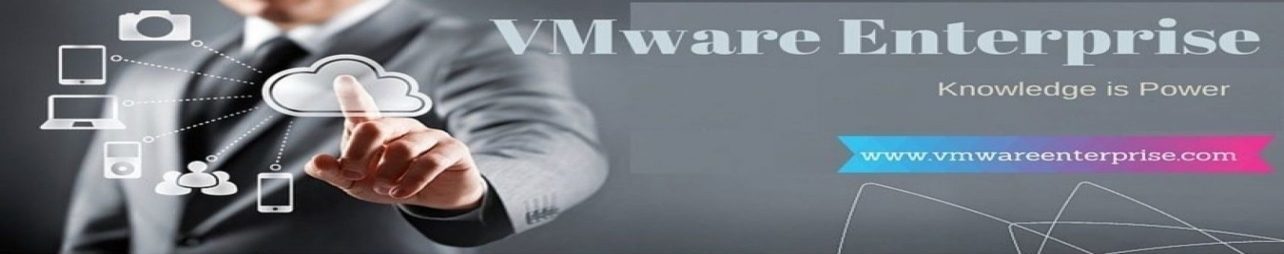
43ioc6
0rfqs0
dv8jqn
Whats up this is somewhat of off topic but I was wanting to know if blogs use WYSIWYG editors or if you have to manually code with HTML. I’m starting a blog soon but have no coding expertise so I wanted to get advice from someone with experience. Any help would be enormously appreciated!
r6q7wl
Some really interesting details you have written.Aided me a lot, just what I was searching for : D.
I got what you intend,saved to bookmarks, very decent internet site.
Very interesting topic, appreciate it for posting.
w1saus
8fhd53
Good info. Lucky me I reach on your website by accident, I bookmarked it.
It¦s really a nice and helpful piece of information. I¦m satisfied that you shared this useful info with us. Please stay us informed like this. Thank you for sharing.
As I website possessor I believe the subject matter here is really great, thanks for your efforts.
Great line up. We will be linking to this great article on our site. Keep up the good writing.
Keep working ,great job!
You got a very excellent website, Gladiola I found it through yahoo.
Glad to be one of many visitants on this awesome web site : D.
I went over this site and I conceive you have a lot of good info, saved to favorites (:.