Instead of modifying termsrv.dll file you can use RDP Wrapper which acts as a middleman between Terminal Services and Service Control Manager. This way you don't need to touch termsrv.dll file. Actually, if you already modified your termsrv.dll file, you need to revert to the original version before using this method.
Download and extract RDPWrap-v1.6.zip (or newer), then run install.bat as admin. After installation is completed, run RDPConfig.exe. If all items under Diagnostics are green, you should be good to go.
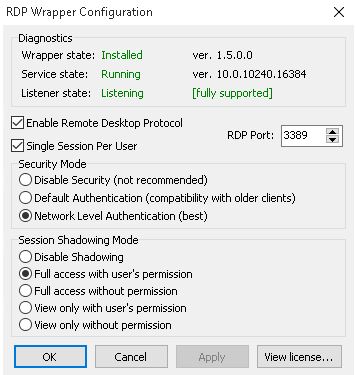
If "Listener state" is "Listening [not supported]", you will need to update the wrapper's configuration (.ini) file.
The latest rdpwrap.ini file can be downloaded from the project's main GitHub page (file rdpwrap.ini is located in "res" folder). Tutorial on how to update the configuration (ini) file can be found on the same page.
With the latest version of RDP Wrapper you no longer need to update rdpwrap.ini manually. Simply run update.bat and everything will be done automatically.
Windows 10 x64 Threshold 2 (November 2015)
If Windows 10 Threshold 2 Update broke concurrent RDP sessions and RDPConfig.exe shows "Listening [not supported]", run update.bat which will automatically update rdpwrap.ini to support the latest version of termsrv.dll (10.0.10586.0).

op6brq
Great post, I believe website owners should acquire a lot from this web site its rattling user pleasant.
I conceive this website has got some very excellent information for everyone :D. “The test of every religious, political, or educational system is the man that it forms.” by Henri Frdric Amiel.