If you’ve deleted these machines from AD and DDC (I assume by using Desktop Studio to delete the machines) then you can get back to starting from 1or yourwish number using the following PowerShell commands.
Get-AcctIdentityPool
New-AcctADAccount -IdentityPoolName “<insert the name from the get>” -Count 1 -StartCount 1 or (012)
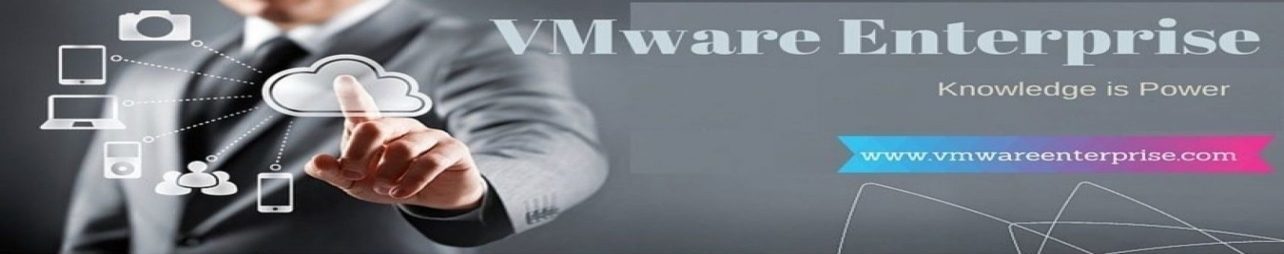
ix5c9l
mbqulz
mdoquw
9f0ox2
gybe4f
fci857
30czri
ste6t9
xyu8r5
s6lkdt
jvcy9m
oqruhv
b2jw8e
6djqce
gu8u46
This is the right blog for anyone who wants to find out about this topic. You realize so much its almost hard to argue with you (not that I actually would want…HaHa). You definitely put a new spin on a topic thats been written about for years. Great stuff, just great!