Error after an update of the Machine Catalog
Solution:
Open Powershell as administrator and find out the running Task ID on the Machine Catalog.
Add-PSSnapin Citrix.*
Get-ProvScheme | where {$_.IdentityPoolName -eq “Windows 7 TEST MCS_NFS”}
Next step is to find on one which Host the task is initiated. With that information we can stop the task. Write also the ProvisioningSchemeUid down for later.
Get-ProvTask | where {$_.TaskId -eq “<TASKID>”}
Stop-ProvTask –TaskId <TASKID> –AdminAddress <HOST>
The last step is unlocking the ProvisioningSchemeUid:
Unlock-ProvScheme -ProvisioningSchemeUid “<ProvisioningSchemeUid>”
Now you can re-execute an update on the Machine Catalog.
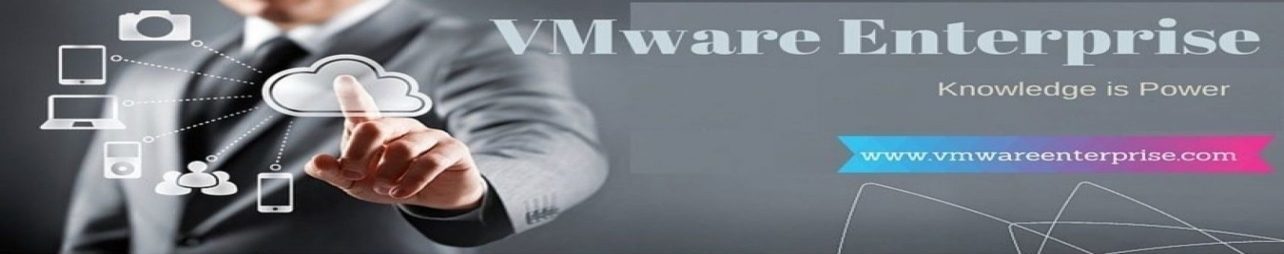
Leave a Reply