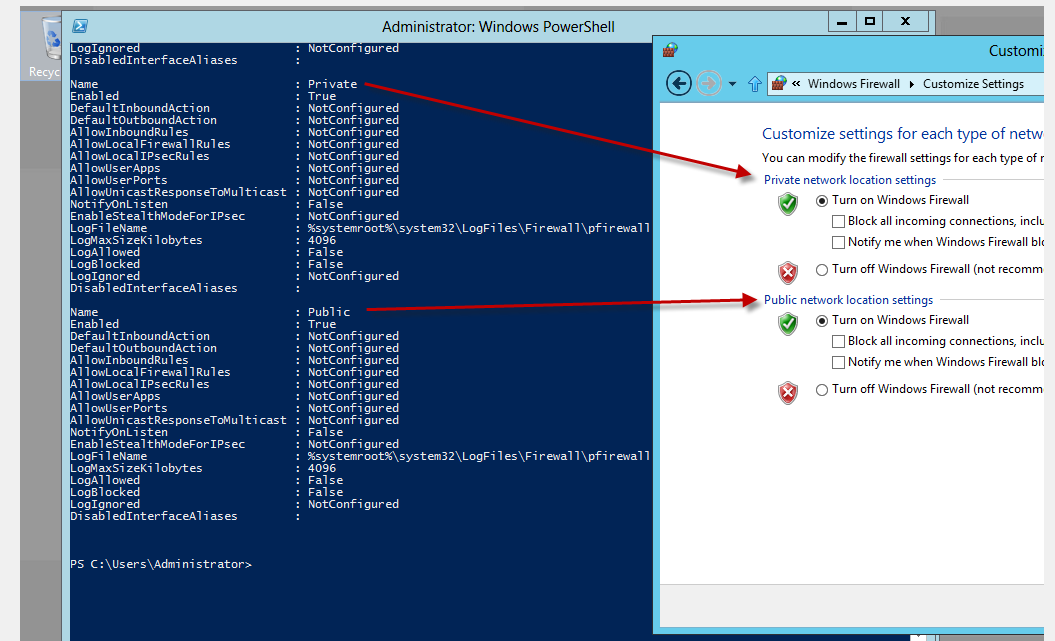
If you want to turn off the Windows Firewall, there are three methods. One is using the GUI which is the method that takes the most time, the other two methods are faster and using PowerShell and command prompt.
Turning Off Firewall Using PowerShell
On the PowerShell, execute the following command. This will turn off your firewall.
Set-NetFirewallProfile -Profile Domain,Public,Private -Enabled False
Turning Off Firewall Using Windows Command Prompt
Open the command prompt and execute the following command:
netsh advfirewall set allprofiles state off

Some genuinely superb information, Sword lily I found this. “‘Beauty is truth, truth beauty,’ — that is allYe know on Earth, and all ye need to know.” by John Keats.
Thankyou for all your efforts that you have put in this. very interesting info .
Very interesting subject, regards for posting. “The rest is silence.” by William Shakespeare.
I got what you mean ,bookmarked, very decent website .
F*ckin’ tremendous things here. I am very glad to see your post. Thanks a lot and i am looking forward to contact you. Will you kindly drop me a mail?
3s3qgj
Your style is so unique compared to many other people. Thank you for publishing when you have the opportunity,Guess I will just make this bookmarked.2
Respect to author, some good selective information.
5ktwjl
I enjoy your work, appreciate it for all the great articles.
Great beat ! I would like to apprentice while you amend your web site, how could i subscribe for a blog web site? The account aided me a acceptable deal. I had been tiny bit acquainted of this your broadcast provided bright clear concept
5qnajr
I’m still learning from you, as I’m trying to reach my goals. I definitely love reading everything that is written on your website.Keep the tips coming. I enjoyed it!
Hiya! I simply wish to give an enormous thumbs up for the great info you’ve gotten right here on this post. I will likely be coming again to your blog for more soon.
0ztk5b
6vee7w
ppu0b0
1zhm6n
I really like your writing style, fantastic information, thanks for posting : D.
430aoj
Thank you for sharing with us, I conceive this website genuinely stands out : D.
This website is known as a stroll-via for all the info you needed about this and didn’t know who to ask. Glimpse right here, and also you’ll definitely discover it.
I believe you have noted some very interesting points, regards for the post.
s6pd3g
Hello, i think that i saw you visited my site thus i came to “return the favor”.I am trying to find things to improve my web site!I suppose its ok to use a few of your ideas!!
It’s really a nice and helpful piece of info. I am happy that you shared this useful info with us. Please keep us informed like this. Thanks for sharing.
Good website! I really love how it is easy on my eyes and the data are well written. I’m wondering how I might be notified whenever a new post has been made. I have subscribed to your RSS which must do the trick! Have a nice day!
I like this blog very much, Its a really nice situation to read and obtain information. “Philosophy is a battle against the bewitchment of our intelligence by means of language.” by Ludwig Wittgenstein.
Absolutely indited articles, appreciate it for information. “No human thing is of serious importance.” by Plato.
Woah! I’m really enjoying the template/theme of this site. It’s simple, yet effective. A lot of times it’s challenging to get that “perfect balance” between superb usability and appearance. I must say you’ve done a awesome job with this. Additionally, the blog loads extremely quick for me on Chrome. Excellent Blog!
You got a very excellent website, Sword lily I discovered it through yahoo.
Hi , I do believe this is an excellent blog. I stumbled upon it on Yahoo , i will come back once again. Money and freedom is the best way to change, may you be rich and help other people.
Hiya! Quick question that’s totally off topic. Do you know how to make your site mobile friendly? My site looks weird when viewing from my apple iphone. I’m trying to find a template or plugin that might be able to resolve this problem. If you have any suggestions, please share. With thanks!
Very interesting information!Perfect just what I was searching for!
Precisely what I was searching for, thankyou for posting.